Video and Audio AI Tools
Transcription-based Video Editing
Edit your videos as easily as you'd edit a text document — cut and paste text to trim and extend the video, highlight to create short clips, and create pro-quality videos without pro-quality skills. Transform your video editing process with our Transcript-Based Video Editing tool.
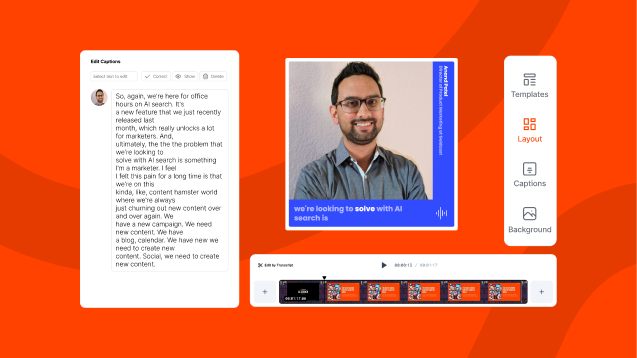
Transcript-based video editing tool to save time and increase precision
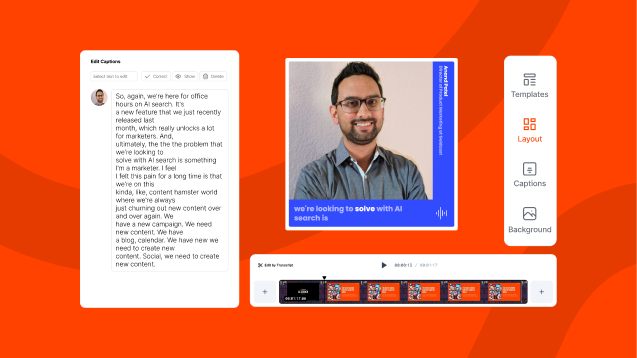
Cut and paste is equal to trim and splice
Removing pauses, filler words, and other mistakes is as easy as hitting delete on a word document. No drag and drops. No looking keenly at the timeline for perfect cuts. No frustration.
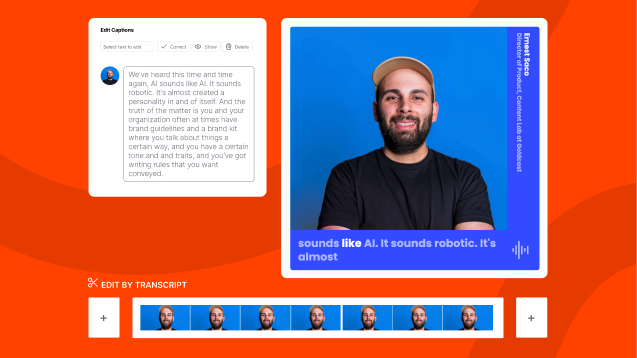
Auto-generate captions in different styles and for multiple aspect ratios
Automatically generate accurate transcripts and add dynamic captions to your video content with animations, highlights, and brand elements of your choice.
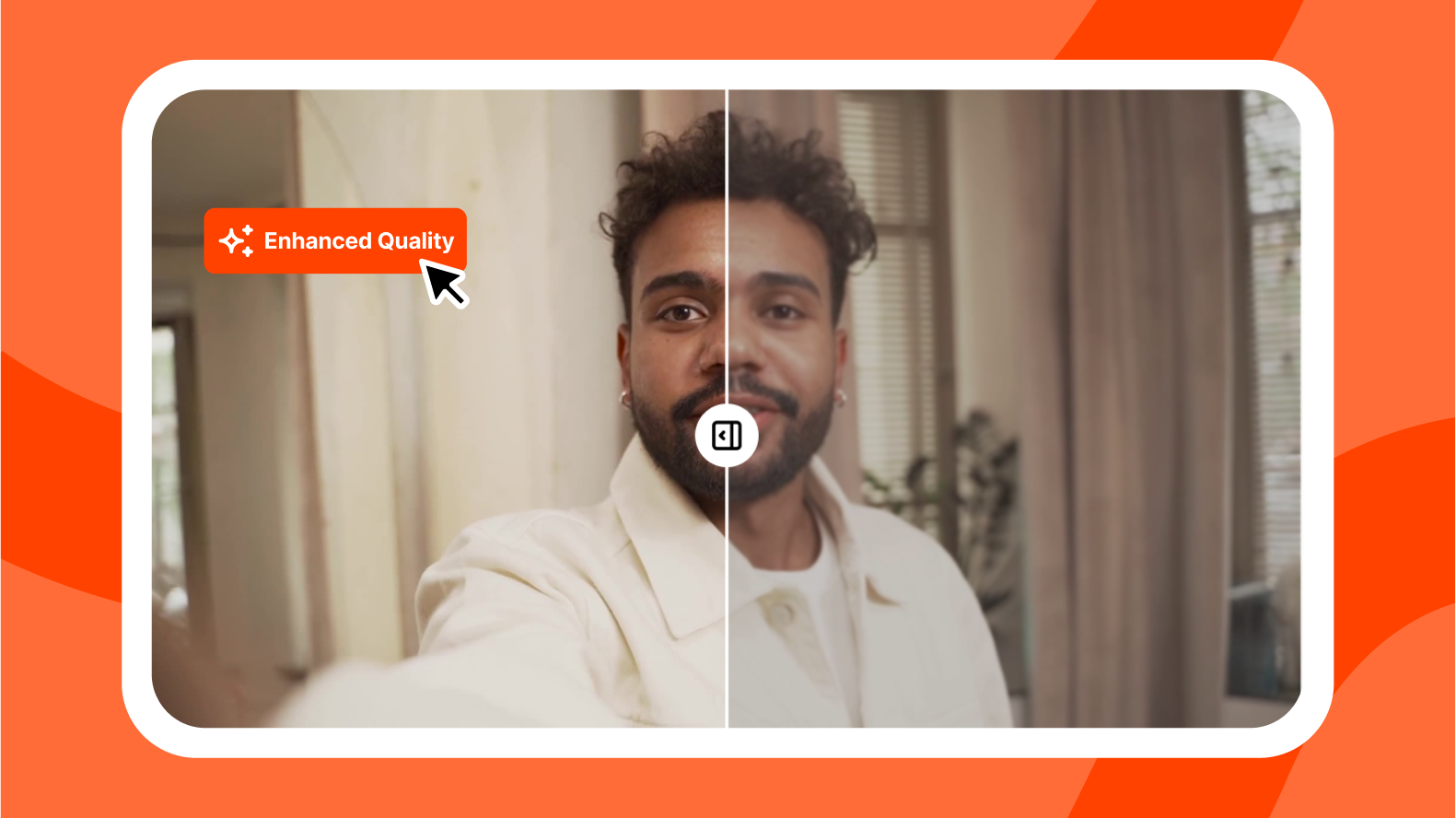
Improve video quality, and with it, viewer experience
Editing a video is only complete when you’ve made corrections to the original video quality. Goldcast’s AI lets you increase video resolution (up to 4K) by automatically reducing noise and artifacts in low-quality videos.
How to edit a video using a transcript?
01
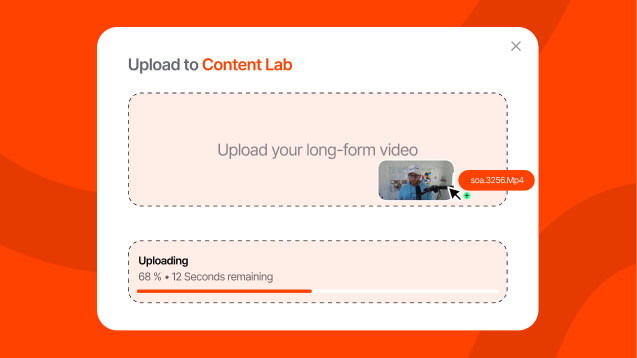
Upload your long-form video to Goldcast Content Lab
Our AI transcribes your video using AWS and Deepgram and automatically creates clips from your long-form video. If there are specific moments and highlights you want to focus on, you can manually select the portion in the transcript.
02
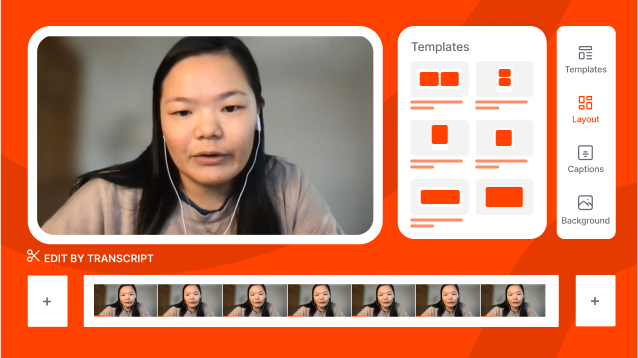
Cut out the irrelevant bits
Edit the clip transcript to remove filler words, repetitive phrases, or entire sections. Choose between different aspect ratios, predefined brand and caption styles.
03
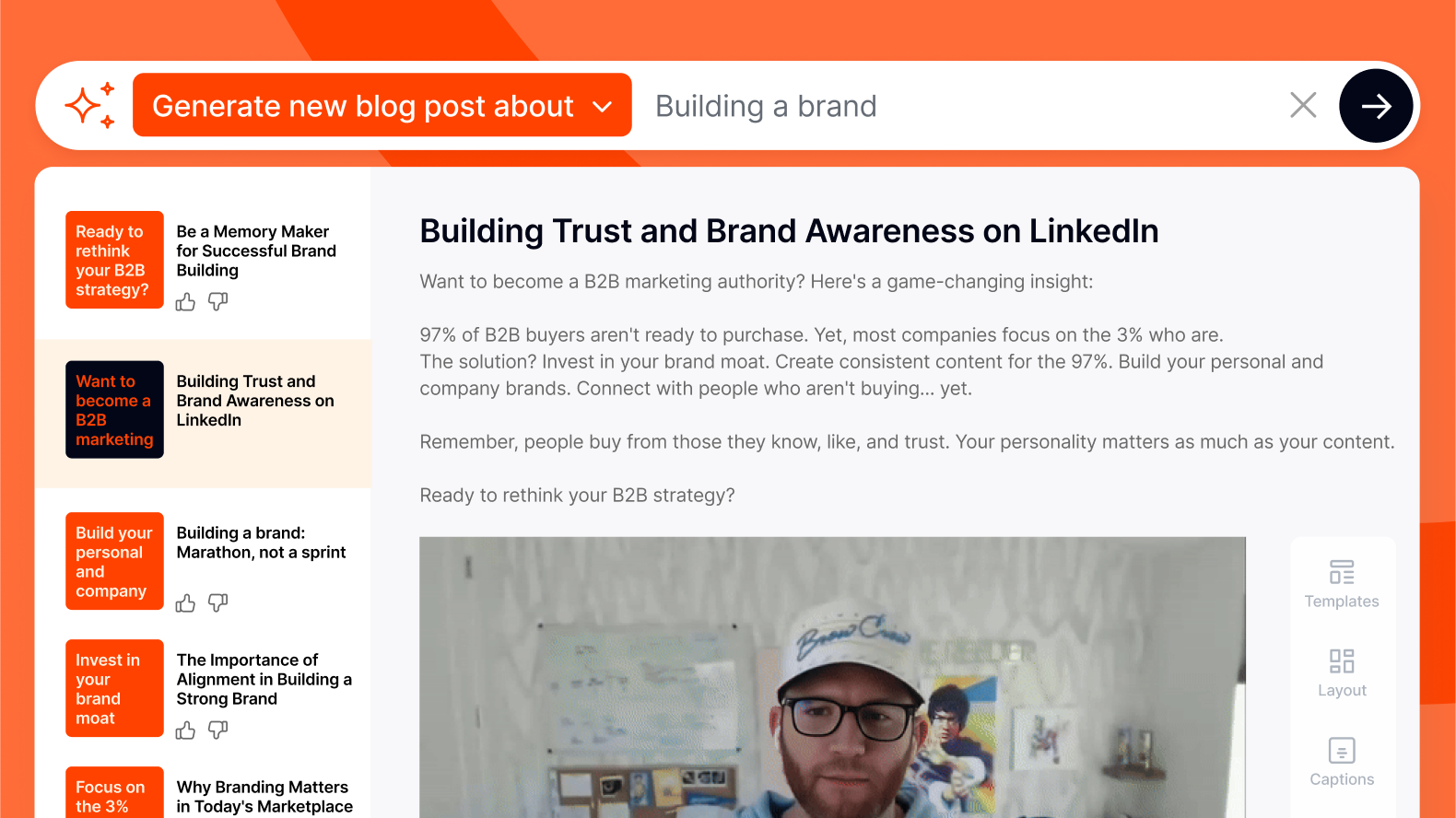
Add intros, outros, or other customizations
Export your edited clips. Content Lab also helps you automatically generate accompanying text-based content for your social media or blogs as needed.
Use cases of Goldcast’s Transcription-based Video Editing
Polish interview recordings or customer interviews
Easily remove filler words, stutters, or off-topic segments from interview videos, without hiring expensive freelancers or agencies.
Create multiple content versions
Quickly generate different lengths or focuses of the same video by editing the transcript. Or create multiple versions of the same content with different aspect ratios for the social media platforms you’re targeting.
Streamline on-demand webinar recordings
Publish the on-demand recording to continue driving demand for your content, instantly after the webinar ends. Efficiently edit out technical difficulties or unplanned pauses from your recordings.
What our users are saying
2X OUR VIDEO OUTPUT
"Content Lab is helping me repurpose webinars into clips— faster and cheaper than ever before."
Devin Reed
Former Head of Content

TRANSFORMED VIDEO CREATION
"Goldcast has transformed the way our team uses video content across various disciplines."
Mollie Becker
Demand Generation Manager

SAVES 2-3 HOURS OF EDITING TIME
"The power to use Content Lab to craft a whole social post for you, on brand with video and a caption, is super helpful for our employee advocacy on social."
Danielle West
Director of Marketing

2X OUR VIDEO OUTPUT
"Content Lab is helping me repurpose webinars into clips— faster and cheaper than ever before."
Devin Reed
Former Head of Content

TRANSFORMED VIDEO CREATION
"Goldcast has transformed the way our team uses video content across various disciplines."
Mollie Becker
Demand Generation Manager

SAVES 2-3 HOURS OF EDITING TIME
"The power to use Content Lab to craft a whole social post for you, on brand with video and a caption, is super helpful for our employee advocacy on social."
Danielle West
Director of Marketing

FAQs
Simplify your end-to-end video creation
Goldcast helps you create webinars, events, and videos that engage your audience and amplifies your brand reach.
Try for free —>
Stay In Touch
Platform
Resources
Company
Community
© 2025 Copyright Goldcast, Inc. All rights reserved.



 Upcoming Events
Upcoming Events Event Series
Event Series On-Demand Events
On-Demand Events

