Feb 2, 2026
Add transition effects to overlays
You can now apply entrance and exit transition effects to image and video overlays.
These transitions make clips feel smoother and more dynamic and engaging—helping marketers create professional-looking and polished video clips right inside Content Lab.
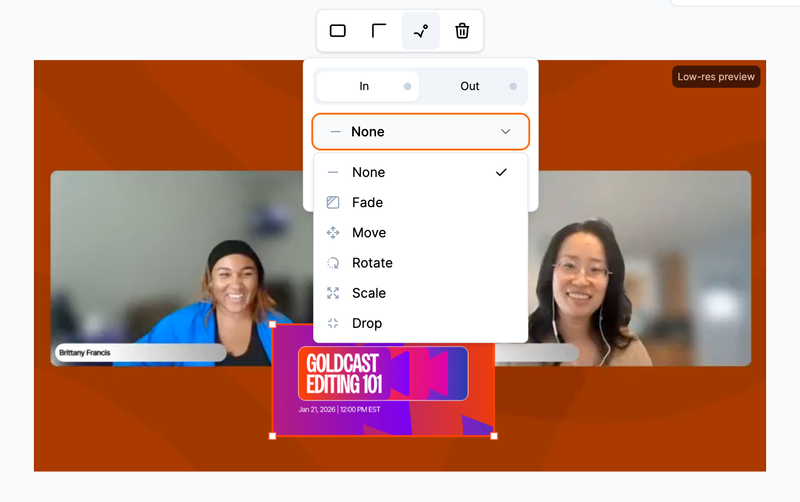
Feb 2, 2026
Customize speaker labels
You can now customize speaker labels in your videos, including transitions, font, style, size, and exactly when they appear.
This makes multi-speaker videos easier to follow and more professional, without needing extra editing tools. It also helps keep all your videos looking consistent and on-brand.
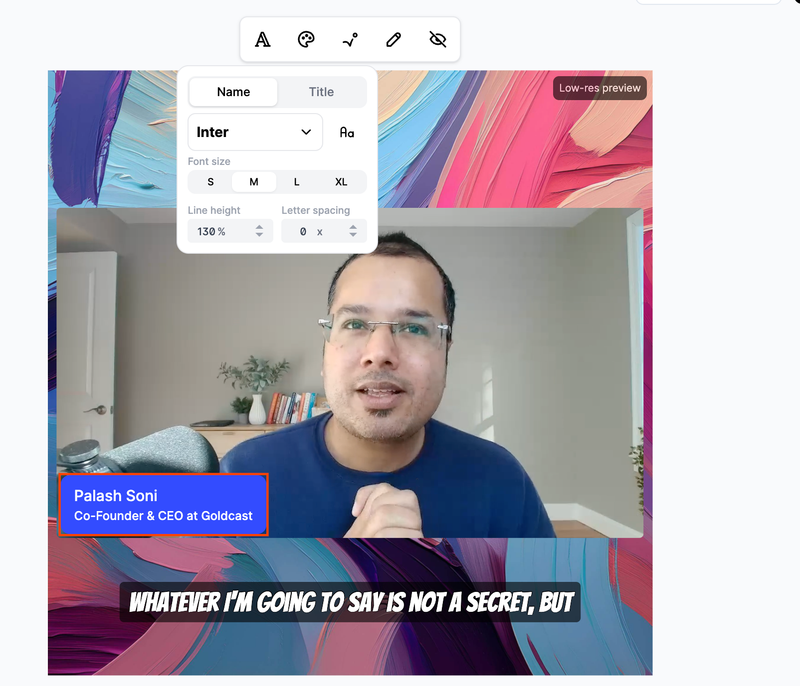
Jan 20, 2026
Control what gets synced to your CRM
You can now control what user data gets synced to your CRM or marketing automation tools.
With Data Sync Preferences, you can create an exclusion list for people like internal staff or speakers—so they don’t get pushed into your CRMs. This keeps your data cleaner, reduces unwanted follow-ups, and saves time on manual cleanup.
Jan 5, 2026
More control over speaker audio
Producers can now move speakers directly onto the stage and unmute them —with no action required from the speaker.
This gives producers tighter control during live sessions, making it easier to keep introductions on time and ensure a smooth session, even if a guest speaker is not closely watching the platform.
Dec 8, 2025
Make discussions easier to follow with threaded chat
The new threaded chat feature allows users to reply directly to a specific message on the event chat, making it easier for organizers to manage chat and keeps discussions organized.
Plus, you can now see who has emoji-reacted to your chat message by hovering. 🙂
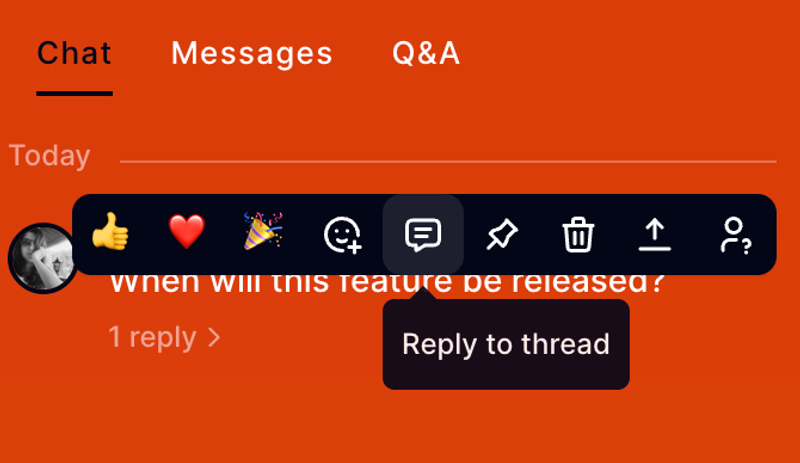
Nov 24, 2025
Make videos more discoverable using Video GEO
GEO (Generative Engine Optimization) helps content show up in AI search tools such as ChatGPT, Claude, and Perplexity.
With Goldcast’s new Video GEO features, your event videos, on-demand hubs, and video hub pages are automatically updated with metadata, transcripts, and AI-generated summaries — so they're more accessible to both search engines and AI models.
The result? People can find and engage with your content much more easily, whether they’re searching on the web or through an AI.
Nov 20, 2025
Teleprompter for live events
Speaking live is easier with our new event teleprompter. It's a built-in tool that pastes the speaker’s script directly into the platform. Keep your script right in front of you, deliver with confidence, and stay on message without juggling notes or missing a beat.
Nov 19, 2025
Give every team their own integration account
You can now connect and manage multiple integration accounts at the team level, instead of sharing a single account across the entire workspace. Each team can now plug in its own integration instance—like Salesforce, HubSpot, or Marketo, and run it independently. For example, if one team uses a global Marketo instance and another uses a regional one, they can each plug in their own account and use it their way, without interfering with the other team's set-up or configurations. This is very useful if you have multiple MAP/CRM accounts across teams. Check out set-up details here: Marketo, HubSpot, Salesforce
Nov 10, 2025
Let AI automate dynamic edits—zooms, scenes, captions, and more
Turn webinars, interviews, and recordings into dynamic, on-brand clips—automatically. Goldcast’s Agentic Video Editor applies zooms, scene changes, B-roll, dynamic captions, and background music, then lets you fine-tune in a few clicks. Stop getting stuck in the editor backlog—publish your video content today, not weeks from now!
Nov 3, 2025
Bring your content live with fewer clicks using Live Run of Show
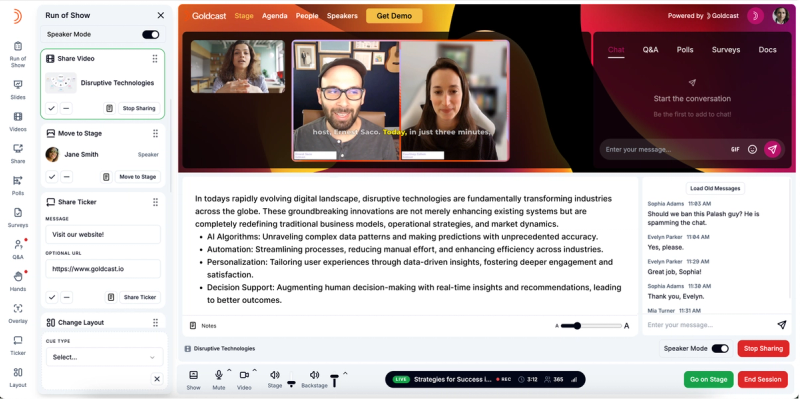
With Live Run of Show, you can focus on delivering a flawless experience instead of scrambling behind the scenes and relying on different docs to see what goes live next.
Share slides, open and share polls, play a ticker, send saved chat messages, move speakers on and off stage, play videos, change layouts-all within a single tab inside Goldcast.
Sep 29, 2025
Present slides easily and create polished recordings
You can now upload and present slides directly within Recording Studio—no more clunky screen shares.
What's new:
- Upload multiple slide decks, manage them in-session, and easily switch between decks.
- If your slides include notes, enable Speaker Mode to view them with adjustable font size.
- On-stage controls let you navigate slides, stop sharing, or delete decks with one click.
With this update, your speakers can present with polish and reduce post-production edits on recordings.
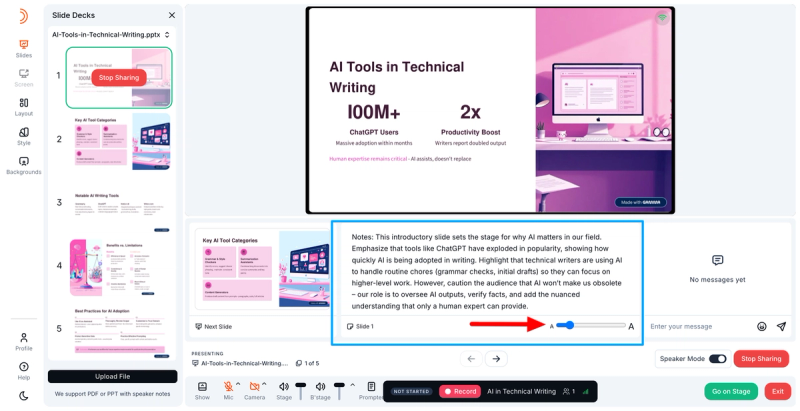
Sep 29, 2025
Create smooth, professional recordings using the Teleprompter
Introducing the built-in Teleprompter on Recording Studio to help speakers stay on message and create professional recordings.
Why you’ll love it:
- Stay on script: Keep talking points in front of you, no more looking off-camera.
- Personalized use: Each presenter manages their own script and settings.
- Seamless recovery: Scripts and settings are saved per session—even if you reload.
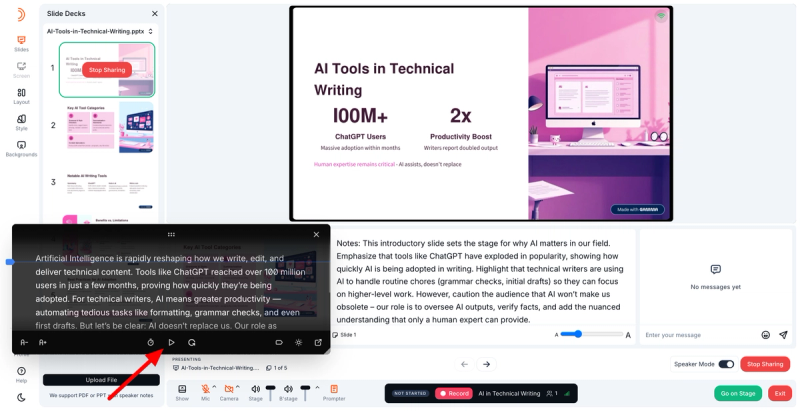
Sep 15, 2025
Make content more accessible using translated captions
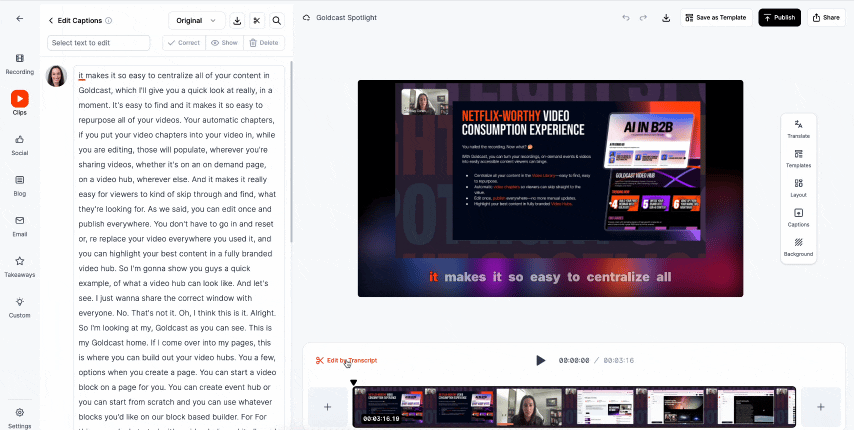
With Caption Translation in Goldcast Content Lab, you can now instantly translate video captions into multiple languages—making your videos more accessible, inclusive, and ready to connect with audiences around the world. You can translate captions into 7 different languages, including French, German, and Dutch. Learn more here.
Aug 29, 2025
Make your recordings pop with video overlays!
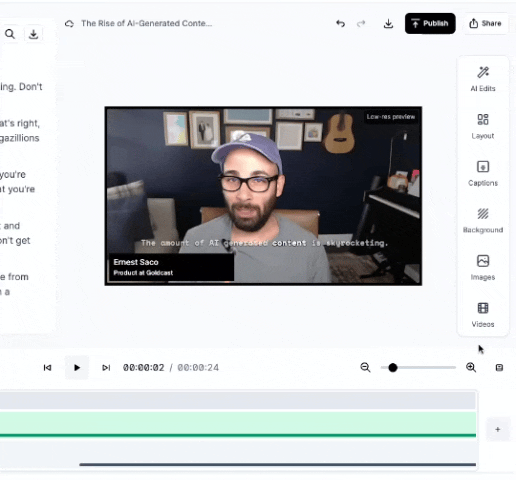
You can now upload and layer videos directly onto your Recording Studio recordings or clips in Content Lab. Adjust size, trim duration, control audio, or even fill the frame to use overlays as b-roll. Adding these layers will help you create richer and more dynamic videos.
Aug 29, 2025
Boost video engagement and discoverability with these Video Hub updates
Your video hubs now load faster, look sharper, and make it effortless for your audience to watch, search, and engage with video content.
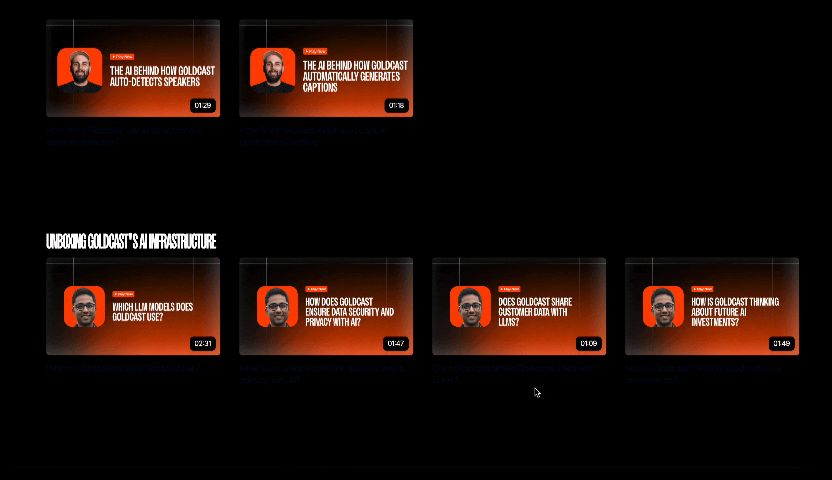
With the new updates you get:
- Quicker load times
- A refreshed modern design
- A simplified video player with transcripts and playlists
- Improved discoverability and better reach for video content
- More customization with colors, modes, and captions
Aug 26, 2025
Bring your videos to life with dynamic captions
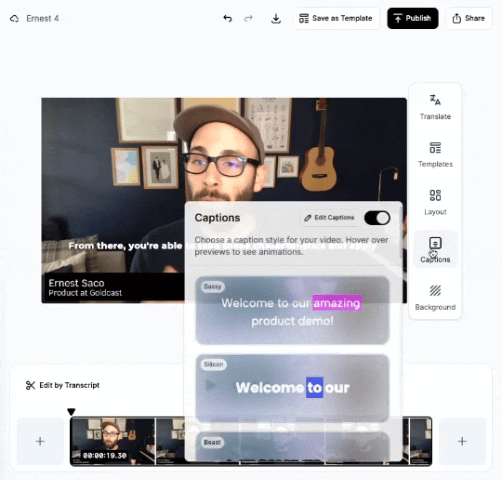
With dynamic captions, you can customize fonts, colors, and placement to match your brand, and animate captions to highlight key points. The result? Videos that are not only accessible—but more engaging and memorable.
Aug 14, 2025
Reduce drop-offs with cleaner forms
Turn scroll-heavy forms into clean, easy-to-complete layouts. With the new Columns component in the Form Builder, you can arrange fields side-by-side, customize widths, and create forms that users find easy to fill out, helping you boost completion rates.
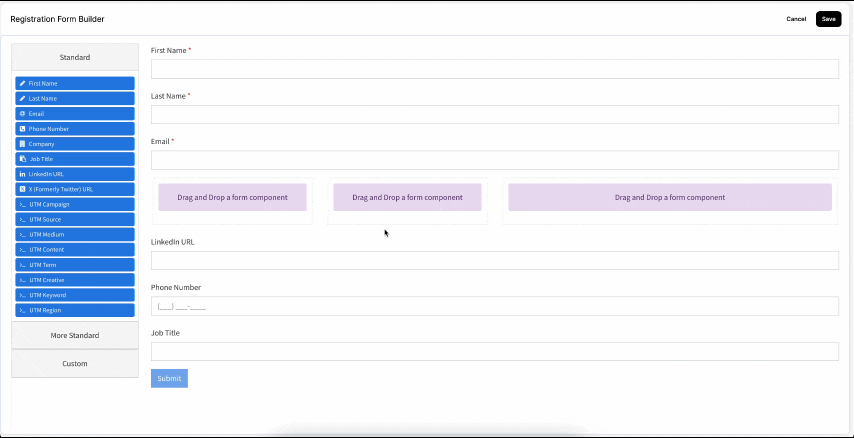
Learn more here.
Aug 14, 2025
Share event dashboards instantly
Now you can give leadership, sales, and partners real-time access to event analytics, even if they don't have Goldcast access. Stakeholders can act on insights immediately instead of waiting for reports to be pulled.
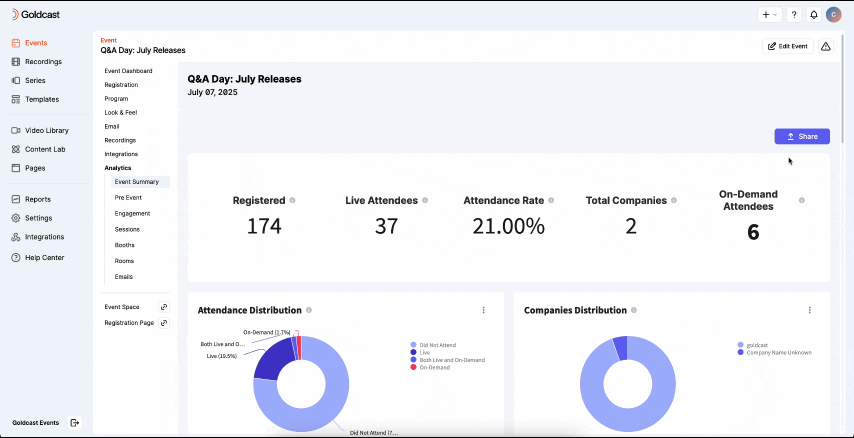
You've got 3 ways to share:
- Share to Web – Create a secure, password-protected link
- Download as PDF/Image – Save your dashboard data for offline sharing
- Share to Email – Send it straight to your stakeholders
Learn more here.
Jul 30, 2025
Custom emails to send the right message at the right time
Create perfectly timed emails that go out before, during, or after your event—all from your Goldcast studio. No more scrambling mid-event or chasing no-shows manually. Here’s what you can do:
- Send targeted messages to registrants, attendees, no-shows, speakers, or staff.
- Schedule emails relative to event times (e.g. 1 hour before, right after it ends)
- Adjust, preview, or reschedule emails anytime.
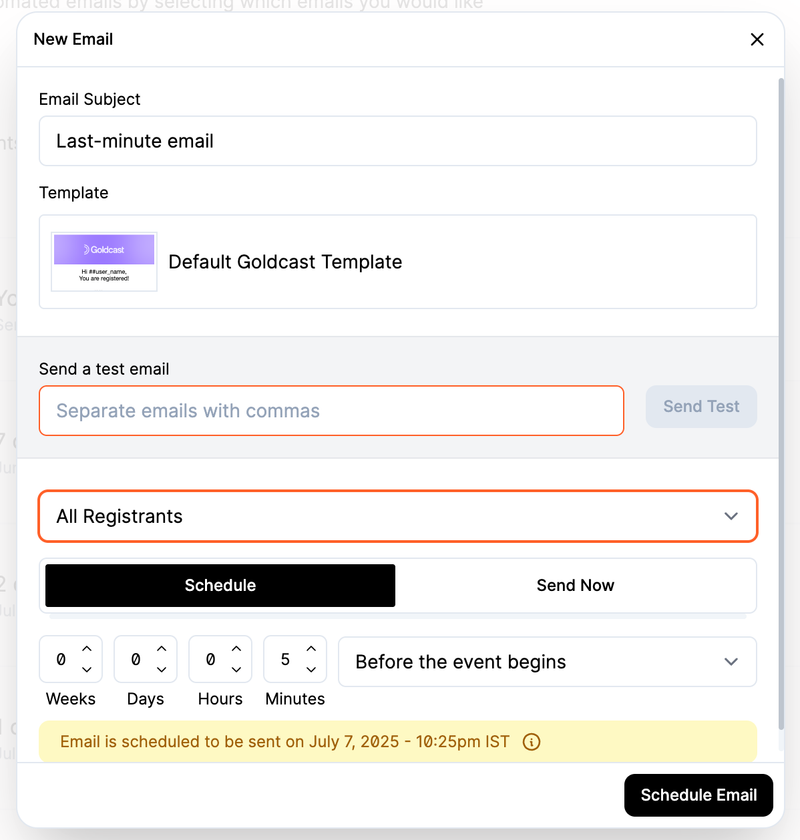
Jul 10, 2025
Repurpose global content in minutes
Creating content in different languages? You can now repurpose them into video clips and reach a wider audience without having to use another tool. You’ll get auto-generated transcripts and clips for Spanish, French, Italian, Portuguese, Dutch, and German videos.
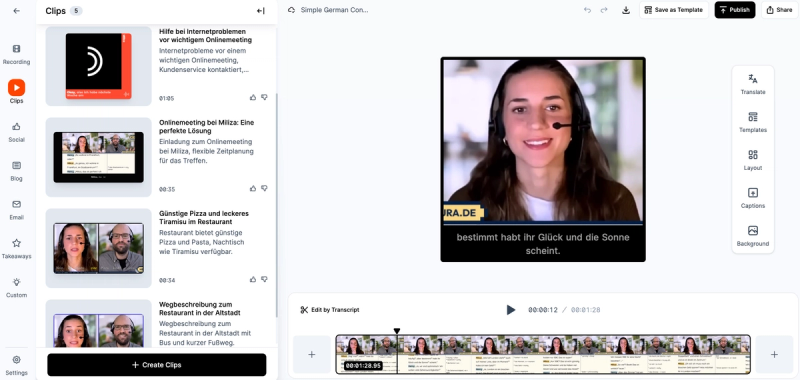
Jul 7, 2025
New editing updates
Whether you're polishing a full recording or slicing clips, these new updates in Recording Studio and Content Lab are here to make your editing flow smoother.
- Timeline view for recordings
The new timeline view separates out speakers and screen shares into individual tracks—giving you more precision and control while editing.
- Editable speaker labels
Your brand, your style. You can now tweak speaker label background colors, fonts, font colors, and even the shape of the corners—across full recordings and clips.
- Image overlays
Make your videos more social-ready by adding images across recordings and clips. This will help you visually support what’s being said in the video by layering in multiple images( logos, product screenshots) and tell a more dynamic and engaging story.
- Adjust the number of lines on captions
Get more control over how captions show up on recordings and clips. Choose between 1 word, 1 line, 2 lines, or 3—whatever fits your flow.
- Delete dead space
Users can now delete sections of videos by clicking and dragging on the timeline on full recordings and clips created from the Recording Studio.
Jul 2, 2025
Make your recordings more dynamic with scene changes
Sometimes you want all speakers on screen. Sometimes just the active speaker. And sometimes you want to show only the specific slide or screen share. Well, now with Goldcast, you can easily add scene changes to your video to make it more dynamic and engaging.
Scenes currently only work on videos and clips captured in Recording Studio but we will be rolling it out for other video types shortly.
Jun 4, 2025
Faster, improved integration syncs
Event engagement activities from your Goldcast events will sync to your integrations just 30 minutes after an event ends! This means that your sales and marketing teams get real-time access to attendee intent and can act faster on what your audience is actually telling you. Now, along with other engagement activities, you'll also have survey insights from your Goldcast events flow straight into your CRMs (HubSpot, Marketo, Eloqua, and Salesforce) as custom activities. You don't have to manually upload them anymore.
May 19, 2025
One-click registration to get attendees and speakers to engage with your content, faster
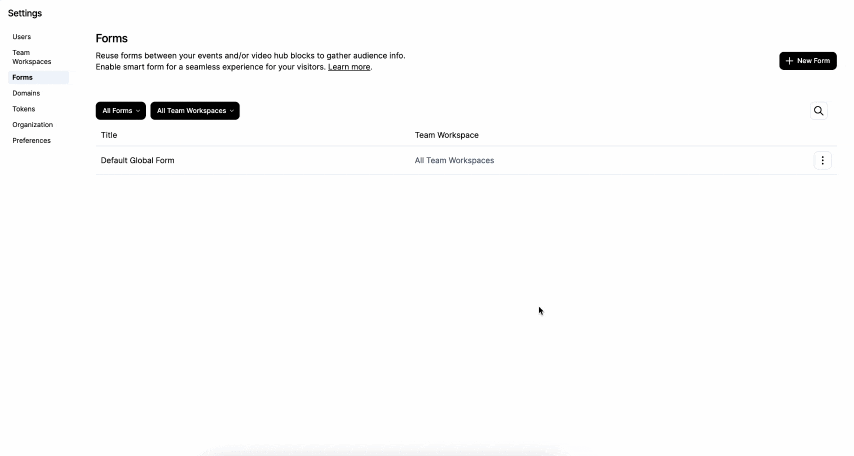
You can create standardized forms once and reuse them across events, pages, and video content using the Form Library.
What's more? With Smart Forms, your repeat attendees don’t have to fill out forms multiple times.
It's the fastest and most friction-free way to get people to engage with your events and content.
May 15, 2025
Assign Speaker permissions and run smoother events
No more last-minute chaos or surprise screen shares—Goldcast now lets you assign speaker permissions to keep events running smoothly.
- Stage Access: Simple, no-frills access to go backstage, get on stage, and view Q&A. Perfect for execs or guest speakers.
- Share Access: Everything in Stage Access plus slide sharing, screen sharing, and answering Q&A. Great for interactive sessions.
- Full Access: Ultimate control, including video sharing, Q&A moderation, and stage layout management. Ideal for hands-on speakers.
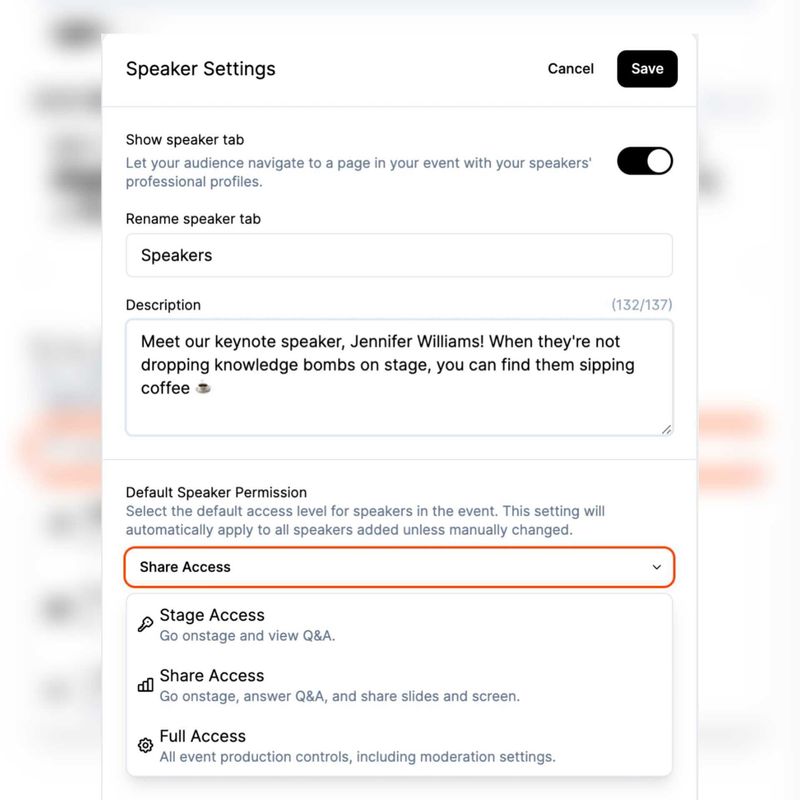
May 15, 2025
Create an engaging, live webinar experience, right on your website.
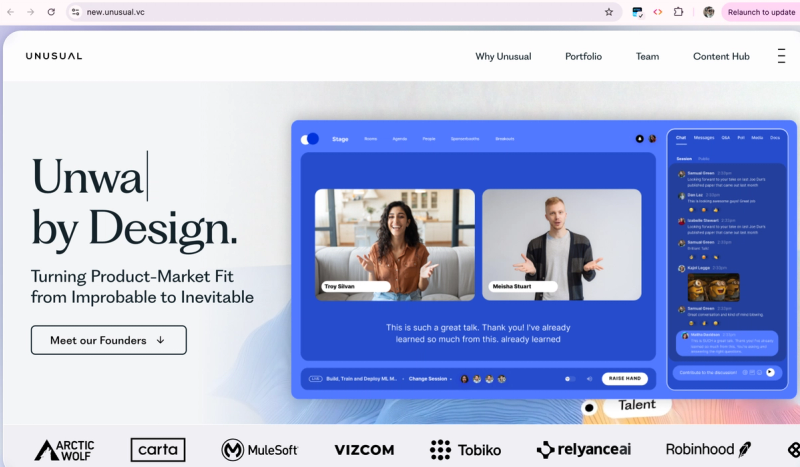
You can now embed live Goldcast webinars right into your own site. That means more traffic to your domain, without sacrificing the interactive experience your audience expects.
- Keep all the engagement—polls, Q&A, chat, and more
- Track every engagement detail in your analytics
May 12, 2025
Access all your videos through a unified video library
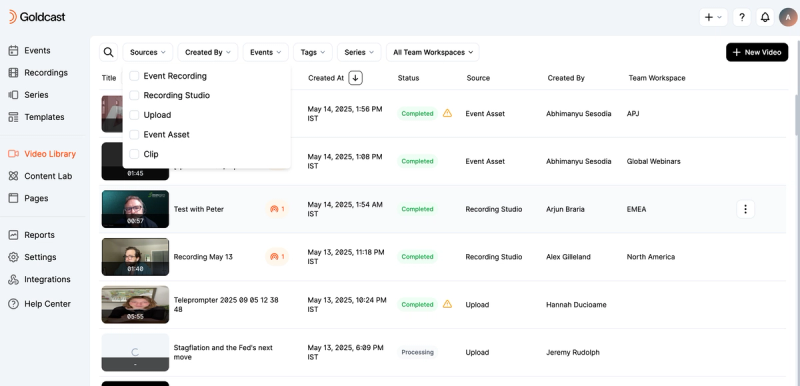
Easily view and manage all your video sources in one place. The new Video Library brings together everything — uploads, past event recordings, Recording Studio content, and published clips into one easy-to-navigate space. This will help you quickly access videos you need to add to your events.
May 6, 2025
Get instant webinar highlights for social clips and sales follow-ups
Get AI-powered video highlights and key takeaways from your webinar delivered straight into your inbox.
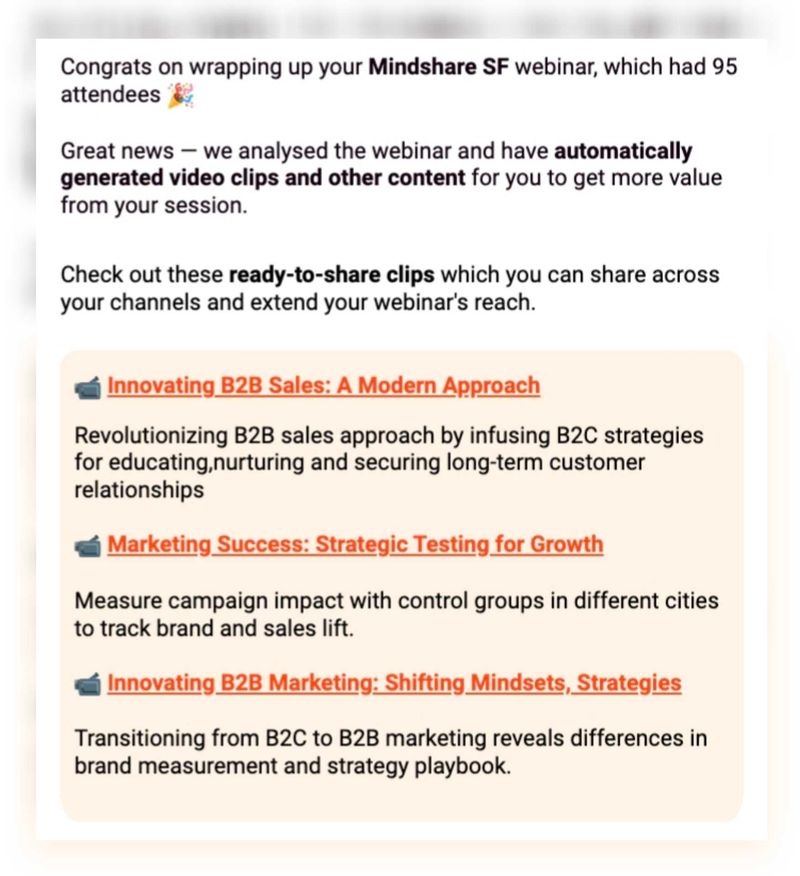
Use them on social channels and for sales follow-ups immediately after your event ends.
May 5, 2025
Instantly copy magic links without ever leaving the event
You can now copy any speaker or staff magic link directly from the backstage, without having to go out of the event.
When things get hectic, this will it easy to recover lost links and keep the event flowing smoothly.
May 5, 2025
Make your registration pages more engaging
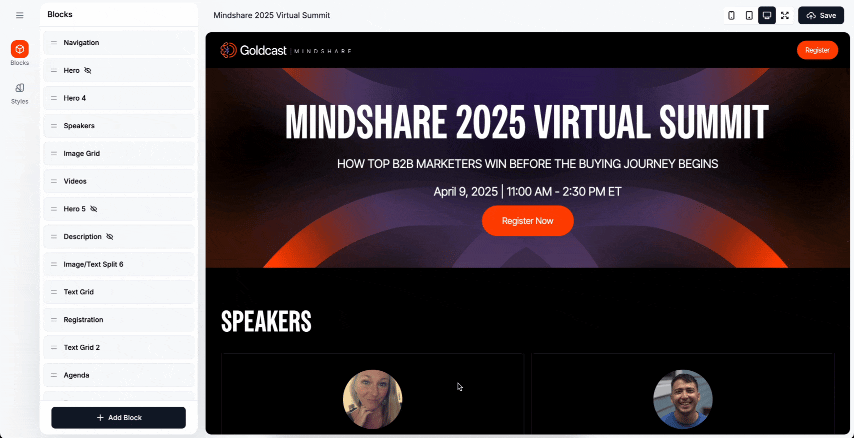
You can now make your reg pages more engaging by adding videos. Simply drop in a sizzle reel, teaser, or past highlight to give your audience a taste of what’s to come.
Video can better capture attention and gives potential attendees a reason to say “Wait—I need to be at this.”
Apr 21, 2025
Get your attendees into your events, faster
You can now use our new streamlined event entry experience, getting attendees and speakers to your content faster than ever.
What's new:
- Attendees now land on a clean, branded entry screen using their magic link—where they can test their speakers and join the event right away.
- For speakers and staff, the new entry flow includes advanced checks for camera, mic, background, and screen sharing—making it easy to troubleshoot and enter confidently.
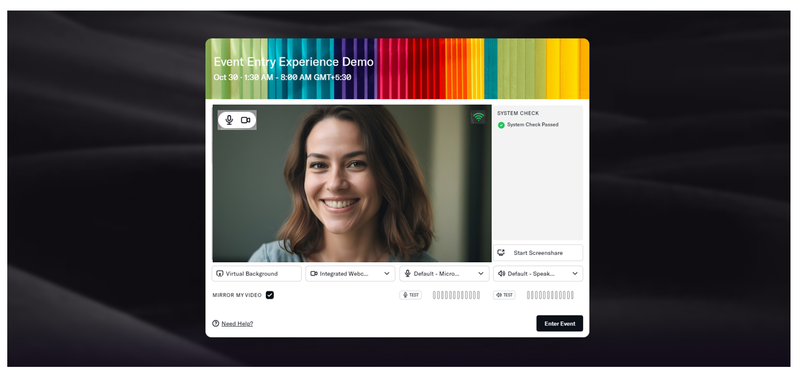
Apr 9, 2025
Capture and edit high-quality, local recordings with Goldcast Recording Studio!
Introducing Goldcast Recording Studio—a powerful new way for B2B marketers to create high-quality video content, all within Goldcast.
Whether you’re producing podcasts, customer stories, pre-recorded webinars, or thought leadership videos, Recording Studio gives you the tools to do it all—without juggling multiple platforms.
With Recording Studio, you can:
✅ Record local, studio-quality video and audio from anywhere
✅ Edit quickly—trim, polish, and add branding with ease
✅ Repurpose into clips, social posts, blogs, and more
✅ Streamline your entire workflow in one centralized platform
Learn how you can scale your video content with Recording Studio.
Mar 10, 2025
No more typos in your transcripts!
Goldcast’s AI now auto-corrects misspelled brand names and speaker names in your event transcripts — so you don’t have to.
This means less time fixing typos and more time creating content that drives results.
Mar 6, 2025
Create better video engagement using Video Chapters
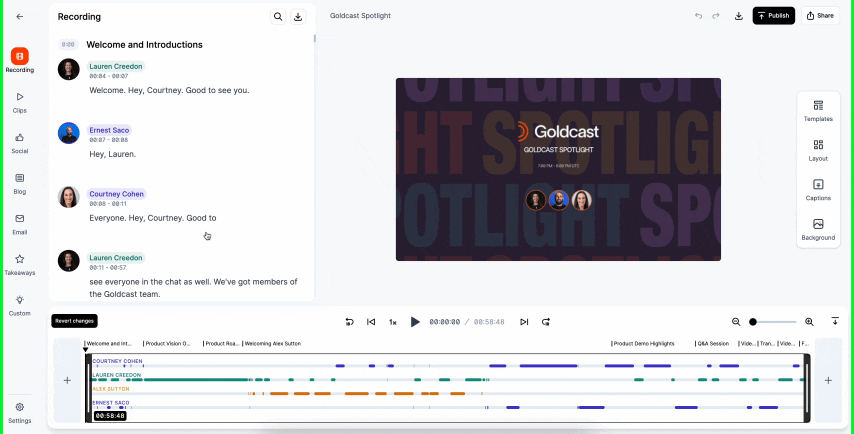
Your on-demand experience for webinars just got way better! Content Lab now automatically generates video chapters for uploads and event recordings. You can quickly publish these chapter markers to your on-demand pages, allowing viewers to instantly scan and find key moments that matter most.
Mar 5, 2025
Publish and update clips across your events

Publish clips from Content Lab directly to your video library and use them in events. Any updates to published clips will automatically sync everywhere they're used.
Feb 17, 2025
Effortless access to event recordings
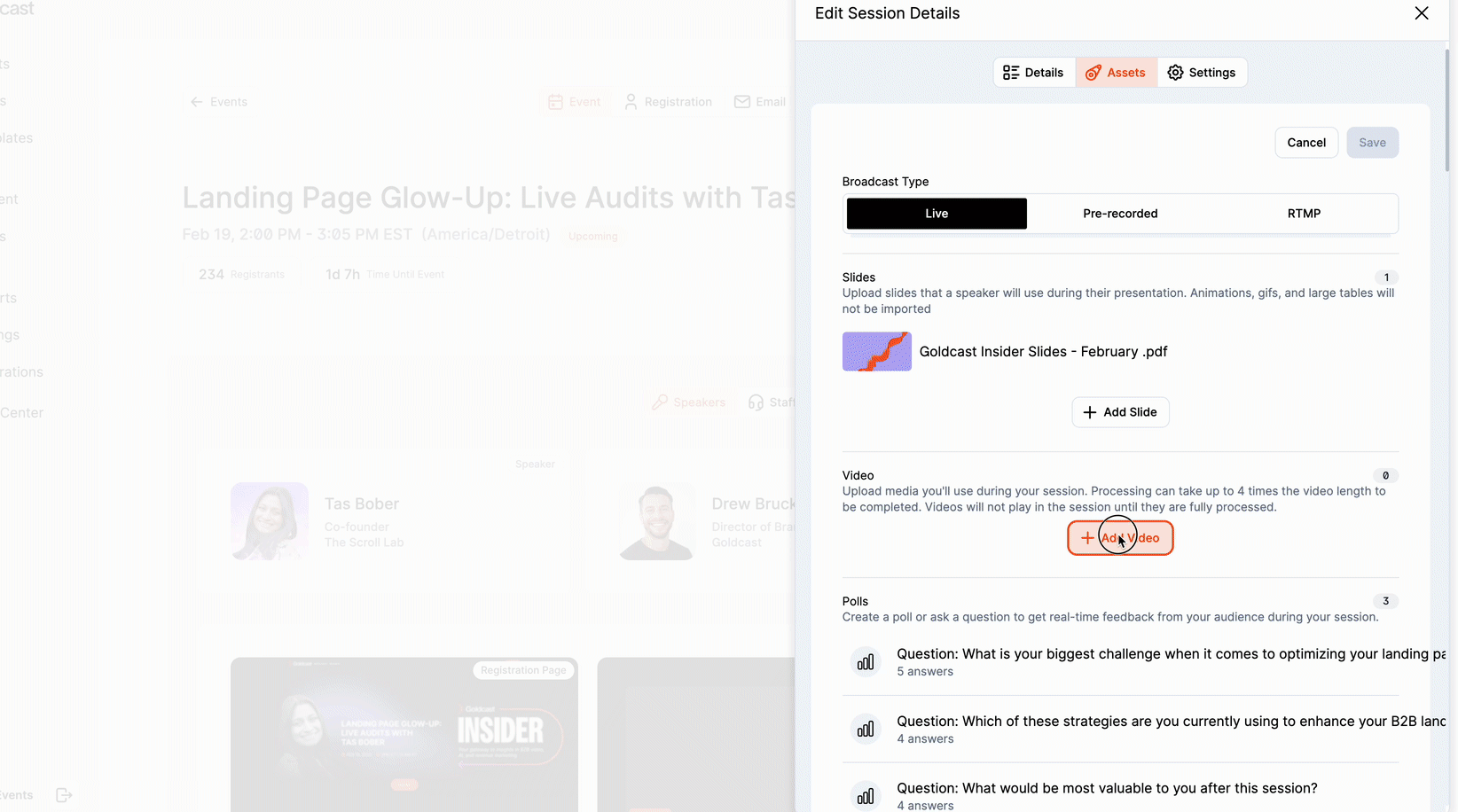
Event recordings are now available directly in the Add Videos modal! You can easily add them to any live or pre-recorded event.
- Find videos faster with new filters in the Add Videos modal.
- Save time by accessing past recordings in just a few clicks. Learn more here! 👈
Feb 17, 2025
Edit and publish event recordings⎯no downloads needed!
Say goodbye to clunky downloads and extra steps! You can now edit and publish event recordings directly inside Goldcast, without having to download and re-upload.
- Edit full event recordings on Content Lab.
- Publish updates to reflect changes everywhere, including on-demand pages.
Learn more here.
Feb 7, 2025
Make simple edits to your full recordings and videos
Edit and clean up your full video recordings, getting them polished up for your pre-record webinar, on-demand experience, or podcast.
P.S. It’s incredibly easy to do — no video editor needed!
Jan 28, 2025
Make captions easier to read and more engaging
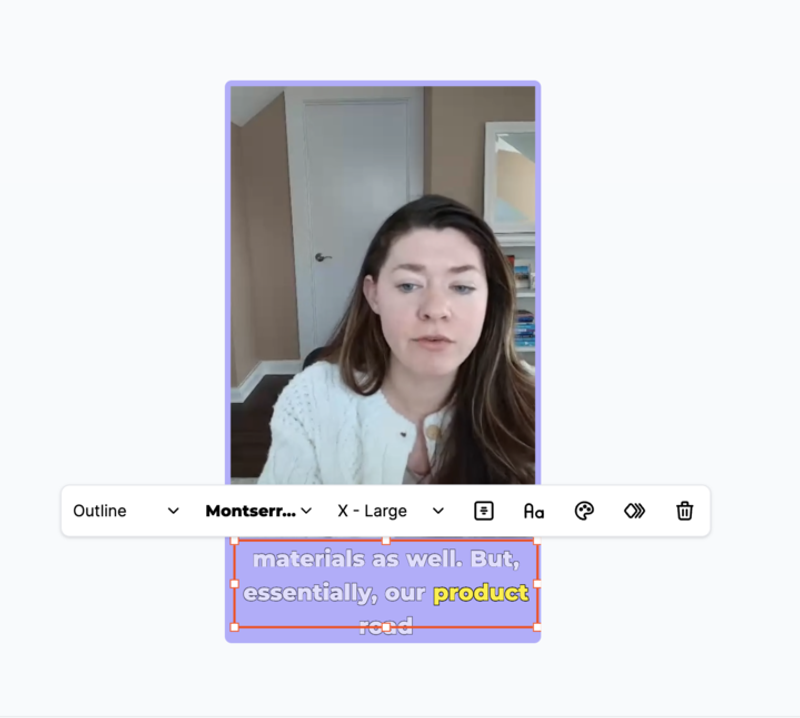
You can now adjust caption sizes for videos in Content Lab! Choose from Small, Medium, Large, or X-Large captions to make your videos more accessible and stand out, especially on your socials. This update is available to all users, including free trials. Learn more here.
Jan 6, 2025
Assign Q&A to the right speakers, for faster, relevant answers
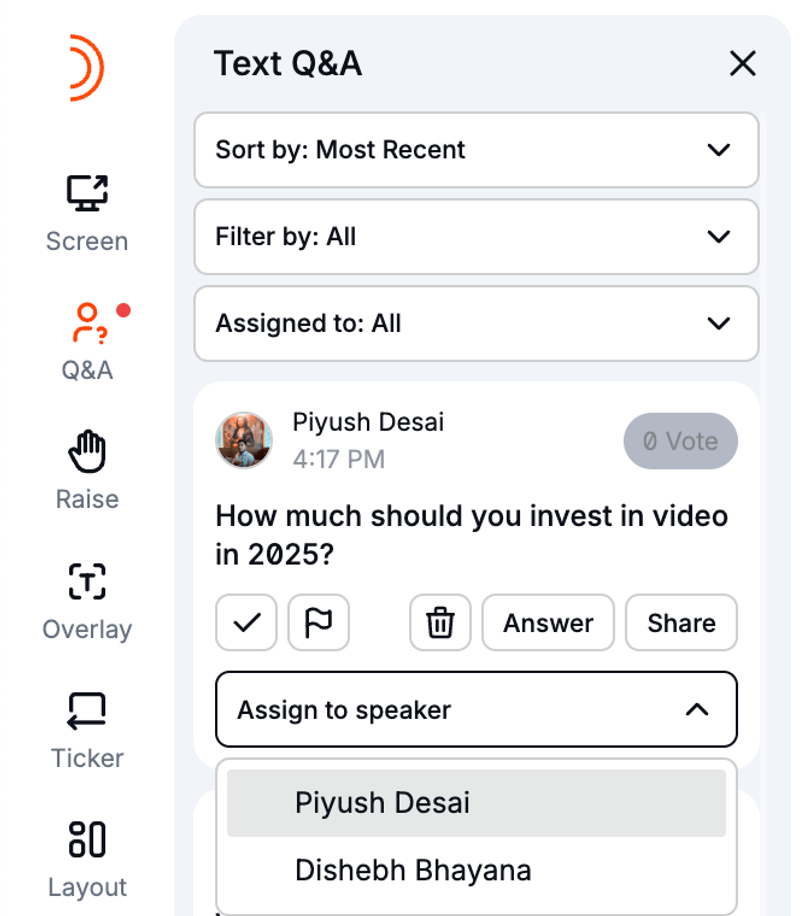
Managing event Q&A is now made simpler. You can assign questions to specific speakers, making sure each speaker knows what question to answer. This is super helpful when you have large audiences and multiple speakers. You’ll also get this information as part of post-event reporting, which is great for personalizing follow-ups with prospects. Learn more.
Nov 19, 2024
Tap into your goldmine of video content with AI Search
Your goldmine of video content has probably been collecting dust.
Now with AI Search, it doesn't have to.
Simply search for a specific topic, theme, or keyword across your video library in Goldcast, and voilà—instant, ready-to-use assets at your fingertips.
- Uncover relevant clips for social media, ads, or to embed in content
- Get LinkedIn posts with branded copy and social-ready clips to engage your audience
- Generate blog posts that weave together expert-led insights from your entire library, maintaining your brand voice and featuring inline videos
Learn how you can tap into your video content with AI Search.
Nov 13, 2024
Q3 Releases Spotlight
The past few months were full with exciting releases, including a few big ones that let you do more with your incredible, authentic video content.
Breathe new life into your content with AI Search
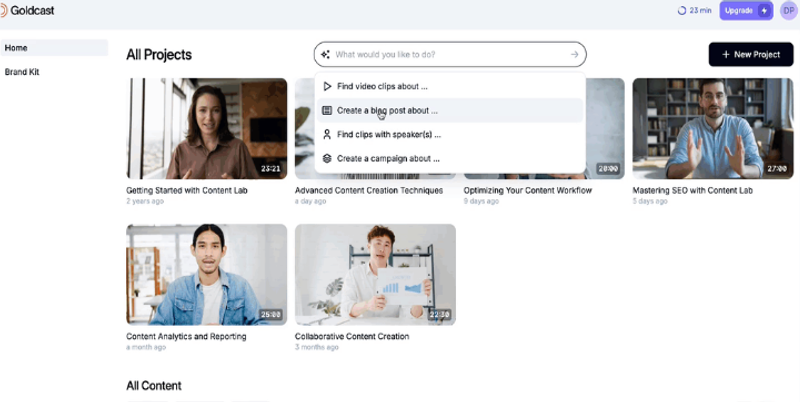
Your old webinars, events, podcasts, and interviews are collecting dust—but no more. Simply search for a specific topic, theme, or keyword across your video archives, and voilà—instant, ready-to-use assets at your fingertips.
- Uncover relevant clips for social media, ads, or to embed in content
- Get LinkedIn posts with branded copy and social-ready clips to engage your audience
- Generate blog posts that weave together insights from your entire library, maintaining your brand voice and featuring inline videos
Repurpose content, in your brand voice
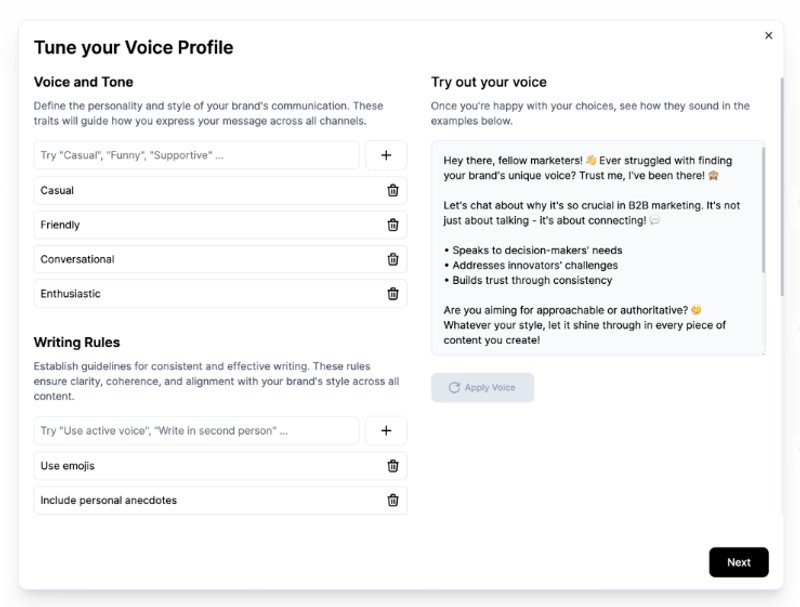
Stop sounding so AI and start sounding like you.
Brand Voice is now live on Content Lab so you get repurposed, publish-ready content, in your voice.
It’s super easy to train and fine-tune, meaning you can be less skeptical and more confident in the AI outputs. Learn how to set up your brand voice.
And that's not all
- Field Events enhancements: Onsite registration, self check-ins, and registrant details editing for an easier in-person event experience. Learn more.
- Automated run of show: Schedule polls and surveys at specific times in your pre-recorded sessions—removing the manual work. Learn more.
- User permissions: Control user permissions and access in the Goldcast Studio and in the event experience. Learn more.
- Content seats: Empower teammates to tap into Content Lab to repurpose long-form videos into clips, blog posts, social posts, and more. And with AI Search, they can search across your full library to find key nuggets on any topic. Learn more.
- Automated invites and calendar holds: Make sure your speakers and event staff are on time with automatic calendar blocks, with built in buffer time. Learn more.
- Custom reports: Answer specific questions and get the level of data you need with custom reports. Learn more.
Stay up-to-date with all Goldcast releases here. And make sure to check out our quarterly Spotlight event on-demand.
Nov 12, 2024
Duplicate clips for easy formatting changes
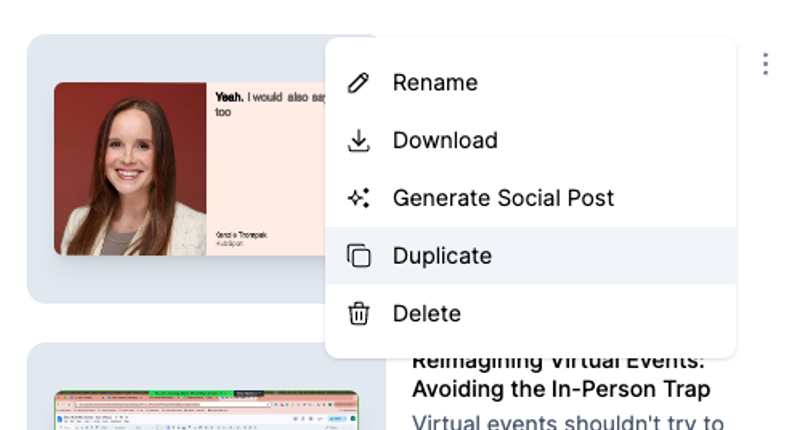
Want to use a perfectly edited clip across different channels? Well now, you can easily duplicate clips in order to apply different visual effects and formats, getting you publish-ready clips for your platforms of choice, without the unnecessary extra effort.
Oct 30, 2024
Keep your event team on time with automated staff invites
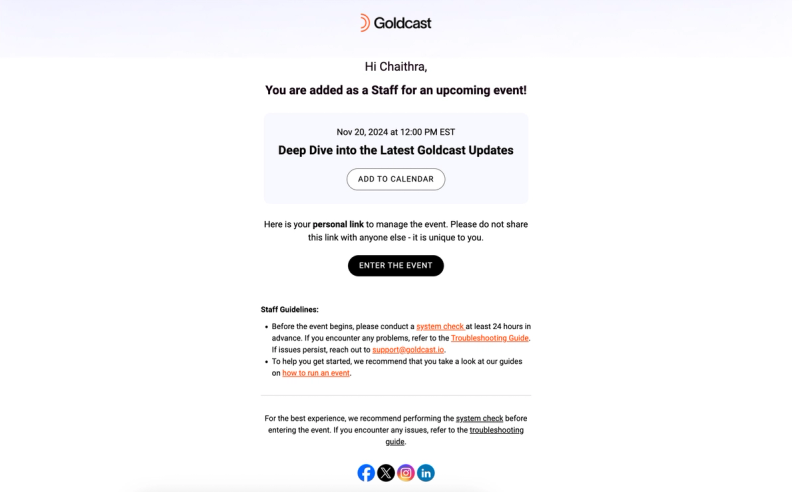
With automated emails for producers and coordinators, you can send calendar invites and magic links to your event staff, plus 1-day and 1-hour reminders to make sure they’re set.
Bonus: Add a 5, 10, or 15-minute buffer to their invites so they can jump in early, get settled, and make sure the event runs smoothly from the start.
Learn more here.
Oct 29, 2024
Empower teammates to leverage your incredible content
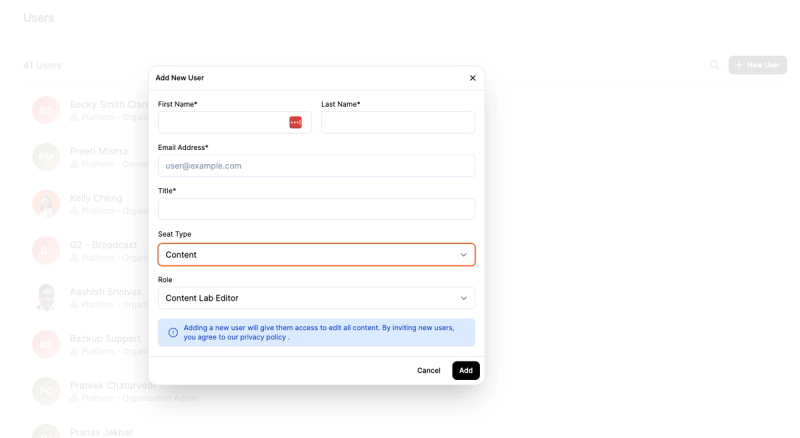
There is so much hidden value in webinars, events, and podcasts but not everyone on your team can access it. Imagine no longer being the bottleneck and allowing anyone across marketing and GTM to tap into that goldmine of content.
Well, now you can. Add users to Goldcast with Content Seats, giving them access to repurpose your long-form videos into clips, blog posts, social posts, and more. And with AI Search, they can search across your full library to find key nuggets on any topic.
Reach out to your CSM to learn more.
Oct 14, 2024
Download transcripts instantly
You can now download transcripts from Content Lab videos in .docx format! Learn more here.
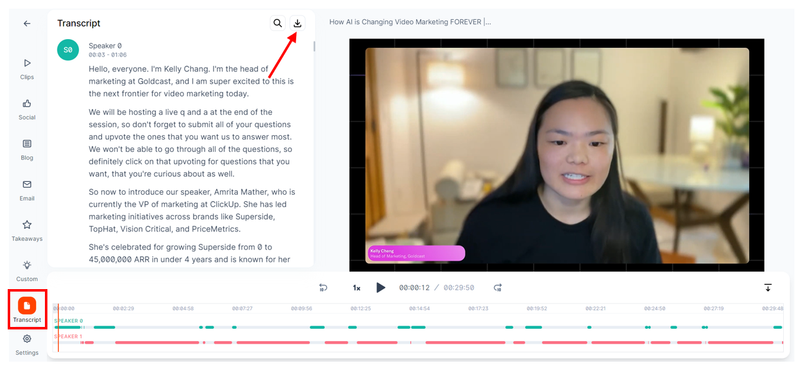
Oct 10, 2024
Allow guests to self check-in at field events
Registrants can use the new self check-in website to check themselves in, without the help of staff!
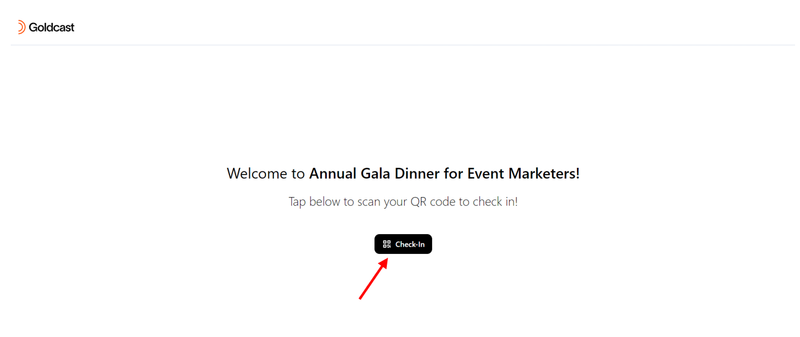
Oct 9, 2024
Hide unwanted or offensive emojis
You can block the use of emojis that might be offensive or inappropriate. Hide emojis that don't vibe with your event and make sure the event is inclusive for everyone.
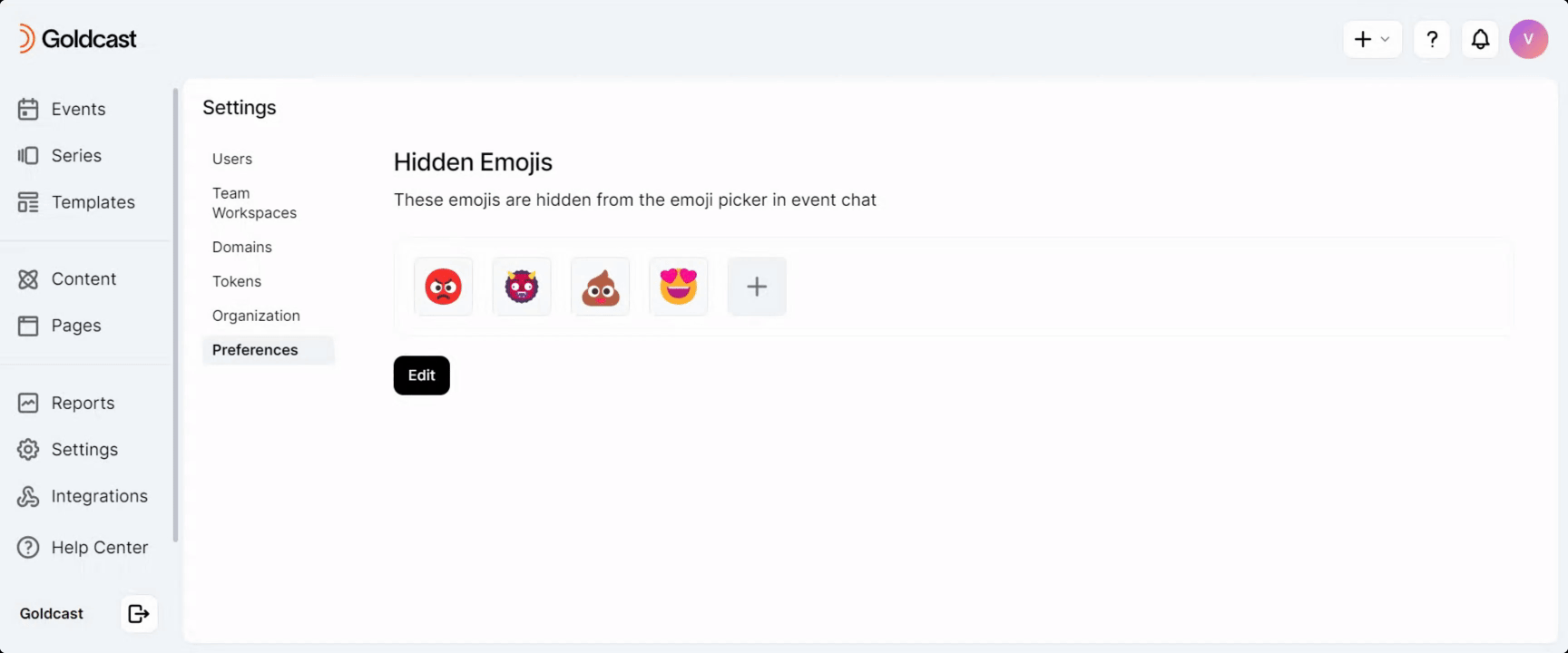
Oct 7, 2024
Create instant, branded clips with multiple layouts
Creating clips for a variety of channels got a whole lot easier! Content Lab will now autogenerate clips with a range of layouts and styles, so you can quickly choose the format that works best for each channel. You’ll also be able to select colors, fonts, and templates and get a preview of the end result—all while your video is uploading.
Learn more here.
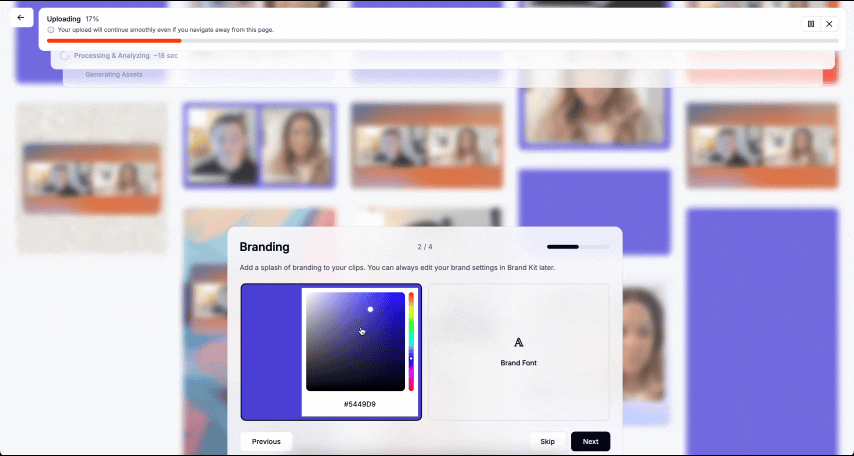
Sep 24, 2024
Lock down speaker schedules with automatic invites
Getting speakers to your event, on time, is critical. That’s why now, you can automatically send speaker invites and reminder emails.
You have the option to send speaker instructions (including their personalized magic link and calendar hold), a 1-day reminder, and a 1-hour reminder. This way, that’s one less task off your plate plus you can be confident that speakers will show up on time!
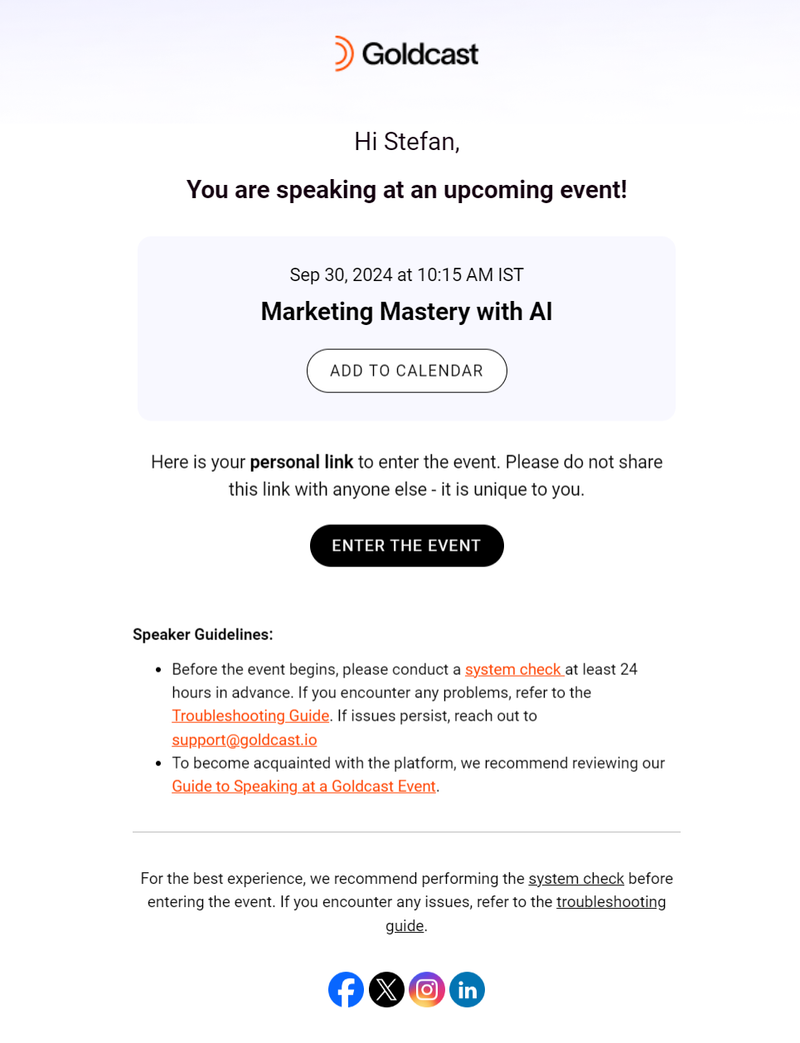
Sep 16, 2024
Cut down the background noise
Reduce background noise and distortions on the stage with the new noise cancellation button.
Sep 9, 2024
Repurposed content, in your brand voice
Stop sounding so AI and start sounding like you.
Brand Voice is now live on Content Lab so you get repurposed, publish-ready content, in your voice.
It’s super easy to train and fine-tune, meaning you can be less skeptical and more confident in the AI outputs. Learn how to set up your brand voice.
Sep 5, 2024
August 2024 Updates
What's new ✨ 1. Event registration cap Set a registration cap to ensure you don’t exceed the registration limit on exclusive events. Once your cap is reached, people will get a notification and be prevented from signing up. 2. Session-level calendar invites Sending a calendar block for the entirety of a multi-session or multi-day event is good but not ideal, especially for the registrants. That’s why we’ve added some more flexibility to make this experience better:
- Day-level: Set individual calendar blocks for each day of your event.
- Session-level: Send calendar invites for each session in the event.
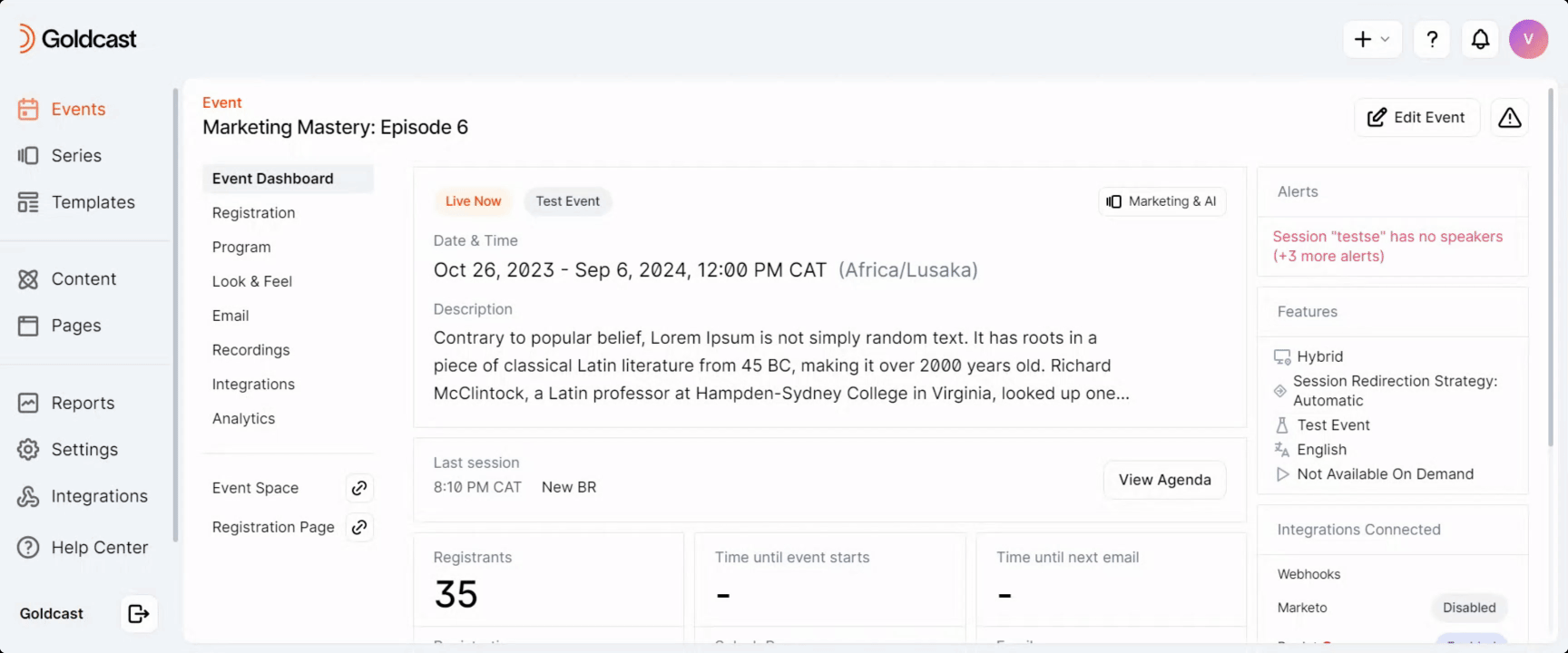
3. Automated Run of Show for prerecorded sessions Let's be honest—manually managing polls and surveys can be a headache, especially if you're hosting multiple prerecorded events in a week. With automated Run of Show, you can now schedule polls and surveys to open and close at specific times in your pre-recorded sessions. Set it and forget it—it's all taken care of, automatically.
Coming soon 🔜 Noise cancellation Reduce background noise and distortions on the stage with the new noise cancellation button.
Update: This feature is now LIVE! Automated Speaker Invites Getting speakers to your event, on time, is critical. That’s why now, you can automatically send speaker invites and reminder emails.
You have the option to send speaker instructions (including their personalized magic link and calendar hold), a 1-day reminder, and a 1-hour reminder. This way, that’s one less task off your plate plus you can be confident that speakers will show up on time! Update: This feature is now LIVE!
Sep 3, 2024
Control users permissions and access within Goldcast
Multiple people running events and repurposing videos from the same account can lead to errors like deleted events, incorrect edits, changed slides, etc. Now, with user roles and permissions, create stricter controls over the actions users can take inside Goldcast and during live events.
Take advantage of the new roles and permissions:
• Studio roles: Protect your account, events, and content from unauthorized edits or accidental deletions by assigning Studio roles and permissions.
• Event roles: Use event roles to get granular control over who can do what during the live event. This will prevent in-event mishaps and ensure a smooth event.
• Content role: Give teammates Content Lab-only access to repurpose videos and use more content for their respective channels.
Aug 1, 2024
Get the insights you need with custom reports
Your webinars and events have a ton of incredible data you can now analyze and manipulate, however you need.
With custom reports, you can create and save multiple reports that align with your unique needs and dig deeper into specific questions. For example, maybe you want to see the top sources that drive event registrations or want to spotlight people who attended only field events. You can easily get that level of insight with easy-to-create custom reports.
Aug 1, 2024
July 2024 Updates
What's new ✨ 1. Enhanced Field Events check-in: Onsite registration for field events: We’ve added onsite registration to our check-in app, which means you can register walk-ins right at the event. No more hunting down organizers to get someone signed up – it’s all streamlined and straightforward. 😎
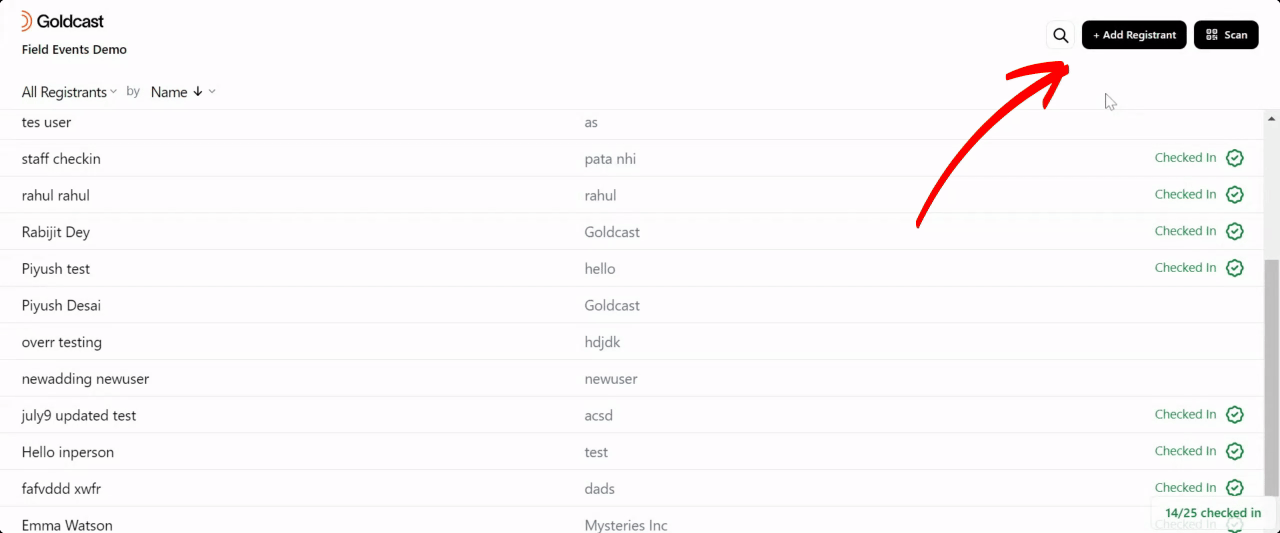
Edit registrant details/notes: Need to tweak a registrant’s details? Now you can edit names, companies, and titles directly from the check-in app. Plus, you can add notes that sync back to your integrated systems. This is super helpful to avoid reprinting badges for minor errors and keep everything up-to-date on the fly. 📝
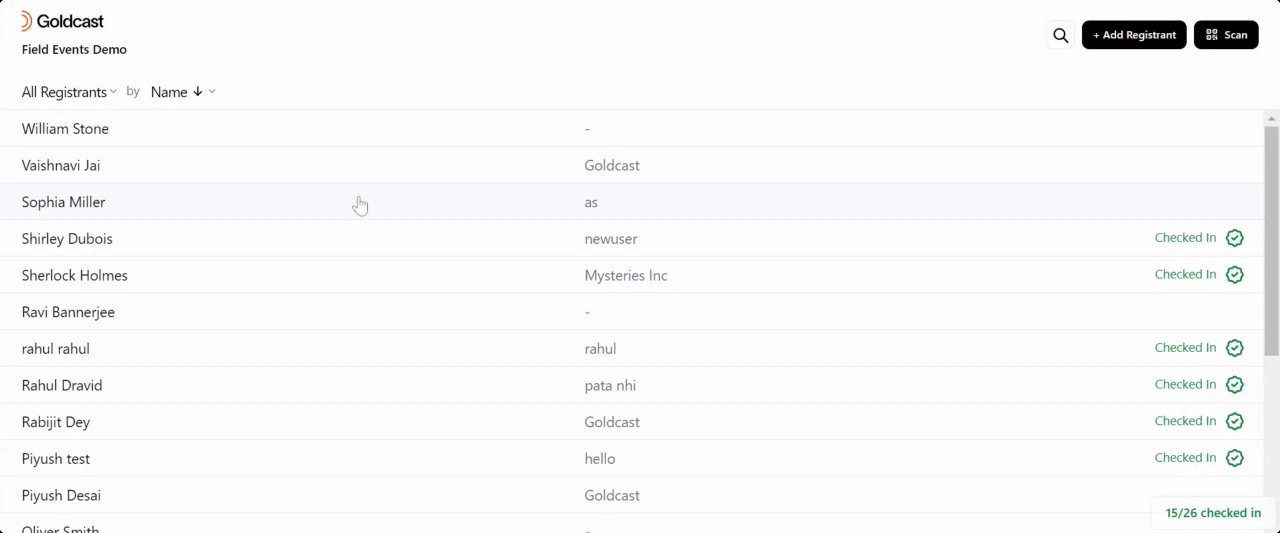
2. Page builder updates: New page builder experience: Enhanced look and feel with a cleaner work panel. Canvas toggle: Preview the page in different screen sizes (phone, tablet, responsive desktop) and use a full-screen preview. Location block: With location blocks, you can easily embed Google Maps with a location pin on your registration page. This is a great way to display your event’s location (for field and hybrid events) or include an after-party location (for virtual events).
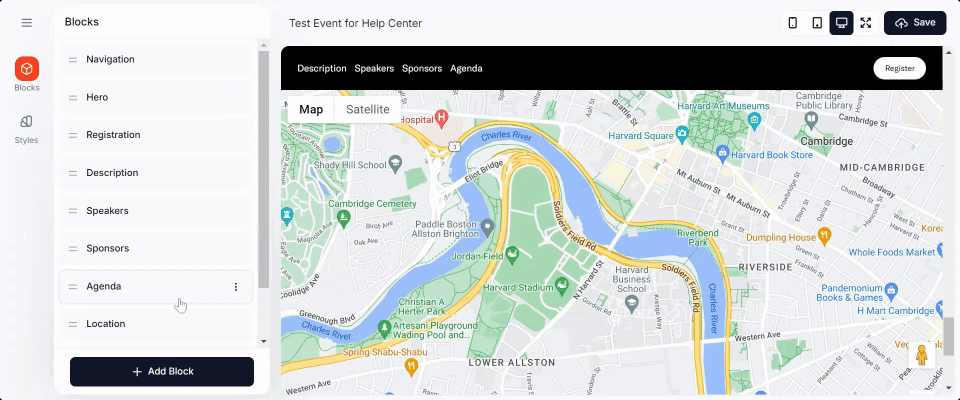
Localized date & time: Now you can choose to display the date and time according to the user’s local time or stick with the event's specific date and time. Image grids: You can add image grids with up to 12 images across the grid. This is super helpful if you want to add featured speakers or sponsor logos. Upcoming/on-demand block on reg pages: You can now add blocks for upcoming or on-demand events to your reg page, making it easier for attendees to explore more of what you offer. 3. One-click check and easy resync for ultimate integration reliability: One-click check: With the one-click integration check, you can check your integration status in a breeze. Once clicked, it sends a sample payload to ensure your data flows accurately from Goldcast to your integrated systems. If there are any issues, they’ll be displayed immediately for easy troubleshooting. ✅
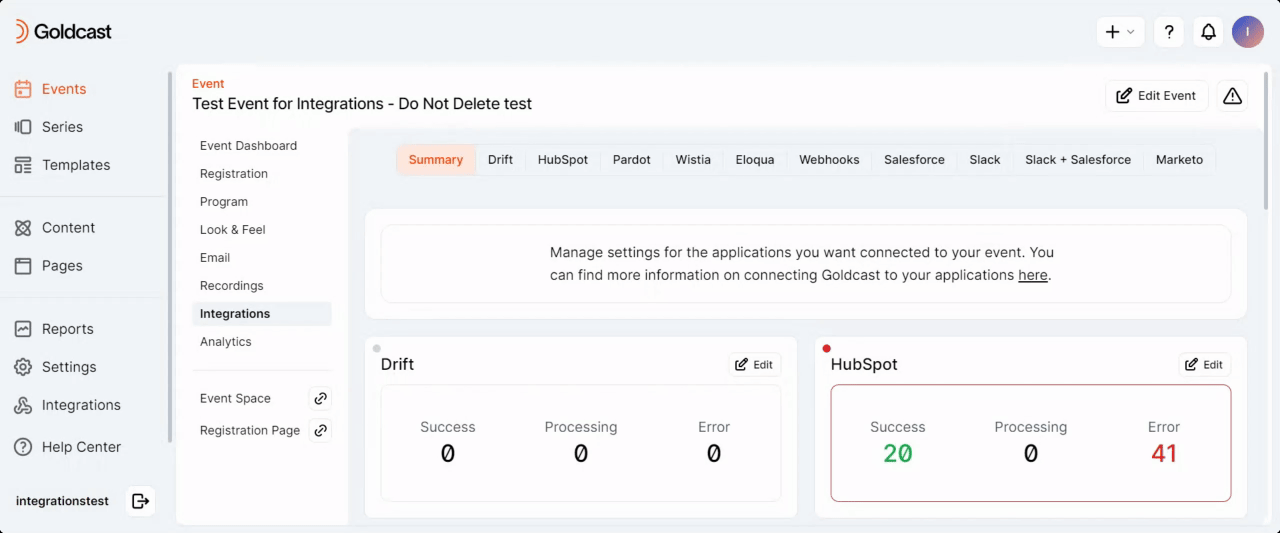
Easy resync: Another handy enhancement is that if there are any failed activities, you can re-sync that data on your own without having to reach out to support.
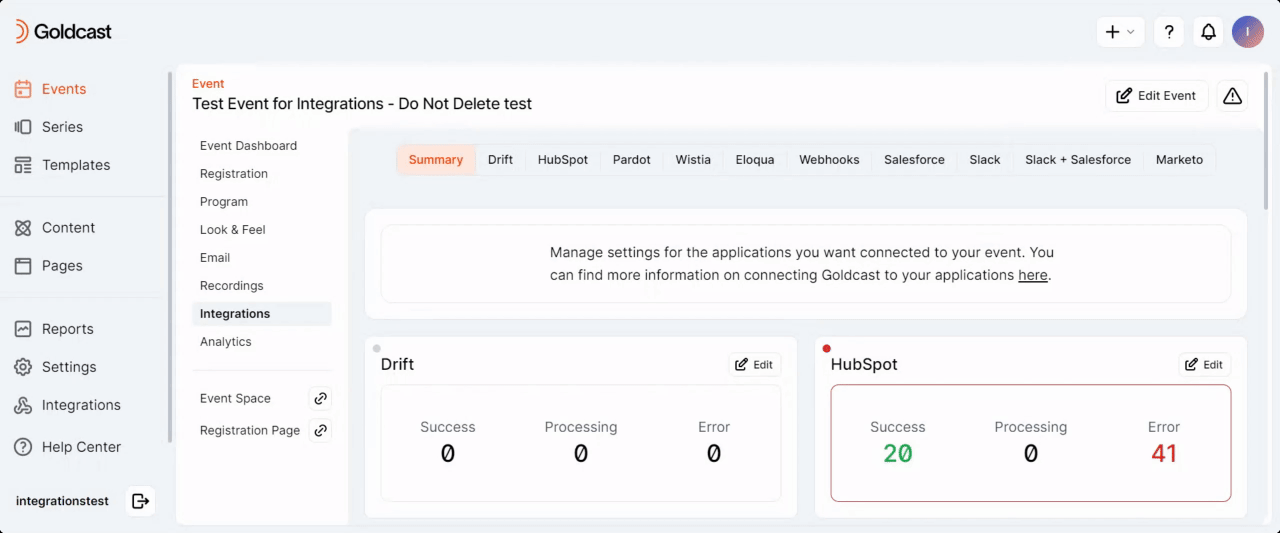
Jul 30, 2024
Get more out of your webinars with Smart Events
Simplify the end-to-end webinar workflow with webinars powered by our Smart Events technology—no additional work needed.
- Easy setup: Streamlined setup and creation of single-session webinars.
- Ready-to-go assets: Branded, AI-generated assets—clips, blogs, and social posts—automatically available after your webinar ends.
- Optimized on-demand: A new, easily accessible, and branded on-demand experience, which can be gated or ungated.
- Embeddable player: Embed SEO-optimized on-demand sessions (recording, clips, and transcript) directly onto your website.
Jul 16, 2024
Edit videos with a timeline view
Sometimes you want to add a few extra seconds to the end of your video or include the start of a conversation so there’s context. Use the new timeline view to easily drag and drop each clip's starting and ending point, or add intros and outros, to get the exact clip you want.
Learn how to get started here.
Jul 15, 2024
Customize video clip captions
Easily overlay burned-in captions directly on the video and adjust them to your liking. Drag the location of the captions, update the font, change the highlight style, and more. Learn how to customize your captions here.
Jul 8, 2024
Custom field mapping for integrations
Map and sync custom fields on your Goldcast forms with Salesforce, Eloqua, Marketo, HubSpot, and Pardot, going beyond the standard fields. Now, you can transfer all the essential data from Goldcast forms to your CRM and MAP, making data management for every event seamless.
Jul 1, 2024
Rooms upgrade
There’s always room for more! Rooms in your Goldcast event are a great way to encourage your audience to network and connect with fellow attendees. Rooms can now accommodate up to 50 people! This means more conversations, more networking, and a great experience for your attendees!
Jul 1, 2024
Speaker notes
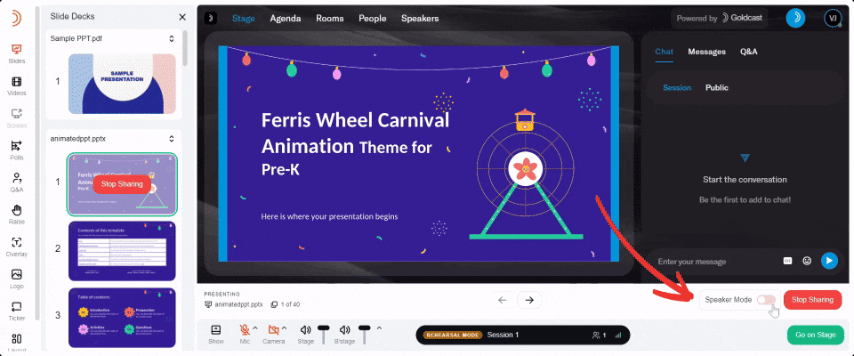
Make your speakers’ life easy! They can now access speaker notes added to their PowerPoint while presenting on the Goldcast stage. With just a click of the ‘Speaker Mode’ toggle, all of their carefully crafted speaker notes will come into view. They won’t have to juggle between screens or lose track of key talking points.
Jun 6, 2024
Integration alerts
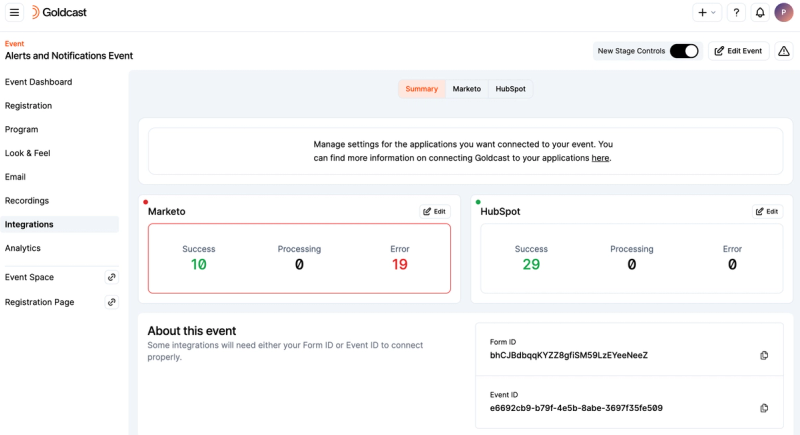
Stay on top of your data and integrations with integration alerts. Get full visibility and proactively monitor your integrations with the help of alerts. Make sure data syncs to your CRMs seamlessly with minimal disruptions. With this new feature, you also get information on how to fix any errors yourself without having to wait till the end of the event or rely on support.
May 30, 2024
Content Lab: Automatic content creation
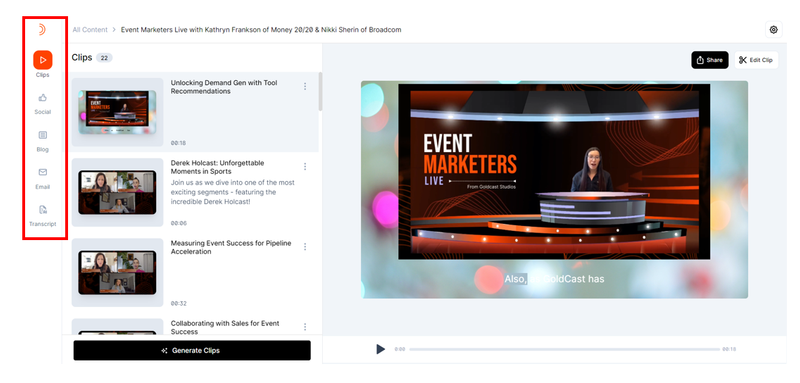
As soon as you upload or import a video on Content Lab, we automatically create 5 clips, 3 social posts, 2 blog posts, and 2 emails for you to start using right away! Don’t worry, you can still edit all of these assets and also create new ones.
May 22, 2024
Content Lab: Auto save blog, email, and social text updates
AI is great for getting you 90-95% there but you usually still need to add some finishing touches. You can now make edits to the AI-generated social, blog, and email content, directly within Goldcast, and it will auto-save so you don’t lose your work.
May 21, 2024
Automatic multi-modal social posts, ready for LinkedIn!
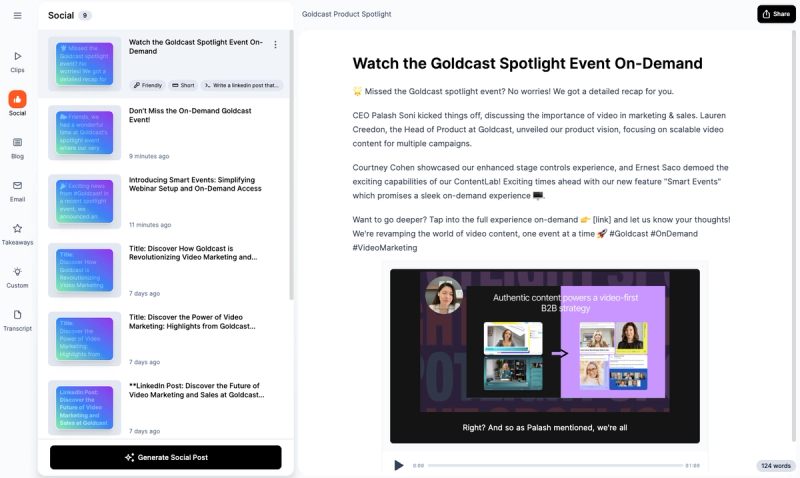
Automatically turn any webinar, event, or long-form video into multi-modal social posts—ready to go, with relevant video clips and text together. All you have to do is copy and paste!
Learn how to create your first multi-modal social post here!
May 4, 2024
Upscale your video: Content Lab
With the click of a button, enhance the video quality of the clips you create, especially if you’re using lower-quality, grainy video recorded in places like Zoom.
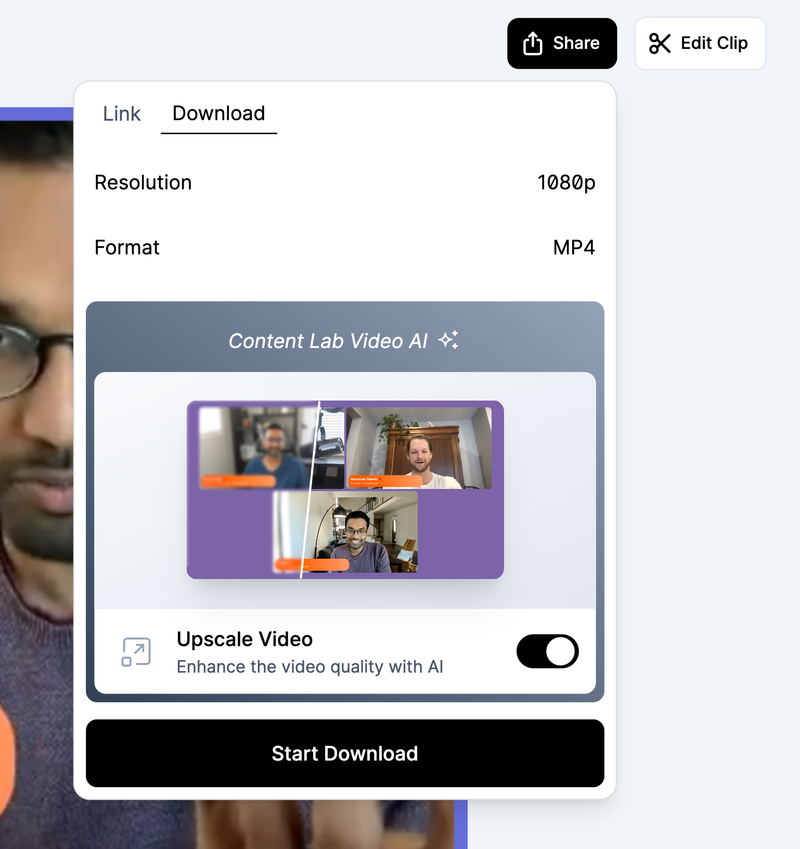
May 4, 2024
May 2023 Recap
Repeating Events
Repeating events will help marketers like you automate the creation of regularly scheduled events, such as daily or weekly product demos, new customer onboarding, or similar events.
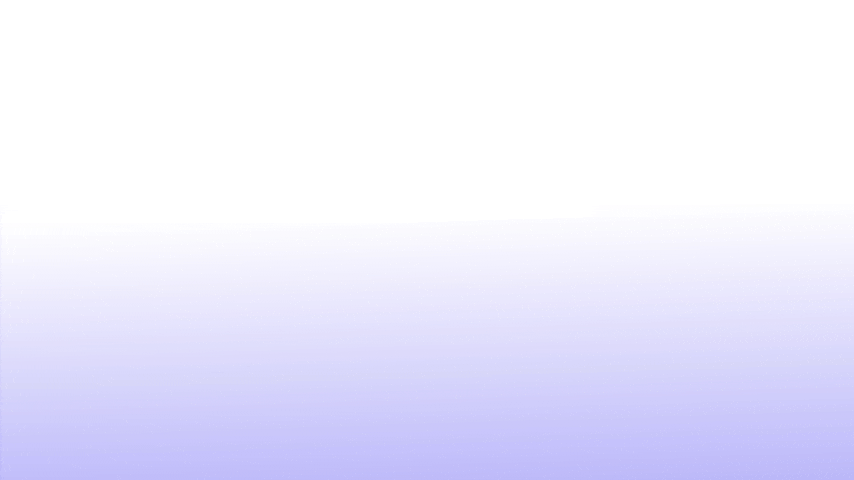
Share video clips for approval: Content Lab
Getting approval before posting a clip, or showing your team the cool content you’ve created, is now just a link away. Each clip created on Content Lab comes with an easily shareable link for you to well, share 🙂
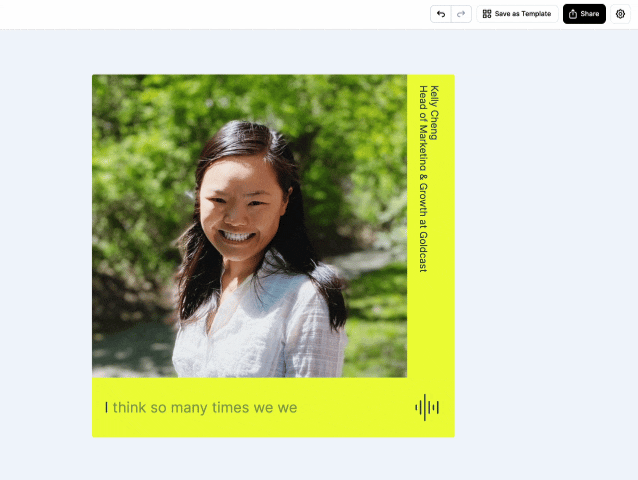
Create longer video clips: Content Lab
You can now create and edit video clips as long as 3 hours on Content Lab. The 3-minute restriction is no more!
Auto-balanced captions: Content Lab
We’ve adjusted the captions to make sure each clip shows a balanced amount of words on each line versus it sometimes showing 2 words and other times showing 6 — because that was weird.
Apr 25, 2024
Enhanced Stage Controls
Goldcast’s stage controls have gotten a makeover—making it a smoother experience for everyone involved. It now has an improved backstage look and feel, seamless stage experience and transitions, better communication between moderators and live speakers, and easier access to all production tools.
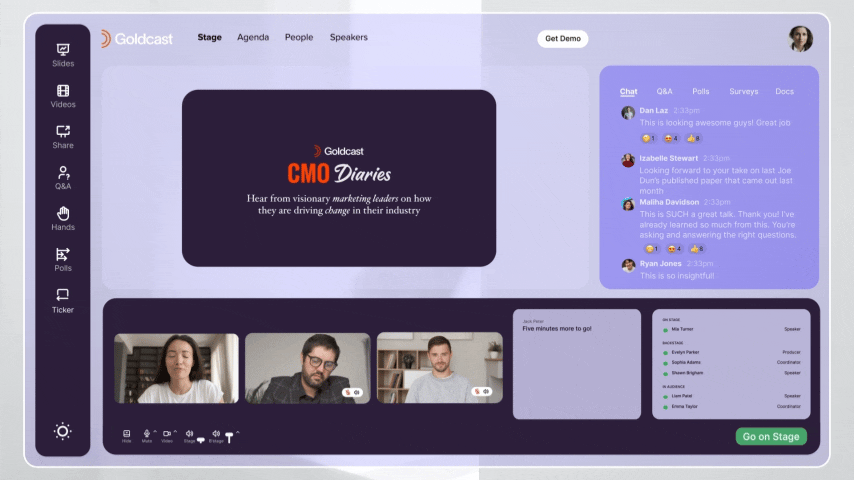
Apr 14, 2024
April 2024 Recap
Improve your speed-to-lead with our enhanced Slack + Salesforce integration. Your sales team can now get relevant, customized Slack notifications that ultimately save them time and improve the efficiency of their event follow-ups.
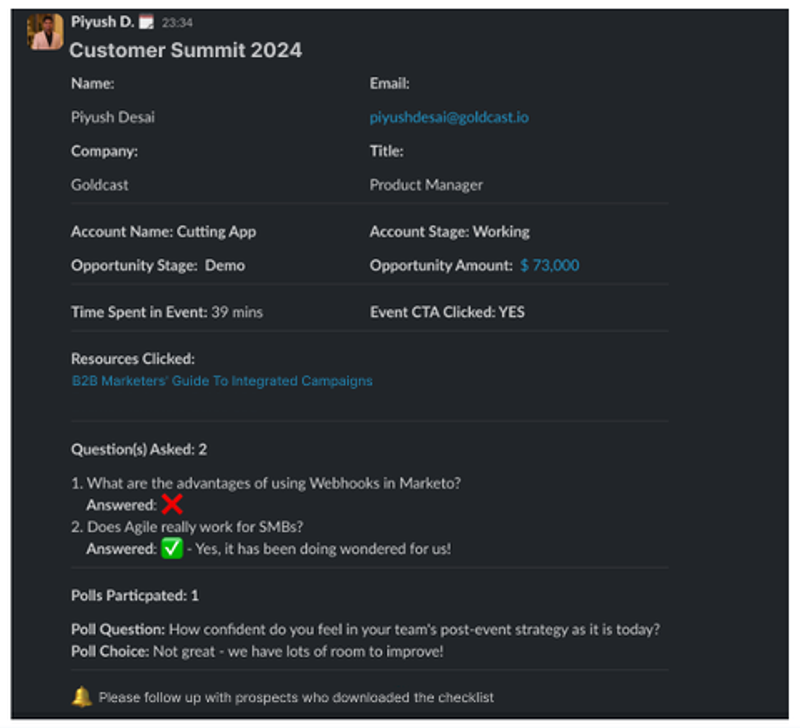
Content Lab: Import video from URL
Say goodbye to the hassle of saving videos to your device before uploading–you can seamlessly import them straight into Content Lab.
Import videos directly from popular hosting platforms like YouTube, Wistia, Zoom, and Vimeo using just a URL and save precious time scaling your video content.
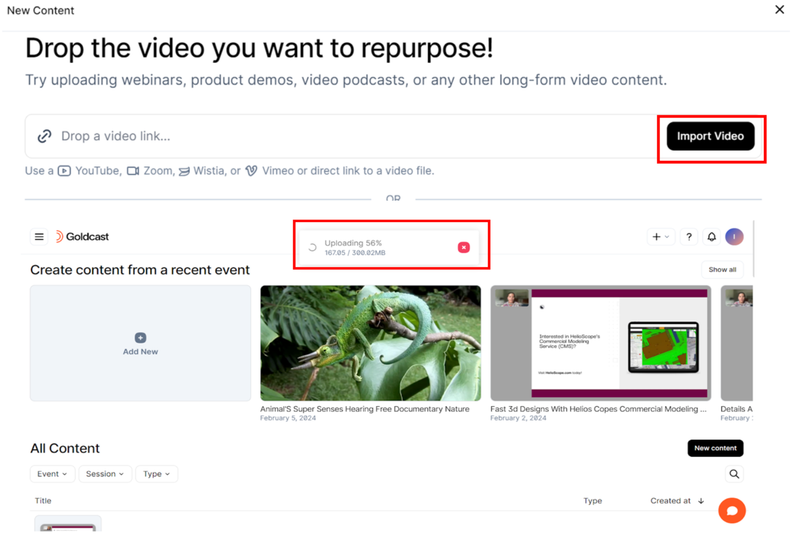
Self-serve Vanity URLs
For those of you with access to custom domains, you can now easily and quickly customize page and event URLs by yourself, without any technical support.
Mar 7, 2024
March 2024 Recap
Teams
Teams is a seamless way for different departments in your company to use the same Goldcast organization. It allows for different teams to keep their events, associated data and assets independent while still accessing common templates and reporting.
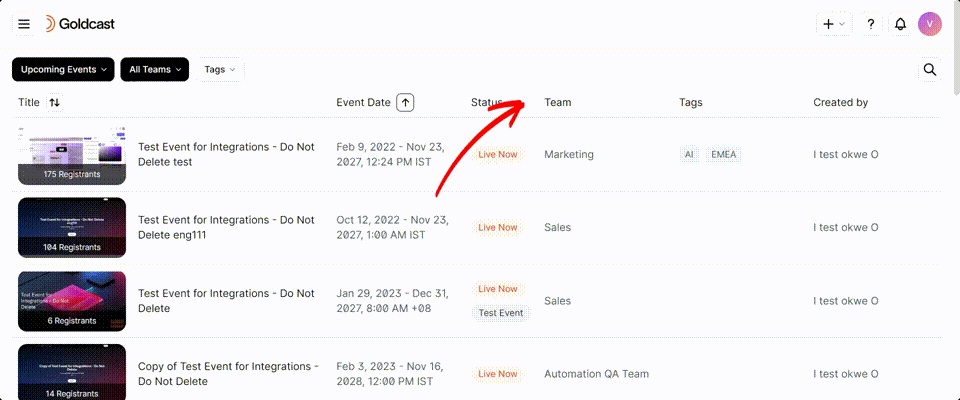
Content Lab Brand Kits and Clip Templates
Save time and money on professional video editing with AI-powered templates that are optimized for your brand style and marketing channels.
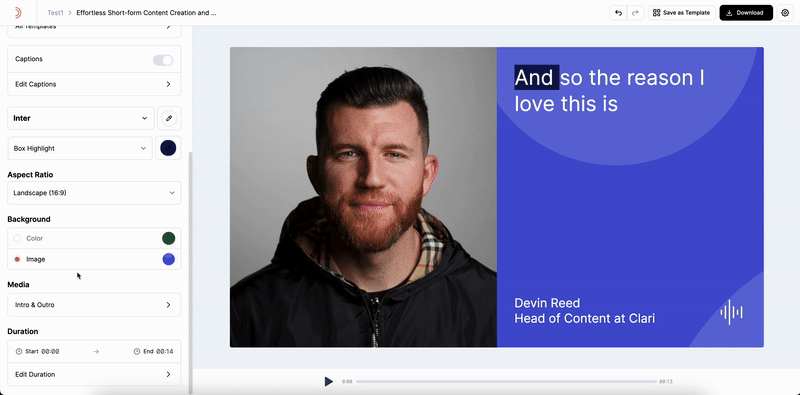
Lead Creation control
With this update, you now have control over lead creation in Salesforce, meaning new leads don’t get created unless you choose otherwise, helping you maintain a clean and efficient CRM/MAP.
Feb 7, 2024
Content Lab Upload
Now, marketers can import any video recorded outside of Goldcast and quickly edit it using Content Lab.
Whether it's a lengthy webinar recording, a podcast, or a video you've produced elsewhere, Content Lab makes it easy to extract the most engaging and relevant short clips and summaries for sharing with your audience across multiple channels.

Feb 7, 2024
February 2024 Recap
Waitlists
With waitlists, we can now host exclusive events without having to worry about manual workarounds for waitlist management. Waitlists are perfect for capacity-constrained events - both digital and in-person.
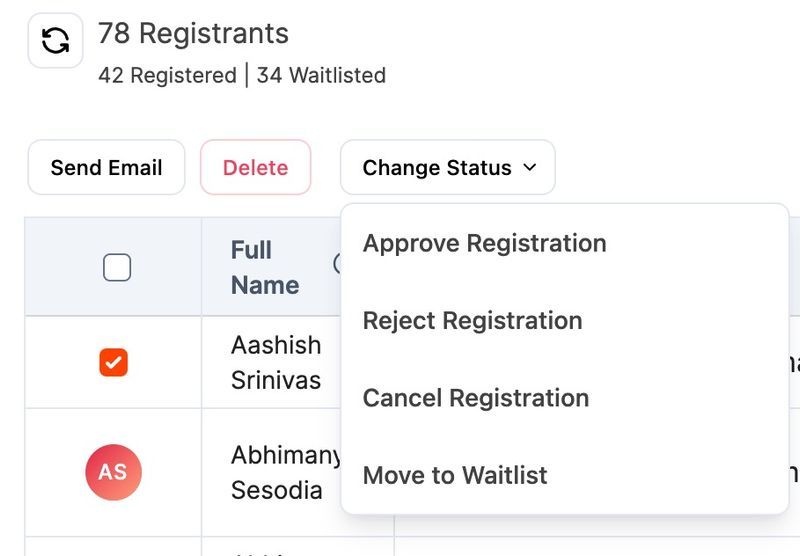
Marketing tracking codes on hubs
Now, organizers have the power to seamlessly add tracking codes on hubs and registration pages, providing a comprehensive understanding of user interactions.
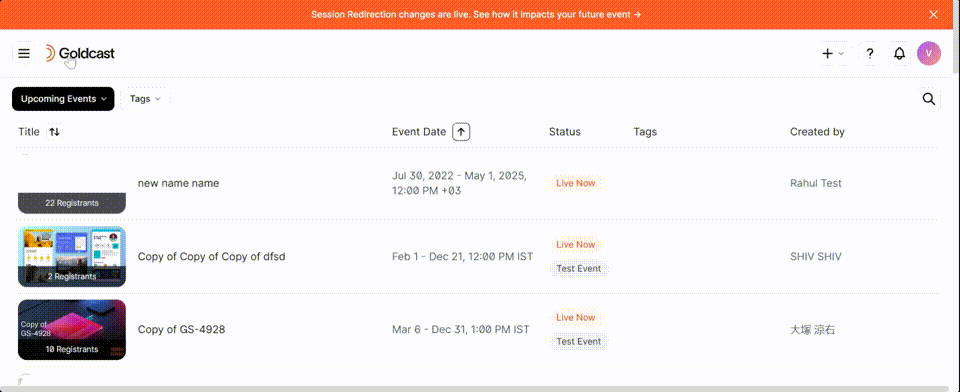
No show status sync to integrations
The No Show status now syncs to HubSpot, Marketo, Salesforce, Pardot, and Webhooks. You can re-engage absentees for future events and make informed choices based on attendance trends, ultimately improving the success and impact of future events.
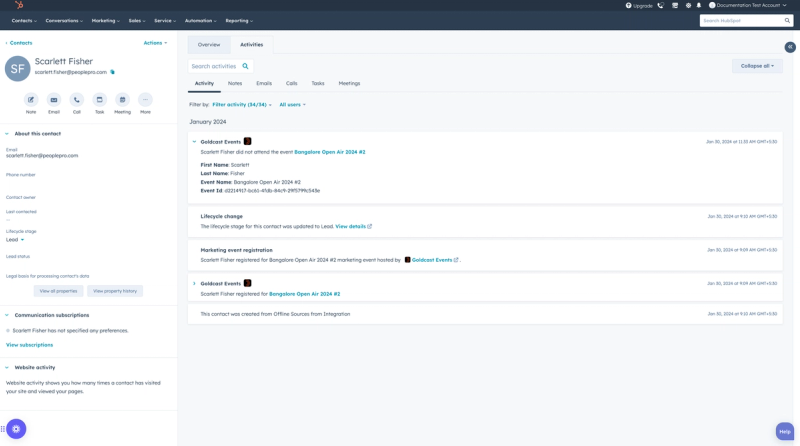
Series registration form improvements
The event selection question on the form is now a dynamic component. This means you have the power to customize the question directly within the form builder.
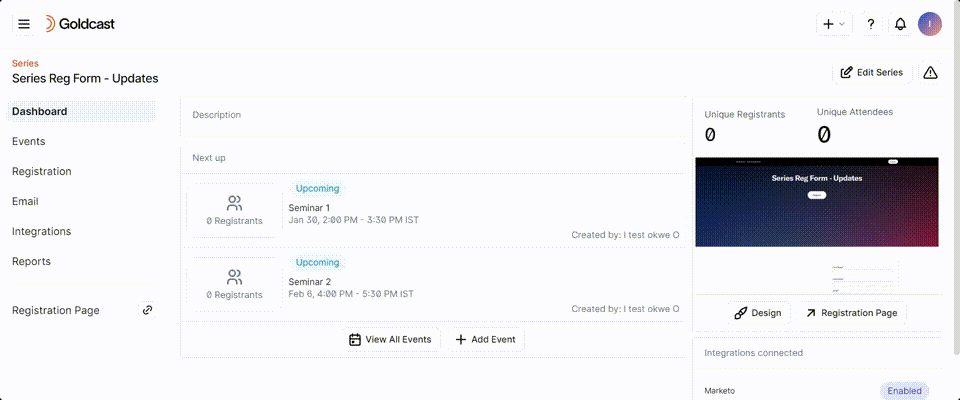
Filter by tags on Hub pages
Hub pages are where you can easily host all your upcoming and past events. With the latest update, you’ll now be able to filter event lists based on event type as well as personalized tag filters. This will enhance your audience’s event discovery journey by helping them find events that align with specific interests.
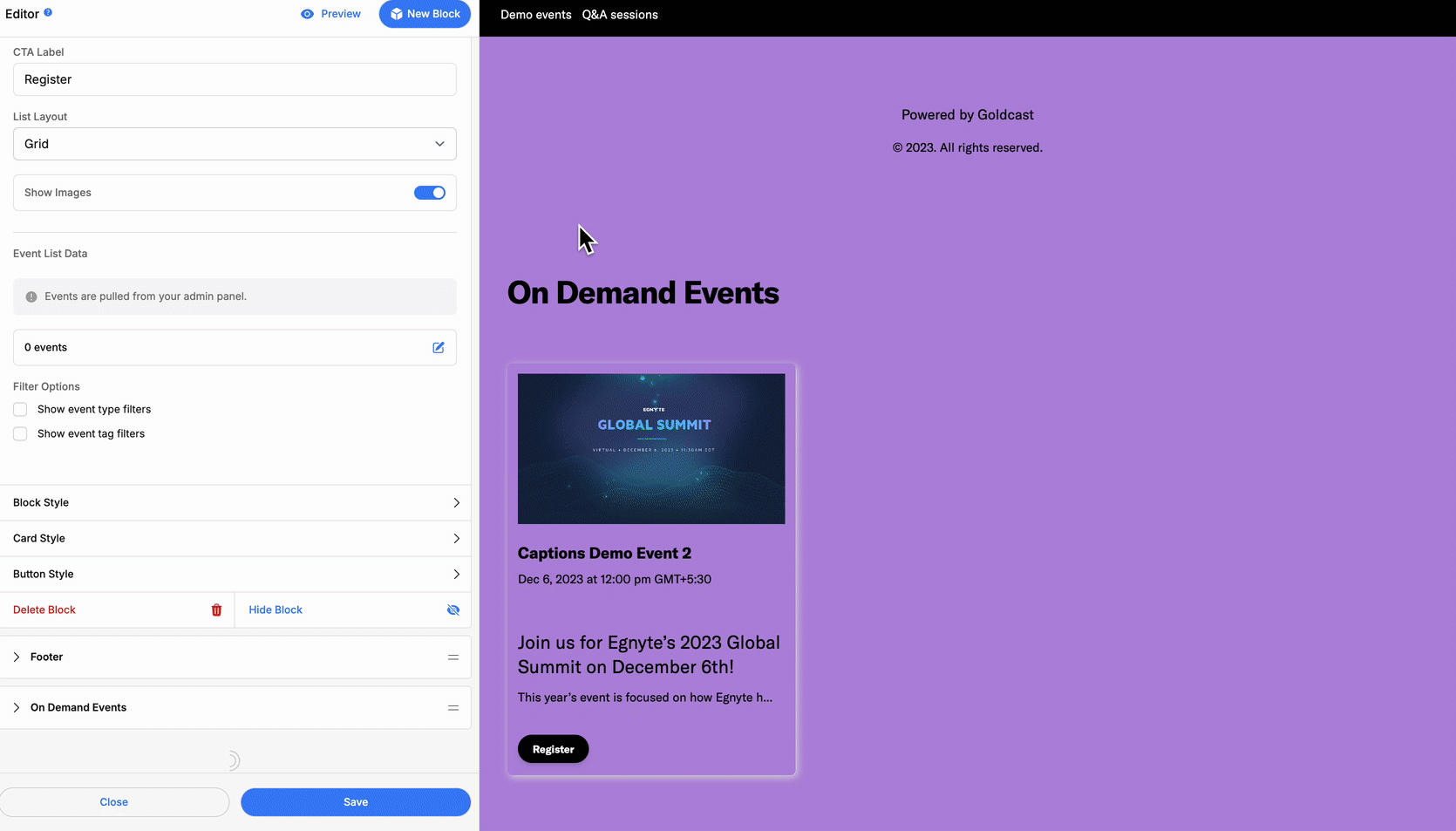
Accessibility through WCAG Compliance
Our event experience adheres to WCAG 2.1 AA standards! We've collaborated with Qualitest to craft our VPAT (Voluntary Product Accessibility Template).
This makes sure that the Event App is designed to empower you to deliver an inclusive and accessible experience for both speakers and attendees.
Dec 25, 2023
Event Series
With Goldcast’s new Series functionality, your audience can pick and choose which events they want to attend—with a single submission, and you get a consolidated view of how each series is performing. Leverage Series for an upcoming mini-series or an ongoing series.
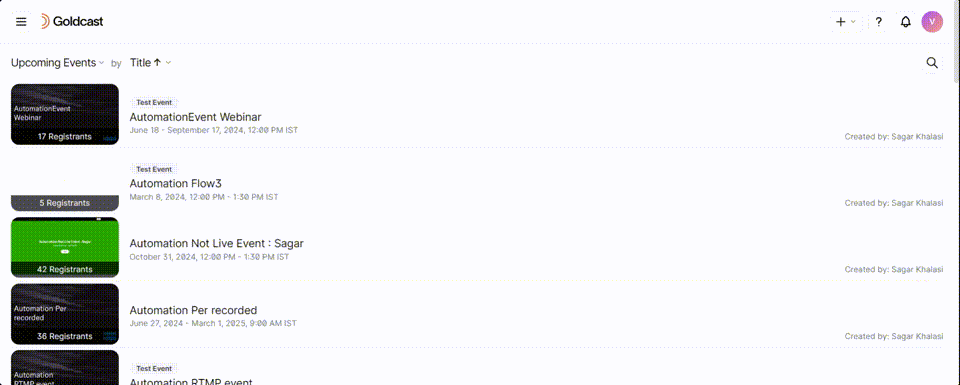
Dec 15, 2023
December 2023 Recap
Managed Package on Salesforce AppExchange
We’re an official Salesforce partner, woohoo!! You can now find our Salesforce integration in the Salesforce AppExchange.
The Goldcast + Salesforce integration connects Goldcast to a Salesforce instance, with an effortless data sync between the two.
Calendar Invite Enhancements
You now have the flexibility to personalize the location and description in your calendar holds. Additionally, you can conveniently store your calendar settings in the event template, making it simple to apply them to events created from the template.
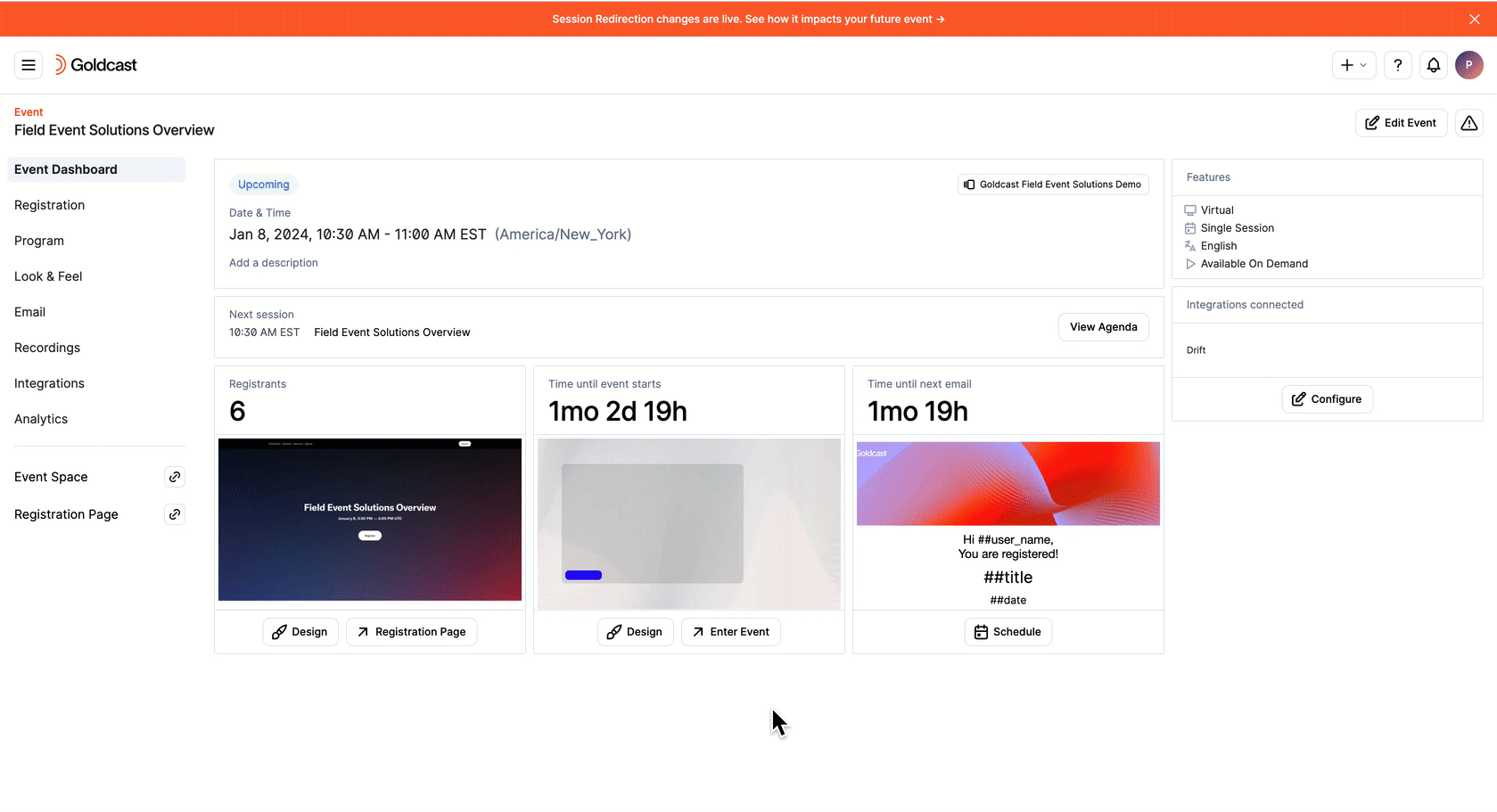
Event Tags
With event tags, you can effortlessly keep track of all your Goldcast events by adding tags to each event. With the ability to maintain tags in one centralized place and reuse them across events, organizing and managing your events is much simpler.
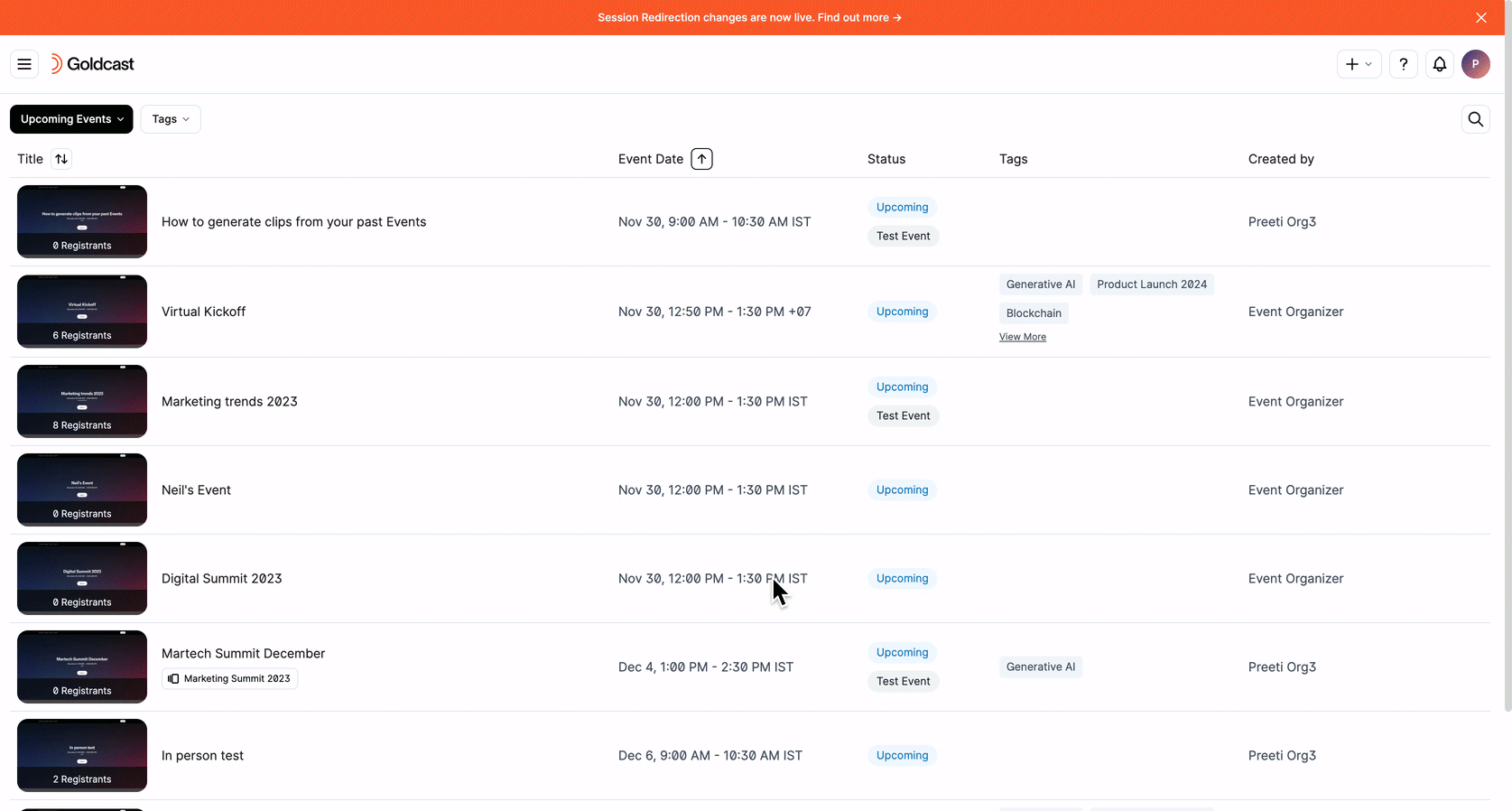
Email template duplication
Organizers can now copy an existing email template into other events. They can choose to duplicate any existing email template in any upcoming events and use it by making minor changes instead of creating a template from scratch.
Stay In Touch
Platform
Resources
© 2026 Copyright Goldcast, Inc. All rights reserved.





 Upcoming Events
Upcoming Events Event Series
Event Series On-Demand Events
On-Demand Events

