Video and Audio AI Tools
Vertical Video Converter
Optimize your B2B video content for LinkedIn's vertical video tab and other mobile-first platforms. Our Vertical Video Creator helps you transform your horizontal long-form content into engaging vertical videos that captivate your professional audience on the go.
Instant Vertical Video Converter to help adapt to mobile-first, modern content creation
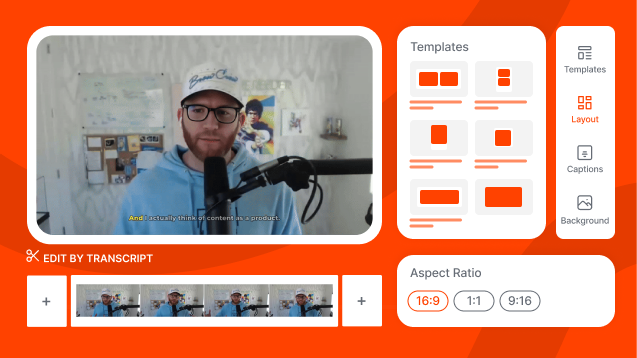
Convert horizontal footage into vertical videos
Vertical video formats like Reels and TikToks have now penetrated into professional platforms like LinkedIn as well. Goldcast lets you convert any video into vertical videos, in an instant.
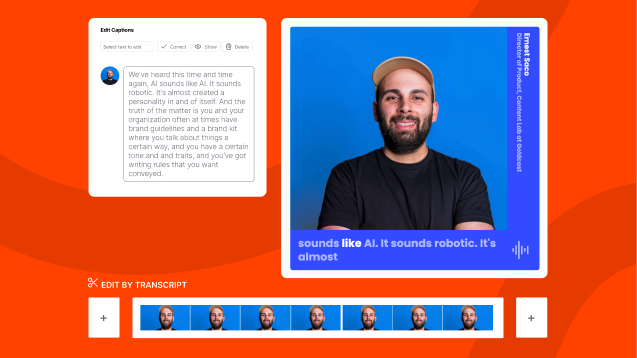
Auto-generate captions in different styles and layouts
Automatically generate accurate transcripts and add dynamic captions to your video content with animations, highlights, and brand elements of your choice.
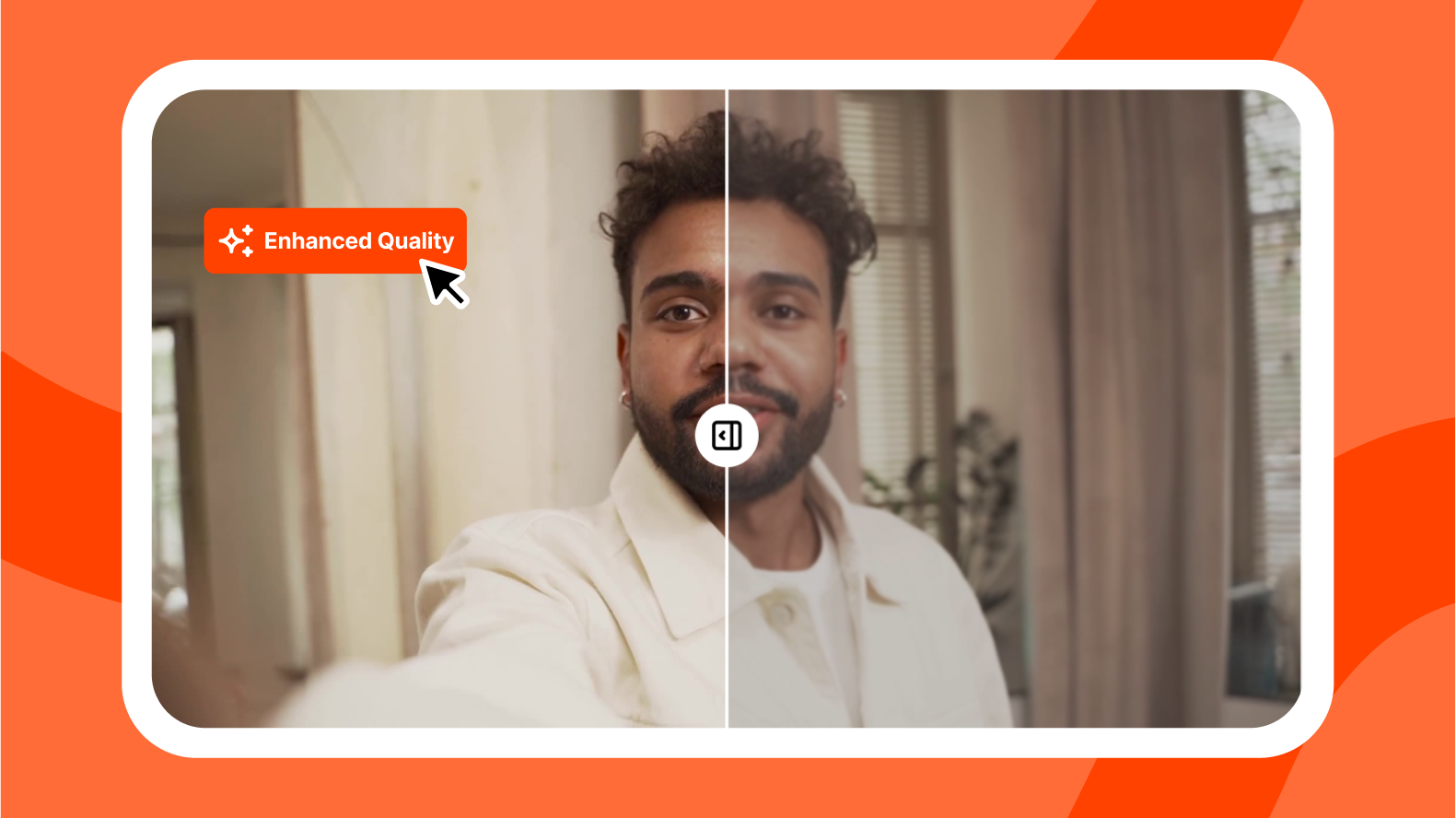
Improve video quality, and with it, viewer experience
There’s often high-quality content hiding in your horizontal, low-quality webinar recordings and interviews. Increase video resolution (up to 4K) by automatically reducing noise and artifacts in low-quality videos.
How to convert horizontal video into vertical formats?
01
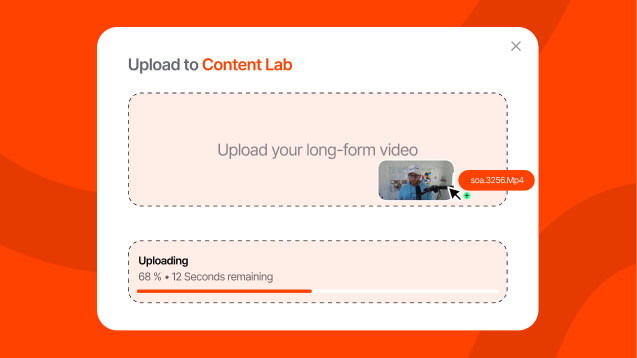
Upload your long-form video to Goldcast Content Lab
Our AI analyzes the content to identify the most engaging moments. Create your clip using AI suggestions or manual selection from the transcript.
02
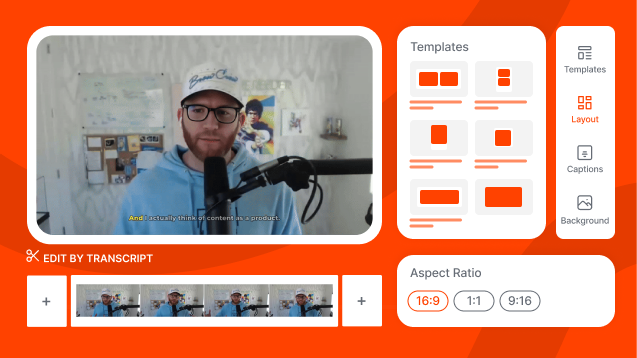
Select the vertical aspect ratio (9:16) when editing your clip
Choose the Active Speaker option to keep the video centered on the active speaker at all times, which is particularly useful for creating vertical videos from horizontal footage.
03
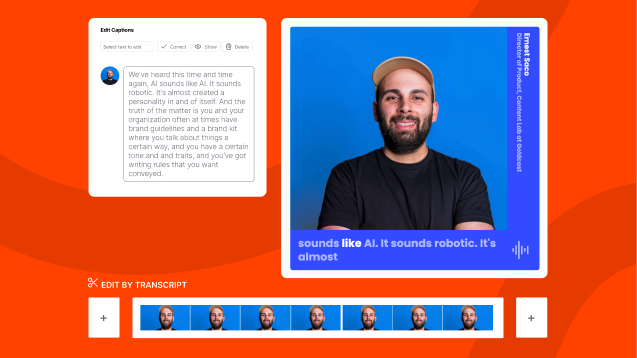
Customize your clips with branding and captions to reflect your brand
Choose different styles and layouts from scratch or select a brand template that does it for you. Preview your vertical video and export.
Use cases of Goldcast’s Vertical Video Converter
Share thought leadership content
LinkedIn has moved to vertical video, have you? Transform existing or new keynote speeches or expert interviews filmed or recorded as horizontal footage into bite-sized vertical videos to use the new LinkedIn feature.
Repurpose webinar highlights
TikTok and Instagram Reels have made watching anything beyond a 1-minute video seem boring and tiresome. Your audience for a 40-minute long webinar is dwindling. Turn key moments from your webinars into vertical clips to engage your audience.
Create mobile-friendly product showcases
Develop vertical product demos that are easy to consume on LinkedIn's mobile app.
FAQs
Simplify your end-to-end video creation
Goldcast helps you create webinars, events, and videos that engage your audience and amplifies your brand reach.
Try for free —>
Stay In Touch
Platform
Resources
Company
Community
© 2025 Copyright Goldcast, Inc. All rights reserved.



 Upcoming Events
Upcoming Events Event Series
Event Series On-Demand Events
On-Demand Events

