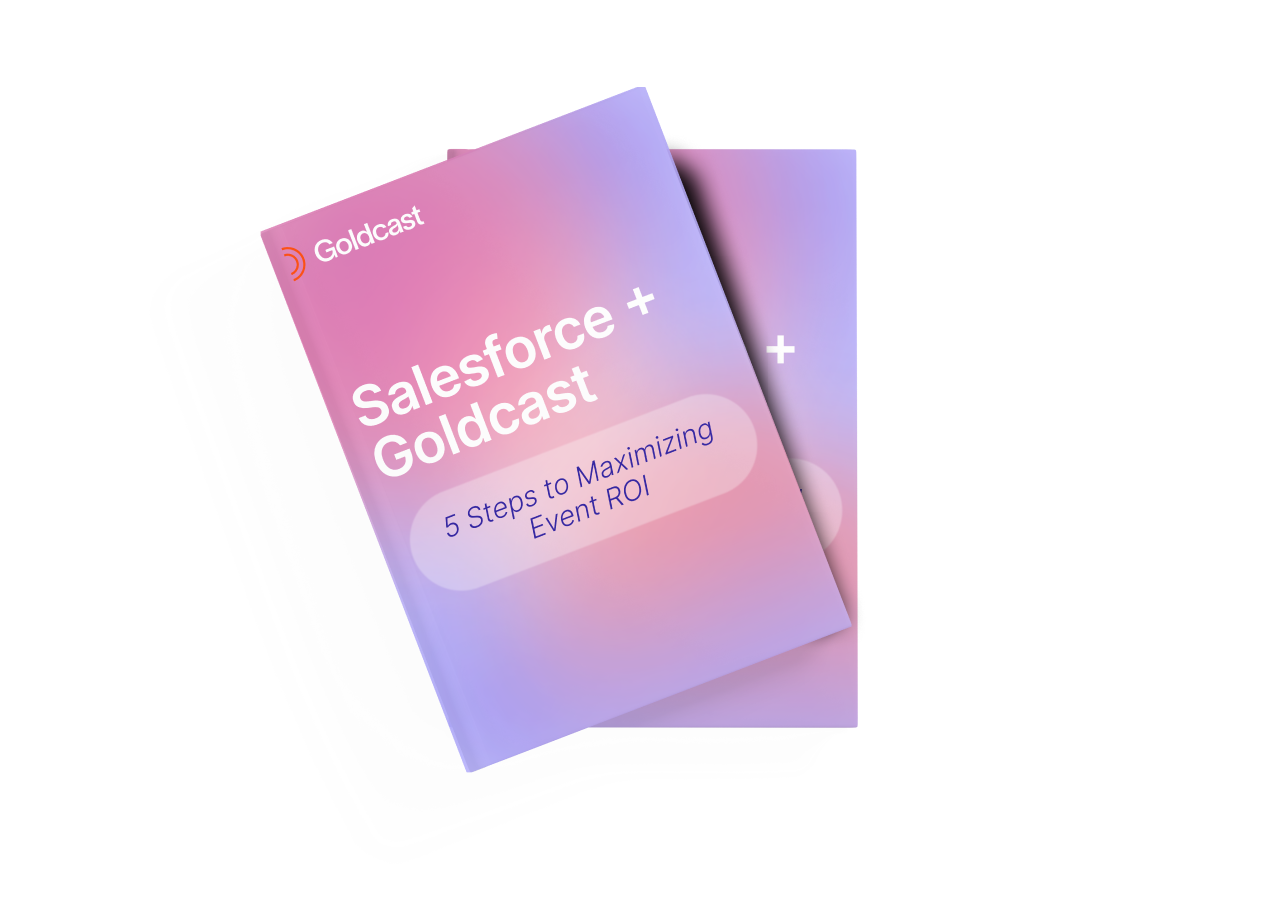Salesforce + Goldcast: 5 Steps to Maximizing Event ROI
Salesforce. You love it. We love it. More than 150,000 companies around the world love it.
But are you using Salesforce to its fullest? Or are there pieces of your marketing plan that live outside the platform—gazing longingly at your dashboards, dreaming of being included? 🥹
That’s right, we’re talking about your digital events. Events are essential to your marketing strategy and bottom line. Integrating the rich insights and data from your digital events with the rest of your marketing automation just makes sense.
By syncing your event platform to your existing Salesforce and Pardot workflows, you can use your event activities to personalize your follow-up, deliver instant Slack notifications to contact owners, centralize your reporting, and prove your event ROI.
The right event platform makes it all possible. Here’s how.
Why use Salesforce and Goldcast?
Integrations always sound great on paper. Problem is, many event platforms started as basic webinar or video conference tools, then morphed into “digital event” tools later. They simply weren’t built with martech integrations in mind.
That’s where Goldcast is different. Goldcast has the deep integrations you need to amplify your impact and prove your ROI.
If you’re already using Salesforce and Pardot, pulling your event data straight from Goldcast into these platforms can help you achieve:
- Customizable automation. Configure your integration to send different data to different endpoints as needed within your existing workflows.
- Visibility into event ROI. Sync 16 different event activities to prove the impact of your event marketing strategy on pipeline and revenue.
- Personalized follow-up. Create lists and prioritize outreach by activities like CTA clicks and poll responses to follow up with the hottest leads first.
- Integration across your tech stack. Integrations don’t stop at Salesforce. Connections with your other favorite martech tools make automation and attribution a breeze.
- Centralized reporting. Use Salesforce as your single source of truth for reporting—without having to hop between platforms.
Goldcast has native Salesforce and Pardot integrations, which means:
✅ Easier setup
✅ Core data flows are ready to go
✅ No dev help needed
It’s as easy as 1-2-3 (4-5). Let’s dive into your first five steps to get more return on your event marketing strategy by integrating Salesforce with Goldcast.
![[object Object]](https://cdn.sanity.io/images/2939l4aj/production/123d37fb27ac2b5bea4ec50e9ead9e26068ff541-1800x525.png?w=800)
Step 1. Set up your Salesforce + Goldcast integration
If you’re using both Goldcast and Salesforce (or Pardot), you’ll need just a couple of prerequisites to set up the integration:
- Event Organizer access to your Goldcast instance
- User permissions with System Administrator with Marketing User enabled
Head to the Goldcast Marketplace and install the Salesforce or Pardot app.
When you click Install in the installation confirmation pop-up, you’ll be redirected to a screen to continue with your installation of Goldcast’s Managed Package.
From there, the setup is super simple. Just follow our step-by-step help doc to install your Managed Package into your Salesforce account.
Once installed, you can view the package in Salesforce, assign permissions, and move on to the next steps.
Step 2. Feed all your important data straight into Salesforce and Pardot
Want to stay in the loop about which contacts attended your events? Need to keep up with any changes to your prospects’ job titles or departments?
You don’t need to reshape your configurations to make it happen. Goldcast’s Salesforce integration lets you send custom activity signals to different endpoints within your tech stack based on what works for you.
Update contact information in one system, and it gets automatically updated everywhere else in real-time. Goldcast’s easy field mapping makes your data sync simple.
To get started, jump into the Goldcast Studio and follow these steps:
- Head to the Integrations section by clicking your initial in the top right corner and selecting Integrations, then select Salesforce.
- Configure Lead Field Mapping by clicking the blue Edit button on the righthand side. Make sure each default mapping is correct, and add any custom fields you need.
- Configure Contact Field Mapping by clicking Edit. Make sure each default mapping is correct, and add your custom fields.
- Configure Campaign Member Field Mapping by clicking Edit. You’ll set this section up yourself, as there’s no default mapping. Be sure to customize each Update Policy based on your preferences.
Once your fields are mapped, you can start using the data from your Goldcast digital events to fuel your automations and lead nurturing, without altering your existing workflows.
With deep integration with Salesforce and Pardot, Goldcast is the only event platform that lets you sync 16 custom event activities for a complete view of all your contact activity.
![[object Object]](https://cdn.sanity.io/images/2939l4aj/production/3b994eed8073d61d3f7b4ac239d4358cc87d0472-1542x816.png?w=800)
Step 3. Empower your sales team for faster, better follow-up
There are two keys to perfecting the post-event handoff from marketing to sales: speed and personalization.
Goldcast’s Salesforce + Pardot integrations make it easy by empowering your sales reps to reach out ASAP to the most engaged contacts with fast and specific account-level insights.
Because a registration for an event is a huge win—especially if it’s an account that’s already on your radar.
Let the sales team know immediately when this happens so they can reach out. With Goldcast’s Slack + Salesforce integration, you can send an automatic notification to the contact owner anytime a Salesforce contact registers for or attends an event.
With the Timeline Activity View, your sales reps have all of a contact’s event engagement activity at their fingertips within the Salesforce contact record. At a glance they can see:
- Which events the contact has registered for and attended
- The total time a contact spent in each event
- Specific event engagements like Q&A and poll responses
With Goldcast fully synced with Salesforce and Pardot, deep context around attendee engagement helps your AEs and BDRs go into contact conversations informed and ready to help.
On the flip side, if your reps don’t have complete and accurate data about their prospects, their outreach is going to sound generic, or worse, misinformed.
Goldcast’s custom event activity mapping lets you filter contacts in different ways so you can use your event data for laser-focused sales follow-up:
- Filter and sort by contact owner: View all the leads from your event and sort them by sales rep for a quick look at who owns which contacts.
- Filter by CTA clicks: This view can help you prioritize top accounts for fast follow-up.
- Filter by poll response: Give sales permission detailed data like poll responses, questions asked, and more.
Ready to prove the impact of your digital events?
With the Salesforce integrated with Goldcast, you can incorporate these data points into your lead scoring models and sync contacts to specific campaigns based on data like specific UTM parameters.
Here’s how to set it up:
- Head to the Lead Field Mapping section of Goldcast studio.
- Click the Add Mapping button.
- Select the Field name in Goldcast from the first dropdown (e.g. Utm_Campaign)
- Select the corresponding Lead Field name in Salesforce from the second dropdown.
- Select your desired update policy.
- Click Save to save your changes.
But that’s not all. Goldcast’s Salesforce integration lets you go even deeper.
You can map other custom fields between Salesforce and Goldcast in the same way—for example, you can pull a Goldcast magic link into an automated email sent from Salesforce or Pardot.
![[object Object]](https://cdn.sanity.io/images/2939l4aj/production/15c1fc6e8261f3429e3edd6cd8ddd9dbf62d0fff-3584x2000.png?w=800)
Step 4. Prove your event ROI
At the end of the day, event marketers want one thing: to prove the impact of their work.
And in a world where B2B prospects require multiple touches across multiple channels—you can’t afford to overlook your event strategy in your reporting.
When it comes to proving your event ROI, Goldcast’s Salesforce integration definitely has your back.
To configure ROI reporting, head into Salesforce and follow these steps:
- Go to the App Launcher in the upper left corner.
- Locate the Goldcast app and open it.
- Locate ROI Configuration in the top nav bar.
- In the ROI Configuration tab, you’ll have two sections: Current ROI and Future ROI.
- Under Current ROI, click the following buttons once: Send Existing Account Information, Send Existing Lead Information, Send Existing Contact Information. This sends your historical Leads and Account data to your ROI dashboard.
- When all progress bars reach 100%, click the next section, Future ROI.
- Toggle the Schedule a sync to Goldcast option ON.
That’s it! Now you’re now ready to check out your ROI Reporting Dashboard and see the real impact of your events on pipeline and revenue.
Here’s how to find it:
- Click into the Reports tab and select ROI Reporting in the lefthand menu.
- Apply filters—pipeline or revenue creation date—based on your desired timeframe.
- Right-click any data point, like Account, to drill down and view how specific events influenced the related pipeline.
With deep data integration, you'll have a clear understanding of the ROI from your events and how they are influencing your business goals. No more guesswork or estimation. Instead, you'll have solid metrics that provide real insights into your event success.
Step 5. Keep reporting in your ‘single source of truth’ platform
You already have powerful reporting in Salesforce. Why stray from what’s working?
With deep customizable data syncing between Goldcast, Salesforce, and Pardot, you get everything you need to prove attribution and revenue—with a lot less time and effort. Goldcast’s Salesforce integration gives you the same variety of reporting options, same data integrity.
And the best part? No need to manually pull reports from your event platform to fill in the blanks.
Need to drill down deeper into a particular deal or event? Simply right click on a specific event name and you can instantly see which events have a real influence on pipeline. You can see the number of attendees, opportunity amount, and more.
Salesforce users love Goldcast because they get to keep Salesforce as their single source of truth for all things reporting.
Salesforce users love Goldcast because they get to keep Salesforce as their single source of truth for all things reporting.
Event reporting, follow-up, and ROI made easy
Integrating your Goldcast event data into Salesforce and Pardot brings a host of benefits to your marketing operations, from saving time on reporting to maximizing (and proving) your event ROI.
We’ve made setup super simple with our Goldcast and Salesforce help docs, but you still don’t have to go it alone.
Let our experts show you around the integration in a zero-commitment demo. When you’re ready to jump in, we’ll be here to help.
![[object Object]](https://cdn.sanity.io/images/2939l4aj/production/575afe0171e3f8979a6efacaa0401521d409eadb-1800x525.png?w=800)
Stay In Touch
Platform
Resources
Company
Community
© 2025 Copyright Goldcast, Inc. All rights reserved.



 Upcoming Events
Upcoming Events Event Series
Event Series On-Demand Events
On-Demand Events