YouTube
YouTube
Are you looking for an easier way to get speakers to share your content from webinars or virtual events? This playbook provides you a super simple way to create compelling video clips and an email template for sharing those clips with speakers.
Making these video assets as easy to share as possible will give your speakers a frictionless way to share their (and your) content with their audience.
What you’ll learn
- How to create video clips from your existing content in minutes
- Ideas on how to distribute videos to speakers
- Speaker follow-up email templates that encourage sharing
Results to expect
- More guests sharing video content post-event
- A boost of up to 15% of on-demand views
- An increase in social media following thanks to page tags
Step 1: Create compelling video clips quickly in a variety of formats
Once your event or webinar has ended, you want to ride on that post-event high! But maybe you’re stuck waiting on internal (or external!) resources to edit video clips. Does this scenario, as described by Devin Reed, sound familiar?
It doesn’t have to be this way! With a tool like Content Lab, you can quickly isolate the best video clips from your webinars and events with AI. No more rewatching! You can also use the transcript to isolate clips by keywords or phrases.
Once you’ve created the video clips from your webinar, you can easily adjust them to fit different aspect ratios, like portrait and landscape. Build your own clip template according to the branding of your org or event, or use a premade template. Offering speakers a diverse set of video clips improves the likelihood that they’ll share. For instance, here are a variety of clips we created for speakers from our event Shaping the Future of B2b Marketing with Video and AI.
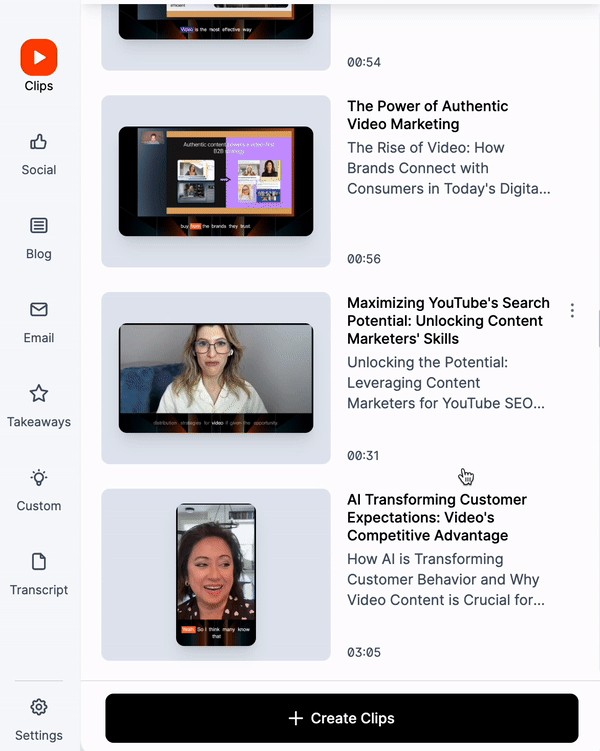
We recommend providing each speaker with 3-5 clips so they have a variety to choose from. If they want all their clips in a particular format or style, it only takes minutes to make those changes.
💡 Pro Tip: If you want to trim out a few sentences here or there to make a clip more punchy or precise, consider turning it into an audiogram!
Step 2: Create social post copy with help from AI
The easier you make it for a speaker to share video content, the more likely they will follow through on the ask! Save yourself time by using AI to help you write a sample post for one of the webinar clips.
To do this, find your favorite clip from inside of Content Lab and hover over the three dots. Select “Generate Social Post” and voila! You have a starting point for some great copy to go alongside your video clip. We recommend fine-tuning the copy to make it best fit the speaker’s tone and brand before shipping.
Step 3: Send speaker follow-up email
You have your clips and a sample social post, so now it’s time to send all the goodies to your webinar speaker! Here’s an email template you can use:
Hi <name>,
Thanks again for joining us on <event name>. You really are a host's dream guest, filled with SO many great sound bites, tips, and interesting perspectives.
If you’d like to get a jumpstart for sharing on social media, you can grab some text and a related video here: <Content Lab link>
If there's a specific clip from your episode you'd like, please simply let me know the timestamp and format style you like and I can clip it quickly and easily in Content Lab!
I have lots of video clips ready below for you to use however you see fit.
On-demand link: <link>
Video clips: <folder>
Video clips are also available on YouTube in this playlist: <YouTube playlist>
Full episode on YouTube: <YouTube link>
Have a great rest of your week! <your name>
</aside>
What’s great is that you can share the Content Lab link with them directly, where they can copy and paste the social text from and download the video!
Results
The easier you make it for your guests to share the content, the more likely they will. By providing video assets and social copy together, really all they have to do is copy and paste, download, and post! Here’s an example from Refine Labs, sharing a video snippet we created from our Donuts & Demand series.
When executing this strategy, you can expect:
- More guests sharing video content post-event
- A boost of up to 15% of on-demand views
- An increase in social media following thanks to page tags
Plus, you’ll also save a ton of time on video editing and copywriting! You could possibly go from spending a few hours per video clip to spending about five minutes. Sound too good to be true? Learn more by reading the customer story AspenCore Saves Two Hours of Production Time per Post-Event Video Snippet With Goldcast’s Content Lab.





 Upcoming Events
Upcoming Events Event Series
Event Series On-Demand Events
On-Demand Events


