Top 5 Cost-Effective Tactics to Drive 1,000+ Webinar Registrations
Table of Contents
- 1. Mass Invite Connections Through LinkedIn Events
- 2. One-Click Registrations Through Email Marketing
- 3. Engage Influencers, Thought Leaders, and Communities
- 4. Website Announcement Banners and Pop-Ups
- 5. Email Signatures to Drive Webinar Registrations
- Use a Webinar Solution Built For Driving Demand
Maximize Your Marketing ROI
Join 10,000 other marketers already getting the best tips on running engaging events that boost pipeline and create raving fans.
Running successful virtual events doesn't necessarily require a large marketing budget. You can drive significant webinar registrations with the right tactics–without keeping your CFO up at night!
Here are the top five cost-effective strategies to help you achieve 1,000+ webinar registrations.
Speaking of webinars… Discover why Goldcast is the go-to webinar platform trusted by thousands of B2B marketers.
1. Mass Invite Connections Through LinkedIn Events
LinkedIn is a powerful tool for promoting your webinar to a professional audience.
Did you know you can mass invite your network to attend events in less than 5 minutes?
This works best with a large, active follower base. Attendees can send up to 1,000 invitations per week.
Step 1: Set up your Linkedin event and ensure it is linked to lead-generation forms. This setup allows you to capture registrants' information seamlessly.
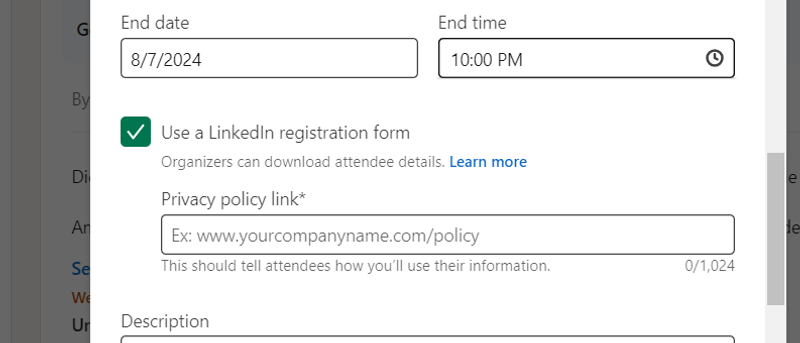
Step 2: After creating the event, click on the 'invite' button. Filter your contacts based on your criteria (location, industry, etc) and invite them in bulk. LinkedIn allows up to 1,000 invitations per week, making it an efficient way to reach a broad audience.
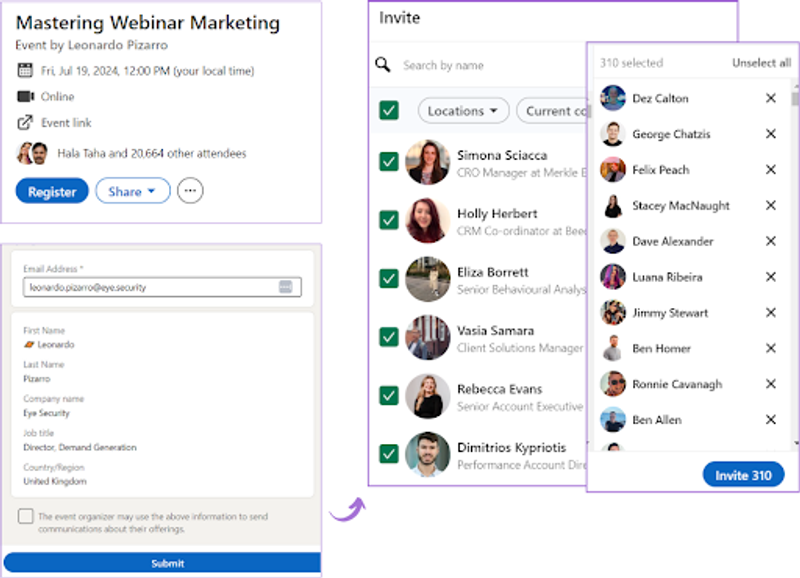
Tip: Encourage your company employees and guest speakers to invite their connections using the same steps. This will exponentially increase your reach and potential registrations.
2. One-Click Registrations Through Email Marketing
Simplify the registration process for your email subscribers by using one-click registration links. This tactic reduces friction and increases the likelihood of sign-ups. It makes no sense to constantly ask users who are already in your CRM to fill in yet another marketing form.
Step 1: Set up your usual webinar promo email and include an option for users to skip the form by clicking a specific link. This is particularly useful as a plain-text email, towards the end of your email cadence.
Step 2: Set up a workflow that automatically registers users who click the link and syncs their information with your webinar platform. To avoid bot clicks, consider using ‘page views’ as a trigger instead of ‘link clicks’.
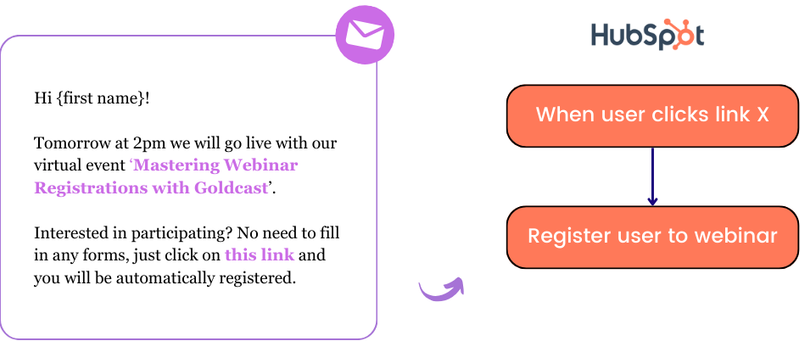
Tip: Use Goldcast to send registrants a magic link for a completely frictionless webinar experience. No more forms or logins!
3. Engage Influencers, Thought Leaders, and Communities
Expand your reach by partnering with influencers and industry leaders to co-promote your webinar, tapping into their networks for a broader audience.
Step 1: Identify relevant influencers and thought leaders through tools like Favikon or Sales Navigator and contact them with relevant questions. Reach out to them with a compelling proposition that highlights their benefits, such as free exposure through sponsored LinkedIn posts. Remember to tap into their incentives, not yours.
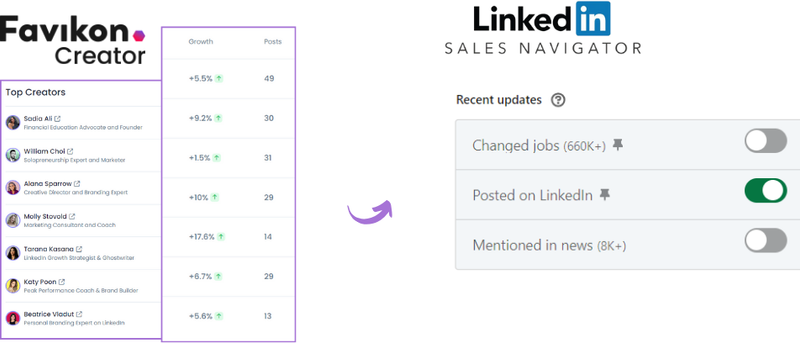
Step 2: Participate in niche communities, especially those that allow the promotion of value-added content. Engage actively to build rapport and share your webinar details where appropriate.
Here’s a list of some of my favourite marketing communities:

Tip: Focus on communities that align with your webinar's theme to ensure the audience is interested and relevant.
4. Website Announcement Banners and Pop-Ups
Your website is a valuable asset for promoting your webinar. Use banners and pop-ups to capture the attention of your site visitors and drive registrations.
Website pop up examples:
- Header and Footer Banners: Place eye-catching banners on your website's header or footer to promote the webinar.
- Non-intrusive Pop-Ups: Use timed or exit-intent pop-ups that inform visitors about the upcoming webinar without disrupting their browsing experience.
Here are a few examples to take inspiration from:
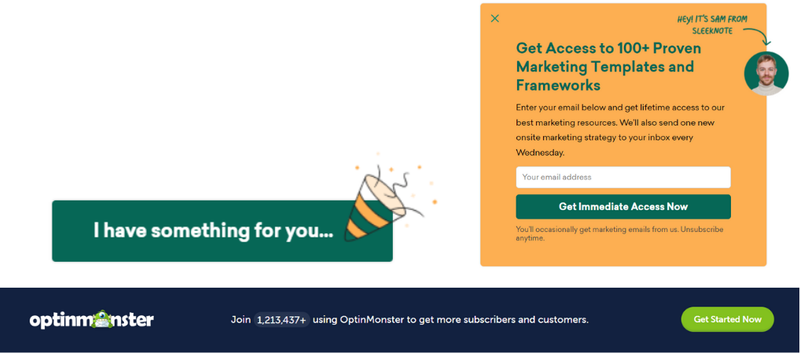

Tip: Add a countdown timer to your pop-up to create a sense of urgency and increase FOMO (Fear of Missing Out).
5. Email Signatures to Drive Webinar Registrations
Turn every email sent by your team into a promotional tool. Adding a webinar registration link to email signatures can drive registrations from daily communications.
You can also enhance your email signature with a lightweight GIF to help capture attention.
Here are a few examples to take inspiration from:
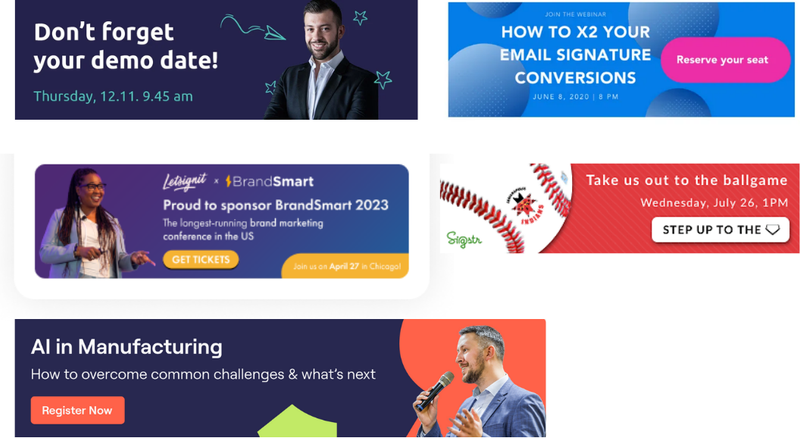
Tip: Regularly update the email signature to reflect upcoming webinars and keep the content fresh and engaging.
Use a Webinar Solution Built For Driving Demand
Your webinar campaign will only be as good as the platform you use.
Goldcast is one of the few platforms that allow you to deliver memorable virtual brand experiences, while maximizing demand capture.
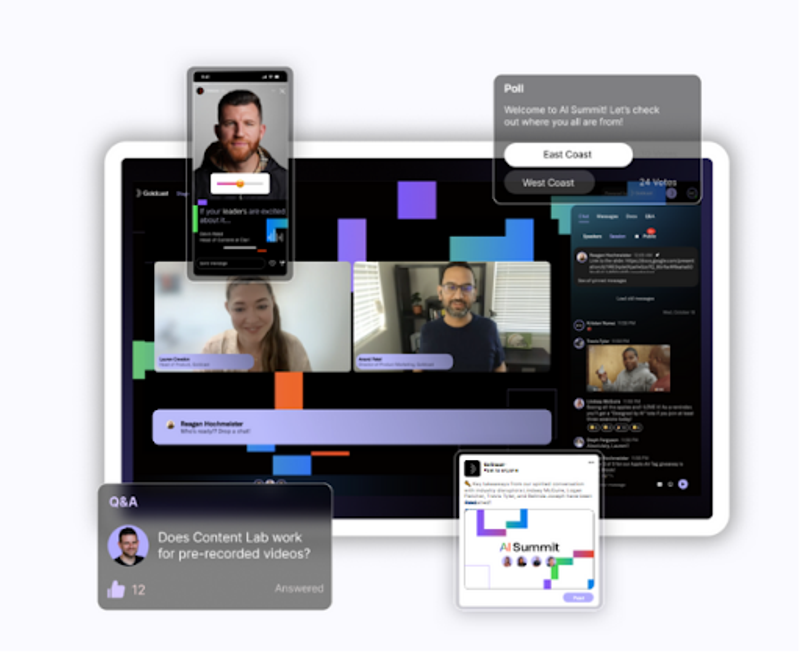
In other words, you start converting registrations into sales enquiries before, during, and after the webinar, all through the platform.
Additionally, its integrations with HubSpot and Salesforce help you track both direct and influenced pipeline, providing valuable insights for your sales team.👇
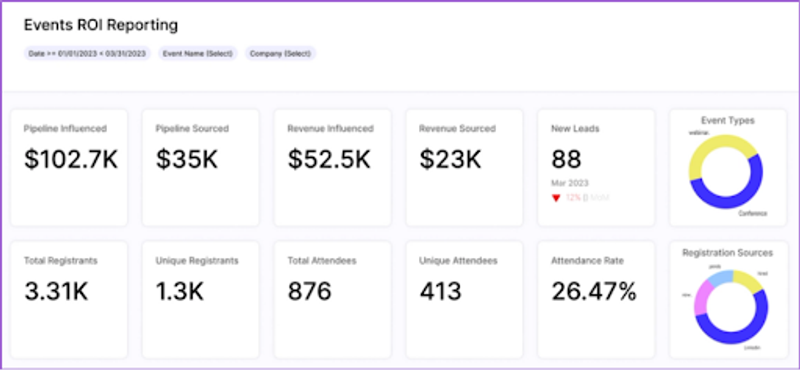
Interested in learning more about how Goldcast can help you drive more demand from your webinar programming? See Goldcast in action to learn more.
Stay In Touch
Platform
Resources
Company
Community
© 2025 Copyright Goldcast, Inc. All rights reserved.



 Upcoming Events
Upcoming Events Event Series
Event Series On-Demand Events
On-Demand Events

