12 Best Practices for B2B Webinars That Drive Revenue and Scale

Table of Contents
Maximize Your Marketing ROI
Join 10,000 other marketers already getting the best tips on running engaging events that boost pipeline and create raving fans.
Webinars are a high-impact activity for modern B2B brands. They help B2B marketers generate and nurture highly-coveted leads, among other things.
However, webinars are everywhere. Literally.
While nothing significant has changed when it comes to planning a webinar, what has changed is how important it is to keep your audience engaged and make each webinar impactful.
In this article, we will look at 12 best practices for running high-impact webinars. This is a behind-the-scenes breakdown of our own webinar best practices here at Goldcast. But before that, let’s explore how webinars have gotten a bad rap lately.
Here’s what we’ll cover:
- How webinars got a bad rap
- Building excitement before your webinar
- Engaging your audience during your webinar
- Keeping the conversation going after your webinar
How webinars got a bad rap
With the rapid increase in digital events over the past few years, every short-form digital event is getting called a “webinar” these days. It’s safe to say that people are facing webinar overload.
This crowded webinar space makes people shudder every time they get a webinar invite email.
However, despite this negative connotation, webinars and digital events are still an important part of B2B marketing strategies. In fact, 46% of marketers said the primary purpose of digital events is to generate pipeline. And 47% of marketers report that virtual events are the content format that produces the best results.
So, how can we close this gap and make webinars better for everyone? So glad you asked! Let's look at the promised best practices to help you deliver high-performing webinars

Build excitement before your webinar
The first step to running a high-performing webinar is to get your audience excited about it. There are a lot of ways to spread the pre-event buzz. The following five tactics will get you started in the right direction.
Tip 1. Make people feel something about your event
Emotional marketing is all about invoking certain emotions among your audience to persuade them. As you were reading this, we're pretty sure some brand or ad must have come to your mind.
Clickbait articles do this all the time. You read the headline, which invokes some emotion, like curiosity, and you can’t help but click the link.
You can decide what you'd like your attendees to feel about your webinar depending on the topic or speaker(s). For example, getting your audience excited about the webinar is really easy if you have a marquee speaker speaking at the webinar. Similarly, the audience will get curious if you are discussing a new or novel idea at the event.
Now, if you are addressing a not-so-national topic with a not-so-marquee speaker, you can still get your audience hyped up about the event. You need to build the webinar narrative around how the topic can help attendees solve their challenges.
Let's explore how you can do something similar with this example from Lattice.
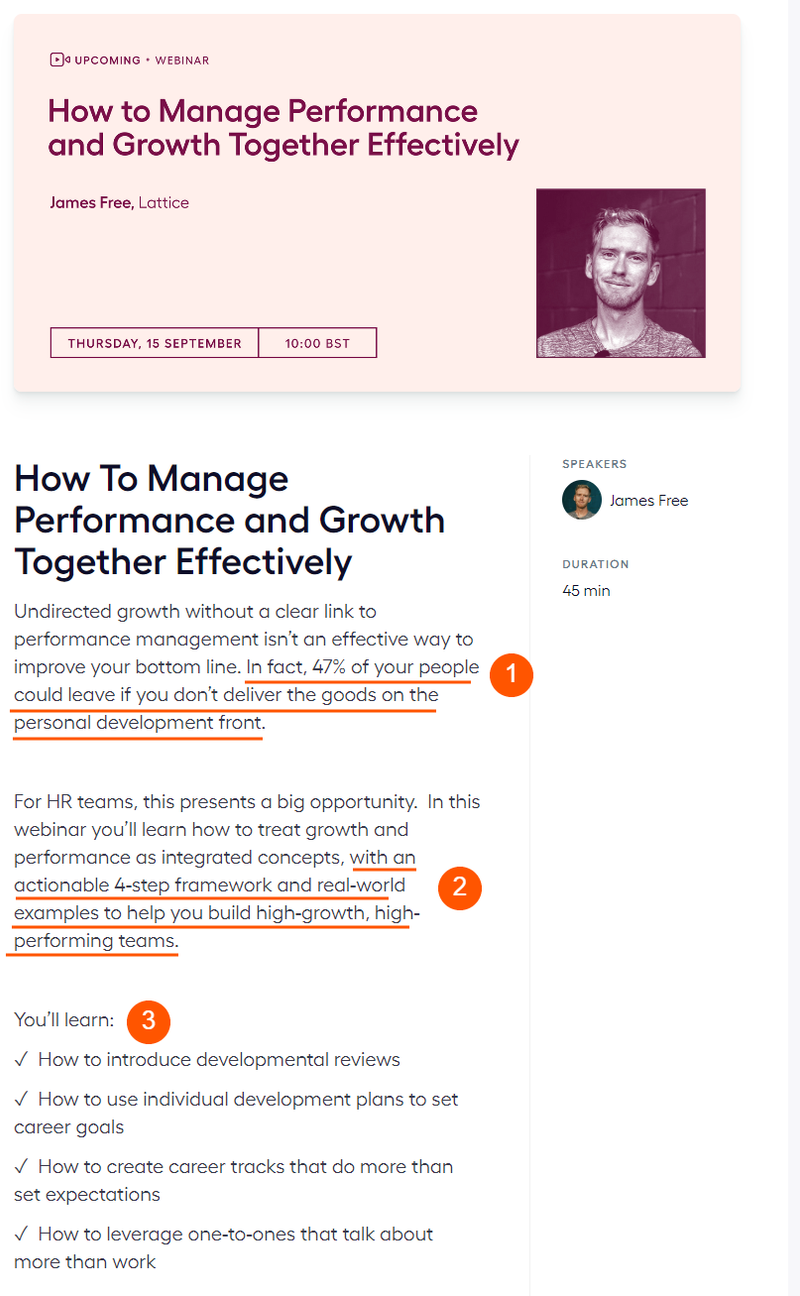
The first thing you’ll notice is that the speaker and topic are highlighted front and center on the landing page. You can’t miss it.
As you scroll through the page, the following elements help you quickly understand more context on the webinar and why you should care:
- The stat hammers home the point on prioritizing performance and development along with growth.
- The four-step framework and real-world examples serve as promises that can help attendees address their challenges, i.e., build top-performing teams.
- If visitors skim through the landing page, the bullet points give a bird's eye view of what the webinar will cover.
Tip 2. Craft a pre-event email sequence
The pre-event emails do more than just send out the link to join your event. They also help remind attendees about the webinar to keep it top of mind. And they allow you to deliver helpful pre-event resources around your topic that tease what’s to come.
At Goldcast, we schedule promotional emails and nurture emails for all of our webinars. Depending on the campaign, we’ll send between two and four promotional emails to a curated list. We create this list based on the topic and only promote events to folks that are relevant to what we’re covering.
Then, once someone registers, they’re moved into an email reminder sequence. We’ll send out reminders a few days in advance to keep the event (and Magic Link to join) top of mind and top of inbox. Depending on the webinar, we send two to four pre-event reminders.
Promo emails include a call-to-action (CTA) to register for the event while our confirmation and reminder emails include a CTA to enter the event.
📩 Wanna win the email game? Drive more attendees with our handy webinar email guide.
Tip 3. Use automatic calendar holds to avoid scheduling conflicts
If there's one big reason why people don't show up for the webinar, it's because of a scheduling conflict. Far too often, folks register and neglect to add the webinar to their calendars, and a meeting or work task gets added in its place. Doh!
Automatic calendar holds are the best way to avoid this. With Goldcast, a placeholder is automatically added to a registrant’s email as soon as they sign up. There’s no extra step involved—no need to log back into your email provider or accept an invite. It’s that easy!

Tip 4. Have speakers or hosts create teaser clips for social
In Wyzowl's Video Marketing Statistics 2022 research, 73% of respondents said they'd prefer short videos to learn about a new product or service. It’s safe to assume that this finding extends to events as well.
Fancy, high-production value event teaser videos are quite the rage these days. And these videos would work well across all marketing platforms.
While putting these videos is quite the task, a simpler alternative is quick “talking head” speaker videos. These videos are usually very informal and recorded via whatever tool folks already have (ex: Loom). The speaker starts with a short intro and then dives into their topic and why they’re excited about the event. At the end, they personally invite folks to join and share the details. This can be 60 seconds or less — Easy, peasy.
The real value of this approach is having your guests share these assets with their own audience. Ask them to post these videos on their social media accounts, especially LinkedIn, and tag your company along with the event hashtag. This helps you spread word of mouth and allows you to tap into their network.
Tip 5. Add a buffer video to your event page
You want the audience on the edge of their seats as they join the webinar. The default, static welcome slide before the webinar kick-off is boring and yawn-inducing. They snooze; you lose.
Instead, you want to create a mini-experience like Metallica running onstage to the Ecstacy of Gold playing on the jumbotron. Goldcast’s buffer video feature pretty much lets you do that.
One way to amp up the excitement is to use the buffer video feature to play a looping video before the webinar begins. This way, you grab the audience’s attention as soon as they enter the event.
What should you use for the video? A lot of things can work here. You could create an event “sizzle reel,” compile the speaker and presenter clips we just discussed, or simply have someone from the team share tips on how to interact during the webinar. Don’t be afraid to get creative and try new things!
Engage your audience during your webinar
One hour + one speaker + a slide deck does not = an engaging webinar. 😴
While this format is fairly common, it lacks interaction with the audience and is a surefire way to have your attendees tune you out or, even worse, drop completely.
The key to successful webinars is to focus on attendee engagement early and often throughout the session. Here are a few ideas to get you started.
Tip 6. Start hot with an icebreaker
From the trusty “two truths and a lie” game to more elaborate introductions, icebreakers have gotten more and more creative over the last two years. However, icebreaker activities for webinars don’t have to be complex.
For example, a simple question like “What are you looking forward to learning from today’s session?” works as a good starting point to get the ball rolling. Similarly, you can launch a live poll to understand the audience’s general sentiment around the topic.
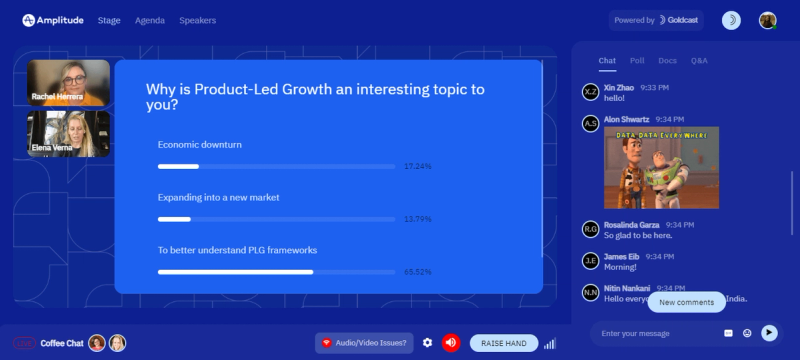
The whole point of an icebreaker is to warm the audience up. You want to get them interacting with you early and start the chat on a high note.
Create a set of questions and polls handy that you can experiment with as an icebreaker and see how the attendees respond.
Tip 7. Give attendees options to engage with you
As the webinar progresses, you want the attendees to participate in the discussion. The webinar platform should have features that go beyond typical text chat. For example, Goldcast lets you engage the audience in the following ways:
- Rich live chat: Okay, hear us out. This is not the typical text chat we just dissed. With Goldcast, your attendees can respond with emojis and GIFs. This adds a whole other layer of personality and pizzazz. 🎉
- Video Q&A: Attendees can join the speaker onstage and ask a question through the video Q&A feature.
- Embedded game apps: You can integrate third-party apps to gamify the webinar experience. Embedded games allow attendees to watch a session while staying in the webinar experience.
✋ Up the engagement ante: Learn 12 ways to increase engagement in your digital events!
Tip 8. Answer attendee questions throughout
Although you likely have dedicated time at the end of our webinar for a Q&A session, you don’t have to save all the questions for the end.
The webinar topic will most likely be divided into smaller segments. Whenever you see relevant questions in the chat section, ask them throughout the presentation. This gives you a quick breather and a segue into the next segment.
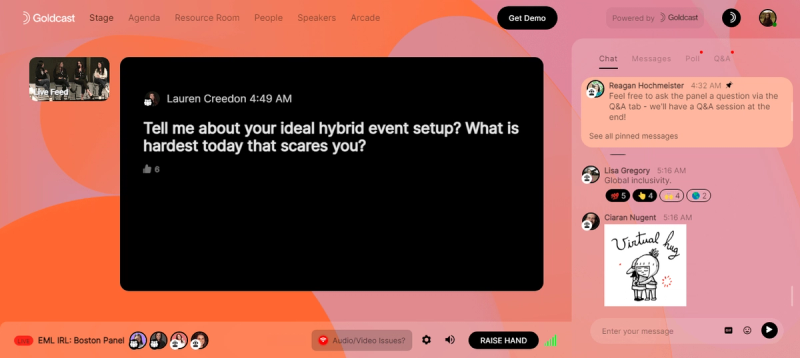
If your webinar platform allows, share the question to the main stage area for greater visibility. Even better if you have video Q&A functionality so attendees can join you on stage for a live conversation!
Tip 9. Share helpful resources in real-time
Similarly, you don’t have to wait for the thank you email to share relevant resources. Feel free to drop them in the chat section whenever the relevant point is discussed. Or, pop them into a resource center for folks to access at their convenience. How handy is that?
Keep the conversation going after your webinar
The fun doesn’t stop when the cameras stop rolling! After the webinar is done and dusted, use this as an opportunity to continue the dialogue with your attendees. Here’s how you can engage the audience after the webinar.
10. Thank you email
At a minimum, share the webinar recording in a post-event thank you email. However, this is a great opportunity to also send along helpful resources related to your webinar topic, like blog posts, reports, ebooks, etc.
Here’s an example of the email we sent out after our Webinar Week series to everyone that attended. We had a separate email for folks that did not attend (we cover segmentation next!).
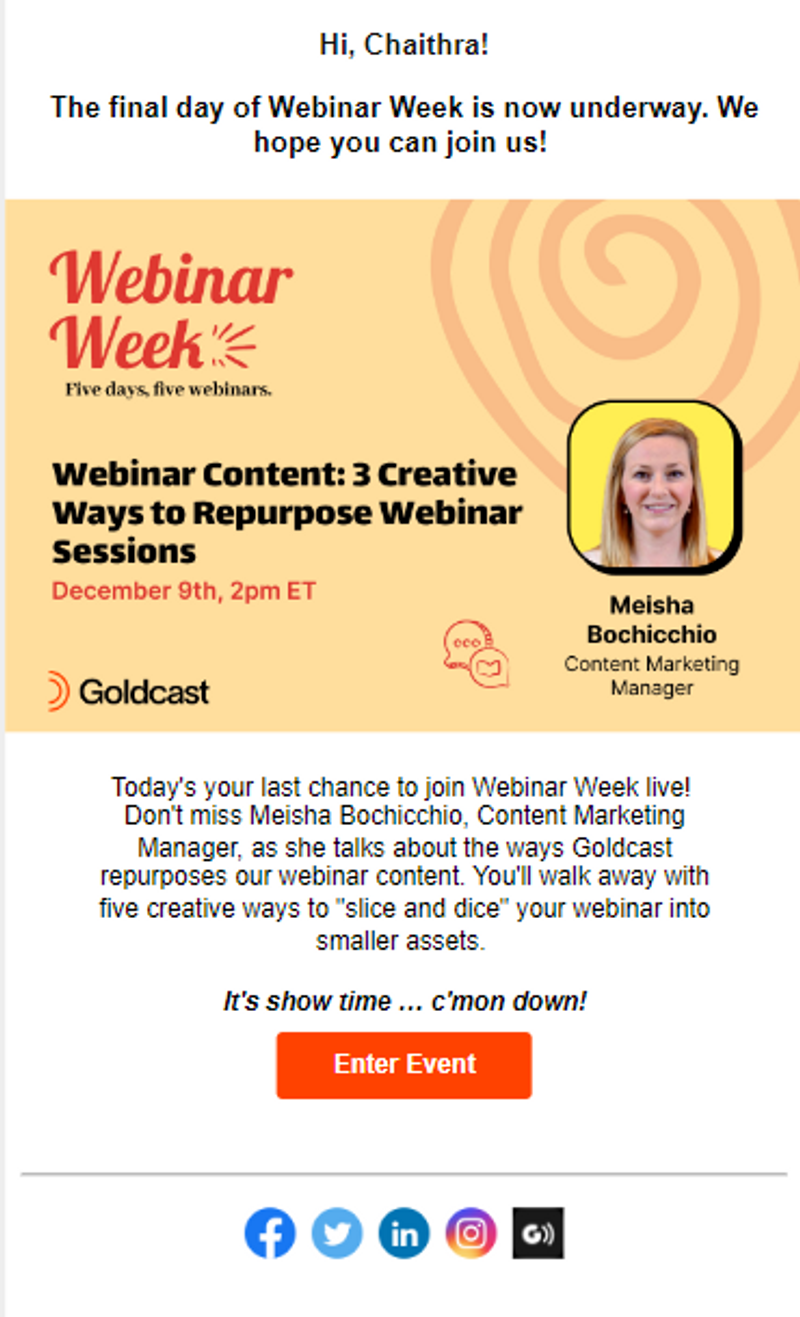
11. Segment the attendee list
Goldcast allows you to segment the attendee list based on who attended the live webinar. You can use this feature and craft two emails for each segment and personalize the message based on attendance.
You can make your event attendee even more impactful by integrating your webinar platform across your tech stack—think marketing automation (HubSpot, Marketo), CRM (Salesforce), and even communication channels like Slack. This allows you to do things like lead scoring and provides more context for 1:1 outreach when it’s appropriate.
12. Thank your attendees for their time with smart gifts
Looking for a way to make webinar attendees feel extra special? Small gifts or branded swag can be used to drive folks to the live event or be a surprise to thank folks for showing up.
You would want to thank your attendees for dedicating their time to your webinar and do so thoughtfully through smart gifting. Smart gifting is about delivering gifts that give a unique experience that recipients would want to talk about to their friends.
For bottom-funnel webinars that are more targeted (think: pipeline acceleration or account expansion), a more robust gifting strategy could help win hearts (and deals). Think of personalized gifts based on the stages of the customer journey.
For instance, you could gift something of high value (like a Jersey from a favorite team) to your sales-ready attendees and offer smaller but still meaningful (personalized mug) gifts to folks that are newer to your nurtures. Your gifting strategy will change for your existing customers, marketing qualified leads and top-of-the-funnel folks.
🎁 New to gifting? Learn how to enhance the event experience through smart gifting.
Win with webinars
Webinars are a highly effective channel for driving leads and pipeline. But as any seasoned marketer knows, webinars aren’t just something that can be thrown together last minute.
Effective webinars take processes and planning to nail. We hope this breakdown of our best practices will help you perfect and scale your own webinar strategy!
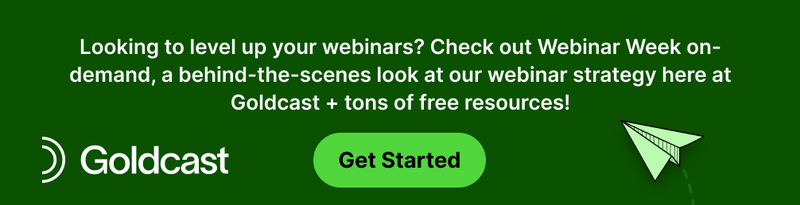
Stay In Touch
Platform
Resources
Company
Community
© 2025 Copyright Goldcast, Inc. All rights reserved.



 Upcoming Events
Upcoming Events Event Series
Event Series On-Demand Events
On-Demand Events

