Break Out the Fun: 7 Best Practices for Virtual Breakout Rooms

Maximize Your Marketing ROI
Join 10,000 other marketers already getting the best tips on running engaging events that boost pipeline and create raving fans.
If you're planning to incorporate breakout rooms into your next event, you might be feeling a little worried. Will the rooms just become one more thing to manage? Will people find the breakout sessions valuable or will it cause a drop in engagement?
At Goldcast, we think breakout rooms are a great way to bring elements of the in-person networking and learning experience to your digital event. You can group people more intimately, foster more specialized conversations, and even let people browse breakout booths to learn more about specific companies or products.
Of course, you'll want to know a thing or two about the best way to set up your breakout rooms before you launch one. Read on to learn:
- What are virtual breakout rooms?
- 7 best practices for virtual breakout rooms
- Types of breakout sessions
- Break out of your event rut with Goldcast's engaging platform
What are virtual breakout rooms?
Breakout rooms are spaces within an event (physical rooms at an in-person event, and virtual rooms for a digital event) in which attendees can have smaller group discussions, brainstorming sessions, or participate in activities that are separate, yet related to, the main event.
Just as a traditional conference may have kicked off with everyone in the same room for a morning keynote, followed by people wandering around the conference center to explore different sessions they're interested in, breakout rooms allow people to meet fellow attendees outside of the main meeting and tailor their agenda to their personal interests.
7 best practices for virtual breakout rooms
While we wish it were as easy as setting up the rooms and waiting for people to fill them, you'll need to plan ahead in order for your breakout rooms to run smoothly, offer a valuable experience, and make sense to attendees.
Read on for some of our top best practices for successful breakout rooms.
1. Explain the purpose of the breakout session
Whether you're automatically placing participants in specific breakout rooms or giving them a list of options to choose from, once everyone's in the room, get folks on the same page about the point of the session. What is your objective in gathering this group of people? How can people contribute to the group's success? Giving out clear instructions beforehand ensures that people understand your intentions and how they can participate.
2. Limit time spent in breakout rooms
Decide ahead of time how much time the groups will spend in breakout sessions versus being in the main room of the event. This keeps the online meetings running on time and prevents your attendees from feeling like there's a lull in discussion or engagement. Hearing new perspectives and ideas—or even getting to experience a change of virtual scenery—keeps people focused and interested!
3. Keep group sizes small
You want groups that are small enough to encourage meaningful conversations, while still big enough to allow people to meet a diverse range of people. The sweet spot depends on the topic and your industry, but we'd say at least 4-5 group members as a minimum rule of thumb.
Smaller groups also allow everyone ample time to share their questions or point of view; you don't want anyone to feel rushed or silenced because of the time constraint. Larger groups, on the other hand, offer a wider range of perspectives, but you have to be careful that you don't go so big that not everyone has time to talk.
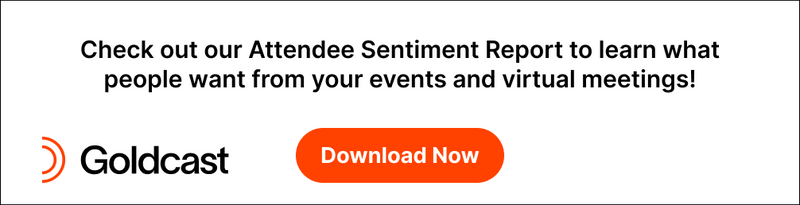
4. Provide a shared document for collaboration
There are a number of tools you can use to encourage collaboration among your group, from virtual whiteboards where people can add sticky notes with different ideas, to mind-mapping tools like Coggl.
Collaborative documents or programs allow your attendees to gather insights together and create a living thing that reflects their time together. It's also easy to share after the event to keep the conversation going!
5. Designate participant roles
Assigning people different roles, like the resident note-taker or facilitator, helps maintain structure while getting attendees involved as much as possible. Generally, people like taking on some responsibility and being held accountable during breakout groups, and seeing their peers take on these roles will encourage others to speak up more.
6. Name each breakout room
Be sure to come up with descriptive names for each room; bonus points if you use unique, catchy phrases that will get people clamoring to join!
Naming the rooms makes the rooms more memorable, conveys their purpose more clearly, and helps people navigate the list of rooms as they're exploring what speaks to them. Wouldn't you rather join "Help With Product Demos" or "Chat With An AI Expert" vs "Breakout Room #1" and "Discussion Group #2"?
7. Appoint a meeting host or moderator for each room
Even if you'll have participants get involved and act as facilitators, it's still a good idea to have a company-affiliated host or moderator in each room.
This will allow you to kick things off with an icebreaker, step in if there's an awkward moment, provide support if needed, and pick up on insights provided by attendees throughout the session. People will also have someone there they can ask for help or who can answer questions that come up.
PS: Want eight simple steps to master the art of the break out? Download our handy checklist here!
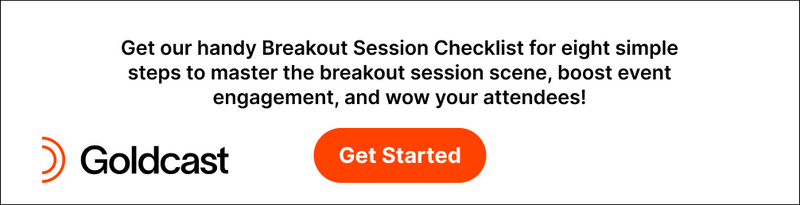
Types of breakout sessions
There are many different types of breakout room sessions. Some of the most-used ones include:
- Networking rooms: These are rooms set up specifically for participants to meet other professionals and grow their networks. People might engage in 1:1 or small group conversations, with the focus always being on meaningful connections.
- Randomized breakout rooms: This is when you automatically assign attendees to different rooms. This can introduce people who wouldn't have met otherwise and foster new, unexpected discussions.
- Sponsor and partner booths: This is an easy way to showcase your sponsors and partners for a given event. Booths are a space for your attendees to browse through sponsor- or partner-specific info to learn more.
- Roundtables: Roundtable rooms function like a lounge area, where attendees decide what rooms they want to enter. Again, we recommend having a moderator or host in each room to keep the conversation flowing!
The type of session you have will depend on your event and its goals. Certain events might even call for more than one type of session!
Break out of your event rut with Goldcast's engaging platform
As you've seen, breakout rooms can be a powerful tool for B2B event marketers, enhancing participant engagement, providing opportunities for collaboration, and allowing people to organically network and socialize.

Stay In Touch
Platform
Resources
Company
Community
© 2025 Copyright Goldcast, Inc. All rights reserved.



 Upcoming Events
Upcoming Events Event Series
Event Series On-Demand Events
On-Demand Events

