How to Create Better Video Clips: Ashley Faus’s Best Video Recording Tips

Table of Contents
Maximize Your Marketing ROI
Join 10,000 other marketers already getting the best tips on running engaging events that boost pipeline and create raving fans.
How much space do these common B2B video marketing challenges take up in your head:
How do I produce better video content with a limited budget?
How do I get my video content in front of a larger audience?
How do I use video more strategically?
How do I get more out of the video content I’m already producing?
Not sure about you, but I can say for myself that they sure do take up a lot of space in my head. I also hear these questions a lot from Goldcast’s customers, prospects, and community.
We all know that video is quickly becoming the most engaging type of content. Yet there are lots of challenges when it comes to producing better video content: time constraints, budget, and skillset to name a few. Goldcast’s very own CEO Palash Soni knows this well:
Many marketers combat this issue by repurposing existing videos, including recordings of live speaking events, virtual events, and webinars. It’s a great way to fuel your content strategy.
Yet there’s one thing people don’t think about often enough when leaning into this video repurposing strategy: How do you set up your original recording so that it is easier to repurpose?
Luckily for us, Ashley Faus, Head of Lifecycle Marketing, Portfolio at Atlassian is an absolute genius when it comes to this topic. She’s found lots of value in snipping longer recordings into shorter videos to share across different channels and campaigns.
So without further ado, here’s Ashley’s best tips on how to set up your recordings for repurposing success.
1. Review how you speak
Most people don't articulate when they speak. This makes it difficult to make accurate machine-generated transcripts and closed captions. Most people also speak VERY fast, with hardly any space between words and sentences.
Not articulating and speaking quickly makes it difficult to precisely edit a clip or series of clips, because there's no actual cut-off point. Take some time to watch previous recordings to identify any issues with your speed, articulation, and/or word usage that make it difficult to cut into clips.
2. Don't reference previous slides
Phrases like, "As I mentioned on slide 3" or, "As we discussed earlier" make it difficult to cut longer videos into shorter clips because you don't have all the context.
Instead, reference the concept you shared earlier. Sample phrasing, "If we agree that [the funnel is broken], then we..." or, "Knowing that [the buyer's journey isn't linear], we should..."
Want to learn more about repurposing your B2B video content? Then check out our event The Foundation of Video Content Repurposing, featuring Devin Reed of The Reeder.

3. Think about your soundbites
Most people don't say smart things off-the-cuff in a few sentences, so you need to be intentional about your take-aways.
While we don't want tons of wordy slides, if there's a key stat or quote, that's a great way to hone your soundbite. Put those words on the slide, and make sure you have a tight talk track for that slide. This then can transform into an incredibly strong video clip.
Here’s an example of a few key slides with a strong talk track:
This is also handy for images and videos from live presentations. You can share the image of you onstage with the key-point-slide in the background, and use the extended speaker notes as the copy for a post.
4. Create a summary slide
If you're announcing new features, create one slide that lists all the features for easy reference, and then a tight talk track to summarize the benefits of those features. In many cases, a group of features solves a similar problem, so you could even group them by problem on the slide.
Yes, do a walk-through of a use case, and demo the product in a relatable way, but at some point, include a summary slide with a talk track.
Here’s an example of this in action! Here’s the video recording, coming from Atlassian’s Unleash event:
And here’s the summary slide example that quickly ties together the talk track he used during the presentation:
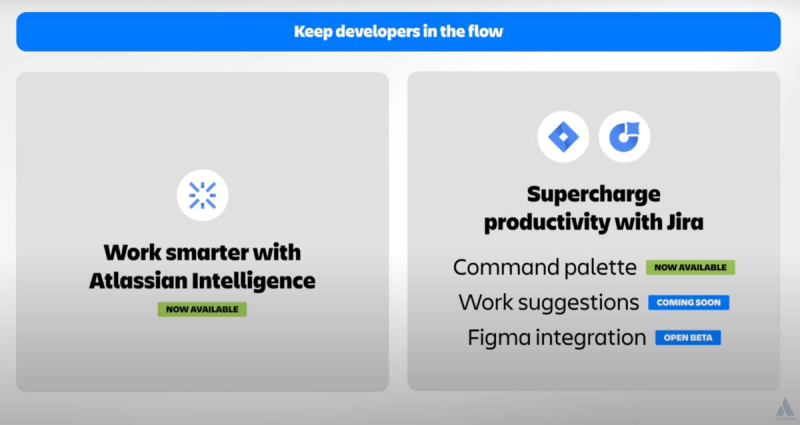
The overarching thread of advice: think about what happens AFTER the presentation when you're creating the presentation.
5. Slow down
It's not just about speaking too fast, it's also about focusing on your speaking cadence. Your audience needs time to digest what you're saying, and varying the cadence makes the talk more engaging. It also provides you more opportunities to make clean cuts in the video.
Think about landing each sentence vs. "speaking slowly". Again, it's a reframe for the audience. They need you to speak at a pace that allows them to listen, understand, and connect.
6. Avoid saying "series"
Don't open with, "In this series..." or, "In Part 1...", especially if you don't already have the next two to four videos ready to publish.
Even if you DO have the series ready to share, a more generic reference to resources or concepts allows you to update the links in the description at any time. You can include articles, podcasts, other videos, and product tours.
It also allows you to publish the video on multiple platforms without including every other asset in the series (makes ALL the content more modular).
Want more tips on running a successful series? Catch our Series Masterclass episodes now to discover how to create, launch, and maintain an ongoing series.
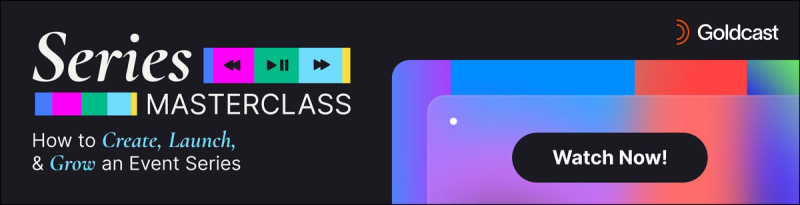
7. Name the nouns
Many scripts only reference the noun at the beginning. The name of the company, the name of the product, the name of a framework, etc. The rest of the script references "us", "we", and "it".
But if the video is longer than 30 seconds, people don't know what you're referencing!
You don't need to force the company or product name into every sentence, but make sure to include the name as you start and end each section. You can also add it to the visuals where relevant.
For example, change the headline from "Our belief" to "[Company Name] belief". Think about long-tail distribution when you create your scripts and visuals.
Create better video snippets
A big shout out to Ashley for sharing such great tips on how to set up your recordings for repurposing success. If you’d like to see the source content for this article, please check out this post about extending the reach and shelf life of video content, as well as this one covering presentation tips.
If you’re looking for a tool to make the video content repurposing part easier, consider checking out Goldcast’s Content Lab! Use AI alongside your long-form videos to create short snippets, blogs, social posts, and more.
About the Author
Ashley Faus is a marketer, writer, and speaker by day, and a singer, actor, and fitness fiend by night. Her work has been featured in TIME, Forbes, The Journal of Brand Strategy, and MarketingProfs, and she's shared insights with audiences at Harvard Business Review, INBOUND, and MarketingProfs. She works for Atlassian, a collaboration software maker on a mission to unleash the potential of every team. Follow her on LinkedIn or Twitter, @ashleyfaus
Stay In Touch
Platform
Resources
Company
Community
© 2025 Copyright Goldcast, Inc. All rights reserved.



 Upcoming Events
Upcoming Events Event Series
Event Series On-Demand Events
On-Demand Events

