Successful Post-Event Follow-Up: Synergizing Your Sales and Marketing Teams

Maximize Your Marketing ROI
Join 10,000 other marketers already getting the best tips on running engaging events that boost pipeline and create raving fans.
If you've been following along with our three-part Event ROI Bootcamp series, you're probably excited to know how you can make the most of the event engagement data we've been talking so much about!
In the last session of the series, our Head of Marketing, Kelly Cheng, and Junior Account Executive, Jillian McCarthy, closed the loop by explaining how you can use event data to follow up effectively. Let's jump right in to find out who owns event follow-up emails, what effective follow-up looks like, and more. We'll also talk about some frequently asked questions we hear around event follow-up!
If you want to check out the entire session, you can find the full webinar recording below! ⤵️
✨ Psst: You can also access all of our Event ROI Bootcamp sessions on-demand now!
Who owns the follow-up email: marketing or sales?
First, the age-old question: Is this a marketing or a sales task? Here's what we think: Both teams should be involved! Marketing and sales have very different purposes when it comes to following up.
The marketing team's purpose after the event is to share the on-demand link, as well as an event recap and any other relevant information. Their hope is to nudge the prospect along their customer journey until they become marketing qualified—and, once they do, pass them right along to sales!
Salespeople, on the other hand, are looking to continue to build strong relationships using personalized data. They're going to follow up with top leads in specific, meaningful ways that are usually informed by the post-event data they receive from marketing.
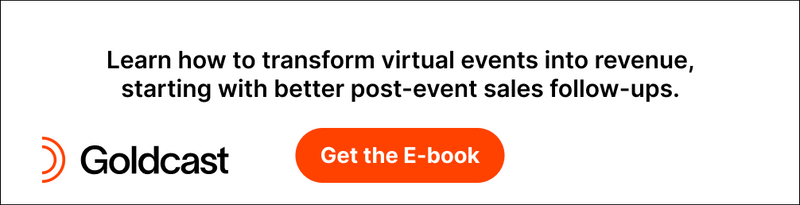
Here's what a Goldcast marketing follow-up email looks like
Here's a real-world example of two of our follow-up marketing emails:
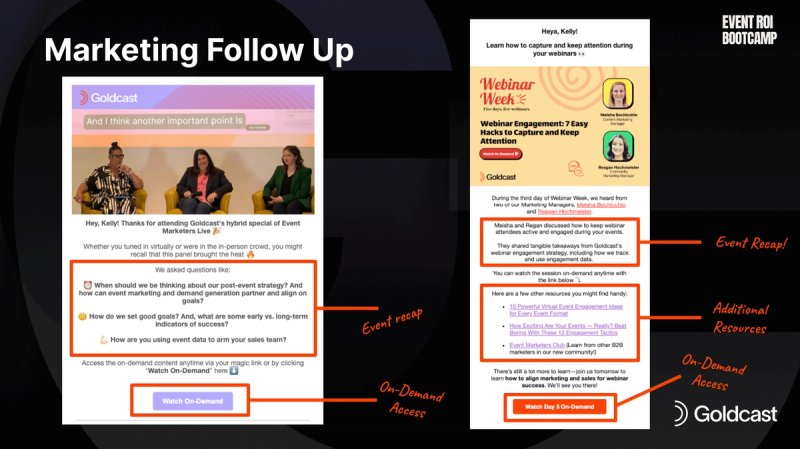
The email on the left was automatically sent after a hybrid edition of Event Marketers Live. This process is completely automated; we add the recaps right after the session and the email sequence is triggered to go out a day after the event.
In this email, we opted for an image from the live event to really bring the feel of the event back to attendees, and to create a little FOMO in the folks who weren't able to make it. We also provided on-demand access, which is available an hour after the event if people went searching for it before the email went out.
The email on the right was sent after Webinar Week, which featured 30-minute sessions each day for an entire work week. After every webinar, we sent out a recap and on-demand access; this image features our speakers to add a personal touch and motivate people to watch the recording if they weren't able to attend.
At the bottom of the email, we also provided additional resources. Be sure to use UTMs here so the marketing ops team knows where traffic is coming from!
Once you do something that works, it's time to try something else. It's all about experimentation." - Kelly Cheng, Head of Marketing at Goldcast
Finally, remember that these are Goldcast-specific examples. Don't be afraid to experiment to find your own best practices! Play around with different schedules, content layouts, and even A/B test different subject lines to see what works best for your audience.
📧Learn More:10 Free Webinar Follow-Up Email Templates to Get More Out of Every Event
How to get your sales team excited about event data
Sales is a very process-oriented role, and that can be intimidating for marketing folks, who—as we just established—are all about shaking things up. So, how do you get your sales team energized about follow-up and ensure that it actually happens?
Here are a few ideas that we've seen work here at Goldcast:
- Set up regular sales and marketing syncs. This will require the full participation of both teams; the hope here is to keep folks on the same page and build cross-team relationships. Sales should be enabled on any upcoming marketing programs and know exactly what to expect.
- Create a Slack channel for the two teams. This way, people can share updates in between meetings and continue growing those relationships.
- Share success stories often. It can help to find a success story or even a "superuser"—someone who's had success closing a deal using event engagement data. This can influence other salespeople to try a similar approach.
Now, let's walk through how one of our Goldcast AEs uses the Event ROI dashboard to follow up after an event.
How the sales team can use Goldcast's Event ROI Dashboard
Looking at a ton of raw data can be overwhelming; that's why Jillian has set up a structured way to think about her sales follow-up. It all begins in the Goldcast Event ROI Dashboard:
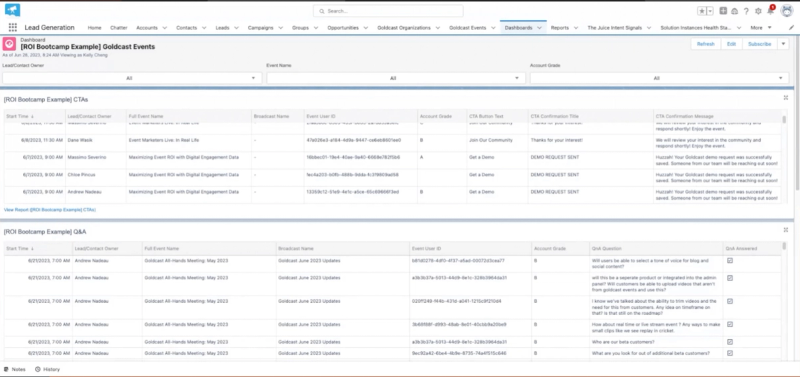
To start, Jillian looks for the "hand raisers." We use this term a lot to refer to people who took high-intent actions, like asking for a demo or clicking on the CTA button within a webinar. Those are the people Jillian definitely wants to follow up with first.
From there, she looks at attendance and engagement. If someone attended and was very engaged—they answered polls, asked questions, used the Chat feature, and more—that's a signal to Jillian she should follow up with them quickly, too.
The last big "bucket" Jillian uses to categorize leads is "registered but didn't attend." These are people who expressed interest by signing up for the event but didn't make it; they may benefit from some extra attention in the follow-up process.
Tailor sales follow-up based on engagement (without being creepy!)
Jillian recommends the "Show me you know me and then show me how you know me" approach.
You don't want to go big brother on folks right off the bat!" - Jillian McCarthy, Junior AE at Goldcast
By going in a little softer, you can still share some of the knowledge you have to open up the conversation and then build from there. For example, say a prospect answered a poll and you know they hosted 10 webinars last year, most of which were product demos.
Rather than leading with the info about their poll answer, Jillian might email the prospect to share some resources around product demo webinars, opening up a chat about how these webinars are different from others. From there, once the prospect is more engaged, she can share more details about what she knows about the prospect's specific situation.

Examples of sales follow-up emails
You've seen what marketing sends out after an event—now how about sales? Here are a couple of examples!
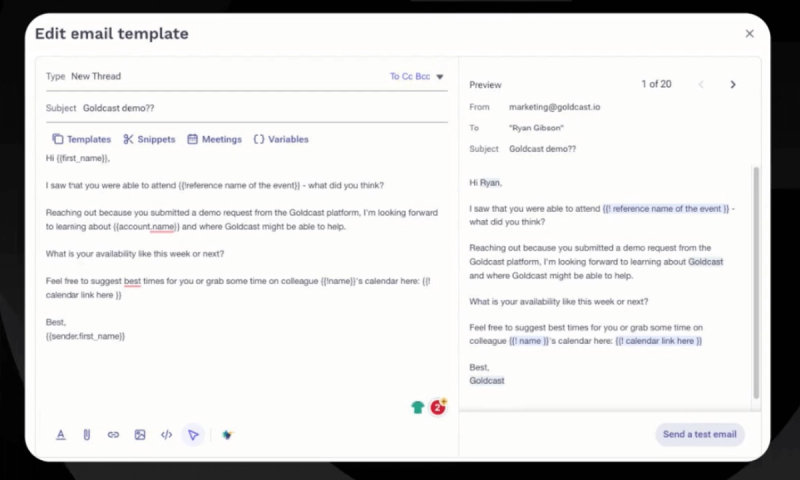
Example #1: Someone clicked on CTA button
Example #2: Someone answered a poll
Example #3: Q&A follow-up
You can see in the above examples that the messaging is completely dependent on what information the attendee provided. Sales is also prioritizing those hand-raiser leads and making sure that people who clicked on CTAs are always followed up with afterward.
To reiterate: automation is your friend! You can set up sequences based on different poll responses, various actions a person takes within an event, and so much more.
You could also set it up so that when someone takes a specific action, a Slack notification is sent to the responsible salesperson, notifying them to follow up—or even to jump in the event and say hi to the prospect right away!
Automating processes whenever possible saves time and ensures that no lead falls through the cracks.
💡Did you know?Goldcast integrates with Slack!
Everything you need to know about event and webinar ROI
By now, you can see the importance of a strong and strategic follow-up plan. To truly achieve overall event success, you should also be thinking about which event engagement data matters, as well as how to prove event ROI.
Luckily for you, we’ve laid all that out in the rest of our Event ROI Bootcamp series. Check it out now!

Event Follow-Up FAQ
Q: What is generally the best practice for the timing of sales follow-up?
A: "Speed to lead" is key, which is why we depend on automation to get so much of the job done! We aim to reach out within 48 hours of the event and prioritize our top leads in the process.
Q: Our sales people are very busy! How do you ensure that follow-up is happening, especially when you send a lot of leads at once after an event? And how do you get sales excited about the data?
A: If your sales team is new to working with event data, this change will take time, so be patient!
First, it's important to understand your sales team's workflows, how they view leads, and how they prioritize their work. It also helps to build 1:1 relationships with each rep and grow the rapport between teams. Could you set up regular meetings so the teams can check in and get to know each other, developing trust along the way?
A great place to start is to ask salespeople how you can make their job easier. Ask if they'd be willing to try out a specific strategy and see if it helps them close more deals. You could even find a "superuser" on the sales team—a person who's seen success using data that you can use as an example when chatting with other reps.
Q: How do you follow up with no-shows?
A: Even if a registrant didn't attend, we send out a post-event email with an event recap and on-demand access. If your sales team has the bandwidth to follow up with no-shows, we've experimented with inviting MQLs to persona-relevant upcoming events. However, if they have not MQL'd, we add them to a marketing nurture sequence instead.
Stay In Touch
Platform
Resources
Company
Community
© 2025 Copyright Goldcast, Inc. All rights reserved.



 Upcoming Events
Upcoming Events Event Series
Event Series On-Demand Events
On-Demand Events

