September 2022 Product Updates: Salesforce Custom Activities, Wistia Integration, Virtual Backgrounds, and More!

Maximize Your Marketing ROI
Join 10,000 other marketers already getting the best tips on running engaging events that boost pipeline and create raving fans.
Welcome to the latest Goldcast product release review!
Pumpkin spice season is upon us, and we’re super excited to share some ✨ spicy ✨ new updates before you wind down for the long Labor Day weekend. (Sorry, we couldn’t resist!)
Keep reading to learn more about our latest releases, including custom activities on Salesforce, our integration with Wistia, and a fun new virtual backgrounds feature.
Let’s get to it! 👇
1. Salesforce Custom Activities
We are beyond stoked for this one! 🥳
You can now send custom activities from Goldcast directly to your Salesforce account. This allows your sales teams to see relevant attendee data in real-time, empowering timely and relevant follow-ups.
Custom Activities track user engagement and interaction with your events, such as attendance, time spent at the event, participation in polls, Q&A sessions, and more.
Once the Salesforce Integration is enabled, these objects will automatically be sent to your Goldcast Event, Goldcast Users, and Goldcast Activities.
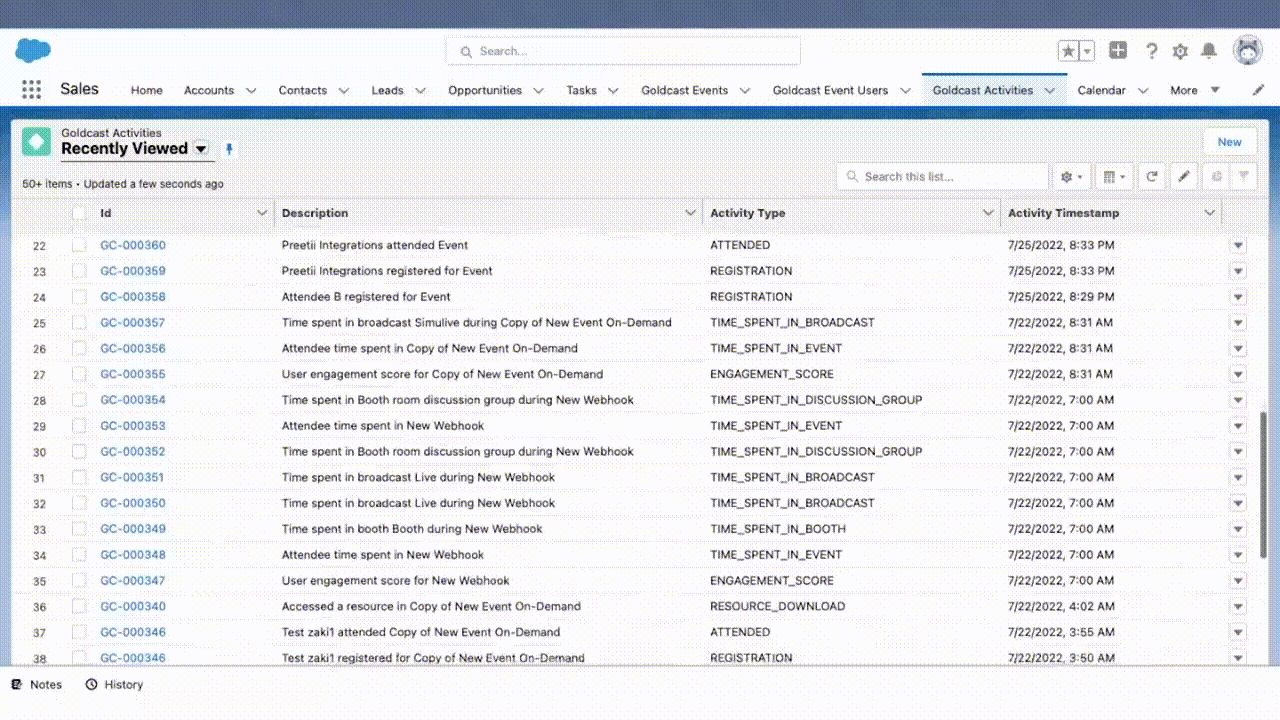
⚡️ Salesforce insights in a flash! Learn how to enable this integration and see a full list of supported activities here.
2. Virtual backgrounds
Looking to jazz up your digital events? Put the fun back into your sessions and upgrade your event branding with customizable virtual backgrounds for speakers.
Speakers in Goldcast events can now choose to have no virtual background, to use a standard blur effect, or to select from images the event organizer uploads for them.
If you have a specific theme for a session or if your partners or sponsors want to showcase their own branding, this is the perfect way to do it.
📸 Spice up your event sessions with virtual backgrounds.
3. Wistia integration
Looking to repurpose your event videos? We’re here to make on-demand access and hosting a hassle-free affair!
Our new Wistia integration allows you to automatically upload your Goldcast recordings to a Project in Wistia. From there, you can easily edit, customize, and embed your video for future use.
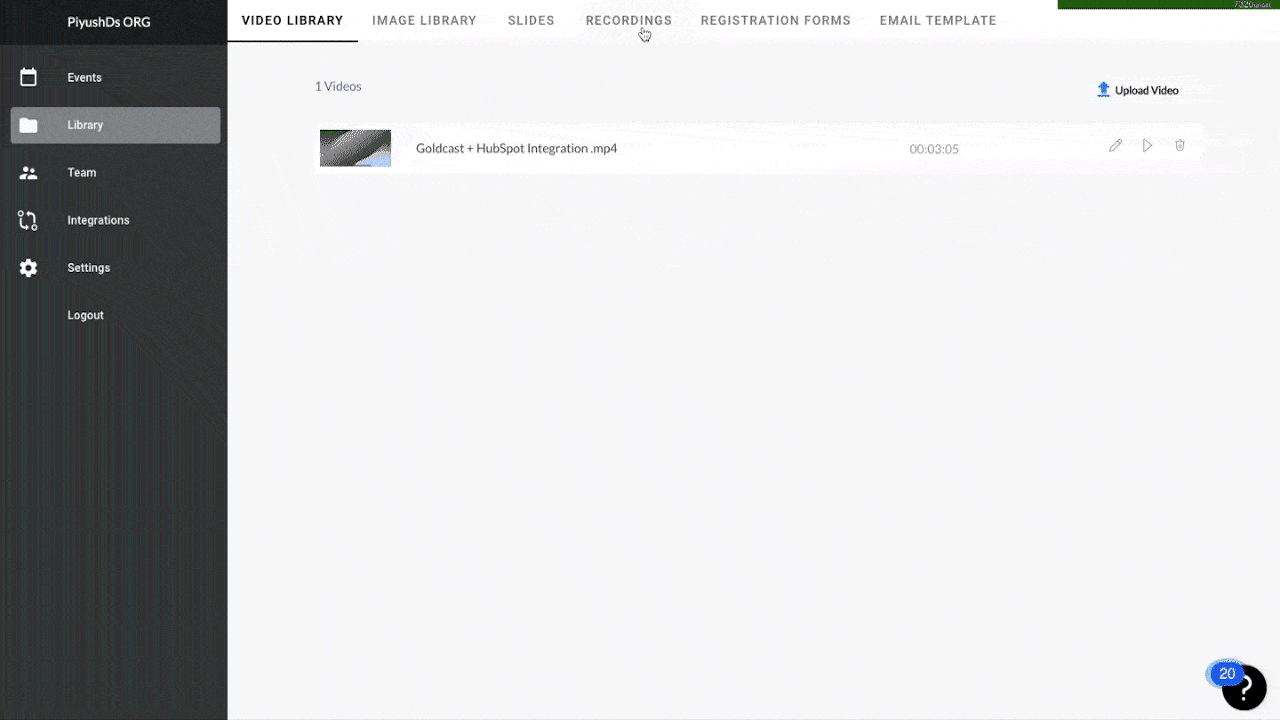
This is super handy for things like embedding event sessions into blog posts, spinning up a dedicated video channel for on-demand viewing, and more!
🎬 Learn how to send your videos to Wistia
Lightning round updates
Small but mighty, check out these additional updates ⤵️
Marketo Clone
If you have a lot of events, connecting each of them to a Marketo program can be really time-consuming. With the Marketo Clone feature, organizers can create a Marketo program from inside Goldcast and set up a base program (like a template). This will eliminate the need to connect each event manually.
Learn more about cloning Marketo programs in Goldcast.
Webhooks
With Webhooks, you can connect Goldcast to a third-party system using the webhook URL of your choice. All the custom activities we generate can be exported to the webhook URL and easily track event user activities.
Check out this quick guide on our Webhooks integration.
Room and booth dashboards
Insights on attendee activity in booths and rooms - now at a more granular level. With separate dashboards for discussion rooms and booths, you can track information about how your event Attendees engage with Rooms and booths.
See how you can track all the analytics related to booths and rooms.
—
That’s all for now. We’ll see you next month with more product updates! 👋
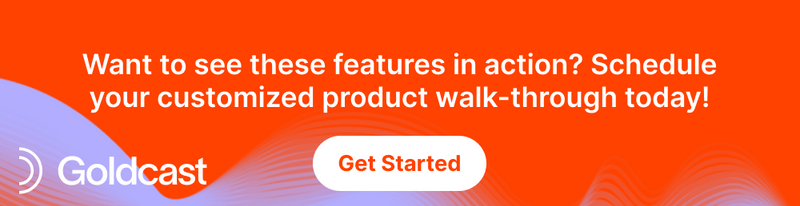
Stay In Touch
Platform
Resources
Company
Community
© 2025 Copyright Goldcast, Inc. All rights reserved.



 Upcoming Events
Upcoming Events Event Series
Event Series On-Demand Events
On-Demand Events

