Supercharge Your Event Marketing with Salesforce and Pardot

Maximize Your Marketing ROI
Join 10,000 other marketers already getting the best tips on running engaging events that boost pipeline and create raving fans.
Well, you did it. You just pulled off a show-stopping event. Time to sit back and bask in your success!
Wait a minute. Who’s going to follow up with all those prospects? And which of them were a fit for your flagship product, again? Are automated emails going out, or do your sales reps need to hit the keyboards ASAP with customized messages? 🏃🏽
While 80% of marketers believe event marketing is “critical to their company’s success,” only the rare few have perfected the art of funneling event data into their CRM to fuel that success.
If you live and breathe Salesforce, you’re not alone. More than 150,000 companies love the platform for its trusted reporting, efficiency-boosting automation, and super smooth customer experience.
But are you using Salesforce to its full potential when it comes to your events? Or does your event data live in its own little bubble, just waiting to be activated?
By integrating your event platform with Salesforce and Pardot, you can reap even more ROI from this powerful system.
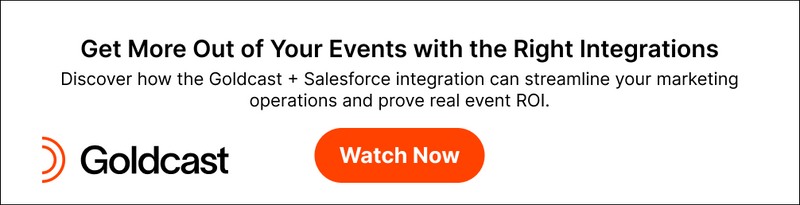
Why integrate your event platform into your martech stack?
We have to ask, why not integrate your event platform?
Events are crucial to your marketing strategy and your bottom line. If you’re not incorporating event data into the rest of your tech stack, you could be missing key context and opportunities.
Plus, not integrating means more manual work for your team (and you), and leaves more room for awkward operational errors, like sending duplicate or irrelevant messages to event attendees.
If you want your martech stack to look less like a steak knife and more like a Swiss army knife, you’re in the right place.
With the right event platform, it’s easy to integrate event data into Salesforce and Pardot, you just need to know how to get it there and what metrics to track. So, what does a top-notch Salesforce integration bring to the table? Let’s get into it.
5 Benefits of Goldcast’s integration with Salesforce and Pardot
1. Automation that works with your workflows
Whatever tools you’re using, you need each piece of your tech stack to play a specific role. And you don’t need your event platform throwing a wrench into your well-oiled machine.
Since you’re here, we’ll assume you’re already a Salesforce convert. But let’s say you also use Marketo for certain campaigns.
The best integrations adapt to your existing workflows, making them smoother without forcing you to rework your configurations. With Goldcast, you can send different custom activity signals to different endpoints within your tech stack as needed—no need to reshape your workflows.
For example,let’s say you target different ICPs in different roles. In this case, a contact’s department is a crucial field for you to track.
With the Goldcast and Salesforce integration, you can easily sync these fields at the account level. If the data is updated in one system, it gets automatically updated everywhere else.
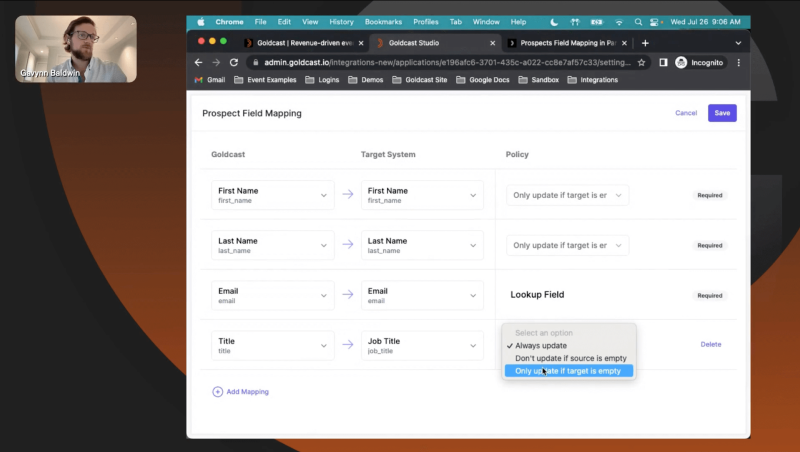
2. Personalized follow-up using event activities
When it comes to post-event sales follow-ups, every minute counts—and you already know that personalization is everything. But if your sales team doesn’t have complete and accurate data about their prospects, this outreach is going to miss the mark.
With your event data easily accessible in Salesforce, your sales team can keep the momentum rolling with quick, personalized outreach for each and every contact on their roster. Simply filter by the prospect signals you’re looking for and get the insights you need for personalized, need-meeting follow up.
Here are just a few of the ways Goldcast + Salesforce can empower your team to take action quickly:
- Filter and sort by contact owner: View all the leads from your event and sort them by sales rep for a quick look at who’s responsible for following up with each.
- Filter by CTA clicks: These folks are hot, hot, hot. This view can help you prioritize top accounts for fast, effective follow-up.
- Filter by poll response: When we say “personalization,” we don’t mean the Name field. Give sales permission to get granular with detailed data like Q&A and poll responses.
3. Instant Slack notifications for contact owners
Speaking of fast, personalized follow up, Goldcast’s Slack + Salesforce integration is specifically designed for marketing and sales teams using these two platforms for accelerated speed to lead.
With the Slack and Salesforce integration, a contact’s owner in Salesforce will be notified via Slack anytime a new user registers for an event. That means lightning-fast follow-up and highly personalized conversations before, during, and after the event.
Let’s say a contact from a top account registers for your event. Your sales team can instantly reach out with an email to see if there are any specific questions they want covered, or simply check in and make sure they’re all set with everything they need to attend the event.
When the prospect joins the event, your sales team can go straight into the Messages tab to DM them one-on-one and make sure their questions are answered.
It’s just one of many ways to add deeper layers of personalization to the event experience.
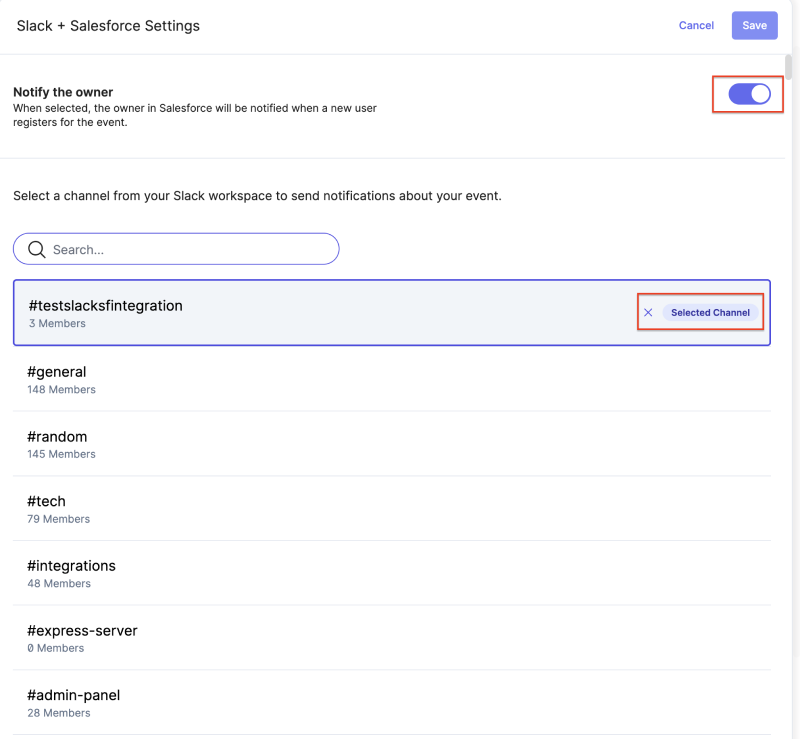
4. Reliable, centralized reporting
It’s that time again: reporting. What should be one of the most exciting aspects of your event—getting the lowdown on performance—can quickly turn into a major headache.
Logging into two or three different platforms to dig up that one KPI your CMO loves to see. Formatting Excel bar graphs… again. Who has the time?
If you’re using Salesforce, you already have a tool with excellent reporting and dashboard capabilities. By integrating your event platform, you can feed over any data you need for your reporting, and use Salesforce as your single source of truth. No more pulling data from several different places.
Here are some examples of centralized reporting in action:
- Contact record sync between events and lists: If contacts are part of a certain event within Goldcast, you can sync them to a particular list within Pardot—or vice versa.
- Form-agnostic updates: Goldcast’s integrations put you in charge of when and where data enters your ecosystem. Whether contacts fill out a form housed in Goldcast, Salesforce, or Pardot, their contact record will always be up-to-date and associated with the right events and lists.
- Custom field mapping: Easily send UTM data into Salesforce, sync magic links to email content, or send personalized follow-ups based on contacts’ poll responses.
5. Visibility into real event ROI
Customizable syncing between Goldcast, Salesforce, and Pardot means one thing:
Incredible reporting with a lot less effort.
You no longer have to waste time wrangling the data yourself. With Goldcast and Salesforce working in perfect harmony, you can easily sort contacts by custom activities, like attendance, engagement, and more.
And when it comes to proving the ROI of your event strategy, there’s no one you’d rather have in your corner than Goldcast.
It’s the only event platform out there that lets you sync 16 different event activities straight to the rest of your tech stack:
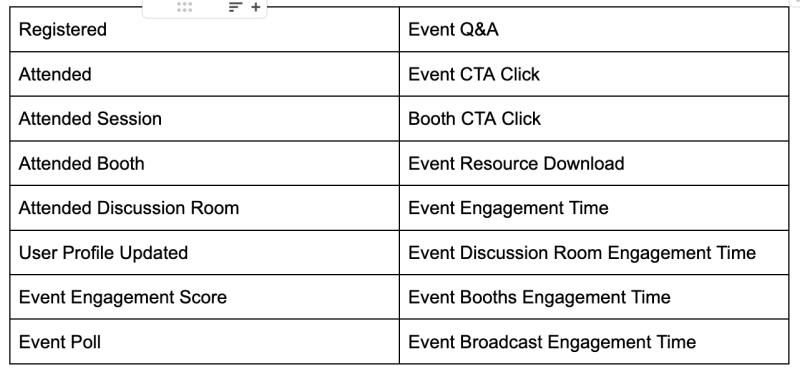
By syncing custom event activities like registration, attendance, and engagement, to specific campaigns within Salesforce, you have a clear view into how your events are influencing bottom-line KPIs like pipeline and revenue.
You can filter events by details like pipeline or revenue creation date to get clear answers to all your burning questions about how your events are influencing and generating revenue.
Use your event data to its fullest with Salesforce + Pardot
Okay, you’re sold on the benefits of plugging your events into the rest of your martech stack. But surely getting there is a nightmare, right? (After all, isn’t “integration” one of those features that’s regularly overpromised and under delivered?)
An integration held together with bubble gum and third-party software might get the job done, but it won’t be quick or easy. The trick is to find a platform designed with marketing integration in mind.
Unlike many other event platforms, Goldcast didn’t start as a video meeting tool adapted for marketing purposes. For us, it’s been all about marketing from day one.
So it’s no surprise that when it comes to integrations, ours are built for, well… marketers. Ready to see for yourself?
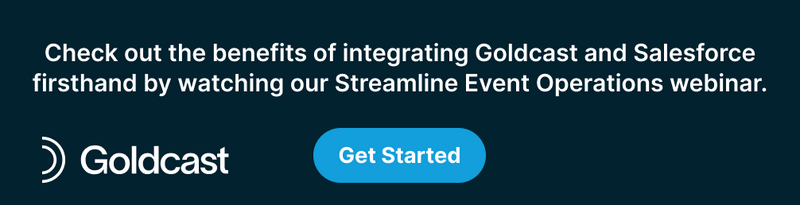
Stay In Touch
Platform
Resources
Company
Community
© 2025 Copyright Goldcast, Inc. All rights reserved.



 Upcoming Events
Upcoming Events Event Series
Event Series On-Demand Events
On-Demand Events

