October 2022 Product Updates: HubSpot & Marketo Field Mapping, French and Portuguese Captions, Simplified Speaker Tech-check and More!

Maximize Your Marketing ROI
Join 10,000 other marketers already getting the best tips on running engaging events that boost pipeline and create raving fans.
Welcome to the latest Goldcast product release review!
Our October product updates here to help you create an unbeleafable next event 🍁
Keep reading to learn more about our latest features, including HubSpot and Marketo Field Mapping and support for new languages.
Let’s get to it! 👇
1. HubSpot Contacts Field Mapping
Tracking event data just got better! 🥳
With Field Mapping, you can seamlessly map Goldcast’s Standard Event User properties to your HubSpot Contacts properties. All Standard Fields in Goldcast like First & Last Name, Email, Company, Job Title, Industry, Country, UTM tracking fields, and more are mappable.
⚡️ Learn how you can set up and configure HubSpot and check out the full list of standard fields.
2. Marketo Lead & Program Member Field Mapping
With Marketo Field Mapping, you can easily map Goldcast’s Standard Event User properties to your Marketo fields of Leads and Program Members.
As an organizer, you’re able to map fields and sync data for standard fields in Goldcast like First and Last Name, Email, Company, Job Title, and others as well as sync Magic Link data to fields in Marketo.
🎬 Learn more about configuring Marketo Field Mapping for your Goldcast org.
3. Captions and Subtitles in French and Portuguese
Bonjour and olá!
Looking to make your events more accessible? You can do just that with Goldcast’s captioning and subtitle features. You can now offer speech-to-text captions and translated subtitles for live and pre-recorded content in French and Portuguese in addition to languages like Chinese, Korean, German, Japanese and more!
It's perfect for when you want to make your event accessible to global attendees.
📸 Explore our full list of supported languages.
Lightning round updates
Small but mighty, check out these additional updates ⤵️
Speaker Tech-checks in one step
Simplified tech chek is here! You can now have speakers gear up for the event in a jiffy. See the new set up.
On-demand additions
With Goldcast, you can set your event to automatically move into “On Demand Mode” after your event has ended. This simply plays the full session recording on the main stage for a quick event turnaround.
Now, you can also upload your own edited version of the session to play On Demand instead of Goldcast's default recording. This is ideal if you want to cut or polish your session before you push it live.
Check out this quick guide on everything On-demand.
That’s all for now. We’ll see you next month with more product updates! 👋
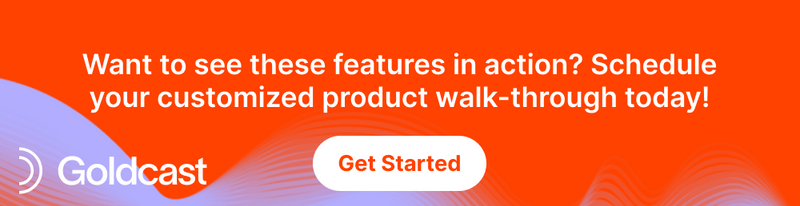
Stay In Touch
Platform
Resources
Company
Community
© 2025 Copyright Goldcast, Inc. All rights reserved.



 Upcoming Events
Upcoming Events Event Series
Event Series On-Demand Events
On-Demand Events

