November 2022 Product Updates: Additional Stage Layouts, Buffer Videos for Webinars, and More!

Maximize Your Marketing ROI
Join 10,000 other marketers already getting the best tips on running engaging events that boost pipeline and create raving fans.
Welcome to the latest Goldcast product release review!
Our November product updates will help you ease those event scaries 👻
Keep reading to learn more about our latest features, including impressive new Stage Layouts, Webinar Buffer Videos, and Default Speaker Templates.
Let’s get to it! 👇
1. Additional Stage Layouts
Looking to customize the look and feel of your event? If so, we’ve got great news. Our new stage layouts for speakers are here!
Event Organizers and Speakers can select layout options while screen sharing or presenting content on the stage. Having more options allows you to emphasize the speakers, the content, or both!
There are five custom layout options to select from:
- Left of Screen
- Split Screen (16:9)
- Split Screen (Fill)
- Under Screen
- No Speaker Videos
As a reminder, these can be used when speakers, moderators, and organizers are sharing slides, polls, and Q&A on their screens.
In addition to changing the stage layouts, organizers and speakers can take advantage of two brand-new stage production tools:
- Rounder speaker video: ⏺️ You can now display speaker videos as circles instead of the default rectangular format when content is being shared to the stage.
- Spotlight on the active speaker 🔦 An organizer can choose to show only the active speaker during a presentation. All other speakers will be hidden.
🎨 Build your event your way—explore different speaker layouts.
2. Buffer Videos for Webinars
Nothing says “get excited about our event,” like placing attendees in… an empty waiting room? 😅
Custom buffer videos have been a customer-favorite feature since it launched. These assets are a great way to brand your event stage when there are no active sessions and get folks pumped for your upcoming event.
But why should long-form events get all the love? We’re excited to now offer buffer videos for webinars, too. As with events, buffer videos for webinars will play on a loop before your webinar starts and then after your webinar ends.
🎬 Jazz up your webinars with buffer videos—get the specs here.
3. Default Speaker Templates
Time is money, and one of our main goals at Goldcast is to save event organizers as much time as possible when building and scaling events. This is why we’re pumped to introduce our new default template for speaker emails!
Organizers can use the default template or duplicate it and add custom details to send important information to speakers before an event. No more writing custom emails for each presenter and manually sending over Magic Links.
You can even send these key pre-event emails to all event speakers at once. Voila!
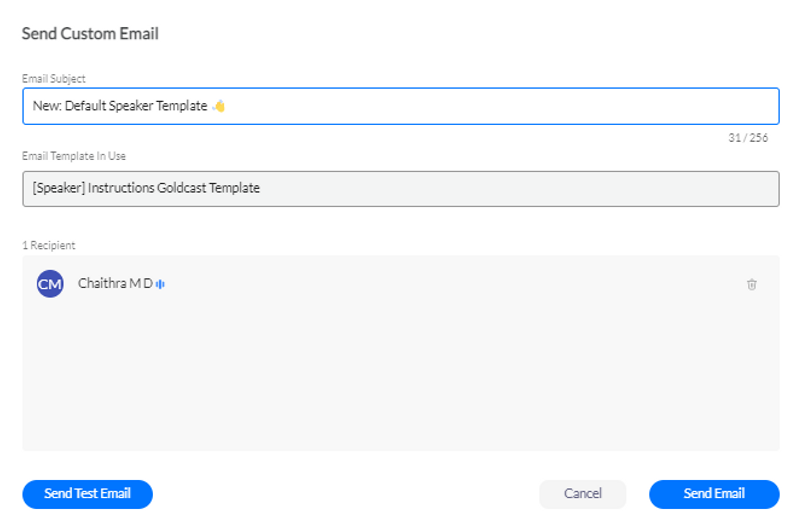
📩 See how you can select and edit out the new speaker template.
That’s all for now. We’ll see you next month with more product updates! 👋
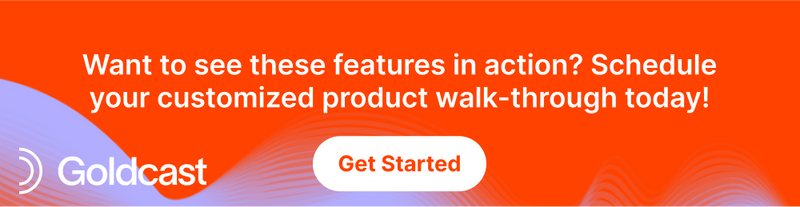
Stay In Touch
Platform
Resources
Company
Community
© 2025 Copyright Goldcast, Inc. All rights reserved.



 Upcoming Events
Upcoming Events Event Series
Event Series On-Demand Events
On-Demand Events

