Mobile version, self-serve booths and more!

Maximize Your Marketing ROI
Join 10,000 other marketers already getting the best tips on running engaging events that boost pipeline and create raving fans.
It’s that time again - We’ve rolled out some cool new features on Goldcast!

Here’s what’s new in a nutshell -
- One-click invite for sponsors to set up their own booths
- Option to ban registrants during live events
- Mobile version for all Goldcast events
- Flexible RTMP In streams
Read on to find out how these will make your event even more epic!
1) Sponsors can set up their own booths
Self-serve booths for the win! 😎
Event organizers no longer have to set up every booth on their own. They can simply invite sponsors or vendors to set up their own booths.
How? Just send the unique booth URL to the sponsor/vendor contact, and they’ll be able to upload a logo, cover image/video, resources, a description, rooms, and even a custom CTA. Easy-peasy!
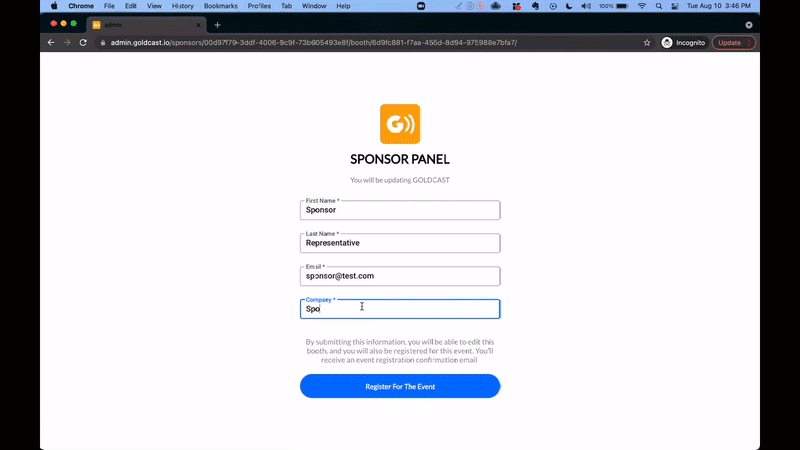
Learn more at Goldcast help. Contact your Goldcast CSM to enable this feature.
2) View all registrants from admin panel + Ban registrants from events
Say no to troublemakers.
From the Manage Registrants tab, you can see everyone who has registered for your Goldcast event. In addition to removing registrants prior to an event, organizers can also do so in real time during an event.
Registrants who are removed will be immediately redirected out of the live event, will not be able to share messages in chat or direct messages, and won’t be able to re-enter the event.
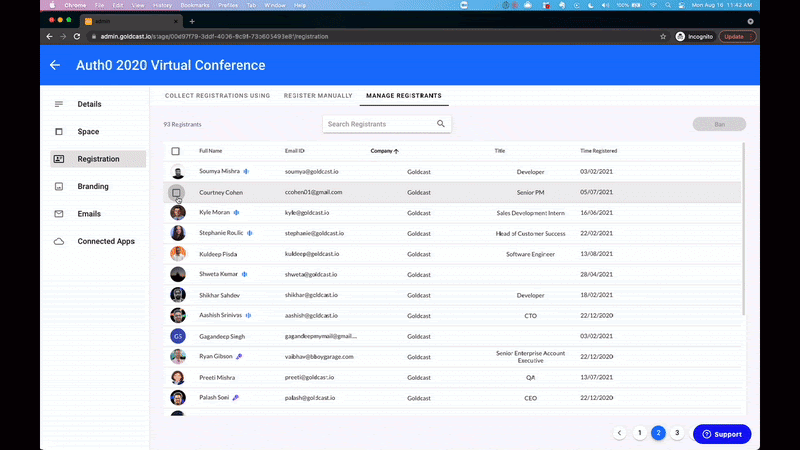
Learn more at Goldcast help.
3) Goldcast events on mobile
Improved accessibility.
All Goldcast events will now support mobile devices by default (Yaaay)! To ensure your event looks its best on mobile, remember to add mobile-sized assets on your event’s Branding tab!
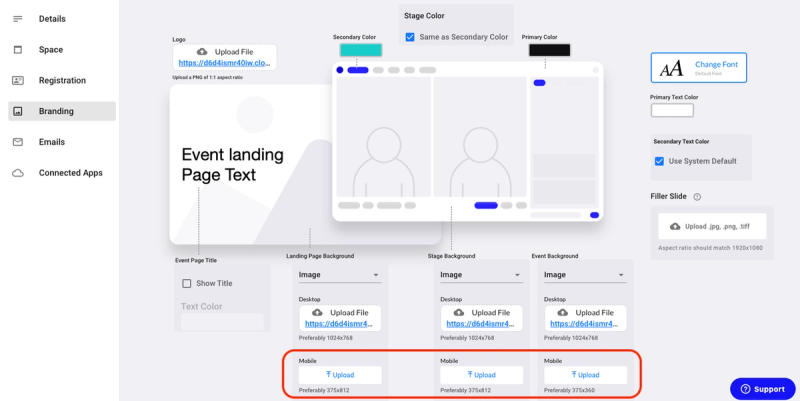
Learn more at Goldcast help.
4) Flexible RTMP In streams
Keep ‘em streaming!
Goldcast events now allow up to 5 separate RTMP In streams to be created per event! Depending on the needs of your event, you can determine which RTMP In stream to employ for each broadcast.
This is especially useful for hybrid events which may be streaming from different rooms or totally separate locations at once. Goldcast's new RTMP In setup also simplifies testing streams.
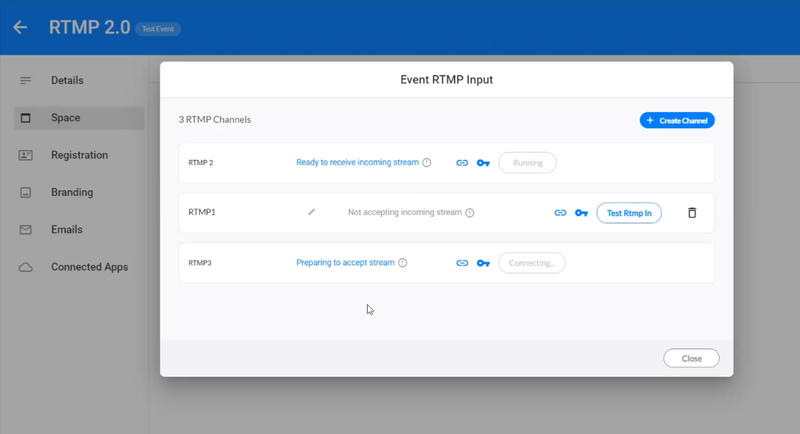
Stay In Touch
Platform
Resources
Company
Community
© 2025 Copyright Goldcast, Inc. All rights reserved.



 Upcoming Events
Upcoming Events Event Series
Event Series On-Demand Events
On-Demand Events

