May 2022 Product Updates: New Branding Tab, Speaker Controls, HubSpot Integration, and More!

Table of Contents
Maximize Your Marketing ROI
Join 10,000 other marketers already getting the best tips on running engaging events that boost pipeline and create raving fans.
Welcome to this month’s product update overview. The Goldcast team is excited to give event organizers even more control around speakers, event branding, and data workflows within HubSpot.
Enjoy this quick recap video, and dive into the full post below for details! 👇
1) Speaker management
This is a big one! We’ve had tons of requests for organizers to have more control over event speakers. Ask, and you shall receive!
We’re pumped to share that you can now add, remove, and mute speakers who need a little help during events.
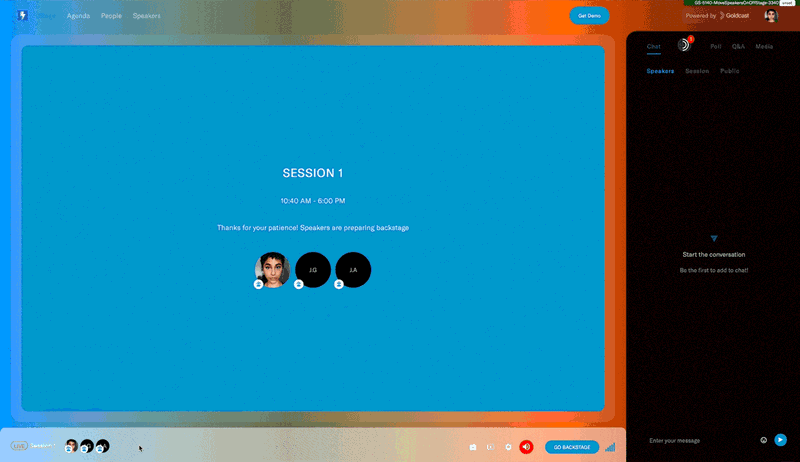
This gives organizers more control to add and remove speakers to and from the main event stage, saving speakers the extra step.
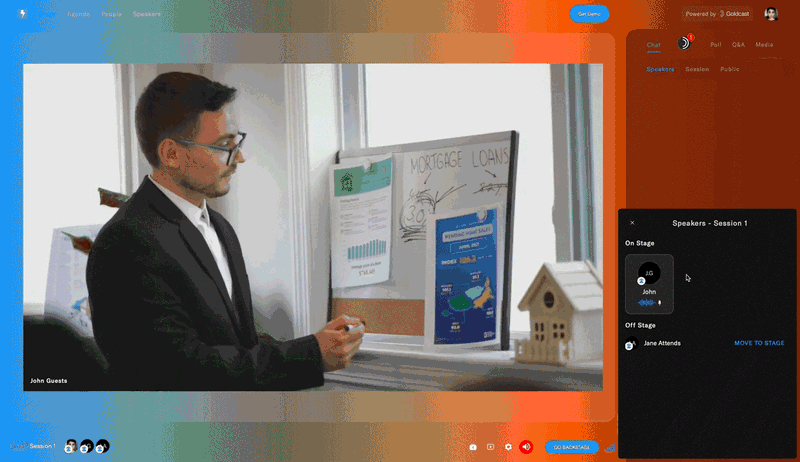
And, you can now “mute” a speaker, if necessary. Sneaky background noise, be gone!
🗣️ Learn more about managing speakers on the event stage
2) Updated branding tab
Goldcast’s branding tab is sporting a brand new look. What do you think?
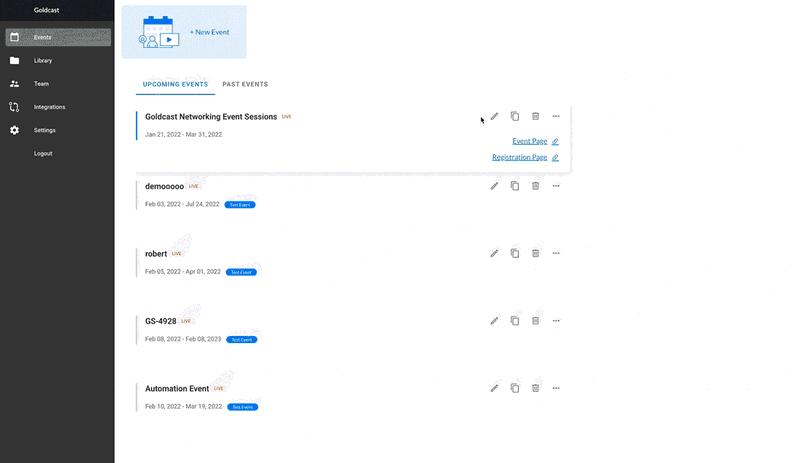
The new and improved branding tab features a much more powerful and intuitive event builder. Now, you’ll be able to see how your event app, registration page, and landing page will look as you make changes to the design in real-time. How cool is that?!
With the new branding tab, you won’t even have to open the event app in a separate tab or refresh anything to see changes.
So, go to town! Test out fonts, colors, background, and more to perfect your event branding.
🎨 Check out the shiny new branding tab
3) HubSpot custom workflow action for registrants
Mapping data between your event and your marketing automation platform (MAP) is critical. We’re proud to roll out a new version of our integration with HubSpot to make this process even easier.
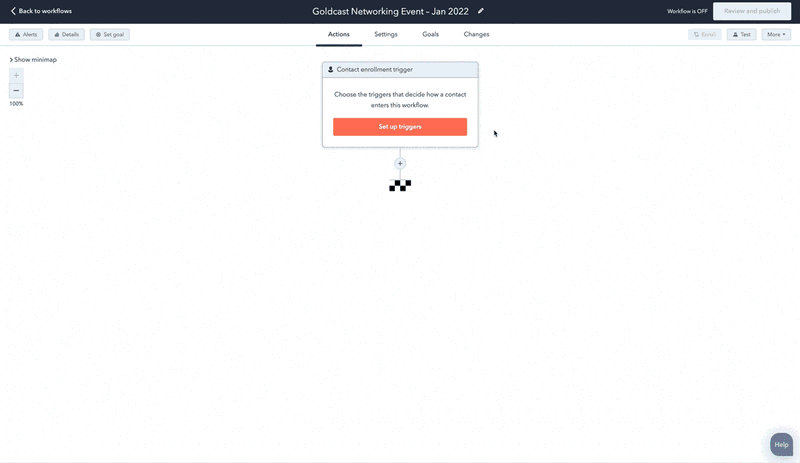
The HubSpot integration allows you to manage Goldcast event registrations directly in your HubSpot account.
This is done using Workflows that identify specific Contacts in HubSpot and automatically registers them for your event in Goldcast. Easy, peasy.
⚡️ Work them flows—see the deets on our HubSpot integration
4) Send test emails to multiple people
Testing emails is a critical part of running events. Before sending anything to prospects or registrants, you’ll want to double-check that everything looks and feels great.
Now, you can send test emails to multiple folks for proofing and review!
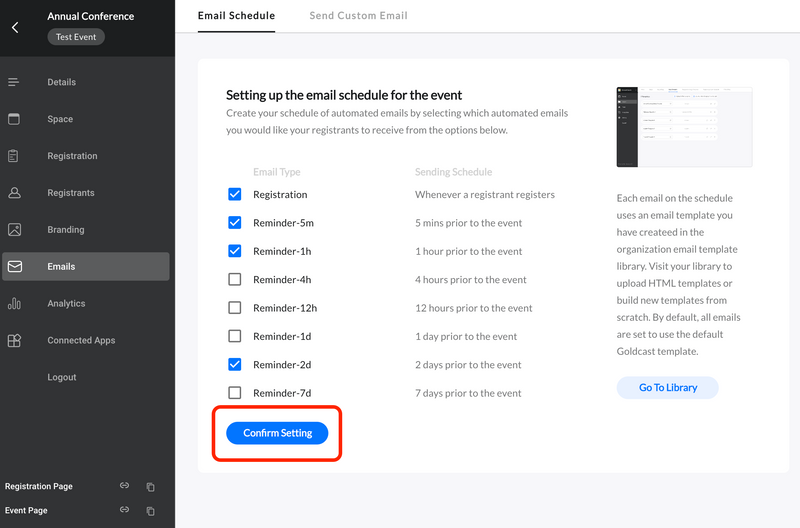
This handy add makes it super easy to get more eyes on your emails before they go live.
📩 Get the scoop on sending test emails
Lightning Round Updates ⚡️
Small but mighty, check out these additional updates that are now live in Goldcast.
Portuguese language support
Attendees of Goldcast events can now select to change their event screen, including buttons, the navigation bar, and prompts, into Portuguese. You can also choose to host events in these languages as the “primary” event language. Learn more about hosting events in different languages.
Changes to slides
To the left! Click it back now, y’all! Managing slides in Goldcast just got a whole lot easier. Now, you can upload a slide deck directly from inside the ‘create broadcast’ modal, without having to navigate to the Library. And, you can easily switch slides while on stage. Check out our new and improved slides feature.
Event and Booth CTA
We’re constantly evaluating how attendees engage with events and how we can add more value around behaviors within an event. We’re proud to share two more ‘activity triggers’—Event CTA and Booth CTA. See a full list of activity triggers in Goldcast and how you can feed this data into other tools for lead scoring and event follow-up.
Slack + Salesforce integration
So nice, we’re plugging it twice. Arm your sales team with the insights they need to drive pipeline via events. Check out the new Goldcast + Slack + Salesforce integration.
—
That’s all for now. We’ll see you next month with more product updates! 👋
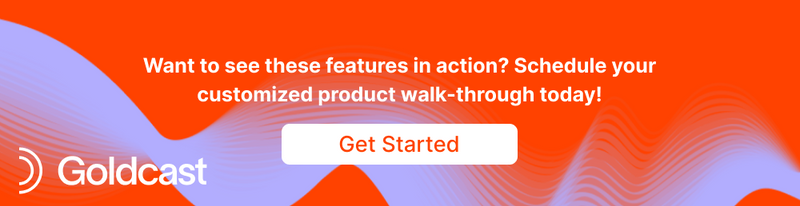
Stay In Touch
Platform
Resources
Company
Community
© 2025 Copyright Goldcast, Inc. All rights reserved.



 Upcoming Events
Upcoming Events Event Series
Event Series On-Demand Events
On-Demand Events

