How B2B Marketers Can Crush Their Event Goals with LinkedIn

Table of Contents
Maximize Your Marketing ROI
Join 10,000 other marketers already getting the best tips on running engaging events that boost pipeline and create raving fans.
What comes to your mind when you hear ‘B2B social media platform’?
Survey says: LinkedIn!
From long-winded thought-leadership posts that drive hundreds of comments to short, snappy polls that provide immediate engagement, LinkedIn is the preferred social platform for most B2B marketers.
Despite your personal love (or hatred) for the platform, 93% of B2B marketers said they swear by LinkedIn to share content.
Simply put: LinkedIn has established itself as the leading social media channel for B2B marketing.
Its organic and paid promotions are the ideal way to promote content, drive brand awareness, and generate leads. And these same features can enable you to create a buzz around your events, too.
In this article, we’ll look at how event and demand generation teams can use LinkedIn to drive awareness and registrations for B2B events.
Here’s what we’ll cover:
- Why LinkedIn for B2B event promotions?
- Organic LinkedIn promotion
- Paid LinkedIn promotion
- LinkedIn best practices
- LinkedIn event promotion examples
Why LinkedIn for B2B event promotions?
LinkedIn has become the central hub for B2B folks to interact with one another. It connects job seekers with recruiters, solution providers with the right users, and marketers with their audiences. But that’s not all.
LinkedIn also has unique features that lend themselves well to event promotions.
Here are three main reasons why LinkedIn is effective for B2B event promotions:
1. Audience: LinkedIn has over 830 million users from more than 200 countries. While this number is significant on its own, according to a survey, B2B marketers reported that 80% of their social media leads come from LinkedIn.
2. Versatility: LinkedIn is versatile when it comes to sharing content. It supports text, images, videos, links, PDFs, and other content formats. So staying on-brand while promoting content and events on LinkedIn is incredibly easy.
3. Research: You can use LinkedIn to see what your competitors and industry folks are talking about. The ‘Content Suggestion’s feature lets you know the trending topics and articles in your niche. All this information helps you in content creation and promotion throughout the event lifecycle.
Organic LinkedIn Promotion
LinkedIn allows you to promote your event organically through your personal profile and company page, i.e., without spending money on ads. Here are three ways to go about it:
(Note that the following features work the same for both personal profiles and company pages.)
1. Create an event
You can use LinkedIn Events to create an event page for your online and in-person events. While you can create a LinkedIn event through your personal profile, you need to be the admin of your company’s LinkedIn page to do the same.
Go to your company’s LinkedIn page and make sure that you’re using it as an admin. Go to the ‘Admin tools’ on the menu tab and click ‘Create an event.’ It should look like this:
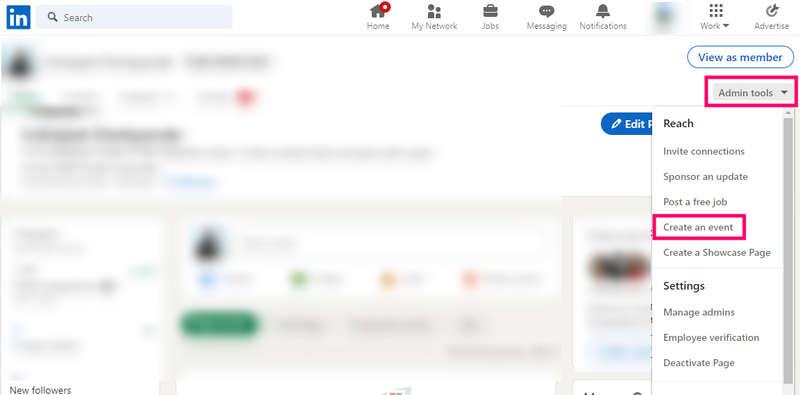
After clicking on ‘Create an event,’ you will see a pop-up where you need to enter the following event details:
1. Cover image: The image should have an aspect ratio of 16:9. The resolution 1280*720 px works pretty well!
2. Organizer: This will be your company by default; you can’t tweak it.
3. Event type: Online or offline
4. Timezone
5. Start date and time, end date and time
6. Event URL
7. Event description (up to 5,000 characters)
8. Speakers: If you have added event speakers as your connections, you can add them here.
Note: If you haven’t set up a registration form on your website or a third-party platform, don’t panic! LinkedIn lets you use the native registration form that pre-fills with the attendee’s LinkedIn profile data during registration.
When you add all these details, it should look like this:
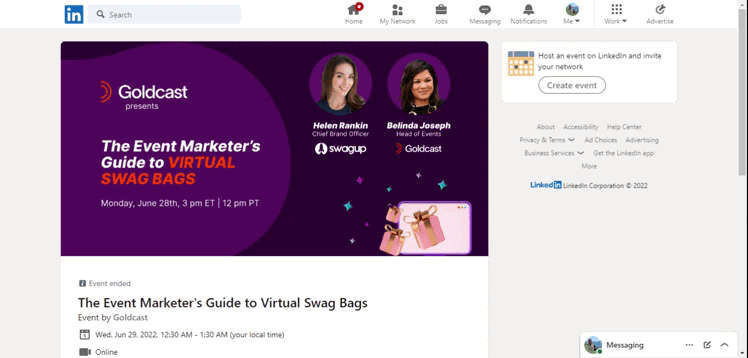
➡️ Learn more about how to create an event on LinkedIn.
2. Write a status update
The best way to spread the word organically? Post status updates on your personal employee profiles and the company page. By combining the power of your brand’s audience and your employees’ LinkedIn networks, you’ll cast a much wider net than just company promotion alone.
Also, don’t underestimate the power of your speakers. Provide each speaker with some snappy pre-written copy and a few assets; nine times out of then, they’ll be more than happy to share the event.
Check out this post that renowned copywriter Eddie Shleyner created to promote his session at DEMAND 2022.
Be sure to come up with a great hook to capture attention early and tease the event details to create some FOMO. Then, spice up your status update game by adding a compelling photo, video, or another asset. You can also try engaging your audience using the poll feature.
💡 Pro Tip: While you can also include an event registration link in the post, recent data suggests that adding it as a comment is more effective.
3. Write an article
LinkedIn also has a native publishing platform similar to Medium that you can use to promote content. A unique spin on this could be to craft an article on a topic related to your event and use that as a hook to drive registrants. Use this space to share your insights, predictions, and expertise.
As we all know, LinkedIn loves thought leadership content. If your post gets love from your audience, the LinkedIn algorithm further promotes it in the trending topics and recommends it to a broader audience.
Finally, be sure to add a few relevant hashtags to make it easy for your readers to find the article. (#winning)
Paid LinkedIn promotion
As you promote your event through organic efforts, investing in paid ads simultaneously to boost your reach makes sense.
The difference when it comes to reaching a wider audience via paid ads is you have more control over which audience segments you want to target. You can target users based on location, company size, industry, job title, seniority, LinkedIn group membership, and much more.
The granularity possible through LinkedIn paid ads simply isn’t possible via other social media channels in the B2B space, which is what makes it so powerful.
Here’s how you can use LinkedIn paid ads in event promotion:
1. Sponsored Content ads
The news feed is like the front page of a newspaper. That’s the place where most users land first and scroll through to get updates. The Sponsored Content ads are placed in the news feed like regular updates. The only difference is you get to choose who would see the ads using LinkedIn’s ad targeting features.
Sponsored Content is most useful in generating awareness and driving website clicks/traffic.
➡️ Learn more about LinkedIn Sponsored Content.
2. Sponsored InMail and message ads
LinkedIn InMails are like cold emails. You send a personalized message to LinkedIn users you’re not connected to.
When you become a LinkedIn premium member, you get a fixed amount of InMail credits each month. You spend a credit every time you send an InMail.
Using InMails, you can invite the most relevant people to your event.
You have a fixed number of InMails each month. While this may look like a limitation, here are two little secrets:
- Every InMail that is accepted/declined or replied to gets credited back.
- You can send InMails for free to users with the Open Profile Premium feature.
Tip: Spend your credits wisely because you can’t purchase extra credits.
An alternative to InMail is message ads. You can send your event promotion message to the targeted users in their LinkedIn messages. Write a message/event pitch, decide on the call-to-action, pick your target audience, and you’re all set. Note that LinkedIn has discontinued location targeting for message ads in the European Union.
➡️ Learn more about LinkedIn Message Ads.
3. Native event ads
We saved the best for the last. You can directly promote your LinkedIn event through native ads, and the audience targeting process is similar to Sponsored Content ads.
The only creative thing you have to do is to write a short copy that appears as the caption for a social post. LinkedIn imports the rest like the event link, name, date and time, and location from the event page.
➡️ Learn more about LinkedIn Event Ads.
4 best practices to promote your event on LinkedIn
Now that we know how organic and paid features work on LinkedIn, here are four best practices you can use to drive engagement and registrations.
The best way to win at social media engagement is to listen to what the social media platform says. These best practices are recommended by LinkedIn, so you can feel confident that the tactics we’re recommending are effective.
1. Use videos to drive engagement
LinkedIn really loves video content. According to the platform, video content gets five times more engagement, and live videos get 24 times more engagement than other formats. Wowza!
Whether you have created a promo video, past event highlights, informational videos, or other types of videos, be sure to share them on LinkedIn.
Similarly, you can test a live stream promo format leading up to the event to boost engagement and intrigue. Through these live streams, you can speak directly to your audience, answer their questions about the event in real-time, and even feature speakers to share a sneak peek of their content.
📹 Learn more about LinkedIn Live and streaming live from Goldcast
2. Use Zapier to automate registrations
Remember when we talked about LinkedIn allowing a native registration feature in the events?
Well, you need to transfer the registrant details into your event marketing platform, which will help expedite event emails and the event login information. You also need to send these details to other tools in your tech stack, like your marketing automation and CRM platforms.
Now, transferring this data manually is a lot of work. But, you can automate this process using Zapier. All you have to do is create a Zap, i.e., a sequence of actions that Zapier automatically runs every time a user registers for the event.
To set up a Zap, begin by choosing a trigger (an app and an event) and an action. In this case, the app is LinkedIn, and the event is attendee registration. The action would be adding the data to Goldcast.
Intrigued? Check out this quick overview video that walks through the entire process of how to automate event registrations through LinkedIn:
3. Achieve ultra laser-focused targeting via Matched Audiences
We’ve briefly discussed how LinkedIn’s targeting capabilities are ideal for B2B marketers. Matched Audiences (or custom audiences) is another powerful feature that allows you to pinpoint your target audience based on the following criteria:
1. Company targeting: If you would like to reach out to employees of a set of companies, you can do so through the company targeting feature. This is how you combine the best of account-based marketing with event marketing.
2. Contact targeting: LinkedIn also allows you to promote the event to specific users. You can do it by uploading the list of their email addresses or connecting LinkedIn to your contact management system or CRM.
3. Retargeting: The retargeting feature allows you to show ads to users that visited your website but didn’t register.
4. Lookalike audience: You can connect with users similar to your past attendees or customers, website visitors, and target audience using a lookalike audience.
➡️ Learn more about LinkedIn Matched Audiences.
4. Test and experiment
You may have realized by now that there are a lot of options when it comes to sharing and promoting content across LinkedIn.
It’s almost like looking at a control panel of a rocket launcher in a sci-fi movie. There are all sorts of dashboards, buttons, and levers staring at you, and you might not know where to even start.
It is natural to get overwhelmed if you are just getting started. Should you go with videos or carousel ads? Should you go with contact targeting or retargeting?
Getting stuck with questions like these is normal. And there’s no silver bullet answer. The only way to master the art and science of LinkedIn is to test and experiment with these tools and features to see what works (and what doesn’t) for your events.
—
Welp, there you have it—our foolproof tips on promoting B2B events on LinkedIn.
By combining your own network with LinkedIn’s stellar targeting capabilities, you’ll be able to get in front of the right audience at the right time and drive registrations.
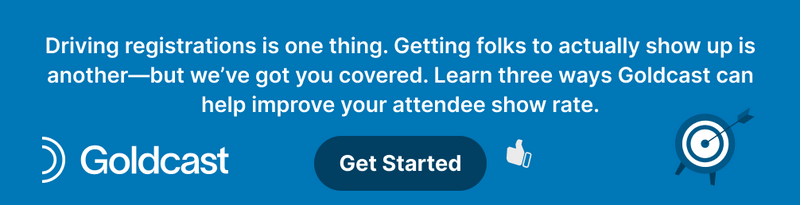
Stay In Touch
Platform
Resources
Company
Community
© 2025 Copyright Goldcast, Inc. All rights reserved.



 Upcoming Events
Upcoming Events Event Series
Event Series On-Demand Events
On-Demand Events

