How to Host Online Conferences in 2024: A Step-by-Step Guide for Marketers

Table of Contents
Maximize Your Marketing ROI
Join 10,000 other marketers already getting the best tips on running engaging events that boost pipeline and create raving fans.
Gone are the days of “sit and watch” webinars. In 2024, virtual events are in a category of their own. “Events aren't just about the organizing and logistics anymore—they are a proven channel to success, a goldmine for lead conversion," says Sarah Saheen, Director of Corporate and Strategic Events at Amplitude.
And she isn’t the only one who feels that way. If you want to breathe new life into your GTM strategy, no other format can engage, educate and entertain quite like digital events.
But as the event invitations roll in, attendee expectations are rising.
In a Goldcast survey of over 500 digital event attendees, only 10% rated their experience ‘excellent’. To rise above the noise and win your prospect’s attention, you need a repeatable system for delivering five-star events.
Consider this your go-to guide for hosting online conferences that consistently hit your targets this year.
What is an online conference?
An online conference is a formal virtual gathering of people with a common interest, purpose, or profession, typically for the purpose of exchanging information, networking, and discussing topics of mutual interest. Online conferences usually involve several speakers and topics connected to a larger theme.
Advantages of an online conference
- Lower costs compared to in-person events
- Easy to expand reach globally
- Flexible and convenient for attendees
- Measurable impact on pipeline
- Deep data analytics
8 steps for hosting an unforgettable online conference
In 2024, the pressure to deliver a standout event experience comes from all sides—speakers, sponsors, and of course, your attendees. But the benefits of a well-executed digital event strategy are more than worth the effort you put in.
To make the most of your next online conference, you need a clear goal and a detailed plan of attack for each stage of the planning process.
Let’s break it down step-by-step.
1. Identify conference goals
Clear goal-setting is always the first step in effective event planning. Ask: what are my overarching objectives for this event?
If you’re not sure where to start, look back at your past event data and programs. Where can you double down to achieve even better results with your next conference?
In 2024, virtual events can deliver the type of data marketers could only dream of pre-pandemic. But in order to make the most of it, you’ve got to take the time to map out exactly what you want from your event.
You need to know why you’re launching the event, what’s in it for your audience and how you’ll measure your success.
Here are some common event goals to consider:
- Brand awareness
- Networking
- Education
- Product promotion
- Lead generation
- Revenue
Once you’ve set your broad goal, break it down into measurable targets:
- Number of registrations
- Attendance rate
- Target time in session
- Target engagement score
- Pipeline targets
- Revenue targets
From here, the right key performance indicators (KPIs) should be easy to define.
For example, if your goal is to boost global brand awareness, you could review your geographical data to set a baseline for evaluating success. As you scale your event programme, you can track increases in registrations and attendees from key target markets.
But don’t wait until after the event to put your attendee data to use. Your event data can also help you improve the attendee experience in real-time.
Let’s say you’re mid-event and you realize audience engagement is low. With real-time event data, you can work with your moderator to encourage the attendee behaviors you want to see. This could include promoting a closing prize draw, launching a quick poll, or any number of other attendee engagement strategies.
This is also a great time to start drafting your event brief where you’ll centralize all key details for the team.
[Don’t have your own event brief template? Use ours!]
2. Plan your event timeline
Once you know exactly what’s in it for both you and your attendees, you’re ready to dive in and start planning.
Develop a detailed timeline outlining your tasks before, during and after your event. Then assign each task an owner along with a due date in your event planner.
Not sure what goes where? Here are some of the key actions to take during each phase of the event planning and execution process.
Pre-event tasks
- Define target audience
- Choose theme
- Create budget
- Build content collateral
- Create marketing plan
- Secure sponsorships and partnerships
- Choose the right event platform
Event-day tasks
- Email speakers with guide, tech check, and magic link
- Update setup with any final agenda changes
- Greet speakers in digital backstage area
- Check your virtual speaker backgrounds and presentation layouts
- Make sure pre-recorded content is uploaded
- Ensure relevant materials are available in the resource tab
Post-event tasks
- Test on-demand link
- Segment list
- Send list and follow-up templates to sales team
- Upload all content to event hub
- Send thank you emails with on-demand link
- Assign content repurposing tasks
- Gather your event data
- Create report
The goal is to create a detailed timeline outlining pre-event, event-day, and post-event tasks so that every member of the event team knows exactly what’s expected of them and when.
If you don’t have one already, be sure to grab our free virtual event planning checklist to make sure you’ve included all the right action steps.
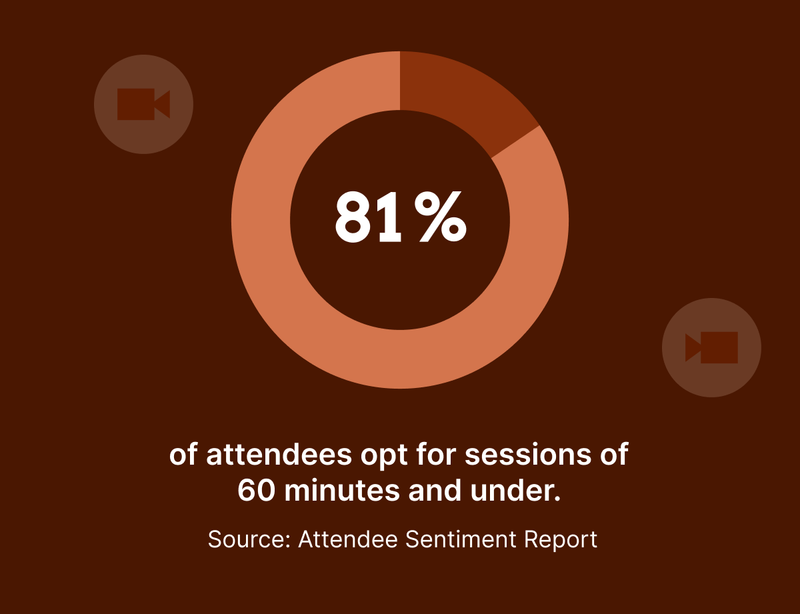
3. Create a budget
Ah, the event budget. Everyone’s favorite topic.
It’s no secret that today’s marketers are constantly asked to do more with less. If you’ve got big revenue goals tied to your events, you’re probably feeling some serious pressure to deliver.
The good news is, online conferences are a lot easier on the balance sheet than their in-person counterparts. Without the high cost of an in-person venue, catering and speaker travel expenses, you’ll have more resources to dedicate toward providing an engaging experience.
Make sure your event budget covers all aspects of the conference, including:
Event promotion and marketing:
- Content repurposing
- Social media ads
- Pay-per-click (PPC) ads
- Email marketing
- Landing page or microsite development
- Press & PR opportunities
Speakers and entertainment:
- Speaker fees
- Live entertainment
- Masterclasses
- VIP sessions
Attendee experience:
- Digital event platform
- Video production
- Virtual swag
- Gifting
- Prizes
- Gamification
- Apps and add-ons
Staff:
- Moderators
- Demo leaders
- Managers
- Technicians
- Sales reps
- Event team
Before you finalize your event budget, be sure to carefully review all the available features in your digital event platform. Systems with built-in video production capabilities, event branding, and content repurposing can save you a bundle on staffing and external support.
4. Build a team
With clear goals and a comprehensive budget to back it up, you’re ready to assemble your virtual event dream team.
The goal is to create a competent and dedicated team of experts, each with a clear role and set of responsibilities before, during, and after the event.
Based on the type of event you’re running, your team could include any number of key roles.
Here are some of the common roles you may need to plan for:
- Moderators
- Content creators
- Marketers and promoters
- Brand partners
- Demo leaders and sales reps
- AV team
- Post-production team
- Data analyst
Remember, the more supportive your virtual event platform, the less staff you’ll need.
Always double check your feature set to see what’s included and get a better understanding of the learning curve required. The right partner will also offer on-the-day support in the event of any urgent questions or technical issues.
With a strong platform, you can help make it easy for other teams to launch their own events.
"That's what every department should be considering in the modern sales age: What can I create that will attract and magnetize people to me so that I can then connect, converse, and uncover opportunities?" says James Buckley, Guest Speaker, Host & Sales Content Creator, Sell Better Daily Sales Show.
With an easy-to-use event platform, everyone from your customer marketing team to your HR team and demand gen pros can use events to meet their goals.
5. Choose your event platform
As you’ve probably gathered by now, choosing the right platform is critical to the success of your next online conference. In fact, 72% of attendees say it’s the technology that makes a virtual event excellent.
The ideal platform will be flexible, customizable and laser-focused on helping you deliver a stellar attendee experience.
Look for a platform with a variety of features that encourage attendees to actively engage, including live and pre-recorded video, networking rooms, one-on-one booths, audience polling and video Q&A.
Later in this guide, we’ll dive deeper into the production, branding, and analytics capabilities of a best-in-class solution. For now, let’s start with some broad questions to have in mind when window shopping platforms
Here are some of the key questions to ask:
- Is the platform interactive and engaging both from a host and attendee point of view?
- Does it offer different ways for attendees to interact?
- Can you create branded and integrated registrations pages?
- Does it offer customizable branding?
- Can you offer multiple tracks?
- What data does it provide?
- Does it integrate with tools like HubSpot, Marketo and Google Analytics?
- Can you see data at both the attendee and event level?
- What about data across multiple events?
A virtual conference isn’t the same as your standard webinar. You need an event platform that can bring multiple high-impact sessions together in one immersive experience.
So don’t settle. Choose the platform that will help you elevate every part of the event.
[There’s a reason brands like Drift, Amplitude and Starburst choose Goldcast as their go-to digital event platform. Explore Goldcast today with a completely free trial.]
6. Refine event ideas and plan content
Next to your technology, it’s your speakers that will make or break your event.
Take time to develop a diverse and compelling content program, with knowledgeable and engaging speakers for every item on the agenda.
The following steps will help you secure the right speakers and content:
- Join communities in your industry to find out which topics are creating the most buzz
- Engage with thought leaders on social media to identify influencers and talking points
- Review past event data and re-book top speakers
- Reach out to industry associations for their best speaker suggestions
- Research competitor events to pinpoint trending topics
Don’t forget to look back at your past event survey data to make sure your program addresses the questions and topics that matter most to your attendees.
7. Execute your event
With a set budget, program, and timeline you should feel confident and ready to launch your event.
Don’t let the details compound. Instad, focus on three core areas: engaging, moderating, and housekeeping.
Engaging
- Promote any gamification elements
- Take small breaks for attendee polls and Q&A
- Announce any live performances
- Encourage networking via chat
Moderating
- Encourage discussion in breakout rooms
- Lead breakout sessions
- Moderate the live chat during sessions
Housekeeping
- Assist speakers with slides and videos
- Use estimated timestamps for pacing
- Direct attendees to live support and resources
- Provide technical support during the event
You’ve already got your itinerary ready via your event agenda, but don’t stop there. Gather all of the above items, plus anything else you’ll need at arm’s reach, in a central Run of Show document.
Your Run of Show is essentially a complete list of the detailed activities taking place at each segment of your event. If you don’t have one already, grab our free Run of Show template and start customizing.
8. Review the data
It can be tempting to sit back and relax after your event closes, but there’s one more step that is absolutely essential to improving your outcomes for future events:
The post-event review.
By gathering feedback, analyzing your event KPIs, and pinpointing both your successes and areas for improvement, you can identify opportunities that may have otherwise gone unnoticed while making it easier to get the buy-in you need for future events.
So, what kind of analytics can you gain from an online conference?
Here are some of the metrics you can gather:
- Number of registrations
- Number of live attendees
- Attendance rate
- Total companies
- Number of on-demand attendees
- Number of registrants per company
- Average time spent per session
Some platforms also offer engagement data per attendee to help you track the number of CTAs clicked, questions asked and polls answered. By integrating these attendee insights straight into your CRM, you can instantly enable better follow ups after the event.
Finally, don’t forget to look back at your event data when planning your next online conference so you can see what did and didn’t work and level up your ROI on future events.
Resources and strategies for a high-impact event
Modern digital events are experience- and revenue-driven.
To capture the full benefits of your next online conference, it’s time to think strategically. These proven strategies and resources will help you get the most out of your digital events.
Plan with your content flywheel in mind
With an average of eight to 10 virtual events a year, Kristen Nuñez, Global Event Manager at AspenCore needs to make the most out of each one, with the minimum time commitment possible.
“We do a lot of events a year. Having tools that make things easy helps us be able to change our mindset and helps with brainstorming,” she explains. She uses Goldcast’s AI-powered editing suite, Content Lab, to transform the team’s event content into fuel for their multi-channel strategy.
By taking advantage of tools that do the manual downloading, snipping, and uploading for her, Kristen and her team can create multiple content formats for a variety of channels in a matter of mere minutes.
Here are just some of the things you can do with Content Lab:
- Auto-generate event video clips
- Find and clip the best moments quickly
- Remove filler words faster
- Dive deeper on a specific topic with a longer-form clip
- Add intro and outro bumpers with a CTA
“It makes a really pretty video for us. We also now have different options of not just using the recording but using different layouts; so we can change it up and not have all of our videos look the same,” Kristen explains.
By using her event platform to create a high-quality content assembly line,, she and the team never run out of fresh material to use for their blog, social media, email, and more.
For more ideas on how to leverage your event content, don’t miss these resources:
- Virtual events content playbook
- Evergreen Events: The Value of On-Demand Content
- How AspenCore saves two hours of production time per video snippet
Make it an experience
From the moment an attendee registers to the post-event thank you email, every touchpoint is an opportunity to grow the brand experience.
“The platform we were previously using was more simple—it was a vessel for us to deliver content,” says Hayley Ferrante, Zuora’s Head of Global Demand Program Strategy.
“But what we needed was a vessel to deliver content and experiences. It just wasn’t fitting into our goals to facilitate a true virtual experience, collect more event analytics, run polls, and surface hand-raisers,” she explains.
Make sure your event platform can deliver a true experience using best-in-class branding and attendee engagement features.
Production and engagement tools
- Content and resource hubs
- Multi-track events
- Real-time analytics
Registration pages and branding
For smaller events and webinars:
- Branded emails
- Calendar holds
- Video production tools
- Sponsor hub
- Engagement tools including breakout rooms
- Subtitles
- Live and pre-recorded sessions
For larger and multi-track events:
- Customizable landing page builder
- Automated reminders and calendar holds
- Audience engagement tools
- Sponsor hubs
With the ability to customize your branding across the entire attendee journey and make updates in real-time, you’ll have everything you need to scale a memorable experience.
Need more inspiration for your event branding? Check out these resources:
- Event branding playbook
- Guide for perfecting the look and feel of your B2B event
- 11 examples of branded digital events
Lean into the data
Can an online conference really be revenue-driven? In 2024, the answer is yes.
Your virtual event analytics are pure gold. Don’t waste them!
“It's been a real boost to our events strategy—we’ve been able to collect key information from Goldcast into Marketo to further optimize our event programs and it’s super easy to use and set up. It just works,” says Ande Kempf, Senior Marketing Operations Manager at Zuora.
To get the most out of your event data, look for a platform that centralizes your attendee- and event-level data and pushes it seamlessly into your other marketing platforms and CRM so the rest of the team can take action.
Let’s take a closer look at some of the core analytics features to watch out for.
Automation and analytics
- ROI dashboard
- Amount of pipeline and revenue contributed
- Target account engagement
- Seamless integrations
“We wanted a platform that would be able to provide more in-depth webinar analytics—see what they clicked on, how long they were on the webinar for and things like that,” explains Davi Schmidt, Director of Demand Generation at SnapLogic.
Before switching to Goldcast, there were many holes in the team’s event data, making it difficult to understand what or how to improve—let alone measure the true impact of SnapLogic’s webinar program.
Whether it’s a data-driven virtual event platform like Goldcast or another tool, it’s time to drop Zoom and other cookie cutter platforms and get an all-encompassing view of the data, analytics, and hard results of your event programming.
Here are some additional resources to help you leverage your event data:
- How to use virtual event data for better sales follow-ups
- From one webinar per quarter to 16: why SnapLogic loves Goldcast
A virtual conference platform that gets it
If you’ve made it this far, you know: hosting a successful virtual meeting isn’t easy.
Although there is great magic in the power of an in-person event, the undeniable truth is that online conferences and digital events are definitely here to stay. The only question is, how well can you compete for your audience’s attention?
With the right goal, plan and tools, you can deliver an attendee experience that stands above the rest.
And when you’re ready to level up your event platform, Goldcast can help. With customizable branding, AI-enhanced content repurposing, robust attendee engagement features and deep event analytics, you’ll have everything you need to make your next event your best yet.
Stay In Touch
Platform
Resources
Company
Community
© 2025 Copyright Goldcast, Inc. All rights reserved.



 Upcoming Events
Upcoming Events Event Series
Event Series On-Demand Events
On-Demand Events

