10 Goldcast Content Lab Prompts You Need for Repurposing Event Content

Table of Contents
Maximize Your Marketing ROI
Join 10,000 other marketers already getting the best tips on running engaging events that boost pipeline and create raving fans.
Is repurposing event content on your long list of to-dos? Don’t worry, many marketers hope to get the most out of their event content, but it somehow ends up falling down the priority list.
You have lots of grand ideas on how to turn an event into blogs, video snippets, email nurtures, social posts, and more…but those dreams go out the window when you think about the time, effort, and planning it takes to pull it all off.
Luckily, Goldcast’s Content Lab can help! If you haven’t heard of Content Lab, it’s Goldcast’s AI-powered editing suite to turn your events into a multi-channel content strategy. It uses AI to automatically clip video snippets, produce robust blog content, and more.
But as with any AI-powered tool, your prompts make all the difference in the output. If you’re wondering how to get the most out of Content Lab, here are 10 Content Lab prompts to try out!
We’ll dive into:
- LinkedIn prompts
- Sales follow-up email prompts
- Blog post prompts
- Event synopsis prompts
- Bonus: video editing!
But first! Here’s a look at how Devin Reed, Head of Content at Clari, uses Content Lab to make video repurposing easy with Content Lab. Check out all his tips and tricks by watching our AI Summit session Event Content Repurposing: The Next Frontier in AI.
10 Content Lab Prompts for Repurposing Event Content
If you’re running live virtual events like summits, conferences, ongoing event series, and webinars, then you need to have a content repurposing strategy in place. Content Lab can help make that possible!
Below are a variety of Content Lab prompts you can use to speed up your event content repurposing and create a variety of post-event content, like emails, blog posts, social posts, and more. If a section of the prompt is in bold and italics, that means you should insert your own specific topic or content to guide the prompt according to the event content. Let’s dive in!
Note: As with any AI-powered content tool, we recommend using Content Lab as a starting point for copy and content. A human editor can then come in to ensure the content has the correct brand voice, positioning, messaging, and tone.
❓Wondering how Content Lab works? Check out this Content Lab 101 article to learn more!
LinkedIn prompts
Wanting to use your event content to boost your social strategy? Here are a few prompts you can use to craft LinkedIn posts with Content Lab. These examples come from our recent Event Marketers Live series. The episode featured Karen Hartline of Zillow and Danielle Glen of Software AG talking all things event marketing and AI!
Takeaway + Reader Question
Prompt: Write a LinkedIn post that highlights one strong takeaway from the event and provides a prompt for the reader to answer in a comment.
What to expect: The post will pull out one topic of interest, provide some details on what the speakers presented, and create a question prompt related to the content to boost engagement on the post.
Top Quotes + Watch On-Demand
Prompt: Write a LinkedIn post that identifies one quote about how to best use AI in event marketing from each speaker and encourage the reader to watch the full episode on demand.
What to expect: One direct quote from each speaker around whatever topic you put in place of the bolded text will be featured with a closing to watch the full episode on-demand.
Top Five Learnings
Prompt: Create a LinkedIn post that highlights the top five learnings from the event.
What to expect: This will bring up five different takeaways from the event with a header and description text. We recommend taking this content and putting it into a carousel image! You can also add in specific context to make the prompt more specific, for example this prompt could be adjusted to “that highlights the top five learnings around AI.”
Sales follow-up email prompts
Looking for ways to turn around your sales follow-up emails quicker following an event? Content Lab is a great starting point! Discover a few prompts you can use to help you quickly craft strong email follow-ups for the sales team.
The examples below come from our AI Summit session AI Summit session Event Content Repurposing: The Next Frontier in AI.
Attended Live: Favorite Part + Demo Ask
Prompt: Write an email to attendees who attended live that asks them about what their favorite part of the session was and if they would like to see a demo of the product.
What to expect: The email copy will usually thank the person for attending, cover a short synopsis around the event, ask the reader what their favorite part was, and ask if they would like to learn more about the product.
Did Not Attend: Top Highlights + Watch On-Demand
Prompt: Write an email to those who did not attend live that features a short bulleted list of the 4 things they will learn by watching on-demand.
What to expect: The email will address the fact that the recipient did not attend the event live, provide a list of the four top takeaways from the event, and encourage them to watch on-demand.
Non-Registrants: Encourage Them to Watch Session and Demo Product
Prompt: Write an email that features a powerful product demonstration video and encourages the reader to book a demo.
What to expect: This email will provide those who did not register for the event a synopsis of the event, feature some of the best sections and/or takeaways, and then proceed to ask the reader if they would like to demo the product.
Note: This prompt is best for events that are more product/service focused. Consider using it alongside live demos, product launch events, or other product/service centric event types.
Blog post prompts
Never stare at a blank page again! Use Content Lab to produce strong first drafts of blog posts featuring the best content from your events. You can even insert SEO keywords to help the AI produce search engine optimized content.
These examples were all crafted from an episode of our Donuts & Demand event series. Speakers featured in the episode were Zsuzsanna Blau of Nokia and Sarah McConnell of Qualified.
Top Learnings with Supporting Quotes
Prompt: Write a blog post that highlights the top learnings from the event and weave in related quotes into each section.
What to expect: This will provide a great synopsis of the best takeaways and display supporting quotes for each highlight. You can refine this by adding in specific topics, such as top learnings about X.
Keyword Driven Blog Post
Prompt: Write a blog post that discusses how to build a loved and trusted brand and encourages the reader to watch the full episode to learn more.
What to expect: The blog post will be optimized for the search terms you identified and interweave them throughout the post. It will also provide the best pieces of content related to the search term and position each section in a way that best connects to the main keyword/topic.
Note: Consider identifying 3-5 keywords to use alongside this prompt. Your main keyword should replace the words in bold. You can use a keyword research tool, like Semrush, to help you select keywords if needed.
Event synopsis prompts
Want to help writers, content creators, sales, and freelancers get a jump on content creation post-event? Provide a simple to skim event synopsis for them from Content Lab! This acts as a great starting point for writers to craft their own content from, and also provides guidance on the most relevant tips, topics, and pointers.
Examples below are pulled from our Sip & Share Series: ABX Tips to be Grateful For event.
Top 5 Takeaways
Prompt: Pull out the top 5 takeaways from the event.
What to expect: A simple synopsis that pulls in the five major takeaways from the event with some context around each point. You can make this more in-depth by identifying a particular topic to lean into or by adding “with supporting quotes” to the end of the prompts. You can also adjust the number to be lesser or greater, depending on how much context you want to provide.
Content Outline for a Post Event Blog Post
Prompt: Create an outline of the event content that can help a writer craft a strong blog post based on the event content.
What to expect: You’ll get an outline with headers, subheads, and some context. This is a great prompt to play with the lengths options on to figure out which one provides just enough details for your content briefs and outlines.
Bonus: Video Cutting
Did you know that Content Lab makes it super quick and easy to cut snackable video clips from your events? There are even multiple video crops and formats to play with! You can use the text tool to easily identify the best clips to, well, clip!
Creating the content types above will give you a great idea of what the best content was and allow you to easily search for specific words and phrases in the transcript to cut into a video. But you can also use the AI generation tool to automatically clip videos for you.
Here’s a look at how that works, pulled from our Series Masterclass session, Why Every Department Should Run Their Own Series.
Repurposing Event Content is No Longer a Chore
What once took weeks to do can now be done in just minutes. That’s the incredible thing about AI.
“Content Lab is really modernizing the way we do marketing day to day. It used to take us weeks to find ways to repurpose our event content, and now we can do it in minutes across social, blogs, and videos.” - Davi Schmidt, Demand Generation Director at SnapLogic
![[object Object]](https://cdn.sanity.io/images/2939l4aj/production/d8851e2ed170a17283ce0f72ac467ba776ee2a3f-2048x1070.jpg?w=800)
Many marketing teams, maybe even yours, struggle to get the most out of their events and webinars. Even if they want to repurpose the incredible content, it’s not the easiest thing to do. There are hurdles like time, resources, and budget.
Goldcast Content Lab aims to simplify this process, making event repurposing a realistic strategy for any marketing team. Start using it now inside your Goldcast account, or if you’re not a Goldcast customer yet, sign up for a free trial and closer look
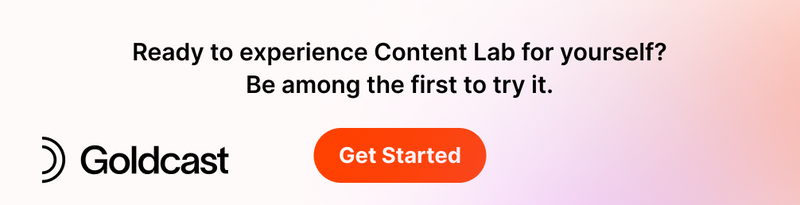
Stay In Touch
Platform
Resources
Company
Community
© 2025 Copyright Goldcast, Inc. All rights reserved.



 Upcoming Events
Upcoming Events Event Series
Event Series On-Demand Events
On-Demand Events

