Closed Captioning on Video: Importance & Best Practices

Table of Contents
Maximize Your Marketing ROI
Join 10,000 other marketers already getting the best tips on running engaging events that boost pipeline and create raving fans.
Video content has become the cornerstone of B2B marketing. For marketers, this creates both a challenge and an opportunity.
While your brilliant product demo or thought leadership video might be packed with valuable insights, without captions, you could be missing over half your potential audience. According to Wistia's 2025 State of Video Report, caption usage has skyrocketed 572% since 2021—making them essential for any serious video strategy.
Let’s see what the numbers have to say:
- 60% of content is consumed without a click
- 80% of LinkedIn users say their sound is usually off when watching videos
- Videos with captions see 40% more views and 80% more completions
- 87% of marketers report direct impact on sales pipeline
Closed captioning isn't just about accessibility. It's about turning silent scrolling into measurable growth.
In this guide, we'll walk through everything B2B marketers need to know about closed captioning—from boosting engagement across global teams to maximizing your video ROI through smart repurposing. We'll also share practical tools and techniques to implement captions efficiently across your entire video ecosystem.
Just say no to clunky srt files. Turn one video into endless content assets with Content Lab's free caption generator.
How closed captioning maximizes your entire video strategy
Closed captioning displays text on video content that can be turned on or off by the viewer. Unlike open captions that are permanently visible, closed captions give your audience control over the viewing experience while providing essential information about dialogue, sound effects, and speaker identification.
For B2B marketers, closed captions are more than just an accessibility feature—they're a strategic asset that drives results across your content programs:
- Webinars and virtual events - Turn live sessions into searchable, shareable content for follow-ups, social clips, blog posts and more.
- Product demos - With a searchable video library, you can help sales teams find and share video snippets that prospects can quickly scan, even in sound-off environments like LinkedIn.
- Customer testimonials - Make success stories more quotable and accessible across different channels and markets.
- Internal training - Scale knowledge sharing across distributed teams with multilingual caption support.
43% of valuable video content from webinars and virtual events never gets used again. And despite the skyrocketing demand, only 42% of marketers say they currently use captions. With closed captions, every recording becomes part of an authority-driven content engine. It’s searchable, repurposable, and ready to drive pipeline. The real business impact of captioning your videos
The next generation of B2B buyers is here. And they expect video content to work on their terms. 59% of Gen Z and 52% of millennials now use captions by default, even when they could turn the sound on.
For B2B teams, closed captions help you show up where and when they need you. Over time, this leads to tangible benefits.
Higher quality pipeline
Closed captions directly impact your sales funnel by making content more consumable and actionable:
- Increase deal velocity from content that actually gets watched
- Educate prospects more effectively through accessible formats
- Boost brand recall when buyers finally enter purchase mode
- Increase content engagement across buying committees

Global market reach
Your audience isn't just in the US. Captions help non-native English speakers follow along and engage more deeply:
- Break language barriers with multi-language caption support
- Expand audience reach beyond English-speaking markets
- Improve comprehension for international viewers
- Make content accessible to hard-of-hearing audiences worldwide
Search optimization
Google and ChatGPT can't watch videos. But they can read captions and transcripts to rank your content higher. Transform video assets into discoverable, indexable content that drives increased traffic and brand impressions:
- Turn video transcripts into searchable content
- Boost rankings with caption-based indexing
- Enhance content discovery across platforms
- Create more repurposing opportunities from single assets
Compliance & risk management
Using accessibility features like subtitles and closed captions isn't just about checking boxes. It’s also about protecting your organization against costly fines and legal fees:
- Meet ADA accessibility requirements
- Align with FCC guidelines for video content
- Follow WCAG standards for digital accessibility
- Reduce legal exposure through proper captioning
Accessible content is better content. By removing barriers to engagement through proper captioning, you unlock new audiences, boost discovery, and protect your business—all while driving the metrics that matter most to leadership.
Closed captions vs. transcripts vs. subtitles
From TikTok to YouTube videos and beyond, different content formats serve different business goals. Understanding when to use each type of text-based video enhancement helps you maximize both reach and ROI:
Closed captions
- Viewer-controlled text that appears in sync with spoken dialogue
- Perfect for webinars, virtual events and video hubs where viewer control matters
- Boosts engagement by 40% and completion rates by 80%
Transcripts
- Complete text record of spoken content
- Ideal for SEO, blog creation and content repurposing
- Makes video content searchable and discoverable long-term
Subtitles
- Translations of spoken content into other languages
- Essential for global audience reach and international markets
- Supports non-native speakers and improves message retention
The real power comes from using all three strategically. Leading B2B brands use closed captions during live events, generate transcripts for content repurposing, and add subtitles to expand global reach from a single video asset.
The real power comes from using all three strategically. Leading B2B brands use closed captions during live events, generate transcripts for content repurposing, and add subtitles to expand their global reach all from a single video asset.
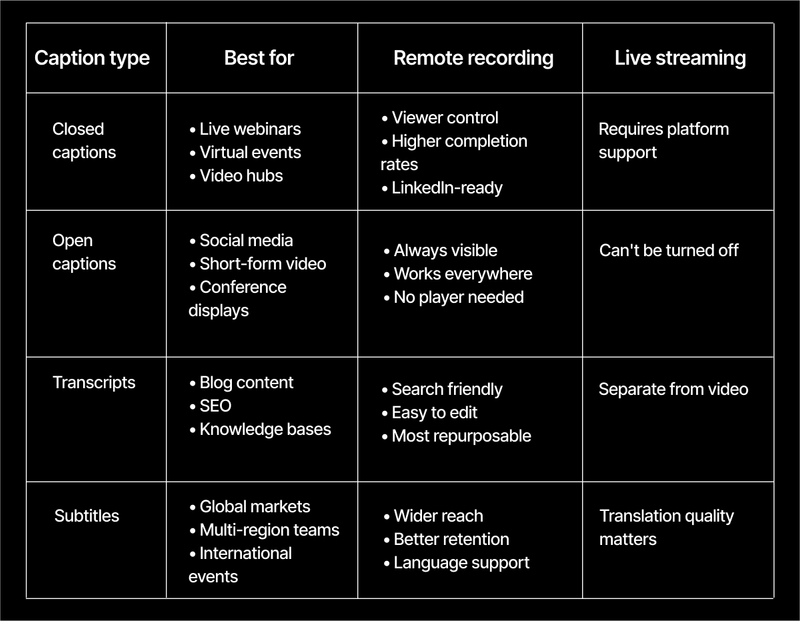
How to add closed captions to your videos
It wasn’t too long ago that adding captions to video meant you had to save, upload, and run a separate caption file. Thankfully, you now have a host of AI subtitle generators and automatic caption tools to choose from. Here are some of our favorites.
1. Goldcast: The B2B marketer's choice
Turn every webinar into a content engine with Goldcast's AI-powered caption and repurposing platform:
Live event captioning:
- Real-time captions in 17+ languages
- Brand-aligned styling and customization
- Instant transcript generation
- Seamless event follow-up
Content Lab features:
- Text-based video editing (edit video by editing transcript)
- AI-identified key moments and takeaways
- Multi-format content generation (blog posts, social, email)
- Brand voice customization for all outputs
- AI search across your entire video library
To get started, simply log into Goldcast Studio, choose your language preferences, and toggle on captions. Viewers can enable captions with one click, while your team gets instant access to searchable, repurposable content.
2. Content Lab: Turn one video into endless content
Content Lab is Goldcast's AI-powered repurposing engine. Upload any video to instantly:
- Edit video by editing text (just delete words to trim footage)
- Auto-identify key moments and memorable quotes
- Generate blog posts, social copy, and email content
- Apply your brand voice to all AI-generated text
- Search your entire video library for specific topics
The AI analyzes your content to find the most engaging moments, while your brand kit ensures every clip stays on-brand with custom font styles, colors, and layouts.
Hootsuite used Content Lab to turn their webinar recordings into searchable, discoverable assets. The result was 150% more organic traffic to on-demand pages, driving a 38% lift in replay views. Even their live events benefited, with attendance climbing 62%. One platform, multiple revenue streams.

Content Lab is always free. Don't have an account yet?
3. YouTube: Basic but functional
YouTube remains the go-to platform for video hosting, offering basic but reliable captioning features that work well for beginners. You can expect:
- Free auto-captioning
- Manual editing capabilities
- 10 language support
- Limited customization
4. Adobe Premiere: For the production pros
Power and precision for serious video editors. Adobe Premiere offers:
- Advanced customization options
- 18-language support
- Professional-grade output
- Steep learning curve and price point
5. Subtitle Edit: Open source alternative
A free, no-frills subtitle editor for technical teams:
- Supports 200+ subtitle formats
- Extensive customization options
- Command-line functionality
- Requires technical expertise
Turn silent scrolling into pipeline
Video delivers 95% retention rates—that's 9.5x better than text. Yet most marketing teams are drowning in unused footage while scrambling to produce more content.
With closed captioning, your webinars fuel content for your social media platforms, your messaging reaches global audiences, and your engagement metrics soar. It's not just about accessibility. It's about building a repeatable system that turns every recording into a content engine that drives success across multiple channels.
Ready to maximize your video ROI? Goldcast makes it automatic:
Auto-generate clean, brand-aligned captions for live and recorded events
- Access all caption features free via Content Lab
- Turn webinars into social-ready clips in minutes
- Track which videos actually move the needle
Don't let your best content go to waste. Start turning silent views into measurable results.
Frequently asked questions
Do closed captions help with SEO?
Yes. Search engines can't watch videos, but they can read captions and transcripts. Adding closed captions makes your video content discoverable and helps you rank for relevant searches. Plus, transcripts can be repurposed into blog posts and other SEO-friendly content.
What's the difference between closed captions and auto subtitles?
Closed captions include all audio information (dialogue, sound effects, speaker identification) and can be turned on/off by viewers. Video subtitles typically only translate spoken dialogue into other languages. For B2B content, closed captions are essential for accessibility while subtitle tools help reach global audiences.
How accurate are auto-generated captions?
Modern AI caption technology is highly accurate, especially for clear audio. Goldcast's caption engine is specifically trained on B2B content, making it particularly effective for business terminology. You can also easily edit captions and add custom vocabularies for industry-specific terms.
Can I get a subtitle generator and auto-generated captions in the same tool?
Yes. Most modern all-in-one video platforms like Goldcast include both a subtitle generator and auto-generated captions. You can automatically transcribe your content, generate captions for accessibility, create translated subtitles, and customize everything to match your brand without needing multiple tools or complex workflows.
The best solutions also let you easily upload video mp4 files, edit subtitles as needed, and export your content with embedded captions for sharing across different platforms like YouTube, TikTok, and LinkedIn.
Can I add captions to live webinars?
Yes. Goldcast provides real-time captions for live events. These captions stay with your recording when it moves to on-demand, making your content accessible during and after the live session.
What languages does Goldcast support?
Goldcast supports captions and translations in 17 languages including English, Spanish, French, German, Japanese, and more. This allows you to reach global audiences with a single video asset while maintaining professional quality across all languages.
Transform Your Video Marketing with AI
Stay In Touch
Platform
Resources
© 2025 Copyright Goldcast, Inc. All rights reserved.





 Upcoming Events
Upcoming Events Event Series
Event Series On-Demand Events
On-Demand Events

