Low Code Automation for High Impact Events

Table of Contents
Maximize Your Marketing ROI
Join 10,000 other marketers already getting the best tips on running engaging events that boost pipeline and create raving fans.
Are you manually building out all of your pre and post-event workflows? If so, we’ve got a totally new way of thinking for you! 😲
Marketers know that events are critical to driving B2B pipeline, but manual processes can be a huge blocker for scale. Enter: low-code automation.
In our recent event with Leonid Eskin, Head of Demand Generation at Tray.io, we broke down how event marketers can create faster, more efficient event workflows without the help of developers by using low-code tools to connect your entire tech stack.
For folks that aren’t familiar, Tray.io is a low code automation platform. They were founded in 2012 to democratize access to automation. Tray services a variety of customers across every market segment. They currently boast a 94% customer satisfaction rate and have been recognized as a leader by G2 for several quarters.
In our event, we covered topics like:
- What the heck is “low code” automation?
- How can automation be used before, during, and after events?
- What things should (and shouldn’t) be automated?
- How can event teams get started with automation?
… and much more!
Get the rundown on event automation in our recap below, and be sure to dive into the full webinar for more automation hot tips. 🔥
What is “low code” automation?
This is a question that we get a lot, and there are a lot of misconceptions in this space. It’s interesting because it’s a really hot term. Today, everyone wants to be “low code.”
The reality is that most technology, especially in the integration space, is very code-heavy. This means that it requires custom development or a dedicated full-time engineer to build and manage integrations.
“No code” is on the exact opposite extreme, which is essentially no need for any code or development. In those cases, you can use a very lightweight but not very powerful solution. These don’t have customizations or options for multiple avenues to use for workflow building, no flexibility.
For Tray, “low code” means easy to use and flexible. We make it easy for you to build workflows while also fully customizing the experience to get the full power and scale of the automation.
Generally speaking, we recommend that if you don’t know any “code” at all, have someone on the team like a Marketing Operations or Growth person with a technical skillset to help you when you launch more complex workflows.
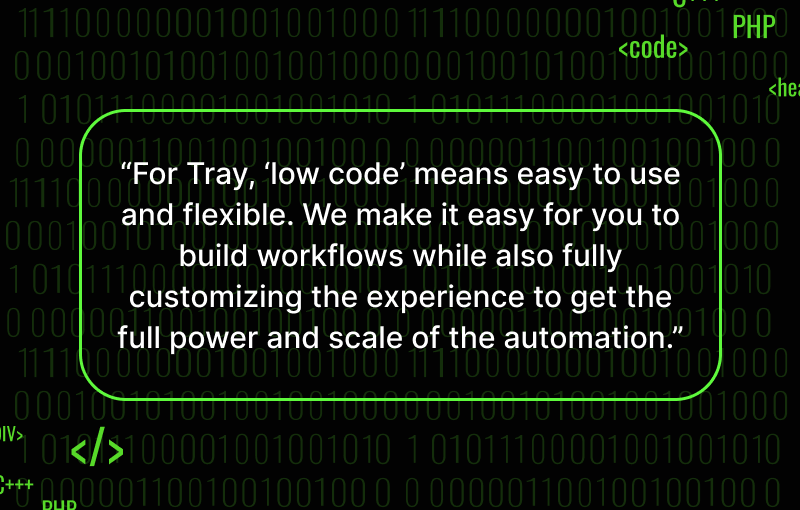
What are some ways marketers can use automation for events?
There are several handy internal use cases across Go-To-Market teams.
Typical marketing examples include creating multi-touch attribution models, managing data movement, managing retargeting stack, and email nurture sequences.
Then, there are core activities around lead enrichment and uploading leads that apply specifically to field marketers that are critical to ensuring the event experience is fantastic.
There are also things like scoring leads and lead matching to ensure they’re heading to the right ABM account. And repetitive tasks like simple routing processes.
There’s a wide array of things you can do. And we have lots of templates to help get folks started and frameworks to help folks think through the logic of these different workflows.
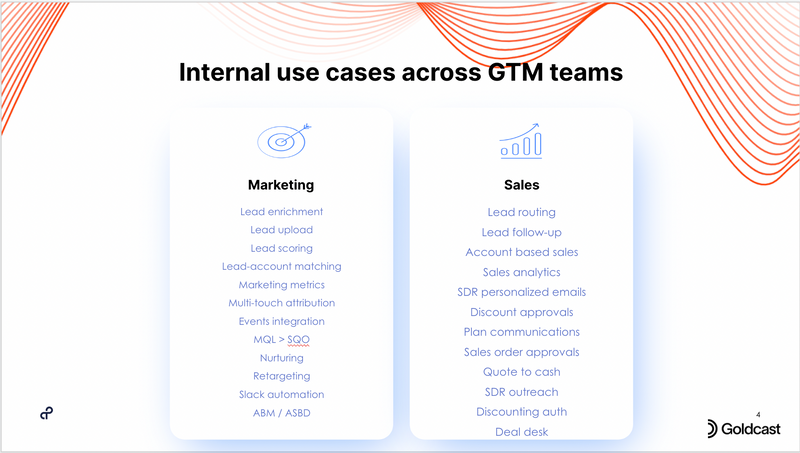
Event marketing workflows
Pre-event workflows
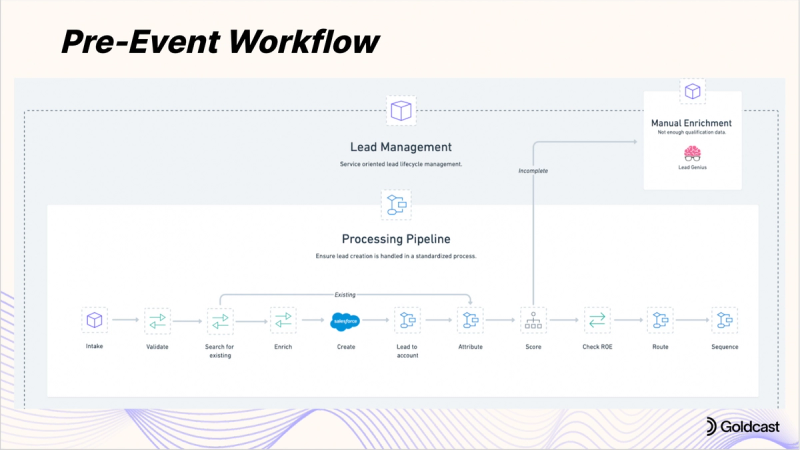
Our Lead Management workflow can apply to other processes, but it is a very handy tool for events.
The illustration above really simplifies each step: sending registration data from a landing page into your CRM, enriching it, validating it, making sure it’s routed properly, uploading it into a sequence, and ultimately getting it to a rep, so they have an automated follow-up sequence.
This is our exact process for pre-event workflows.
More granularly, we start with an intake process on a landing page. Then, we validate the data and check to see if the record already exists so that we can update it versus creating a net new duplicate record.
From there, we create a new record and make sure it lands in the right lead for account mapping. Then, we implement workflows to score the leads and enrich the data (we have multiple partners for data enrichment).
And finally, we check that the data is going to the right person. This all happens before the contact is uploaded.
From there, we upload everything for post-event engagement and follow-up. Again, all of this happens before the event.
And all of this happens in real-time. This type of automation massively cuts down the wait time from when someone submits a form. In many cases, automation with Tray takes a one to three hour wait time down to one to three minutes!
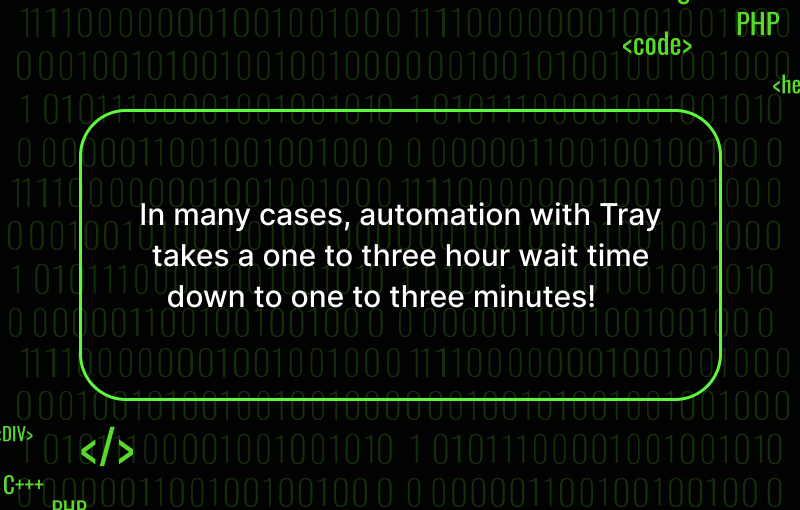
Post-event workflow
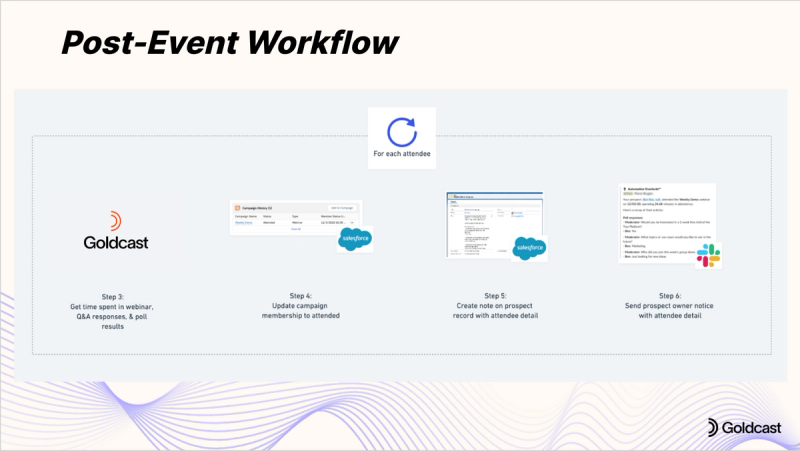
This is the meat of what automation has simplified for me as a marketer. The types of things you can automate today versus even just five years ago are vastly different. We’ve made massive leaps in our capabilities for providing the sales team with the right information.
Ultimately, the marketing function is a pipeline development function. Marketing’s job is to service sales at the right time with the right leads and the right information. Post-event is all about delivering on these promises to sales.
There’s a lot to do after an event, and it’s clear marketers spend a lot (perhaps too much) time on these activities. So, we’ve simplified it.
We like to think about post-event activities in four “buckets”:
- Making sure you share the questions post-event with sales reps
- Send and update the campaign status
- Share how long attendees spent in an event or session
- Creating alerts for sales reps with actionable data
The whole purpose of most B2B events is to drive pipeline. Speed to lead is critical here. Leveraging data quickly and not having to wait days or weeks to have that is a game-changer!
And the ability to send massive amounts of data to the right people at the right time immediately after an event with just the click of a button is worth the investment to help marketing and sales teams scale.
🔥 Pro top: Get real-time event notification with the Goldcast + Slack + Salesforce integration
1. Start with simple automation
Stupid simple wins the day sometimes. Something as simple as a Slack alert can solve a lot of your problems. Focus on the one part of the automation experience that you really care about and build that.
We provide simple templates to make it easier to implement simple automation and improve the overall experience for your team and event attendees.
2. Doing things manually first is important
Understanding what you’re automating is critical. You need to know what the experience looks like before you automate. That way, you can understand where the true pain points or potential missteps are. This also allows you to think through the process and what your goals are with automating tasks.
3. Alerting takes time; automation makes it easy
Reps need data quickly! So prioritizing alerts is an excellent way to make speed to lead even faster and more efficient.
4.Lead status and visibility is essential
Make sure you update your data and processes regularly to help the automation work smoothly.
Whew, we covered a ton on all things event automation! Thanks so much for joining us, Lenny! Be sure to check out Tray.io for all of your automation needs.

Stay In Touch
Platform
Resources
Company
Community
© 2025 Copyright Goldcast, Inc. All rights reserved.



 Upcoming Events
Upcoming Events Event Series
Event Series On-Demand Events
On-Demand Events

