April 2023 Product Updates: Embeddable Forms on the Page Builder, Pushing Chat to Q&A, Speaker Controls, and More

Maximize Your Marketing ROI
Join 10,000 other marketers already getting the best tips on running engaging events that boost pipeline and create raving fans.
Welcome to the latest Goldcast product release review!
At Goldcast, we've been hard at work this month to provide even more support to organizers and speakers. First, we're excited to announce that we've made enhancements to our page builder, allowing for even more customizations.
We also have upgraded moderation features and Q&A enhancements. This will help organizers and speakers be more engaged with their audience.
Ultimately, our goal is to help organizers stress less and be able to run repeatable events across teams seamlessly.
Keep reading to learn more about our latest releases, including our Embeddable forms, pushing chat to Q&A, and speaker and organizer controls.
1. Embeddable Forms on the Page Builder
Organizers can now place their registration form directly on the event registration page as an element that can be scrolled to, rather than as a popup that opens when “Register” is clicked. To place a form directly on the page, open the Registration block, and click on "Embedded" mode.
How does this help? It allows the form to be more visible. There’s also an option that anchor links to the form automatically upon page loads. All of these options are designed to make signups a breeze and boost event registrations.
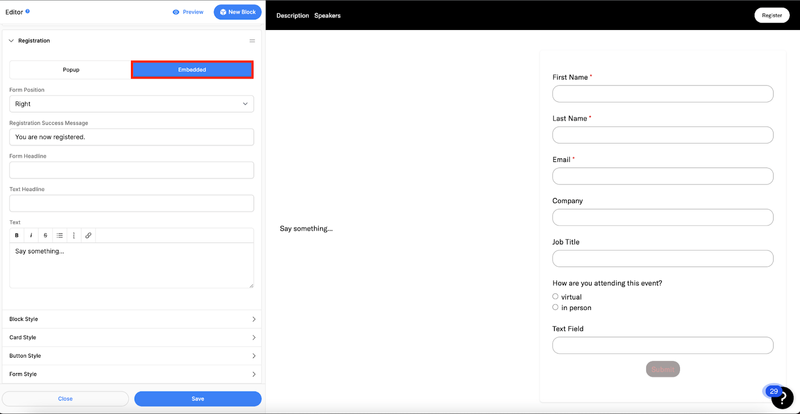
📈 Dive into the details on this page builder enhancement
2. Pushing chat to Q&A
No more missed questions! Attendees sometimes ask their questions in the chat tab, and these tend to get buried. With the ‘push chat to Q&A’ feature, organizers can pick questions from the chat tab and seamlessly transfer them to the Q&A tab.
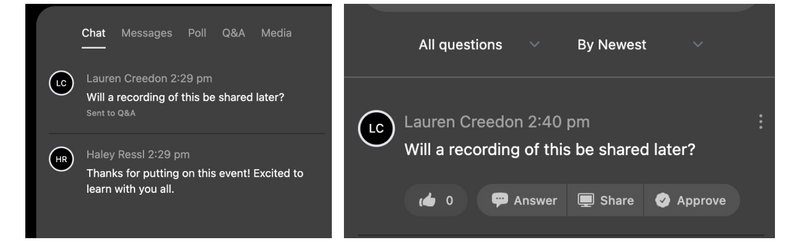
🏗️ Learn more about Pushing chat to Q&A
3. Speakers and organizers can see the list of live attendees
Speakers and organizers can now see everyone who is attending their event without having to expose this list to attendees. The new feature makes it possible for the people tab to be selectively accessible to speakers and organizers.
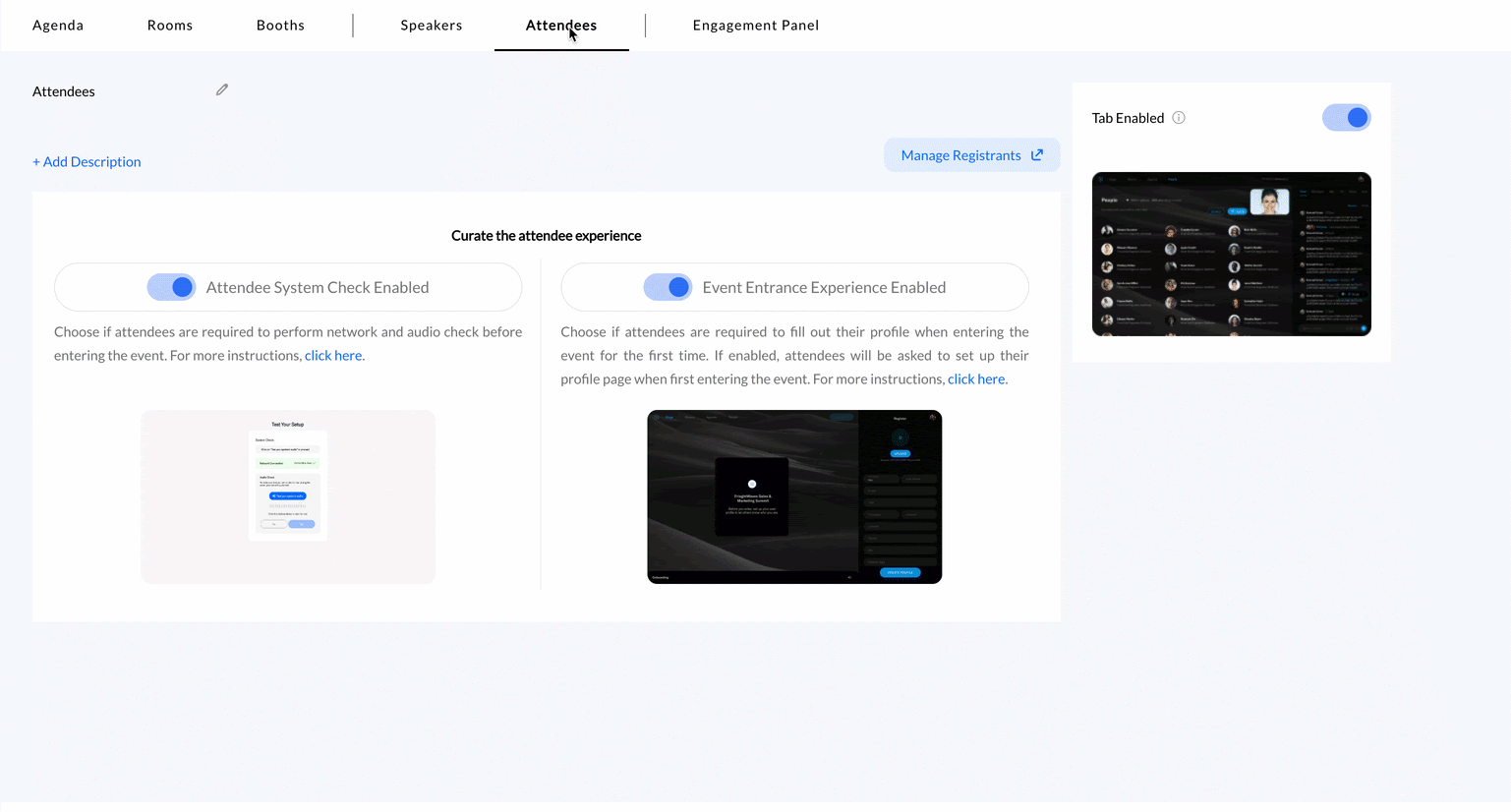
⚡️ Learn more about this feature.
4. Speakers and organizers can view attendee count
Speakers and organizers can also see the number of people who are watching their session. This feature is enabled for all speakers and organizers by default. To disable it, all you have to do is turn the toggle off in the admin panel.
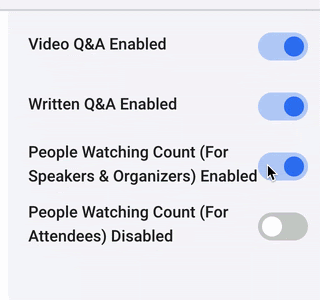
⚡️ Learn more about this feature.
That’s all for now. We’ll see you next month with more product updates! 👋
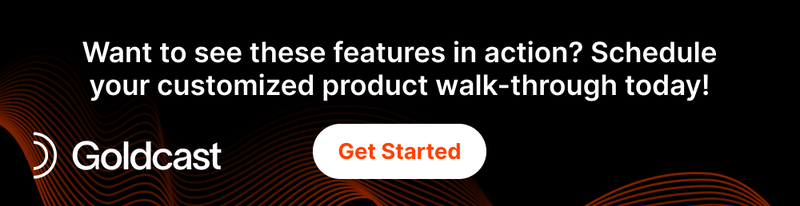
Stay In Touch
Platform
Resources
Company
Community
© 2025 Copyright Goldcast, Inc. All rights reserved.



 Upcoming Events
Upcoming Events Event Series
Event Series On-Demand Events
On-Demand Events

