April 2022 Product Updates: Randomized Breakout Rooms, Re-Order Session Tracks, & More

Maximize Your Marketing ROI
Join 10,000 other marketers already getting the best tips on running engaging events that boost pipeline and create raving fans.
Welcome to this month’s product update overview. The Goldcast team is excited to announce several new features to help you create exceptional event experiences. Let’s take a look! 👇
1) Randomized breakout rooms
Looking for a way to connect attendees and foster conversations? Breakout rooms to the rescue! Breakout rooms are a handy alternative to setting up Networking Rooms ahead of time.
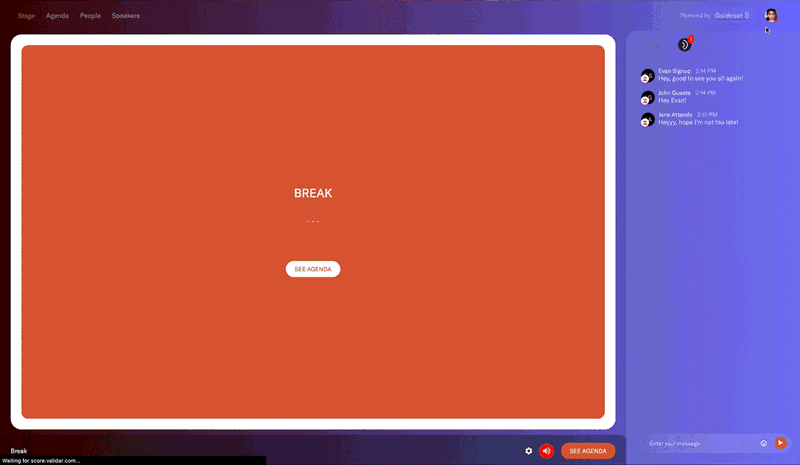
Goldcast now supports randomized breakout rooms. These rooms no longer need to be created ahead of time. Instead, they are created when you decide to launch a breakout session. Simply specify the number of attendees and speakers you want in each room, and the platform randomly assigns attendees to a room. Easy, peasy.
👋 Learn more about connecting attendees in breakout rooms
2) Re-order session tracks
Planning a large event? If so, tracks are a great tool to organize events with multiple sessions that occur simultaneously.
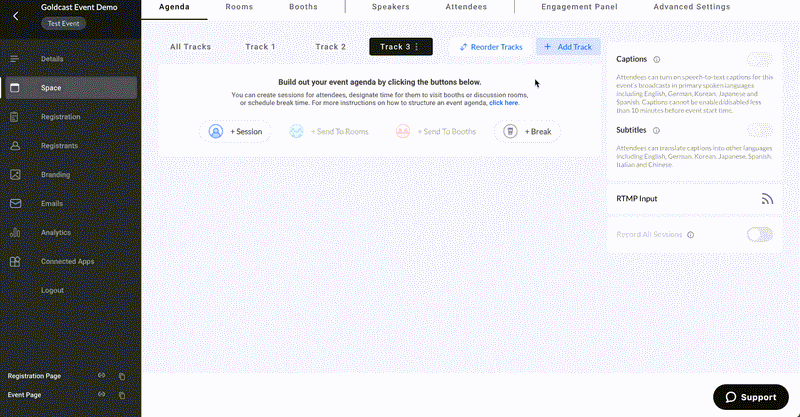
Now, you can easily reorder tracks simply by dragging and dropping them into the preferred order from the Spaces tab. The order you set them in will be reflected on the event registration page, the event landing page, and the agenda tab inside the event itself.
🗒️ Keep your agenda on track with easy re-ordering
3) Disable the “Enter Event” button
You can now disable the “Enter Event” button on their event landing page. This is super handy if you have not completed setting up the event branding or agenda yet, or if you’d prefer to keep attendees from accessing the event before the event’s start time.
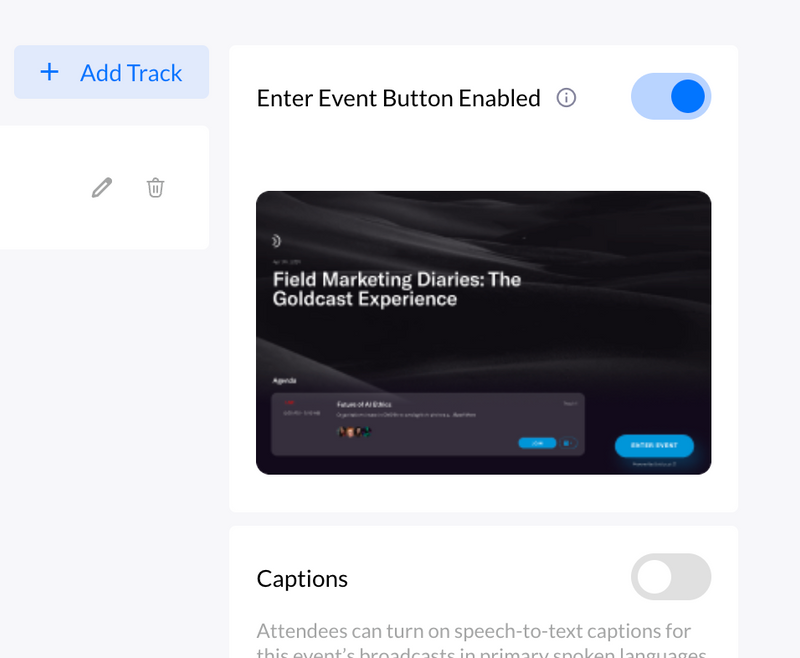
The process is simple. Navigate to the Space tab, and click the “Enter Event Button Enabled” toggle. The text will change to “Disabled” when this feature is turned off.
Now when attendees visit your event landing page prior to the start date, they will see a disabled button with a message letting them know the exact start date and time of your event (in their own local timezone).
Lightning Round Updates ⚡️
Small but mighty, check out these additional updates that are now live in Goldcast.
French and Dutch language support
Attendees of Goldcast events can now select to change their event screen, including buttons, the navigation bar, and prompts, into French or Dutch (Netherlands). You can also choose to host events in these languages as the “primary” event language. Learn more about hosting events in different languages.
Session descriptions accept rich text formatting
Session descriptions on the event agenda can be formatted using a rich text editor, including bold, italics, underline, bullet points, and spacing between paragraphs. Learn more about setting up event sessions.
All-inclusive Live broadcasts
Including a mix of both live and pre-recorded content is an easy way to scale events. As this format grows in popularity, we’ve made some improvements to our “Hybrid” broadcast feature to make running these events effortless.
As of Tuesday, April 5th, Live broadcasts support live speakers, slides, and pre-recorded videos, which can be played at any time by the organizer. You will no longer see “Hybrid” as a broadcast option. If you’re hosting a broadcast with both live and pre-recorded content, simply select “Live” as your broadcast type.
—
That’s all for now. We’ll see you next month with more product updates! 👋

Stay In Touch
Platform
Resources
Company
Community
© 2025 Copyright Goldcast, Inc. All rights reserved.



 Upcoming Events
Upcoming Events Event Series
Event Series On-Demand Events
On-Demand Events

