It can take hours, or even days, to repurpose in-person event session recordings. But, the more time that passes, the more your content loses its appeal.
This playbook, created by the Marketing AI Institute, unpacks how to turn full-length event recordings into snackable notes and video clips in a half hour or less!
Whether you want to increase your content output or spread your event’s reach on social media, this play will help you create post-event assets quickly.
What you’ll learn
- How to generate event session notes in minutes
- A quick way to create engaging video clips
- Strategies to distribute event content assets
Expected results
- Reduce time spent rewatching event sessions, typing notes, and editing video clips
- Improve the attendee experience with near-instant session notes
- Increase reach by sharing event highlights in real time across social media
Step 1: Stream your live event into Goldcast
First, you need to set up a livestream for your event.
To avoid the tedious and time-consuming processing of downloading and uploading large video files, we recommend using a platform that allows you to stream live event sessions and repurpose your content in the same place.
With Goldcast, you can create a live event directly in the platform or stream into the platform from other sources, like Zoom.
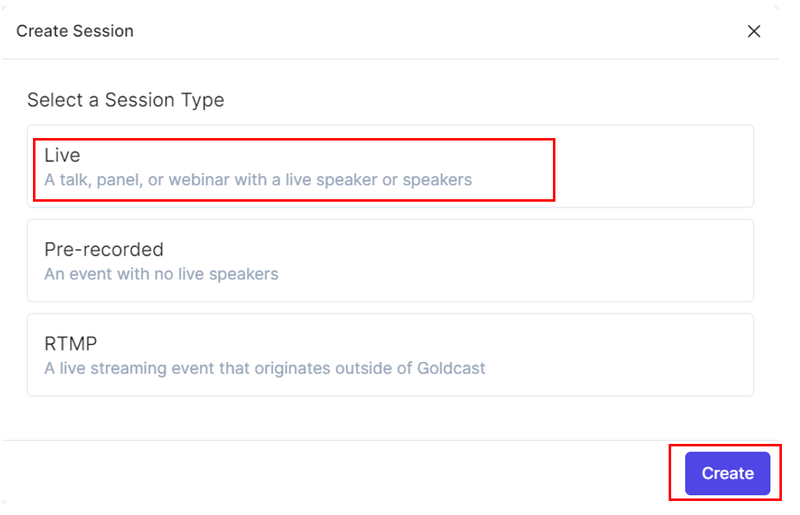
During their event, MAICON, the Marketing AI Institute live streamed 20 sessions over multiple days into the Goldcast platform. Then, they used Content Lab to create new assets.
Step 2: Repurpose event sessions in Content Lab
Once your event session ends, it will be available in Content Lab, Goldcast’s AI-powered video repurposing tool that streamlines the post-event content creation process. Content Lab enables you to easily turn an event session into video clips, social posts, blogs, emails, key takeaway docs, and transcripts.
For an event like MAICON, the Marketing AI Institute recommends using Content Lab to create instant session notes and video clips.
Share event session notes
MAICON is a multi-day event with over 20 sessions, so there’s a lot of content for attendees to keep track of. By delivering in-depth notes shortly after a session ends, the Marketing AI Institute team:
- Helps attendees “be” in two places at once, providing them with insights from missed sessions
- Allows attendees to focus on listening to speakers rather than frantically taking notes
- Keeps sessions top of mind, even after the talk track ends
- Enhances the value of the event through "take-home" assets
You can use Goldcast’s out-of-the-box prompts to generate notes or write your own to specify your desired output. Here are a few to try with the Takeaways tab:
Generate 10 key takeaways of the event in list format. Highlight quotes from speakers where necessary.
Write a blog post about the session that highlights 5 key takeaways, 5 key quotes used by speaker <x> and speaker <y>. Summarize the session with conclusion.
Write a post session summary blog for attendees with 10 key takeaways, session summary, key quotes used by the speaker, and conclusion.
Create short video clips
Content Lab also automatically creates shareable video clips, or you can specify which portions of the session you want to be made into smaller clips. These video clips can be used across many different channels, but more on that soon.
Step 3: Distribute your content
It’s time to put your content to use!
The team at the Marketing AI Institute uses their shiny new content assets to engage in-person attendees and share highlights with those who couldn’t attend.
Here’s how you can share session content with your audience.
Website
Create a custom landing page where attendees can view and download notes minutes after the session ends. Quick access to session information keeps topics top of mind and makes it easy for attendees to share takeaways with team members who were unable to attend.
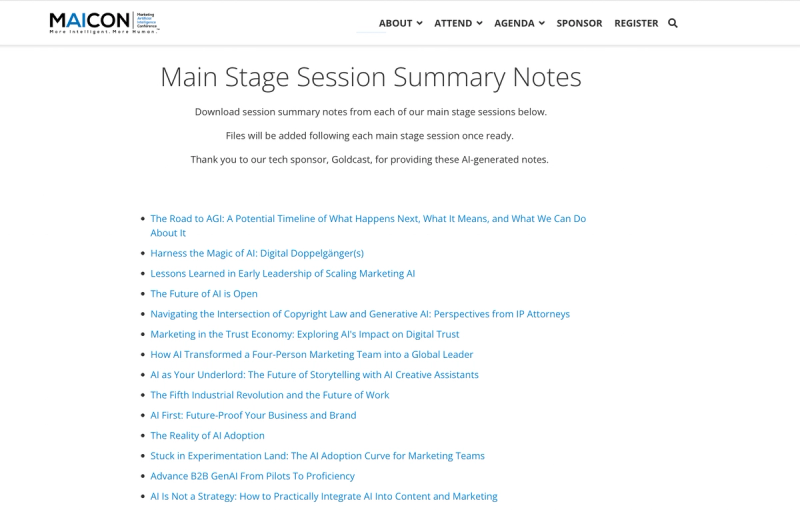
Get people talking! Post short event video clips on LinkedIn to give those who couldn’t attend a glimpse into the action. These clips are great for drumming up excitement and encouraging more people to register for your next event.
YouTube
Create a playlist on YouTube with video clips from event sessions. YouTube playlists are great promotional assets that help fuel your content engine. The Marketing AI Institute also uses event video clips on YouTube and LinkedIn to encourage their audience to purchase the complete event sessions on demand.
See their full MAICON YouTube playlist here.
Results
The Marketing AI Institute is a small and nimble team, so this play is crucial in helping them create event assets faster. Real-time assets improve the attendee experience and extend the event reach to those who couldn’t attend.
With this play, the Marketing AI Institute:
- Live-streamed 20 sessions into the platform to use for content creation
- Shared session notes within 30 minutes of session close
- Produced and shared multiple social media clips same-day
- Grew average social media interactions by 400%
This play makes in-person event content repurposing not only possible, but accessible same day! Get ready to save time and get more out of your event content.
Repurpose Event Content in Minutes, Not Days
Let Content Lab do the heavy lifting for you.





 Upcoming Events
Upcoming Events Event Series
Event Series On-Demand Events
On-Demand Events


