What happens after the event?

Table of Contents
Maximize Your Marketing ROI
Join 10,000 other marketers already getting the best tips on running engaging events that boost pipeline and create raving fans.
For better or worse, sales teams are notorious for having a “so what” attitude when it comes to events.
As a marketer, you might know with 100% certainty that you’re doing a stellar job of using events to bring in net new leads, generate opportunities at a healthy cost ratio and rapidly move deals through the pipeline.
Only problem is, you can’t prove it.
And while data tools like Google Studio Analytics, Salesforce dashboards and more are fantastic for strategizing your campaigns, they can’t drill down into the deep, account-based insights that will help your sales team know exactly which attendees need a call vs. an email, who has a pressing product question vs. support requirement, and more.
That’s a problem. Because by now, most of us are aware that personalisation can increase revenue by 15%, yet that is the same percentage of CMOs who believe they’re doing alright with it. For the 85% of strategic marketers who believe there’s room for improvement, you’re going to need to be able to link your event insights to real revenue.
Let’s take a closer look at how you can go beyond tracking registrations to arming your sales team with deep, account-level analytics that will help them know exactly who to follow up with and how.

But first, how (and why) should you measure your B2B event?
Before we get into it, let’s get one thing straight: Strategic marketing is about so much more than events.
Field marketers, in particular, are victims of the pervasive “event planner” connotation.
But as the mini-CMOs of their region, they cover a rich range of tasks and functions which can encompass everything from strategizing digital marketing funnels to sending gourmet chocolates to a select group of woo-worthy leads.
But no matter how much is packed into your job description, event marketing is undeniably a big part of what any results-focused marketer does.So, how do you know if your events are a win?
The truth is, your definition of “a successful event” will vary depending on the size of your company, your sales pipeline, your total addressable market (TAM), the volume of events you do each year and more. An Enterprise company that hosts 300 events per year is bound to have very different revenue goals from a 250-person mid-sized company that does 30 events per year.
Regardless of whether you’ve got a team of 5 or 50, you must drive towards revenue.
Here are just a few of the reasons why:
- Sales and marketing misalignment is the #1 reason why an organization’s annual revenue stagnates or declines — Harvard Business Review
- 60-70% of B2B content is never used because the subject topics are irrelevant to the buyer audience — Content Marketing Institute
- 79% of marketing leads never convert due to a failure to nurture — Hubspot
No matter which way you cut it, the struggle to bridge the gap between marketing and sales is real. Only a clear and attributable impact on revenue can solve it.
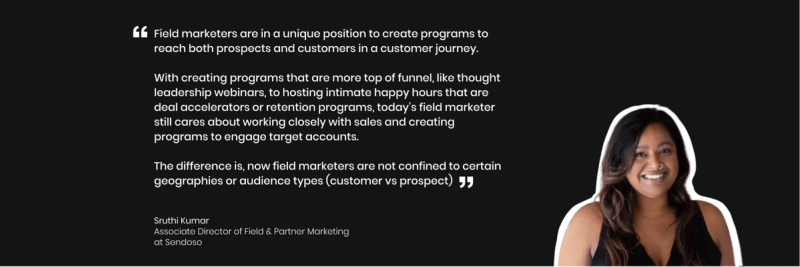
Clearly, event marketing works across the funnel. But if there’s anything we’ve learned in our 100+ interviews with B2B marketers, it’s that linking event engagement data to hard revenue just isn’t that simple. Luckily, it’s much more easily done with virtual than in-person events.
But if you want to become a true thought partner to the sales team, you’re going to have to get specific about your event KPIs.
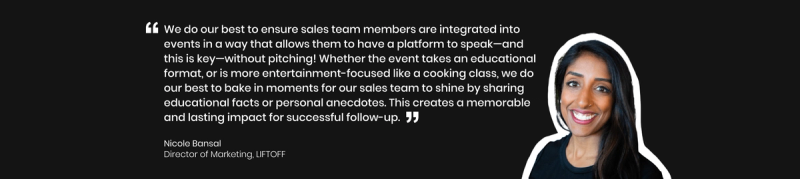
KPIs for event marketers : Nice-to-have metrics vs. must-have metrics
“Honestly, the only metric that should truly matter for field marketers is contribution to pipeline, both sourced and influenced,” says Nick Bennett,Director of Field Marketing, North America at Logz.
Nick is one of many field marketers we spoke with who’s making a big push toward revenue-driven events. But when it comes to event metrics, it’s easy to fall into shiny object syndrome. And if you want to secure the buy-in you need in order to keep killing it in your campaigns, you need to be laser-focused on the kind of data that proves your value.
Here are some of the nice-to-have metrics that may be awesome value-adds, but are not the meat-and-potato event KPIs.
Event ROI metrics: the nice-to-haves
- Number of qualified registrations - split between New prospect/MQL/SQL/Customers
- Actual attendance numbers - split between New prospect/MQL/SQL/Customers
- Average attendee time spent on event
- Most viewed sessions
- Least viewed sessions
- Time spent in breakout rooms
- Geographical data
- Cohort data (e.g., companies that sent groups to watch presentations, titles, etc.)
- Number of chat messages
Every campaign is different and some of the above “nice-to-haves” might be must-have KPIs for a particular brand awareness or lead generation event. If You can, it’s always a great idea to partner up with sales beforehand to see which of the above metrics matter to them.
But let’s go ahead and say sales aren’t interested in any of the nice-to-have event KPIs. Don’t sweat it. The following metrics will help you give important revenue insights to both your inside and outbound sales teams.
Event ROI metrics: the must-haves
- Account level insights (prospects)
- Account level insights (customers)
- Net new pipeline from the event
- Influenced pipeline from the event
- Velocity through pipeline
- Closed-won opportunities
- Closed-won revenue
One of the most tried-and-tested ways of proving event ROI is to use the net new pipeline and influence pipeline that came from the event.
For example, if you have 1,000 registrations, how many new people came to the event and what’s the approximate worth of their pipeline? Next, calculate the pipeline by influence by adding up the number of relevant touch-points that occurred during the event. Together, these figures give you the contribution of a single event to the overall pipeline.
Keep in mind, the metrics you choose and the frequency with which you check up on these KPIs is totally up to you. Work with your sales teams on the numbers that make the most sense for your shared goals.

Leverage account-level insights to take prospects from engagement to closed-won
Alright. Now that you’ve got your data parameters, it’s time to get creative.
If you really want to encourage the sales team to take the reins and transform event momentum into revenue, you’ll need to deliver relevant insights and signals for each attendee.
Here’s a quick list of post-event account-level insights to collect (for both prospects and customers)
- Average time spent in the event
- Sessions attended for each attendee
- Average time spent in each session
- Content/resources downloaded during each session
- Questions asked
- Polls completed
You can propose a weightage for each of these metrics to assign a ‘Total Engagement’ score for each attendee, along with any additional notes that could help sales personalize their follow up. (If you’re a Goldcast user, we’ll automatically do this for you in real-time throughout the event.)
Next, set your event follow up templates and timelines.
You’re probably already pulling Salesforce reports on every priority attendee, but are you setting firm targets with the maximum amount of time that can pass before your BDR follows up again?
Do you have a sequence set up and ready-to-go in Outreach? Are all of the account-level insights from your event entered into the system so that sales can instantly channel that intel into personalized follow up?
Because in the age of Zoom fatigue, the “thanks for attending” email simply isn’t going to cut it.
Your post-event follow up sequence won’t look like everyone else’s (nor should it). Still, there are a few core elements you’ll want to consider when mapping out your post-event strategy.
Here are the things to think about:
- What are the core post-event actions for your team to take?
- What are the core post-event actions for the sales team to take?
- What is the goal for each?
- What is the timeframe for each?
- What’s the priority level of each?
For example, your team may be tasked with totalling up the event MQLs and making sure they’re routed to your BDR and AE's so they can be followed up with post show. Give this task a timeframe (for example, within 48 hours), markit with a priority level (high, medium, low) and assign it to the right person.
Do this for all the necessary tasks that need to be taken immediately after the event until at least two weeks from the final day of the event.
Here’s a quick list of sample tasks you may want to include:
- Ensure all leads have been uploaded correctly
- Confirm all valid leads (omitting cold leads) have been routed to BDR and AE's
- Confirm all leads have been picked up by BDRs/AE's and have been touched at least once immediately following the show
- Confirm each lead has been worked after assigning to BDR or AE
Depending on your tech stack, most of this can be automated to make sure no step is missed.
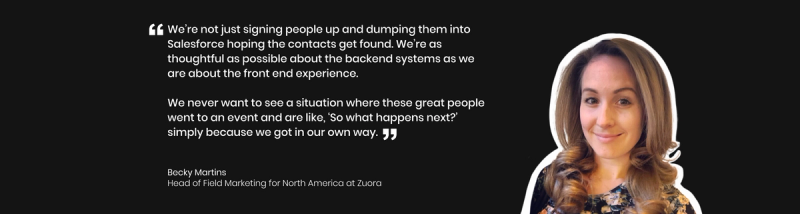
Here’s a (by no means comprehensive) list of some of the tools B2B marketers commonly use to help transform event insights into sales insights.
- Sendoso
- Chartloop
- Segment
- 6Sense
- Metidata
- Clearbit and Clearbit Reveal
- Outreach
- Salesforce
- Marketo
- Eloqua
- Hubspot
- Folloze
- ZoomInfo
- Seamless.AI
Remember, technology is a tool. Like any tool, your success with it depends on how you wield it. And no two approaches will look the same.
Here’s a quick use case from Anna Suslova, Senior Marketing Manager at cybersecurity platform Axonius to help inspire your own follow up sequence.

Goldcast makes it easy to capture event engagement data to instantly let the sales team know who’s at the event so they can send personalized follow up.Now you can put a face to each attendee and instantly dig deeper into their real questions and objections.
Inside the follow up strategy for a 400-person virtual B2B event
Normally, Anna Suslova and the marketing team at Axonius would need about three months of dedicated planning for a single event .But this year, that changed.
In no less than 32 days, Anna and her team launched the Predictability 2021 Summit with the goal of helping existing prospects and customers find their way to a more certain and secure future. Of course, her team also set the hard goal of booking 100 attendees and 50 demos.
Luckily for Anna, the half-day virtual event was a massive success.
“We’ve attended multiple virtual events these past two quarters since Covid hit and to be honest, I wasn’t particularly impressed with any of them.We didn’t want this to feel like another webinar. We didn’t want Zoom. We Didn’t want GoToWebinar. We wanted something that would make us stand out,” she explains.
Anna asked Goldcast to create a test environment to ensure the virtual summit could be customized to their persona’s unique needs. And the rest as they say, is history.
As attendees registered, Anna and her team were able to automatically push all qualified prospects straight into our CRM and other platforms so sales could hit the ground running after the event.
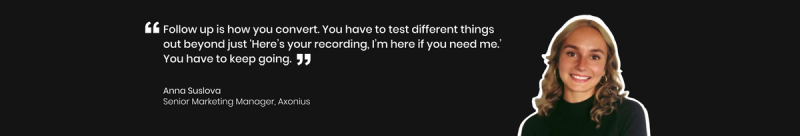
Here’s how she mapped the follow up strategy:
- The marketing team divided the list into three categories: ‘attendees’, ‘demo attendees’ (those who went into a demo breakout room) and ‘no shows’.
- ‘Demo attendees’ got a very short email thanking them for attending, offering the on-demand recording of all the sessions and letting them know the team is here if they have any questions.
- ‘Attendees’ also got a thank you follow up but this one also included Gartner’s Cool Vendor Report with a note about Axonious recently making the list and info on how to set up a demo.
- ‘No shows’ got the recording of the event, a piece of content and a CTA to reach out with any questions.
- Marketing handed sales a recap spreadsheet with the sessions attended by each attendee and what resources they downloaded so they could customize their follow up templates.
- Then, sales started reaching out to ‘demo attendees’ and ‘attendees’ using separate templates for each.
- Sales also took care to customize first touches and 1:1s for top accounts and prospects they had an active thread with.
“Beyond just ‘here’s who attended and who didn’t attend’, Goldcast gave us data on how many sessions a person attended, how long they were there, how engaged they were, number of resources downloaded, how much overall time they spent in the platform. Having that information pushed into Hubspot was very important,” says Anna.
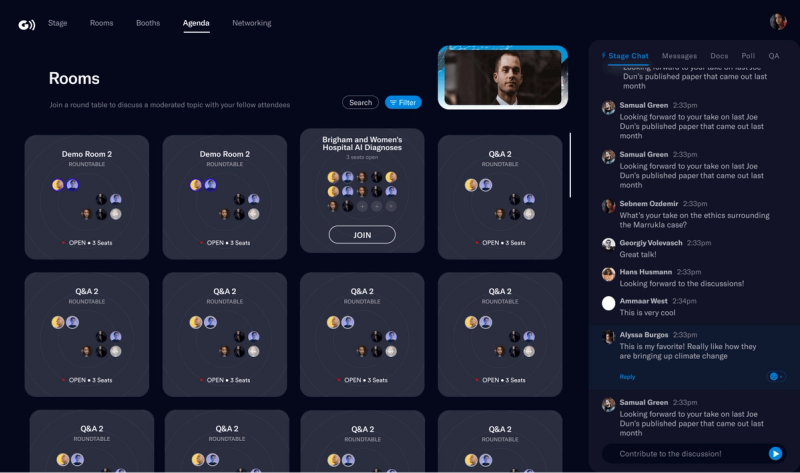
After hitting her initial goals and pushing all active prospects to sales, Anna will capture every attendee who doesn’t convert into a personalized nurture campaign until they’re ready to engage.
Hers is a great example of how a half-day’s event can transform into along future of revenue opportunities.
Make your event ROI crystal-clear
You got into this business because you like to connect with people. Not numbers.
But if you want to expand your campaigns and place more creative bets in the future, your post-event numbers will definitely play a role in getting you the budget and buy-in you need.
When you’re ready to prove the real impact of your events, give Goldcast a try.
Unlike webinar-based platforms, Goldcast provides powerful and actionable insights pre, during and post event that gives crucial context to sales and accelerate closed-won revenue. Whether it’s marking a lead as “VIP”before an event, privately sending sales real-time prospect questions during the event, or arming BDR’s and AE’s with crucial engagement data after for follow ups the event, we’ve got the tools you need to turn your events into revenue.
Why not see for yourself with a quick demo? (No credit card required, no strings attached.)
Transform Your Video Marketing with AI
Stay In Touch
Platform
Resources
Company
© 2026 Copyright Goldcast, Inc. All rights reserved.
YOUR PRIVACY CHOICES




 Upcoming Events
Upcoming Events Event Series
Event Series On-Demand Events
On-Demand Events

