5 Free Webinar Agenda Templates to Keep Attendees Active and Engaged

Maximize Your Marketing ROI
Join 10,000 other marketers already getting the best tips on running engaging events that boost pipeline and create raving fans.
When it comes to planning and hosting webinar events, you don't want to leave a lot up to chance. Everything runs smoother when you plan ahead and iron out the details before the big day!
We're here to help you discover how to create a solid webinar agenda to guide your next event. We'll show you how agendas can be internal- and external-facing and walk you through some helpful examples.
Now let's get started! Read on to learn:
- What is a webinar agenda—and how can it help you?
- How is a webinar agenda different from a Run of Show document?
- How to create an effective webinar agenda
- 5 webinar agenda examples
- Goldcast helps you scale your webinar programs
- Don't forget to turn your webinar into other valuable assets!
What is a webinar agenda—and how can it help you?
Much like our Run of Show document, agendas can help you stay focused and keep your event schedule running on time. They can highlight glaring gaps in the programming or uncover opportunities to balance out the event a bit more.
For example, if you create your agenda only to realize you've packed the entire hour full of presenters, this gives you time to shift the schedule to allow for discussion, Q&A, and other chances to engage with your attendees.
During your live webinar, the agenda is a quick-reference tool to be sure you're moving along on schedule. If you get off track, you can make notes on your agenda to quickly adjust and cut time from other segments of the webinar in real-time.
How is a webinar agenda different from a Run of Show document?
If you're familiar with our Run of Show, you know that it's a very detailed list of event activities. When it comes to Run of Show, the more detail, the better!
While the event agenda contains some of the same information—schedule, topics, and speakers, to name a few—it isn't nearly as comprehensive. You won't find a down-to-the-minute detail about when to ask an icebreaker question in the agenda, the way you would in the Run of Show.
The other major difference between the two is that webinar agendas can be external-facing. You can send out agendas—or even post them on your event landing pages—so that people know exactly what to expect from your online event. Letting people preview your speaker and topic lineup can show them exactly why they should attend!
You'd likely never send out the Run of Show to your audience, though. It has way too much detail for an attendee and it would ruin all of the fun surprises you have in store.
How to create an effective webinar meeting agenda
Now that we know what webinar agendas are (and are not), let's discuss how to create one.
First, be sure you're clear on the webinar's purpose. Ask yourself:
- Why are you having this event?
- Who is your audience and what do you want them to take away from the webinar?
- What value are you hoping to provide?
- What are your goals?
These questions help you map out the must-haves of your event and then look for them in the agenda. For example, if you want attendees to learn more about how your product works but you have an industry leader coming in to speak about their own company, this probably isn't going to be a successful event for your goals.
Build your agenda in an intentional way. Be sure everything you include is purposeful and speaks to your event's main goal(s). Whenever possible, use the agenda (and Run of Show!) to do a run-through of your webinar beforehand. Note any flow or timing issues, and update both documents accordingly.
And how do you know what to include in your agenda? You can use the templates below as inspiration, but a good rule of thumb is to welcome attendees with some kind of icebreaker or opportunity for engagement, have your "main event," and then offer some time for discussion or Q&A follow-up afterward.
Another idea is to take notes during the next event you attend and think about what that event's agenda would look like (if you didn't receive one). Reflecting on what you liked and didn't like about that specific event can help you dial into your own agenda-creation process.
Finally, view your agendas as living, dynamic documents—because they are! You can always update them or change things as needed. There's nothing wrong with iterating as you go; it's all part of the process.
5 webinar agenda examples
No matter what type of event you're hosting, be sure to think about attendee engagement. Sprinkle in times when you're asking your audience to participate, even if it's just a quick poll or trivia question. You want people to feel like they're truly a part of your event.
The audience experience is critical when it comes to digital events, and the options are limitless. From swag and gift giveaways to gamification elements, be creative!
Product demos
A product demonstration is exactly what it sounds like—a chance for you to show your audience what it's really like to use your product or service.
Product demos work well for your mid-bottom funnel, when you want to accelerate folks to the next stage of the sales cycle. They're also great options for B2B SaaS companies, which don't exactly have physical locations for customers to visit.
Seeing your product in action can be exactly the nudge someone needs to make their purchasing decision!
Sample agenda:
- Welcome (5 minutes): All webinars should have these! This is the time for you to lay down any ground rules, warm up with fun icebreakers, welcome people, and set the tone for the day. You can also explain any platform functionality folks need to know to stay on the same page.
- Introduction of speaker(s) (5 minutes): Another must-have for every event! You want people to know who they'll be hearing from and why those speakers are qualified to talk about this particular topic.
- Overview of your product (time varies): This is when you provide any necessary context about your company or product. You should also hit on customer pain points here. Why do most people choose you over the competition? Don't be shy; really highlight the value you provide!
- Demonstration (time varies): This is the moment everyone's been waiting for! Time to put the "demo" in product demo and show your audience what they stand to gain by working with you. Screen sharing works well here to provide a real-time walkthrough.
- What's next? (5 minutes): Next up: your Call to Action (CTA)! Tell people what they should do if they want to buy your product, as well as what they can expect after purchasing. Outline the support you offer. This is also a great place to include customer testimonials or case studies.
- Q&A/Audience chat (10 minutes): Allow some time for people to ask questions. In Goldcast, you have the option to pull individual attendees on "stage" or pin their questions so everyone can see them.
- Post-event survey (5 minutes, if done in-event): If it makes sense for your event, we recommend including these every time. Surveys, whether in-event or sent afterward, are a great way to garner feedback you can use for sales purposes and informing future event strategy.
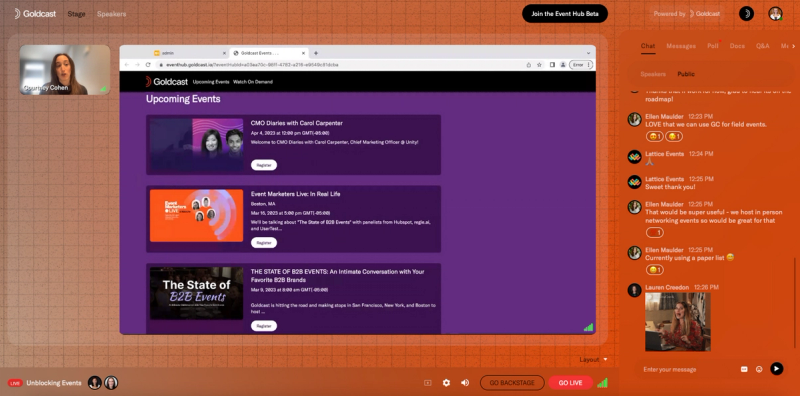
Special notes:
- You can always switch sections around if it works better for you! For example, perhaps you want the Q&A to take place right after the demo and then tell people what to do, rather than leading with next steps before allowing people to chime in.
- Be sure to have an expert presenting during product demo sessions. You don't want potential customers to ask questions that a non-seasoned presenter isn't ready for, which may shake a prospect's confidence in your product and ding your brand credibility.
- Promote these events to qualified leads in your system. They may just need more information to make their decision, which your webinar will provide.
- Consider having someone from sales at the webinar (if they aren't already presenting). That way, they can listen in on conversations or questions being asked to identify if FAQ documents or other prospect-facing materials should be developed. With Goldcast, you can also send over valuable event data to your salespeople after the event, which also works!
Product launches
When it's time to push a new product into the world, a launch event is your best bet!
Launches are helpful in generating excitement and buzz around your new product; you can also use them to drive awareness and adoption of key features within your existing customer base.
Sample agenda:
- Welcome (5 minutes): Remind everyone about the exciting reason you're all gathered together!
- Introduction of speaker(s) (5 minutes)
- Main event (time varies): How are you unveiling your product? What do you want people to know about it? How will this launch help your audience?
- What's next? (5 minutes): What do you want people to do if they're interested? Is there a way for people to do a test run with certain features?
- Q&A/Audience chat (10 minutes)
- Post-event survey (5 minutes, if done in-event)
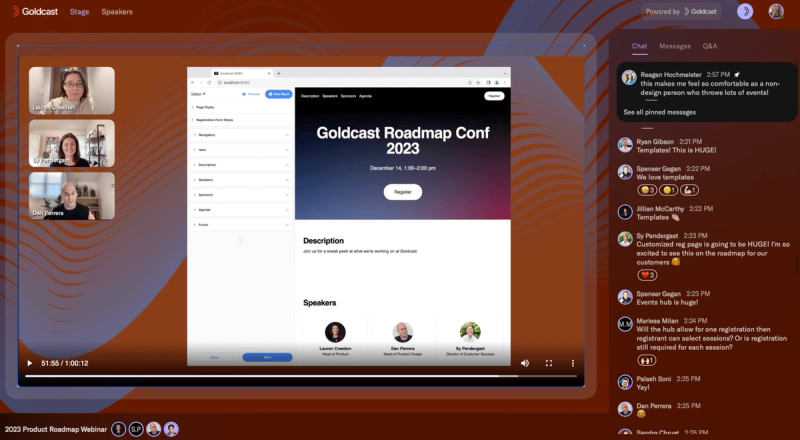
Special notes:
- There's an opportunity here to partner with satisfied customers to talk about their experiences using your product and share their stories. People love learning from others who are in similar situations and may give more credence to testimonials than your sales pitch!
- You'll want to build excitement leading up to your event so that people arrive on the edge of their seats, wanting to see what you're going to unveil. If you have access to leaders or influencers with large followings, this is a great time to reach out to them to spread the word.
- Make sure to include existing customers on your email marketing lists, even if it's a new product or release. You never know what they might be in the market for or who they might know.
Roundtable or panel discussion
Roundtable events let the audience feel like they're eavesdropping on an interesting conversation between leaders. These can be used to establish you as a leader in your niche or grow your thought leadership strategy.
Roundtables and panels work best when they are diverse and offer contrasting perspectives. The friction is where the interest lies! Of course, you don't want the conversation to turn into an all-out battle, so be thoughtful about who you include and select a strong moderator who can balance out the discussion.
Sample agenda:
- Welcome (5 minutes):
- Introduction of speaker(s) (5 minutes) Be sure to do an extra thorough job introducing your panelists here; this is critically important since they're the draw of the event!
- Panel discussions (time varies): Again, picking a strong moderator is key. You want someone who can lighten things up when needed, keep things moving along, guide the conversation, and make the audience feel included.
- Q&A/Audience chat (10+ minutes): These events can be more interactive than some of your other presentations. Consider allowing a bit more time for the audience to ask questions or give feedback.
- Event close (5 minutes): This would typically be the portion of the event where you present your CTA—and you still can, but you might not have as specific a CTA as you do with other events. If that's the case, that's okay! Simply thank people for tuning in and let them know how to stay connected to future events.
- Post-event survey (5 minutes, if done in-event)
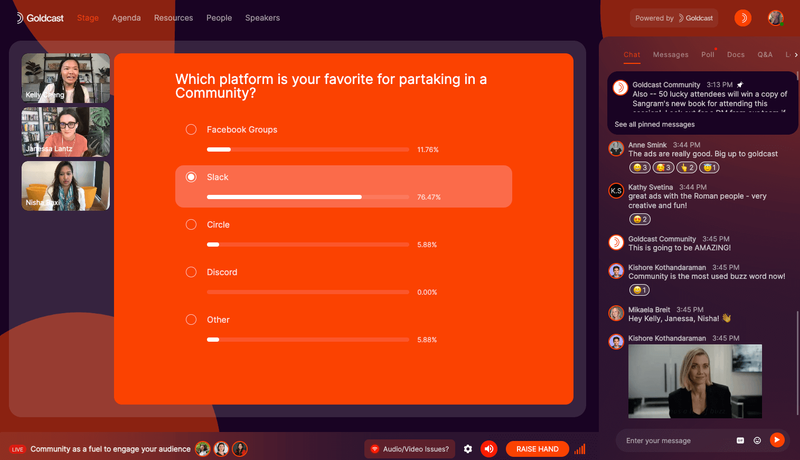
Special notes:
- Be mindful of how many panelists you're asking to participate. For a discussion that's an hour or less, 2-3 guests (plus your moderator) is a sweet spot. Any higher, and people won't have enough time to share their stories. Any lower, and you're not really offering a balanced convo!
- You can also ask attendees beforehand why they're coming or offer a quick poll at the start of the event. Then, display those results at the beginning of the discussion to guide the event and make sure some of the questions and answers tie in. This can help people feel connected and engaged, right off the bat!
Lead generation webinar
Many of your traditional webinars fall into this category, and you can structure a lead generation webinar in a number of ways. What's most important is that you pick a topic that's top of mind for your ideal customer profile (ICP) and then go deep into the topic.
If people are signing up for this type of webinar, you should assume that they're at least somewhat familiar with your product or service. Rather than spending the time talking about your company background or high-level overviews, go right into the pain points your customers are struggling with.
Sample agenda:
- Welcome (5 minutes)
- Introduction of speaker(s) (5 minutes)
- Topic presentation/discussion (time varies): This will depend on the topic of your webinar. Typically, we see people use a slide deck/PowerPoint and speaker combo to present the information, with some engagement tactics woven throughout.
- What's next? (5 minutes): How can people stay connected with you? What should people who are interested in learning more about your product/service do now? Make this very clear!
- Q&A/Audience chat (10 minutes)
- Post-event survey (5 minutes, if done in-event)
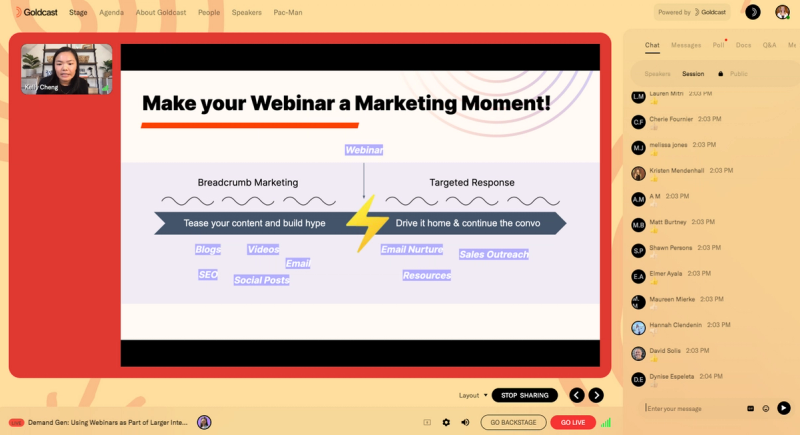
Special notes:
- You want people to feel like it's easy to work with you, so make every single touchpoint easy for them. For example, when people sign up, send them a magic link and automatic calendar hold to make attending a no-brainer.
- Likewise, explore accessibility options to be sure you reach as broad of an audience as possible.
- Work smarter, not harder! Offer your webinar in an on-demand format afterward so that people who couldn't attend live can still access the content.
🔥 Lead scoring is the lead gen boost you've been looking for. See how Goldcast makes it possible to score leads differently based on the type of event.
Customer onboarding or training
So you've closed the deal, and now you're bringing your new customer on board. Yay!
Customer training webinars are valuable opportunities to make people feel welcome and ensure their success with your product. You can use these to either provide ongoing training for existing customers or teach brand new clients how to use your product. Your end goal here is to boost retention and loyalty, while reducing churn.
Sample agenda:
- Introduction/Welcome (5 minutes)
- Introduction of speaker(s) (5 minutes)
- Training topic discussion/demo (time varies)
- What's next? (5 minutes): What do you want people to do if they're interested?
- Q&A/Audience chat (10 minutes)
- Post-event survey (5 minutes, if done in-event)
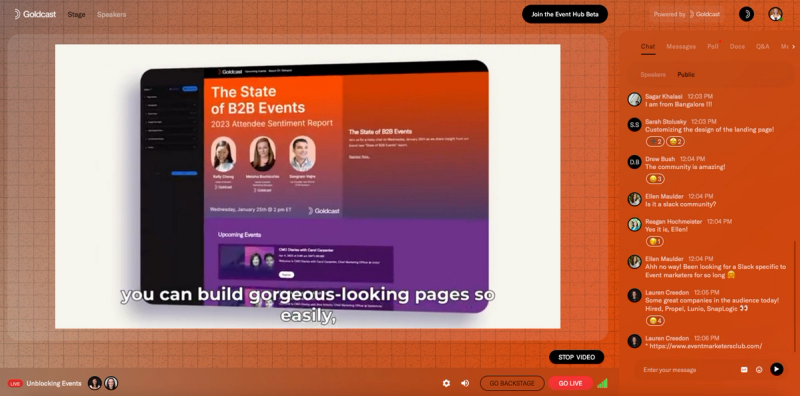
Special notes:
- Training events give you the unique chance to let people "practice" their skills in a risk-free environment. If you've got a sandbox or test login attendees can use, this can be a great way to make things interactive and even more educational.
- These sessions are also a great chance for your customers to meet each other and build community amongst themselves. Consider building in smaller cohort groups or chances for networking during the event.
Ready for more info on all things webinar?
Well, you're officially all set when it comes to webinar agendas! You now know what they are, how to create one, and have plenty of fresh examples to draw from.
Want a deeper dive on all things webinars? Check out Webinar Week, our free series where we share a behind-the-scenes look at our webinar strategy here at Goldcast.
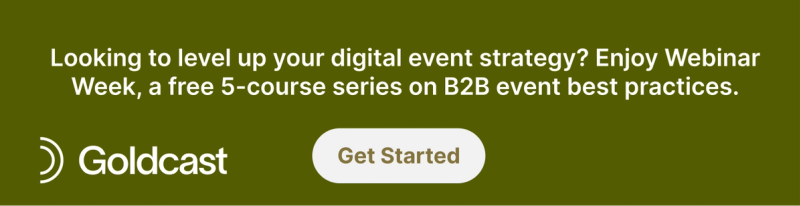
Transform Your Video Marketing with AI
Stay In Touch
Platform
Resources
© 2025 Copyright Goldcast, Inc. All rights reserved.





 Upcoming Events
Upcoming Events Event Series
Event Series On-Demand Events
On-Demand Events

