How to Craft a Kickass Webinar Email Sequence + Examples We Love

Table of Contents
Maximize Your Marketing ROI
Join 10,000 other marketers already getting the best tips on running engaging events that boost pipeline and create raving fans.
Email marketing is often the #1 most effective channelto source webinar registrations and then convert those registrants into actual attendees, which makes sense!
This audience is already warm to outreach and has expressed interest in your content. But, this doesn’t mean you should throw in the creativity towel when it comes to planning your event emails. Quite the opposite, actually.
Many platforms offer built-in templates for online events, which is totally fine if you’re just getting started. However, a little bit of personalization can go a long way to make your emails work harder to drive both registrations and attendees.
Let’s dive into what separates good webinar emails from great ones and review a few examples for inspiration. Sound good? Let’s get to it!
Here’s what we’ll cover:
- What to include in a webinar email sequence
- How to write email subject lines that click
- 4 webinar email examples
- Webinar email templates
What to include in a webinar email sequence
Folks sign up for a webinar and then get a confirmation email. That’s it, right? Wrong!
Inboxes are full and schedules are busy. Building and scheduling dedicated email sequences is a surefire way to make sure your webinar stays front and center.
You can think of your webinar email sequence as a product onboarding sequence. You may remember the series of emails you got when you signed up for a new product. The series starts with a welcome email, followed by emails explaining product features.
The goal of these emails is to remind you to use the product regularly. You can do the same for your webinars too.
Here are four main types of emails to include in your webinar email sequence.
1. The webinar invite email
The webinar invite email is your announcement to the world. You have laid the groundwork and are letting your subscribers know you are hosting a webinar.
Invite emails are probably the quickest way to drive registrations as you are banking on your happy subscribers. Ideally, you should send the invite email a few weeks before the webinar.
The webinar announcement email should answer the following questions:
- What: The webinar topic. Highlight this either in the subject line or at the top in the body copy.
- Why: Discuss the need for the topic and why it’s relevant for them. You are setting the stage here. Talk about the value attendees will get out of the webinar.
- When: The date and time.
- Who: Introduce the speakers or presenters. Give their credentials, such as their experience, education, and achievements, to establish credibility.
- How: This is your call to action (CTA). Highlight the registration button to make it easy for the readers to find it.
Also, talk briefly about the webinar format. Will it be interview-themed or a presentation? What can the audience expect to take away from the event?
Since many readers may scan the email, keep another CTA that says something like “Save my spot” or “Register now” at the bottom that takes them to the registration page.
2. The registration confirmation email
Once someone fills out the registration form on the webinar landing page, you would want to let them know that the registration was successful.
This is where automated emails come in handy. With the right platform, these confirmations will get sent immediately after someone registers for your webinar.
The registration email should have the following content:
- Confirmation text: Thank the recipient for registering for the webinar.
- Calendar block: Automatically add the webinar event to their calendar. This is a handy hack to keep the webinar on the registrant’s radar and avoid conflicts.
- Event link: A single-click link for the attendees to join the webinar. You’ll want to highlight this link as the CTA to make it super easy to find.
- Other resources: If the webinar is a part of a series, ensure to include a link to the previous editions. Otherwise, keep this space clean. You don’t want to burdenthe reader with too much information!
3. Webinar reminder emails
What’s the Achilles heel of webinars? After staying glued to screens for the past two years, it isn’t hard to guess. Folks may completely forget about attending the webinar!
So, we always recommend a few webinar reminder emails to avoid that from happening. Treat reminder emails as lead nurturing emails. Just like leads aren’t paying customers yet, registrants aren’t attendees until they show up. Until then, keep them engaged through emails.
How many reminder emails should you send for an upcoming webinar? Unfortunately, there’s no standard answer. Too many emails could annoy your audience, while too few could cause them to forget about the event altogether.
While there’s no one-size-fits-all approach, we recommend starting with the following schedule and tweaking it based on the performance:
- First reminder: One week before the webinar
- Second reminder: One day before the webinar
- Third reminder: <1 hour before the webinar
Each reminder email should include the following details. A boilerplate, if you will:
- Webinar date and time
- Add to calendar link (if you don’t automatically register them)
- Single-click webinar join CTA
- A link to invite peers
Considering the last reminder email is only a couple of hours before the webinar, you can “engage” the registrants in the first two emails only. If you have 101-esque content (blog posts, gated content, videos) on the webinar topic, link it up!
And remember, automation is your friend here. A robust webinar platform will allow your team to easily customize and schedule these reminders in just a few clicks. Easy, peasy.
⚡️ Reminder emails aren’t the only tool in your arsenal. Learn more ways to drive more attendees to your online events!
4. The post-webinar email
You successfully wrapped up the webinar, and everyone was happy to be there! And if you’ve ever run a webinar, you know you’re pretty much guaranteed to get the question, “Are you sending out the recording?”
This is why it’s essential to schedule a fast-follow post-webinar email that includes the webinar recording and any other helpful resources that your audience might enjoy. Ideally, this will be out within 48 hours of your webinar.
Since you have a lot of talking points with your audience now, you can also split the post-event sequence into a couple of emails. This approach can extend the life of your webinar and turn the post-event communication into more of a nurture campaign.
Here are a few ideas on what to include if you take this approach:
- Resources: If you have written an accompanying blog post for the webinar, link it in the first mail itself. If the speakers mentioned any resources, books, or anything else, mention everything here.
- Future events: Do you have any upcoming events lined up? Invite your attendees! You can offer them a special insider discount if these are ticketed events. Way to boost early bird registrations!
- Unique offerings: As a token of gratitude, you can share access to exclusive content, invite them to your Slack or Discord community, or offer your product’s free trial.
How to write email subject lines that convert
So far, we have covered four essential emails to include in a webinar email sequence.
The next thing that largely determines whether your emails will get read or not is the subject line.
Almost half of recipients open emails based on the subject line alone! And out of those who don’t open it, two-thirds will report it as spam after reading the subject line.
There’s obviously a delicate balance to strike here. And you know writing subject lines can get pretty brain-racking. In this section, let’s look at how to write subject lines that bring clicks.
1. Personalization for the win
Using the recipient’s name in the subject line increases the open rate by 26%. It’s a simple but effective tweak that works wonders.
Here is how the meditation app Calm uses personalization to send weekly stats:
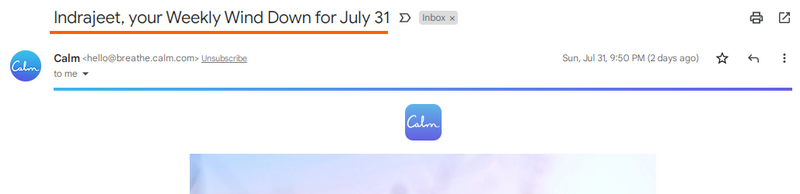
With the right email platform, you’ll be able to easily add these dynamic fields right into your subject line. And if your solution doesn’t support personalization tokens, experiment with different headline formats to see what resonates the most.
2. Use action verbs
Action verbs create curiosity and urgency and encourage readers to open the email.
Here are a few examples of subject lines with action verbs:
- Learn from <speaker name> at <Webinar>
- Join us for a session on <Topic name>
- Grab your VIP ticket for <Webinar>
- Book your seat for <Webinar>
- Listen to <Speakers> share their secrets at <Webinar>
- Get answers to your questions at <Webinar>
Of course, you’ll want to pick verbs that are relevant to your webinar and that make sense for your audience.
3. Use emojis to stand out
Emojis can help you stand out in your inbox. No, they literally do! Open your email app and see for yourself.
In the sea of letters, words, and sentences, emojis give a visual rest to the readers. Here’s what we mean:
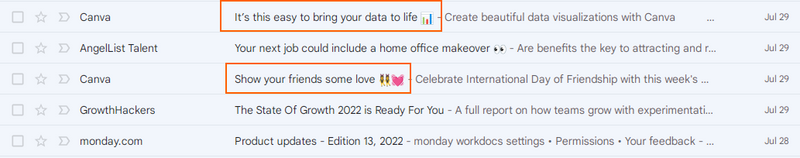
It is easier for you to grab the user’s attention even if they are just casually scrolling through their inbox.
While emojis may not be for every brand out there, if your brand tone and voice are casual and friendly, go for it!
4. Weigh your words before you type
The average length of a subject line is between 21 and 60 characters. With most folks opening emails on their smartphones, we recommend keeping the subject lines crisp and to the point.
Smartphone email apps display the subject line between 33-43 characters depending on the screen size. Therefore, keep the most important information in the first 30 characters.
You can always use preview text to display additional information.
5. Steal from your favorite marketing emails
Create FOMO, use stats, ask questions… You will practically find thousands of ideas online to write subject lines that drive clicks. But there’s only so much you can experiment with.
Instead, keep an eye on what marketing emails you always open. Try to reverse engineer or dissect the subject line to understand what made you click.
See how you can improve the subject line for your email campaigns over time. This way, you would have already built a swipe file of email subject lines that are proven to work.
📩 Looking for more email inspiration? Check out CoSchedule’s free Email Subject Line Tester Tool for recommendations on improving your open rates.
4 webinar email examples
Great email marketing is part art, part science. The good news? You can absolutely learn it and perfect it over time.
In this section, we’ll share four webinar email examples and dissect why they work. Use these emails as inspiration when working on your own email sequences!
Example #1: Zenefits webinar invite email
Subject line: Hiring/On-boarding has never been this seamless
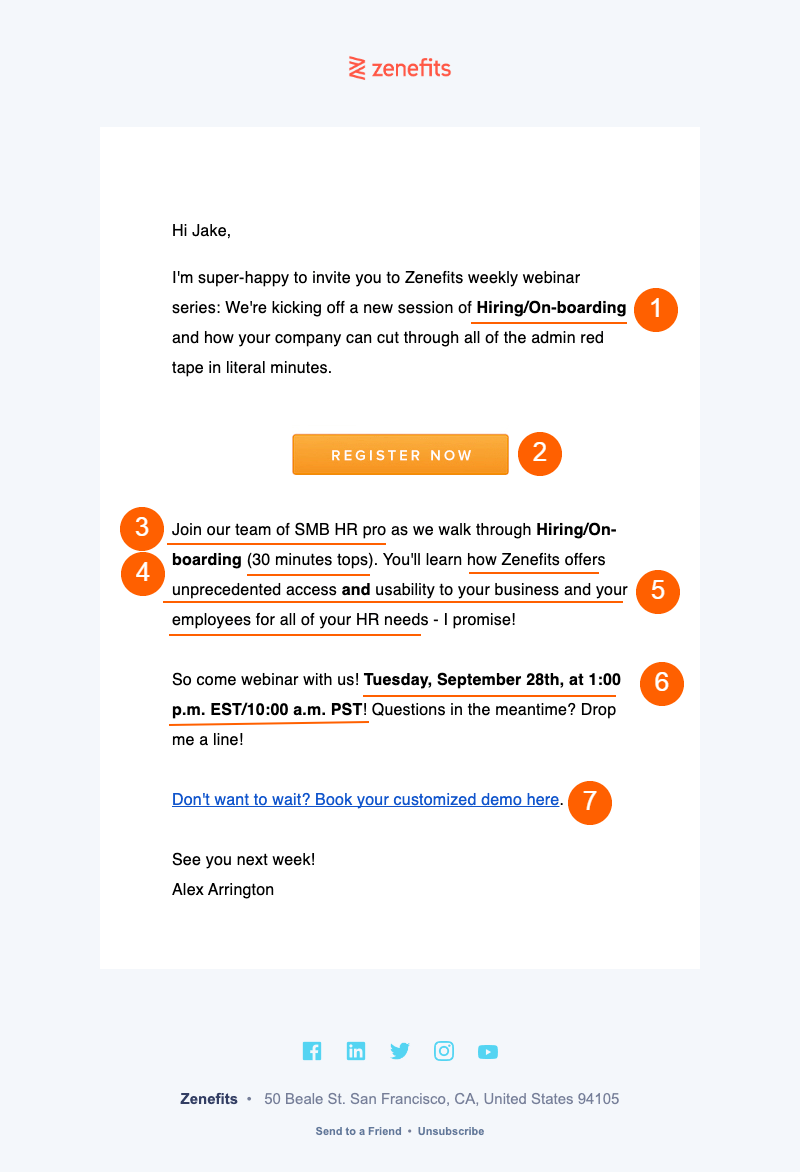
Why we love it
The Zenefits webinar announcement email covers every detail we looked at in the webinar invite email section. The email is largely text-only, minimal, and sticks to the point. The primary purpose of the email is to drive registrations, followed by demo requests, and the layout ensures that both purposes are conveyed based on their priority.
Let’s look at why it works the way it works:
- What: Mentions the webinar topic in bold to make it easy for folks who scan emails.
- How: With the primary purpose of driving webinar registrations, the CTA button stands out in the email with enough whitespace around it.
- Who: It talks about who will present at the webinar.
- Duration: It briefly mentions the duration of the webinar.
- Why: Considering the webinar is aimed at the middle- or bottom-of-the-funnel audience, the why section addresses how the product will help users with their pain problems.
- When: Mentions the date and time for the webinar.
- Secondary CTA: It invites the super-eager audience to book a demo directly, which would be a follow-up activity after the webinar.
Example #2: Salesforce webinar confirmation email
Subject line: Thank you for registering
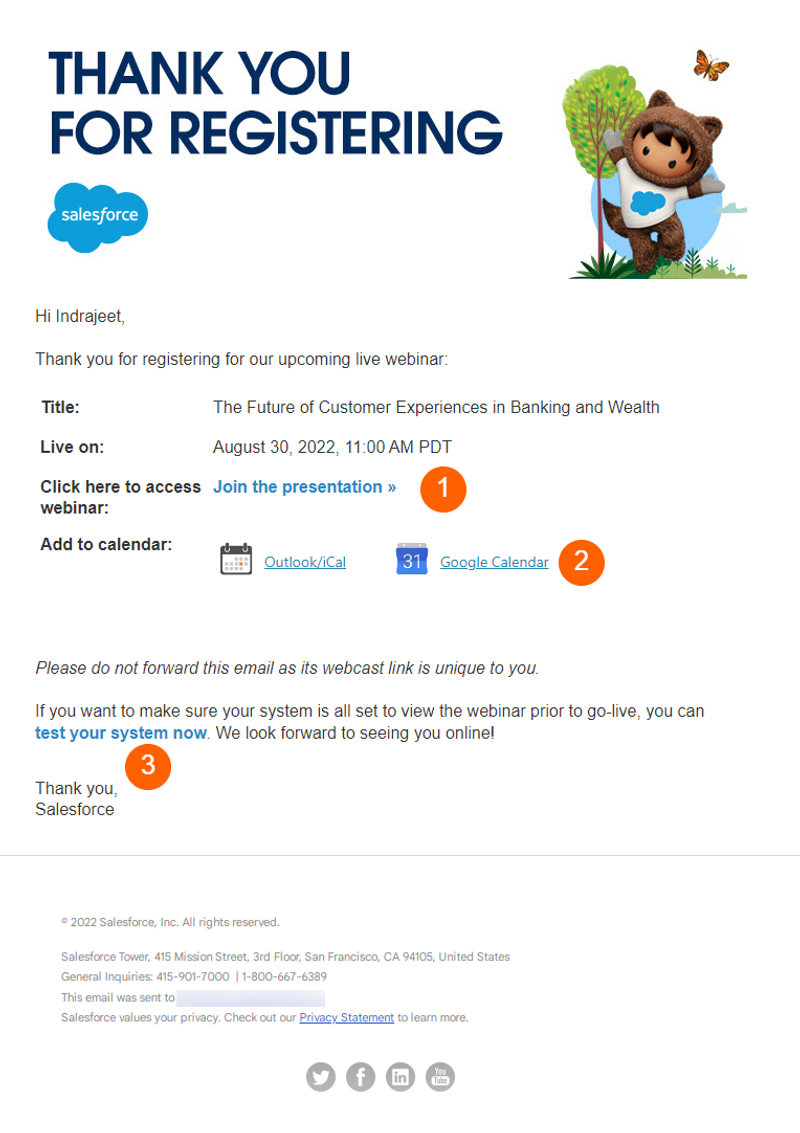
Why we love it:
Salesforce sends a confirmation email after registering for their webinar. The short email covers all points to help attendees prepare for the webinar.
- The first two points simply mention the webinar’s title, date, and time, followed by the webinar link.
- The add to calendar link enables readers to schedule the event to their calendar, be it Outlook, iCal, or Google Calendar.
- The email contains a link to help readers test their system requirements for an optimal webinar experience. This avoids any last-minute hassles.
Example #3: Drift webinar reminder email
Subject line: 1 hour to go: The GTM Lab - A Drift Virtual Event
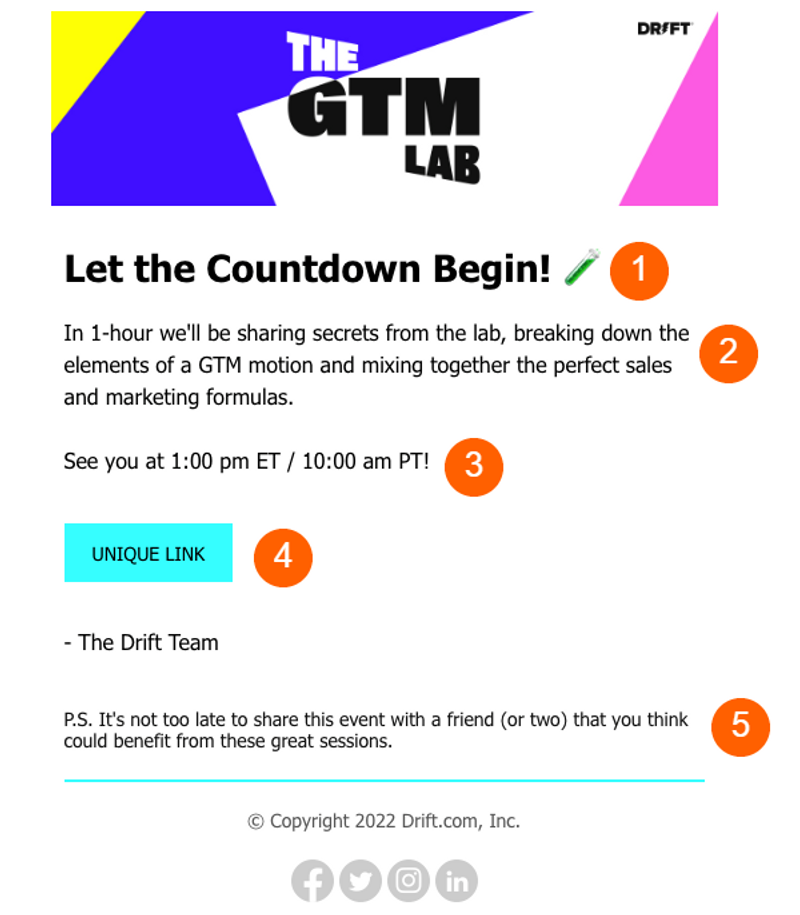
Why we love it:
Drift’s reminder email checks off all boxes on what makes a great webinar reminder email. It’s crisp and covers all key points to help attendees get ready for the webinar.
- The email header tells attendees to fasten their seatbelts.
- The short body copy briefly goes over the key discussion points.
- It mentions the time both in ET and PT to save the hassles of time conversion.
- The CTA is the unique link to attend the webinar. It isn’t fancy or clever. The text UNIQUE LINK is sufficient to make the point.
- It encourages recipients to invite their peers to the webinar. Considering the attendance link is unique, it would have been better to add a webinar registration link in the P.S. section. This would make it easy for folks to register for the webinar.
Example #4: Hive post-webinar email
Subject line: Your webinar replay links and exclusive resources
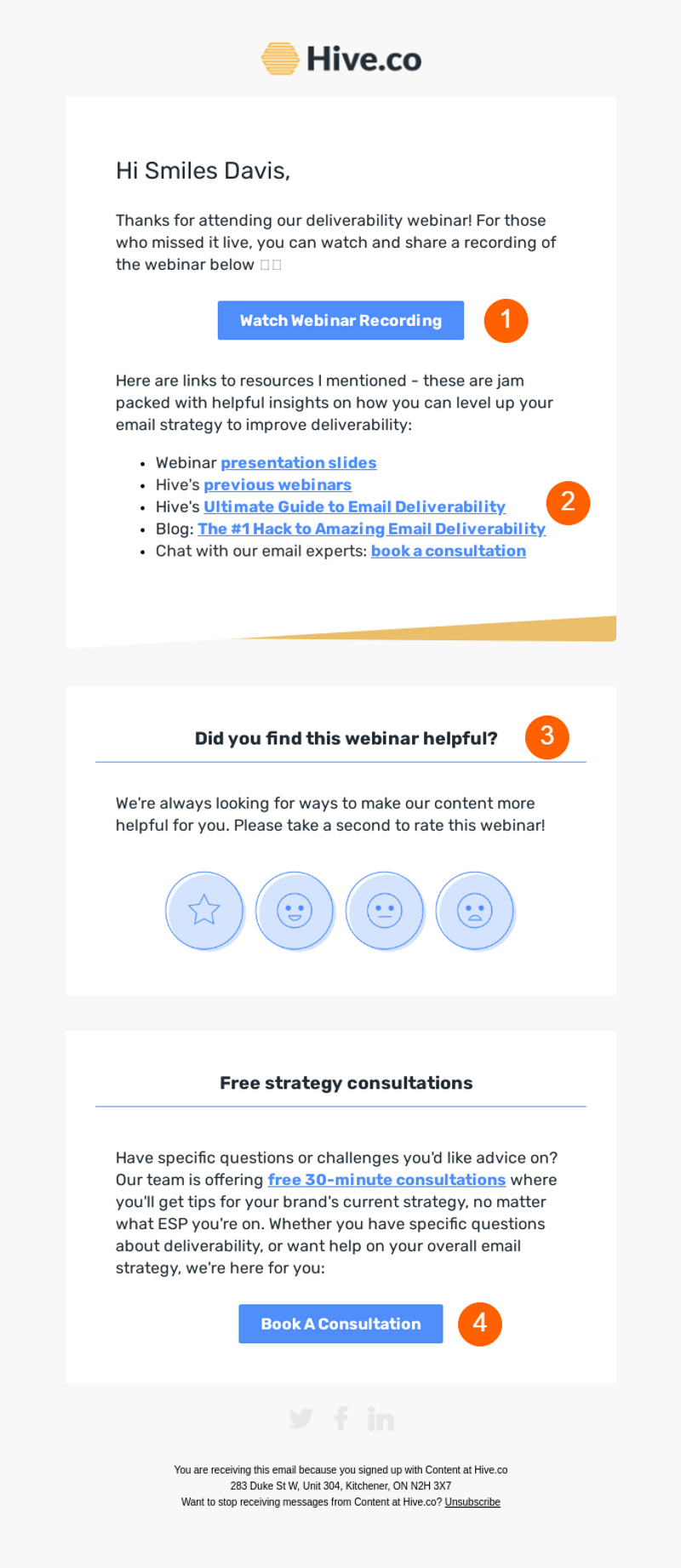
Why we love it:
Hive’s post-webinar email includes all the best practices discussed earlier and then some. Here are the four email sections you can steal for your post-webinar follow-up emails.
- The first CTA allows readers to watch the webinar recording.
- The email also mentions links to additional resources discussed during the webinar.
- The following section asks the recipient to rate the webinar. This is a quick way to ask for feedback, and depending on the responses, you can also run a follow-up survey to get detailed feedback.
- By offering free consultations, Hive is measuring the sales readiness of the webinar attendees. This is an efficient way to qualify leads.
There you have it—our crash course on writing engaging webinar sequences that drive registrations and attendees. Looking for more tips on leveling up your webinar marketing? Check out our free guide below 👇
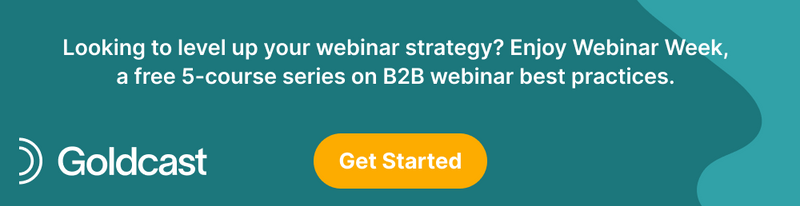
Transform Your Video Marketing with AI
Stay In Touch
Platform
Resources
© 2026 Copyright Goldcast, Inc. All rights reserved.





 Upcoming Events
Upcoming Events Event Series
Event Series On-Demand Events
On-Demand Events

