10 Virtual Networking Event Ideas You Don’t Want to Miss

Maximize Your Marketing ROI
Join 10,000 other marketers already getting the best tips on running engaging events that boost pipeline and create raving fans.
Virtual networking events have become the go-to for providing a five-star brand experience your audience won’t forget.
But as online events have increased in popularity, attendee expectations have also gotten higher. With more invitations flooding your prospects' inboxes, you need to find new ways to inject a fresh dose of creativity into your next virtual event.
This list of virtual networking ideas has you covered.
10 virtual networking event ideas
- Surprise side act
- Embedded apps
- Breakout rooms
- Networking booths
- Social media-friendly photo booths
- Live performances
- Fireside chats
- Q&A sessions
- Virtual roundtables
- Virtual happy hour or tastings
1. Surprise side act
⚙️ How it works: Networking should never be forced, but without regular conversation prompts, it can be hard to keep the engagement flowing. A quick “side act” such as a live band, DJ, or celebrity cameo can help kick things off, while providing a fun and easy conversation topic that instantly breaks the ice.
🎬 In action: “Our best virtual networking experience was when we had a scratch artist prepare cartoons of people while they listened to session,” says PractiTest’s VP of marketing and strategy, Noa Segol. “It was such a fun experience that didn’t require a lot of logistical preparation and resembled the less serious elements of in-person events that were lost in the transition to online.”
💡Top tip: No matter the side act, the impact is always bigger when personalized. Invite attendees to share a few fun facts in their profile for your chosen act to pull from. Then carve out a little time throughout the session to share these with the audience.
Our best virtual networking experience was when we had a scratch artist prepare cartoons of people while they listened to sessions...it resembled the less serious elements of (in-person0 events that were lost in the transition to online" - Noa Segol, VP of Marketing and Strategy at PractiTest
2. Embedded apps
⚙️ How it works: While chats, polls, and GIFs are undeniably awesome attendee engagement tools, embedded apps are where it’s at if you want to go the extra mile with your virtual networking. With apps for everything from event gamification to scavenger hunts and live Tetris—all you have to do is add a widget and you’re good to go.
🎬 In action: Looking to do a little attendee matchmaking? Whether it’s Twine for speed networking, or Engamio, WeBooth or Drimify for picture puzzles, trivia, memory match, and other multi-player gaming options (yep, even Pacman), there’s an app for every event activity you can think of.
💡Top tip: If you're going for a gamification element, create your teams and embed a Validar scoreboard. Because sometimes the best way to get conversational, is to get competitive. 🏆
3. Breakout rooms
⚙️ How it works: In breakout sessions, attendees are transported from the main event and placed in a more intimate ‘room’ with small groups of fellow attendees. Plan your networking rooms ahead of time, or launch randomized breakout rooms on the spot. You can even assign a discussion topic or activity to each room and let attendees choose their own adventure.
🎬 In action: Whether it’s at the end of a session or midway through to break things up, breakout rooms are a great way to facilitate peer-to-peer conversations throughout your event.
For Michael Alexis, CEO and owner at teambuilding.com, they’re a great way to literally “break out” of the one-to-many mold. “Participation makes your event experience memorable while encouraging networking and other benefits,” explains Michael. “Event marketers that embrace this approach will see happy, engaged participants and repeat guests.”
💡Top tip: Make sure your event team is well-prepared for this one. Breakout rooms work best with a highly switched-on moderator to facilitate the discussion and keep the conversation on track.
Event marketers that embrace this approach will see happy, engaged participants and repeat guests.” — Michael Alexis, CEO and Owner of teambuilding.com
4. Networking booths
⚙️ How it works: Booths are often used as an easy way to showcase sponsor content and give attendees the opportunity to get to know your partners. But you don’t have to host a speed networking event to make the most of your booths. With a little creativity, you can repackage your virtual booths as a seamless opportunity to make new connections.
🎬 In action: Looking for a natural icebreaker?With an audience of discerning engineers, the marketing team at Gremlin knew they needed to provide a variety of ways for attendees to interact. They used their virtual booths as an in-event movie theater, playing a cartoon marathon where attendees could sit back and share a laugh with a peer.
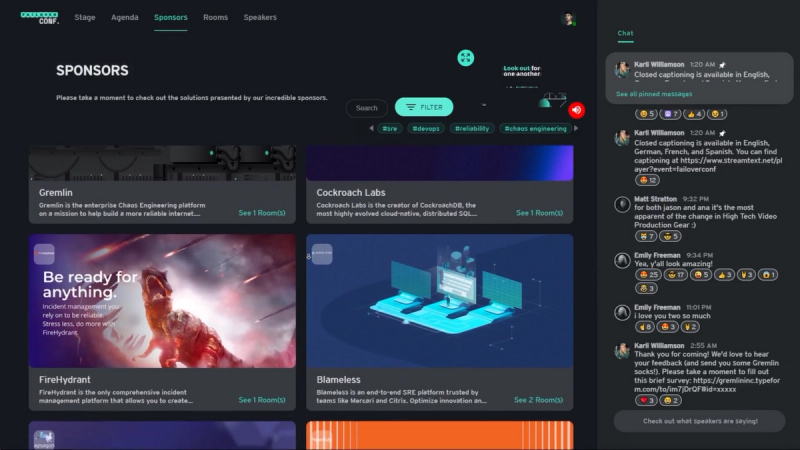
💡Top tip: Introvert. Extrovert. Ambivert? No two event attendees are the same. Vary your booth activities and offerings to provide different options for different folks.
📚Read Next: The Truth Behind The Booth: How To Make Virtual Booths Worth Your Time
5. Social media-friendly photo booths
⚙️ How it works: Photo booths bring the best of virtual networking and user-generated content together. Simply embed an app into your virtual event platform and instantly create virtual photo booths, hybrid photo booths, and even photo mosaics. Attendees can have fun choosing their own custom stickers, backgrounds, frames, and more.
🎬 In action: Jennifer Cummings, director of global event marketing at Salesloft, used the photo booth feature to add a little extra spice to the team’s epic rebranding event. “We redid our entire brand—our logo, our color, our messaging—and we launched it on a Goldcast event,” she says. “We had a virtual photo booth where people could take a photo with our new logo and post it on social. It was very clear whose event it was.”
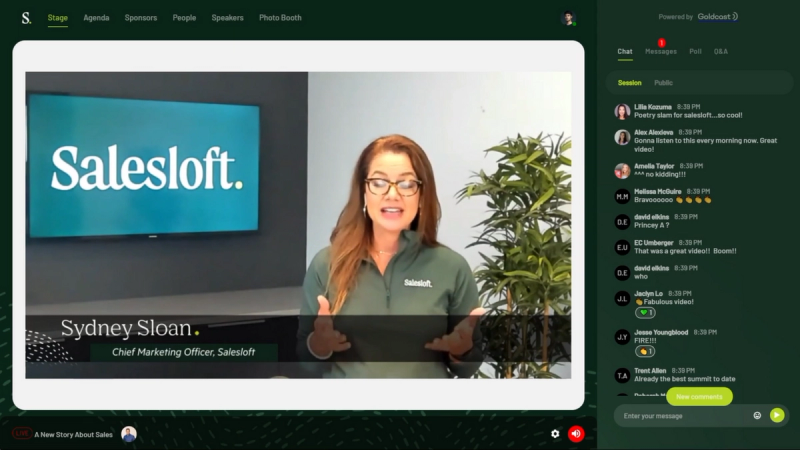
💡Top tip: Give your event attendees something fun to post on social media! In Goldcast, you can easily embed apps like Snapbar for your own dedicated photobooth tab within your event. (P.S. Don’t forget to share a fun branded hashtag to continue the networking post-event!)
We had a virtual photo booth where people could take a photo with our new logo and post it on social. It was very clear whose event it was.” — Jennifer Cummings, Director of Global Event Marketing at Salesloft
6. Live performances
⚙️ How it works: A live performance is a great way to build organic networking opportunities into your virtual conference. Use your live performances to give your event a strong start, or offer a little downtime in your multi-day agenda. Simply plan the session, run your entertainment partner through your tech check, then broadcast the live performance to all your attendees.
🎬 In action: Whether you add musical interludes throughout your event, like at our very own Rock Your Funnel series, hire a live band like the team at Smartling, or have your very own DJ perform a sensational set like the pros over at Drift—a little entertainment could be just the thing to get your attendees jiving and vibing.
💡Top tip: Take time pre-event to connect with your entertainers and brainstorm ways they can interact with your audience to get the conversation (or party?) started. 💃
It was a fun hybrid event full of epic DJ Toasty dance moves, great conversation, and most importantly, celebrating Goldcast customers.” — Kelly Cheng, Head of Marketing at Goldcast
7. Fireside chats
⚙️ How it works: This informal conversation between a moderator and a big-name keynote style guest, makes attendees feel like they’re being let into someone’s living room. At the end of the chat, audience members may be invited to ask the guest questions for a more intimate and exclusive virtual networking environment.
🎬 In action: Dreamforce’s CEO Fireside Chat features Marc Benioff as the interviewer and industry experts as guests. The event has hosted leaders like Arianna Huffington, Satya Nadella of Microsoft, and Marco Bizzarri of Gucci.
💡Top tip: Your host or interviewer is the key to initiating the networking portion of this event, so make sure you chose wisely.
8. Q&A sessions
⚙️ How it works: With a strong Q&A session, not only can the speaker respond to Ask-Me-Anything (AMA) style questions, the audience can be invited to debate amongst themselves, or even help coach each other on a specific topic. Whether it’s a figurehead from your own organization, a partner, sponsor or guest expert, the Q&A invites attendees to become active, real-time participants in the conversation.
🎬 In action: The right approach to managing your audience questions can take you far and above the standard webinar. For Ashleigh Frank, senior demand generation executive at Cognism, video Q&A is a must.
As part of their Cold Calling Live event series, Ashleigh and her team invite audience members onto the main screen to join the team in making live sales calls. After the demo, the group discusses feedback and shares tips for improvement.
💡Top tip: In Goldcast, it’s easy to moderate questions in the chat, then instantly invite attendees to ask their questions face-to-face by quickly switching to video Q&A.
The most ideal feedback is when someone says, ‘Hey, I want to volunteer for your next session’. That's just gold for us.” — Ashleigh Frank, Senior Demand Generation Executive at Cognism
9. Virtual roundtables
⚙️ How it works: Similar to a panel discussion, a virtual roundtable brings together subject matter experts and thought leaders to discuss and debate a topic.
🎬 In action: Clari’s virtual roundtables are all about thought leadership and relationship building. Events feature Clari and customer executives who discuss hot industry topics. But the key is audience involvement. “There are so many different ways to ensure the audience knows what to do via the chat or scrolling screen message. Goldcast makes it easy to share information with attendees,” says Laura Wille, director of customer marketing at Clari.
💡Top tip: Most virtual roundtables look and feel the same. Ditch the generic, obvious, or closed-ended questions and include participants with different points of view. This one instance where a little tension is totally ok!
10. Virtual happy hour or tastings
⚙️ How it works: Nothing like a little liquid courage to get attendees networking. The virtual happy hour is a classic virtual networking session—but there’s no reason you can’t take it a step further. From cocktail masterclasses to personalized whisky tastings, there’s always a way to level up the hospitality—even in a virtual environment.
🎬 In action: As an expert event marketer with over 10 years’ production experience, Lily Styles knows how to create the right brand moments. “The best moments I've experienced in virtual events are hard to pinpoint because there is an intangible energy when everything just clicks,” she explains. “One of our sommeliers, Laura Sudduth, starts her tastings with a visualization journey to the winery and when you see guests close their eyes and follow her there, the smiles that wash over their faces as they are transported, are pure magic.”
💡Top tip: Not everyone is a “whisky person”. Choose a host or entertainer who can think on their feet to include everyone in the discussion, no matter their personal tastes
Engagement and hospitality should never be afterthoughts in the virtual space" - Lily Styles, COO at Vin Social
Goldcast gets them talking
Online networking isn’t what it used to be. The pandemic-era days of one-dimensional Zoom webinars are over.
In the modern event era, event planners have endless networking opportunities at their fingertips. Which means they also have their work cut out for them.
Goldcast helps you stay creative with highly engaging TV show style digital events that provide an immersive experience for your audience.
Customize your digital rooms and booths, engage attendees in live video Q&A, or use your choice of hundreds of embedded apps to take your virtual networking to the next level.
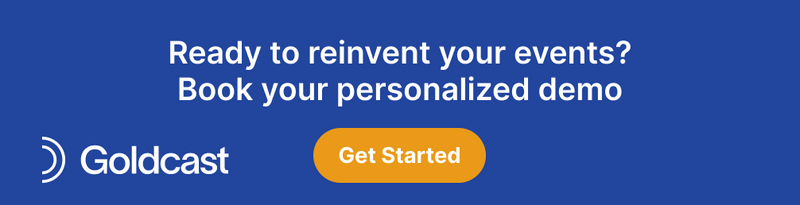
Transform Your Video Marketing with AI
Stay In Touch
Platform
Resources
© 2026 Copyright Goldcast, Inc. All rights reserved.





 Upcoming Events
Upcoming Events Event Series
Event Series On-Demand Events
On-Demand Events

