17 Virtual Event Survey Questions to Get the Best Feedback

Maximize Your Marketing ROI
Join 10,000 other marketers already getting the best tips on running engaging events that boost pipeline and create raving fans.
Wondering whether your event attendees enjoyed themselves? The best way to find out is to go straight to the source and ask!
While you can learn a lot from your post-event data without a survey—like how many people showed up and how engaged people were throughout your event—you won't be able to dig deeper and ask questions like, "How can we improve for next time?" or, "What would you like to learn about next?"
Surveys really help bridge the knowledge gap for event organizers and help you improve on future offerings—and they may even strengthen your relationship with your audience. In fact, a Microsoft report showed that 77% of customers favor companies that ask for their feedback!

Read on for some great questions to include in your post-event survey, as well as how to deliver the survey after (or even during!) your event.
Today we'll cover:
- Different types of survey questions
- 17 survey question examples
- Don’t forget to survey your event speakers and partners
- How to send out surveys
- How to analyze and use event survey results
- Be prepared for less-than-perfect feedback
- Goldcast's event survey tool allows you to easily get responses from all attendees
- Virtual event survey FAQs
Let's get started!
Different types of post-event survey questions
There are three question types you can use: open-ended, close-ended, and multiple-choice. You'll probably use a mix of them throughout your questionnaire to get the information you're looking for—we recommend sticking to 10 or less, which is why we've capped our in-platform survey tool at that number. You don't want to overload your attendees with too many questions!
Open-ended questions
Example: What were you hoping to learn from today's event?
Open-ended questions are questions that are posed without any suggested answers, allowing the attendee total freedom in the answers they provide. In the question above, attendees are able to write out their goals in attending the event, rather than being limited to an option from a list.
Because attendees have to do more "work" to answer these questions in their own words, you'll probably get less responses to an open-ended question than you would if it were styled differently. However, the answers you do get will provide great insight!
Questions like these allow you a glimpse into the mindset of your attendees as you learn more about what they want. Just use them sparingly, and only when you really want those next-level answers.
Close-ended questions
Example: How would you rate today's speaker(s) on a scale of 1-5, with 5 being the best?
When a close-ended question contains a quantitative rating system like our question above, it's sometimes called "Lichert scale" or a "Net Promoter Score (NPS)" question.
Questions with point values like the one above allow you to easily calculate averages for different questions and can help you compare event success, side by side. They can also flag potential issues. If you're used to an average of 4.2 for your event rating and you start seeing a bunch of 2s and 3s come in, you'll know it's time to investigate what's going on!
We recommend leaning on close-ended questions as much as possible so that your attendees don't have to work as hard to complete the feedback survey.
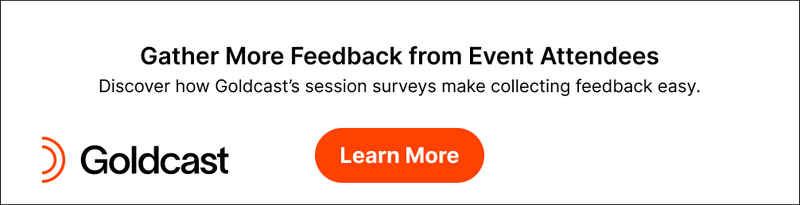
Multiple-choice questions
Example: What's your job title?
- Event marketer
- Marketing manager
- CMO
- Demand generation manager
- Other:
Okay, so we're kind of stretching the truth by labeling multiple-choice as its own category. As you can see above, this multiple-choice example is actually also a close-ended and open-ended question (if you select "E," you'll be able to provide more info about your job title).
However, we wanted you to see that multiple choice options like this, in addition to NPS/Lichert style questions, also make it easy for people to answer. Again, save the open-ended questions for the stuff you really want people to dig deep to answer and make the other questions a lighter lift for attendees.
17 survey question examples
Alright, now that we know what types of questions we can ask, the bigger question awaits us: What to ask, what to ask?! 🤔
Here are 17 effective survey questions to draw from!
Attendee satisfaction and experience survey questions
How satisfied are you with today's event?
You can also offer individual items as a subset under this question; for instance, if you want people to rate the keynote speakers, amount of sessions offered, or date/time individually instead of wrapping them all up into one question.
Did you make new connections via this event?
Reminder: Networking is a big value-add for attendees, so look for ways to foster those connections between attendees.
Were you satisfied with the networking opportunities offered through this event?
Do you have any suggestions for us?
This is an open-ended question that can reveal a lot. People might suggest doing things in ways you hadn't thought of, put new speakers/presenters on your radar, or spark some other new idea.
Would you recommend one of our events to a peer or colleague?
If you have referral codes or special incentives for customers that refer others, you can reach out with those!
How likely are you to attend an event of ours in the future?
Event content survey questions
How relevant was today's content to your job? Your goal is always to put on valuable, relevant events. If a lot of people didn't find the content relevant, it's possible that your content needs to be tweaked. It's also possible you focused on the wrong target audience for that specific event.
What was your favorite part of today's event? This will, of course, be subjective, but if a lot of people find the same things to be the best part of the event, that might be worth adding in again in the future!
What was your least favorite part of today's event? Likewise, if a significant amount of people didn't like something about the event, that's something to discuss with your team.
What was your goal in attending today's event? This question will help you understand your audience's motivation in signing up for your events.
What events would you like to see in the future? This is a great question to drive ideas for future event offerings!
Did today's event meet your expectations? Why or why not?
Speaker/host survey questions
Note: If you use the same speakers and hosts for different events, you can share feedback with them so they can individually improve within their roles.
- How satisfied were you with today's speakers?
- How satisfied were you with the event hosts?
Technical/platform survey questions
- Did you experience any technical issues? If so, what were they? This question can help flag any issues so they're resolved before the next event.
- How satisfied were you with the virtual event platform?
Lead generation survey questions
Do you have a question you'd like us to reach out about?Be sure to forward responses to the right team so people get a timely follow-up!
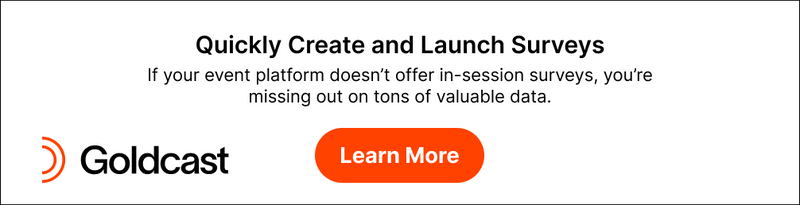
Don’t forget to survey your event speakers and partners
Surveys don't have to be strictly for attendees; you can also use them to find out how everyone involved with the webinar or event felt about it.
For example, if you worked with an event partner, you can create a survey that asks questions like:
- Did our event meet your expectations?
- What worked well in this partnership?
- Are you interested in partnering for future events?
Or, if you want to know how your event speakers feel, maybe the right questions look more like:
- Did you have all the information you needed to succeed?
- Rate your overall experience on a scale of 1-5.
- Do you know anyone else who might want to speak at a future event?
Taking the time to solicit input from your speakers and partners shows you care, and it can help inform your strategy. Tracking this information over time can help you improve the entire event experience, meet new potential speakers or partners, and grow your existing relationships.
🤝Related: Activate Channel Revenue: 5 Tips for Wildly Successful Partner Events
How to send out surveys
There's no better time to garner feedback than when all your attendees are logged on to the event itself, right?
That's why Goldcast allows you to add a survey at the broadcast level and push it out to everyone in your event. You'll just need to create the survey ahead of time and then launch it during your event. Attendees will see the survey take over the sidebar, and they'll be able to easily fill it out before the event concludes.
If you don't have Goldcast, the other standard ways to distribute surveys are by sharing a link during your event or sending the survey through email after the event ends, whether that's through a survey provider like SurveyMonkey or within the actual post-event email.
How to analyze and use event survey results
Once you've got your survey results, what should you actually do with them?
Here are some ideas:
Do some calculations
For questions that allow you to compute an average (for example, NPS questions), calculate the score for your event and use it as a loose gauge of how you did. If you're leaning toward 5/5 on almost every NPS question, that's the best-case scenario!
Compare and contrast past survey results
If you've been tracking NPS scores for all events, you can also compare this event against others to see how it stacks up. If one event shines above all the rest, can you study it to find out what you did well and then apply it to other events?
Identify survey trends
Sift through your open-ended responses for final takeaways. Perhaps you can come up with some future event ideas through attendee feedback, or maybe multiple people are talking about a challenge you hadn't thought of. Look for trends across open-ended questions to be able to prioritize.
Compile any issues or unmet expectations and evaluate how you can improve future events. Maybe you need to sit down with your team and talk about a specific aspect of the way you do events; this could be especially true if you get the same piece of feedback more than once.
Share feedback across teams
Meet with other teams to brainstorm ways survey responses can be used to nurture leads and influence pipeline. For example, if respondents mention wanting help with a specific challenge, you can route that feedback to the appropriate team for timely follow-up.
Bonus: Testimonials!
Turn positive survey responses into testimonials or social media posts that you can use to promote your company or future events!
PS: Learn more about how your Sales team can use virtual event data to improve their follow-up process. (Yes, that includes survey results.)
Be prepared for less-than-perfect feedback
One important note: Be prepared for all types of feedback. Unfortunately, that can sometimes include critical reviews.
It can be hard to accept negative feedback, or even neutral feedback, when you've worked so hard on your event planning and execution. That's understandable, but remember that all feedback is a gift—even when it doesn't feel like it!
Try to find the silver lining within the feedback you receive. What can you learn from these comments? How can you improve for next time? At the end of the day, someone trusted you enough to share their experience with you, and you wouldn't have had that information otherwise.
While it may stink in the moment, negative feedback is an opportunity to grow in the long run.
Goldcast's event survey tool allows you to easily get responses from all attendees
By now, you're brimming with ideas about what types of questions you want to ask and how you'll design your surveys.
As you've seen, Goldcast's event survey tool allows you to quickly and easily launch surveys during an event, motivating attendees to respond and submit their answers before they log off.
The survey functionality is just the latest feature in a long line designed to help B2B marketers like you pull off their most exciting, engaging events to date. Want to see Goldcast in action? Sign up for your free demo today!
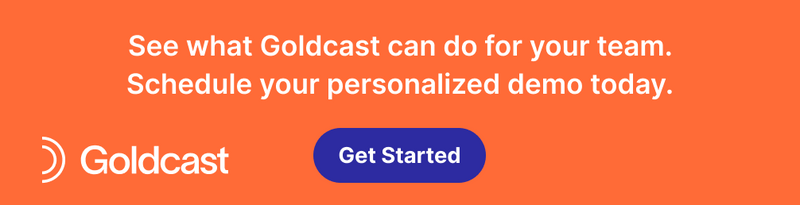
Virtual event survey FAQs
Q: What is a post-event survey?
A: A post-event survey is a structured set of questions sent to attendees either during a virtual event or afterward. The survey is designed to collect meaningful feedback about an attendee's overall event experience; from there, marketers and other people on the team use that information to improve future events or nurture pipeline.
Q: What are virtual event surveys used for?
A: Virtual event surveys are used as a sort of "temperature check" into the audience's experience. Surveys allow marketers to understand how attendees experienced their events and whether they were satisfied; they can also provide a wealth of information into what attendees want from future events and what challenges they're struggling with.
Q: What are the different types of event survey questions?
A: We categorize questions into three major buckets, which are: open-ended, close-ended, and multiple choice (which are actually either open- or close-ended, or a hybrid of both). Using a mix of questions, and sticking to 10 or less, allows you to design a well-rounded survey that delivers strong feedback while not asking too much of attendees .
Q: How do you conduct a post-event survey?
A: Goldcast allows you to create a survey before the event and then launch it in-platform, motivating attendees to fill it out from the side panel before they exit the event. You can also administer post-event surveys via email after the event concludes.
Q: How do you evaluate virtual events?
A: Post-event surveys are an effective way to assess how your events are doing. Questions with rating scales allow you to calculate an average and compare it against other offerings, while open-ended questions provide more insight into the attendee experience.
Q: What do you do with the answers to a post-event survey?
A: There are myriad ways to use post-event survey responses! Some ideas include: turning positive responses into social proof or testimonials, using event feedback on desired future offerings to create a new event series, and forwarding product-related questions to the right team for follow up.
Transform Your Video Marketing with AI
Stay In Touch
Platform
Resources
© 2025 Copyright Goldcast, Inc. All rights reserved.





 Upcoming Events
Upcoming Events Event Series
Event Series On-Demand Events
On-Demand Events

