Keep Things Running Smoothly: How a Virtual ‘Run of Show’ Document Simplifies Digital Events (+Free Download!)

Maximize Your Marketing ROI
Join 10,000 other marketers already getting the best tips on running engaging events that boost pipeline and create raving fans.
Sometimes, successfully pulling off a digital event can feel like wrangling a three-ring circus. Tiny glitches can snowball quickly, so you may find yourself trying to keep track of a lot of moving parts in real time—which can be stressful, to say the least!
This is where the "Run of Show" document comes in handy. It's always better to have things down on paper so that you don't forget anything during the event. Detailing a minute-by-minute sequence and an outline of who should do what—which is what the Run of Show document does—can be your secret weapon when it comes to managing future events.
Read on to discover:
- What’s a Run of Show document?
- How is a Run of Show document different from the agenda?
- Why is a Run of Show important?
- What to include in an actionable Run of Show
- 3 best practices for preparing a powerful Run of Show document
What is a Run of Show document?
Basically, the Run of Show contains a minute-by-minute breakdown of everything taking place on the day of your event.
At a minimum, you'll want to detail:
- Sessions and segments of your event, as well as their durations
- Talking points for your hosts and speakers
- Instructions for the backstage crew and moderators
- Any other relevant notes
In the beginning, the Run of Show acts as a living document from which the event team can plan things on a more granular level.
For example, maybe you start with your icebreaker, introductions, agenda, and “housekeeping” (Yes—This webinar is being recorded!). From there, the team decides how much time each activity should get, as well as what discussions might be complementary.
The Run of Show also allows marketers to zoom out and think about the flow of audience engagement. Your marketing team can place polls, questions, and different discussion prompts at specific points throughout the event to make sure engagement is continuous.
When all these things come together on paper, the Run of Show document becomes the go-to source of information for all event details, important links, and the nitty-gritty of the time schedule your event will follow.

How is a Run of Show document different from the agenda?
You just learned that the Run of Show is an all-encompassing list of event segments and activities with as much detail as possible.
The event agenda, on the other hand, is more like an itinerary. Yes, it outlines the live event schedule, topics/sessions, keynote speakers, networking and breakout rooms, and so on—but it isn’t as comprehensive as the Run of Show.
For instance, an agenda doesn’t include the play-by-play list of activities, such as session activities and allotted time, when to set off polls, and what time to seed questions for the Q&A portions.
The other difference is in who uses the documents. The Run of Show is exclusive to the management team, while the agenda can be used internally and by attendees to know what to expect.
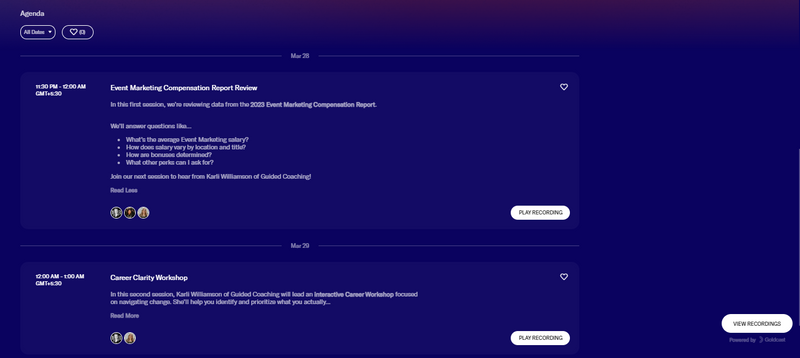
Why is a Run of Show important?
The Run of Show document helps ensure that the event runs smoothly. Here are three key reasons why a Run of Show is important for event planners:
1. Provides flow to your event
Every digital event is a storytelling session of some kind. Whether you're looking to inform, educate, or sell to your audience, you want to take people on a journey.
Putting together the Run of Show helps you brainstorm the best possible way to organize that story. You can also decide when to engage the audience to prevent fatigue. And, you can use your Run of Show to decide when quotes, anecdotes, and other messages make the most sense.
2. Helps the team collaborate better
The Run of Show document acts as the single source of truth for your digital events.
This allows stakeholders and contributors to get both micro and macro views of the event, as well as plan for segment transitions, pre-recorded videos, and other event elements.
Because the Run of Show is collaborative, team members can also go back in and make changes as they brainstorm or come up with new ideas. The end result is an event timeline that everyone is on board with.
3. Allows on-the-fly troubleshooting
Every event marketer is aware that the clock is running as soon as your session starts.
You want to respect people's time and adhere to your schedule, but we all know that sometimes, things don't quite run on schedule!
The Run of Show can help everyone plan for their part and stay on track—and if one segment goes over, you can quickly glance at the document to know where you can trim back in other sessions to stay on time.
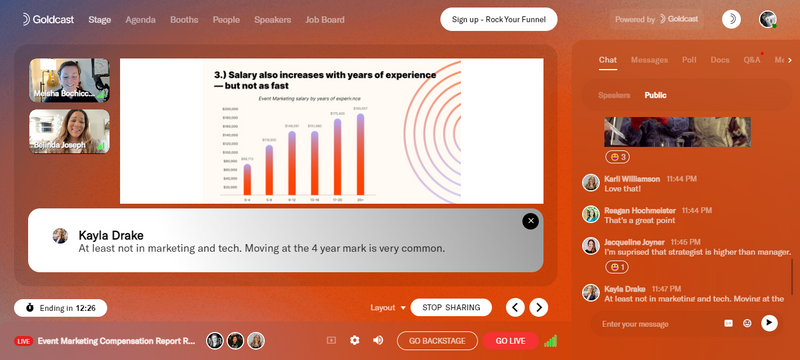
What to include in an actionable Run of Show
It's worth noting that Run of Show documents for digital events won't be as comprehensive as those for in-person events, just because the logistical requirements for physical events are greater.
When you're ready to create your Run of Show, a spreadsheet or word document works great. We recommend creating a template you can copy each time (or snagging this one as a starting point).
Read on to learn the key things you can include in your Run of Show document.
1. Key event details
Start with critical line items, like:
- The name of your event
- When the event will be hosted
- Who it's for (the audience)
- What you'll be talking about
- Speakers and panelists
- Estimated timestamps for pacing
From there, you can add more information, like the speaker training sessions or when you'll be doing a dry run of the entire event.
2. Speaker details
This section should include speakers' and panelists' names and contact information (email is usually sufficient). Keeping the information accessible for everyone can help avoid last-minute questions.
3. Show notes
Show notes are the heartbeat of the Run of Show document.
Our approach to online event planning follows the three-act structure (setup, confrontation, and resolution), but we replace the confrontation with discussion. We also break down the allotted minutes for each act in the show notes.
- Act I: Introductions & Icebreakers - xx mins: It helps to have an introduction script ready to go to kick off the event. The introduction usually includes a glimpse of the subject matter, a speaker profile, and some more info on what to expect. Add your icebreakers and any introductory poll questions here as well.
- Act II: Discussion - xx mins: This is the main event part, and it’s best to keep it as simple as possible in your notes. You can mention the topic and points under it for reference, like the below example.
- Topic/Question
- Point 1
- Point 2
- Point 3
You could also try adding allotted times for each topic or point to add more detail to your schedule.
- Act III: Q&A - xx mins: In the last leg of the event, you'll probably want to invite audience questions. Since this segment can attract crickets in the beginning, make sure to keep a few seed questions handy!
Of course, this is just one example of how a digital event might run. You can customize your Run of Show to your specific event and individual segments.
4. Organising it in a spreadsheet
For the spreadsheet-lovers among us, you can convert the previous section into a table and add more detail. You could even include a column for the cue so that each segment blends into the next one seamlessly.
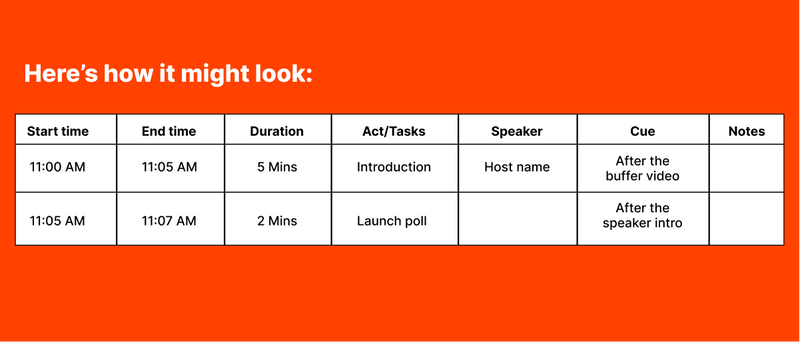
5. Additional links
The last section contains links to resources to help everyone navigate event logistics.
Here are a few examples:
- Speaker magic link: The go-to link for your speakers to join the event
- Deck link: This is the link to the presentation file for reference
- Assets link: Include links to the script, buffer video, or any assets you would need during the event
- Resources: Any resources or helpful links you may share in the docs tab for attendees to refer to later
- Post-event survey link: You can drop this link in the public chat section after the event to gather audience feedback
3 best practices for preparing a powerful Run of Show
As we mentioned, Run of Show documents are highly collaborative. Here are three ways to simplify the process for everyone.
1. Use the Shisa Kanko technique
Shisa Kanko is an occupational safety technique used by Japanese railways to avoid accidents. The term simply means "pointing and calling" and involves physical gestures and verbal call-outs to keep operators focused.
While the stakes are not as high in your digital events, employing Shisa Kanko principles can still help you reduce your chances of making mistakes.
Try adding verbal call-outs to your Run of Show document for important steps. For example, if you've conducted a poll, add "Broadcast poll results on stage and discuss" in the document. Then, when it's time to do that, say, "Time to check out those poll results!" as a cue to yourself and the audience.
Another example is that when it's time to launch the post-event survey, you can look to your Run of Show and be prompted to verbally announce that survey to the audience.
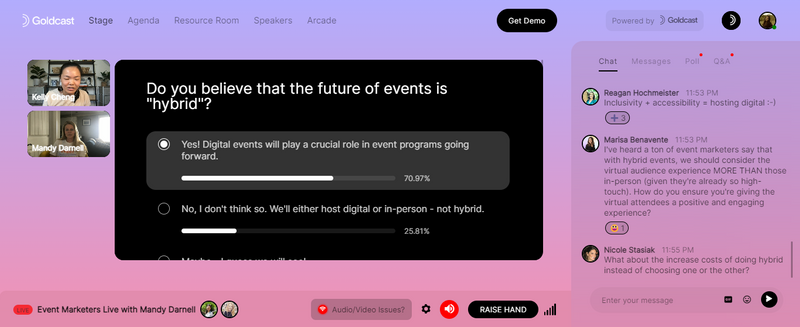
2. Color code tasks
The Run of Show contains a lot of information. It can confuse your host, speaker, and other crew if you don't delineate who's responsible for what.
Try assigning tasks between different people or departments using color codes. That way, someone can easily glance at the sheet and know when they're up next.
If you do this, don't forget to include an index or legend explaining what each color means!
3. Share it with everyone on the team
Share the document when anyone new (and relevant to the event) is onboarded or confirmed. Making the process collaborative early on means you'll face fewer hiccups and field fewer questions leading up to the event.
Also, ask speakers and panelists to share their talking points or outlines with you. Incorporate any necessary information into the Run of Show so that things can be moved around if necessary.
Download your free Run of Show for help navigating your next event
The Run of Show document is an incredible resource. It can help you get in the flow with your event production, keep things moving smoothly behind the scenes, and ensure everyone knows what's going on at every turn.
If you're ready to run a successful virtual event, there's no need to reinvent the wheel. Check out our ready-to-use template below!
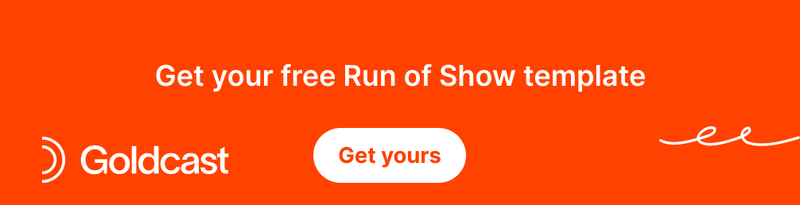
Transform Your Video Marketing with AI
Stay In Touch
Platform
Resources
© 2025 Copyright Goldcast, Inc. All rights reserved.





 Upcoming Events
Upcoming Events Event Series
Event Series On-Demand Events
On-Demand Events

