The Only Agenda Template You’ll Need for Any Virtual Event

Maximize Your Marketing ROI
Join 10,000 other marketers already getting the best tips on running engaging events that boost pipeline and create raving fans.
If you’re here, you’ve got enough on your plate. You don’t have time to create an event agenda from scratch. And unfortunately, building an agenda for a virtual event isn’t as simple as copy/pasting your in-person timing and calling it a day.
No matter how large or small your event, a streamlined virtual meeting agenda will keep your attendees engaged and on-track.
10 must-haves for a seamless virtual meeting agenda template
Spoiler alert: People don’t show up to your events just to sit back and watch.
Make their time worthwhile by building a virtual event agenda with compelling content, high-impact keynote speakers, and other engaging marketing plays such as virtual team building games, swag giveaways, and more. (Building an agenda for a webinar and not a virtual event? Grab these free webinar agenda templates to save yourself some time.)
But exactly what details should a virtual conference agenda include?
Here are the top requirements for a highly engaging agenda:
1. Clear objectives
Without a clear agenda to keep your event flowing, it can be easy to veer off track and risk inconveniencing your attendees—especially for large and multi-track events. Skip the ‘ums’ and ‘ahs’ and bring it back to the main reason they’re there.
2. Tone-setting
An opening for an end-of-year holiday celebration or team meeting will look a whole lot different compared to an event opening for an expert-led masterclass on cybersecurity. Whether it’s a compelling video or inspiring story, always test the first two minutes of your opening to make sure you’re setting the right tone.
3. Ground rules
Leave time in your opening remarks to cover the key highlights from your event code of conduct and any other important housekeeping items. This is also a good time to share your social media hashtags and encourage attendees to share their own insights and experiences in real-time.
4. Information on how to use the platform
With a virtual event, your platform is your venue. Don’t let attendees wonder how to use it. In addition to including all details in your pre-event emails, make time in the agenda to clearly explain how to log-on, mute, and interact.
5. Engagement opportunities
Last but in no way least, design your virtual event agenda for contribution—not just consumption. Work with your moderator to go beyond the awkward “any thoughts?” ask and build in easy ways for attendees to engage via live polls, Q&A, and emoji.
6. Speaker introductions
You’ve worked hard to secure the types of speakers that draw a crowd. Now it’s time to really make them shine. To keep your speaker intros brief and engaging, focus on highlighting the top two to three accomplishments that will resonate most with your audience. The goal is to tee up your speaker for maximum impact—not deliver a live read of their resume.
7. Discussion points
Are you ready to help your attendees get the most out of each item on your agenda? Take the time to really think through every discussion topic and piece of content and why you’re asking them to pay attention. Then, adjust your talking points to ensure you’re delivering maximum value with each session.
8. Buffer space
Attendees love virtual events for their convenience and flexibility. Of course, that also means it’s easy to pop in late for a session. Consider your unofficial start and end time for each session to encourage an organic flow. This may mean adding a five minute buffer for each agenda item where you kick off with an audience question or icebreaker as attendees roll in.
9. Locations for breakouts and roundtables
Virtual audiences don’t have the same attention spans as in-person audiences. Fortunately, smaller sessions are a great way to keep them tuned in. Add space in your agenda for breakout rooms with clearly assigned facilitators and predetermined talking points. You can even customize rooms with specific branding to highlight sponsors and partners.
10. Ownership of each agenda item
If you want your entire team to be pulling in the same direction, take time to assign each agenda item a clear owner before the event. Use your Run of Show document as your single source of truth for all event activities and stakeholders, including who’s responsible for what. Then streamline execution with a rock-solid agenda.
While your Run of Show document will cover all the above details and more, your event agenda should be a quick and easily accessible reference point to make sure you’re staying on track. Be sure to house it in a place that’s easy to access for your team members and attendees.
Already a Goldcast user? You can easily build event landing pages with clear navigation to the event agenda via our customizable page builder. Attendees can filter the agenda by different tracks, making it easy to decide which ones to attend.
Virtual conference agenda templates: done-for-you templates for every type of event
Now that you know the key requirements for a highly engaging event agenda, it’s time to start customizing your template. Below you’ll find sample templates for half- and full-day virtual meetings, as well as larger scale multi-track conferences.
Half-day virtual events
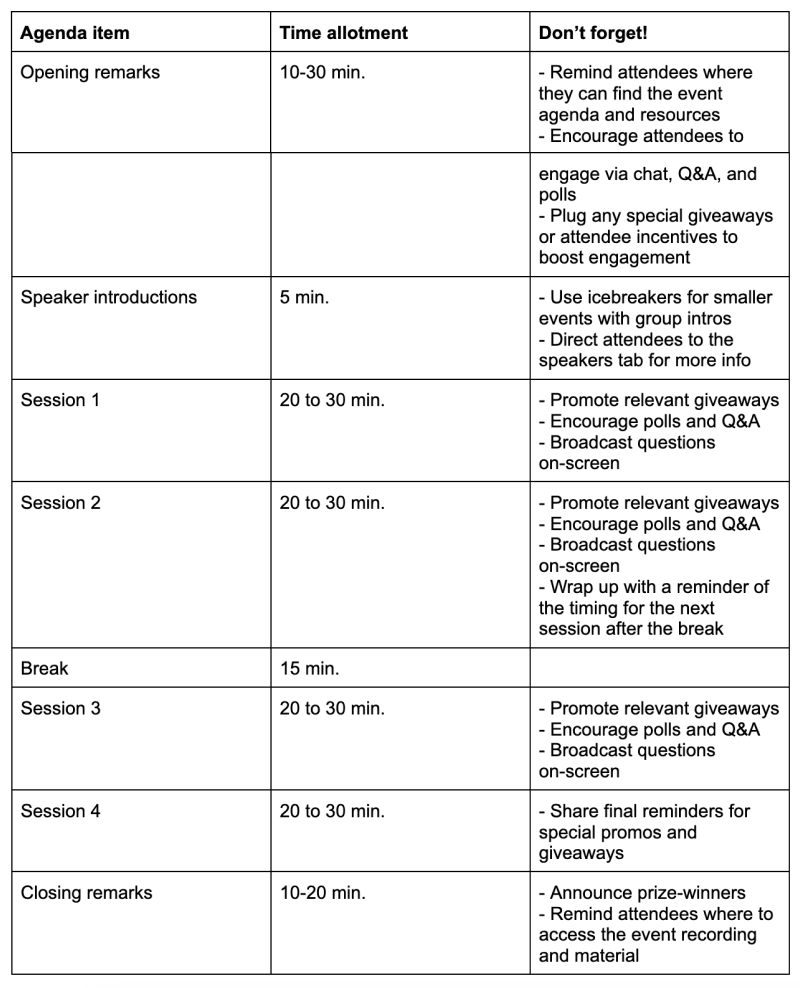
Full-day virtual events
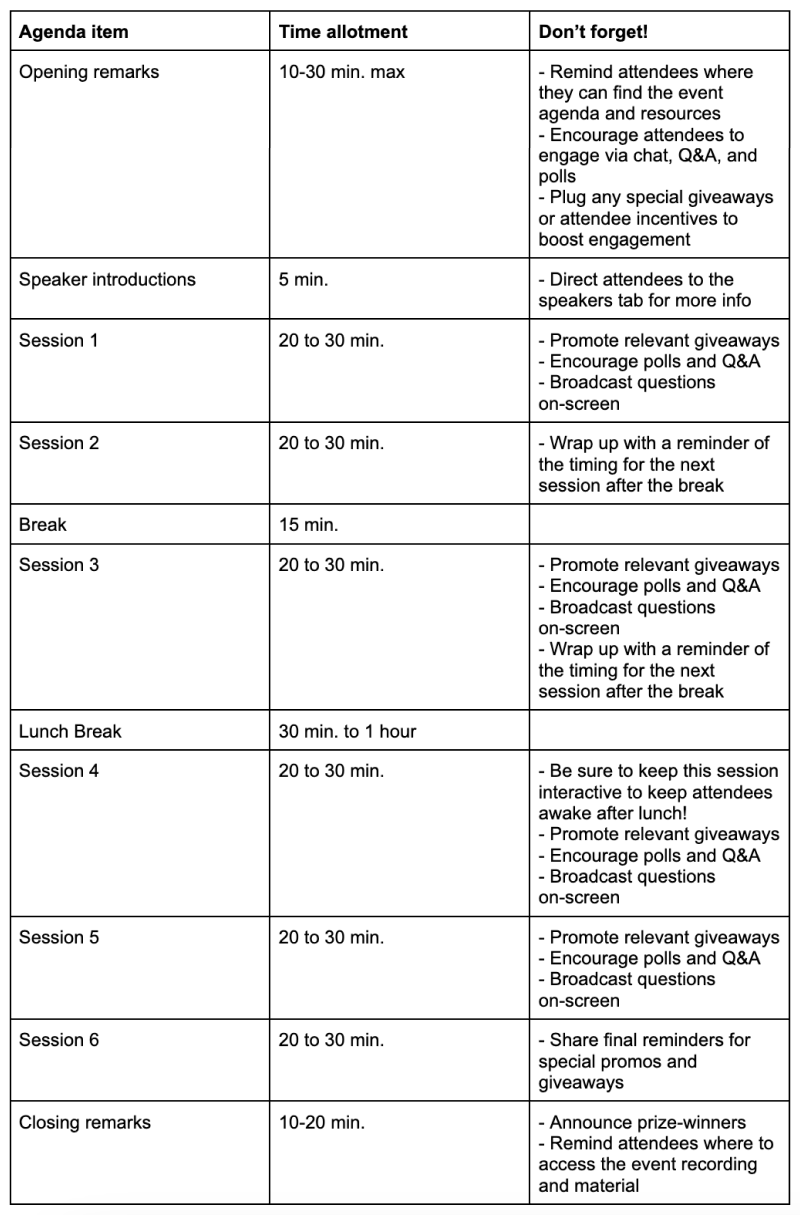
Multi-track virtual conferences
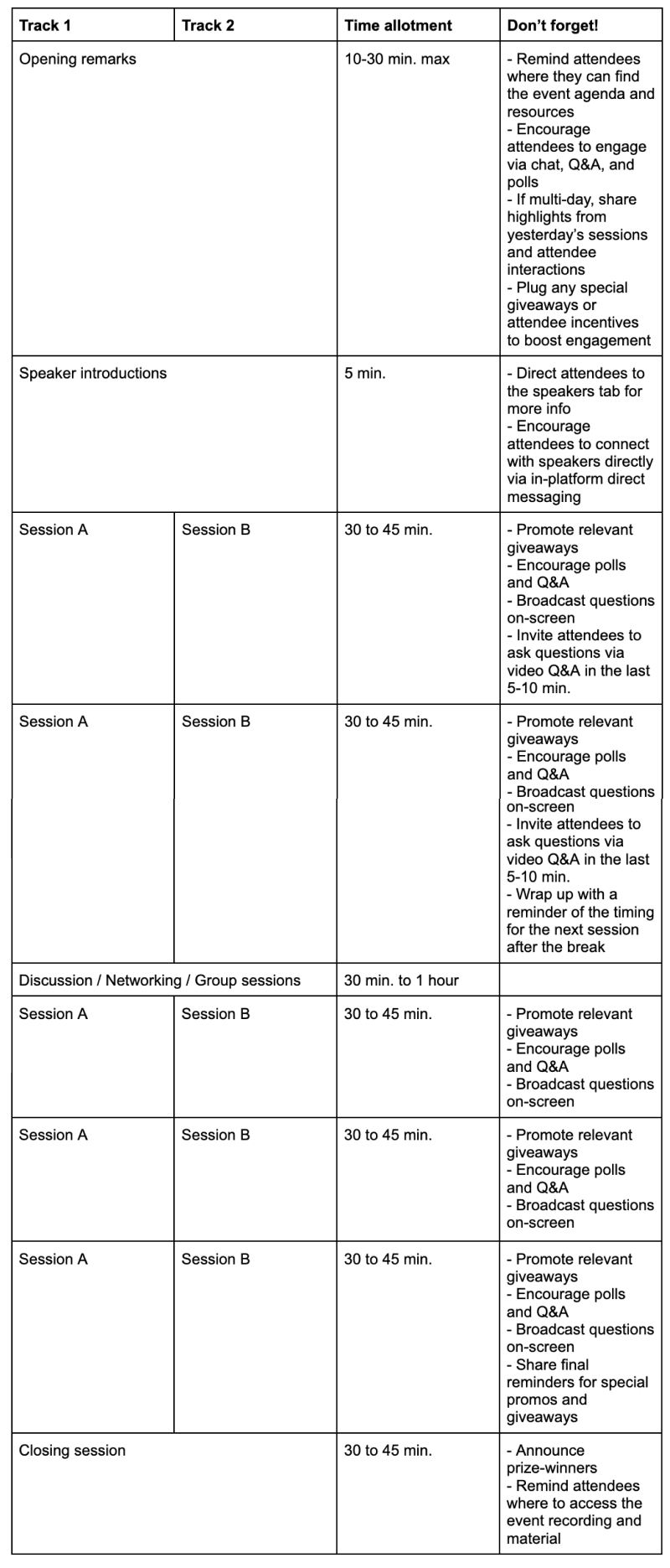
Note: Timings will vary based on your meeting goals, event content, format, and audience. If the type of meeting you’re hosting includes entertainment, interactive sessions, or deep dives, consider extending the session to 45 minutes or an hour and adding more opportunities for audience participation.
Master your meeting agenda template: bonus tips for a seamless experience
Before you go, take a quick look at this list of bonus action items to make sure you’ve covered all the right bases for a truly seamless event experience.
- Always test your technology before the event: Nothing wastes time like an awkward “can you hear me now?”. Use this tech check checklist to make sure all systems are a go and don’t forget to check that all the right integrations are in place.
- Set up a speaker backstage area: Create a backstage area private to you and your speakers. This is a great way to swap notes before sessions, share last-minute updates, and encourage speakers to interact with co-presenters.
- Prepare talking points and icebreaker questions ahead of time: Avoid the awkward pauses and create organic buffer time with a clear list of questions or icebreakers that will work for your audience. Bonus points if you can align them with content from previous networking sessions, like live entertainment sets or gamified contests.Here’s an example of a fun intro we do on our show for demand generation markers, Donuts & Demand:
- If you want your attendees to be camera-ready, let them know in advance: In the age of remote work, not everyone has a virtual background at the ready. If you want the face-to-face interaction of a cameras-on event, be sure to let your attendees know at least a day in advance.
- Provide pre-event resources:Share any necessary pre-event resources at least one week before the event so attendees can familiarize themselves with the content beforehand. This could include background material, speaker bios, or any digital handouts or takeaways.
- Make content available on-demand: When prepping your follow-up communications, always include a link to your on-demand event content and resources via a dedicated event hub for attendees.
Swiss-clockify your events with a powerful virtual event platform
Productive meetings can’t happen without proper planning. To ensure your next meeting or event delivers the right amount of value in the right amount of time, you need an agenda that moves your attendees seamlessly from one session to the next.
You also need an event platform capable of keeping pace.
With easy-to-build event landing pages, customizable breakout sessions, and a plethora of branding options, Goldcast is the virtual event platform that makes the right impression every time. Go beyond Zoom-based event planning and embrace immersive experiences that make effective meetings possible.
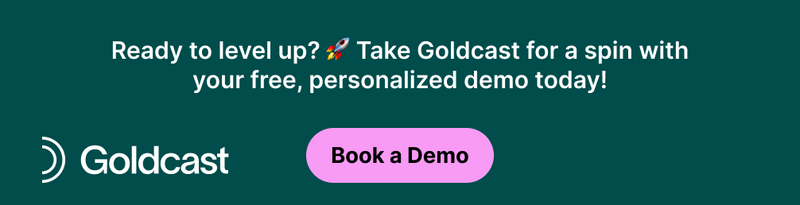
Transform Your Video Marketing with AI
Stay In Touch
Platform
Resources
© 2025 Copyright Goldcast, Inc. All rights reserved.





 Upcoming Events
Upcoming Events Event Series
Event Series On-Demand Events
On-Demand Events

