Stop Wasting Your Webinars: How to Easily Make Repurposing a Part of Your Process

Table of Contents
- In a video-first landscape, webinars are a content goldmine
- Isn't new content better than "old" content? Why do we need to repurpose?
- We're talking to you! (aka, who should repurpose webinar content)
- How to (easily) make repurposing part of your routine
- We're begging you: Stop wasting your webinars!
Maximize Your Marketing ROI
Join 10,000 other marketers already getting the best tips on running engaging events that boost pipeline and create raving fans.
You already know how much time it takes to produce a single webinar. Developing your topic, finding expert speakers, ironing out logistics, creating the event content, and so on—by the time the event wraps, you're ready to think of something—anything—else.
It's not unusual for marketers to spend tons of time planning and executing the event and little to no time on post-event activities like repurposing content.
However…this is a mistake and a big waste of time and energy!
Sorry to be so blunt, but you might as well get the full value from the work you've already done with events. You can easily double, triple—possibly quadruple!—your outputs and increase ROI just by repurposing your webinar content afterward.
Plus, repurposing allows you to keep up a consistent presence across all key channels. You can fuel your content strategy for email, social media channels, blogs, and everywhere else.
And it doesn't have to be hard! *gasp*
Today we'll talk about how you can stop wasting your webinars and why repurposing doesn't have to be the difficult, time-intensive task it may have been in the past. With the right mindset and the latest tools, repurposing will become as routine to you as posting on social media or writing an email!
Read on to learn:
- In a video-first landscape, webinars are a content goldmine
- Isn't new content better than "old" content? Why do we need to repurpose?
- We're talking to you! (aka, who should repurpose webinar content)
- How to (easily) make repurposing part of your routine
- We're begging you: Stop wasting your webinars!
In a video-first landscape, webinars are a content goldmine
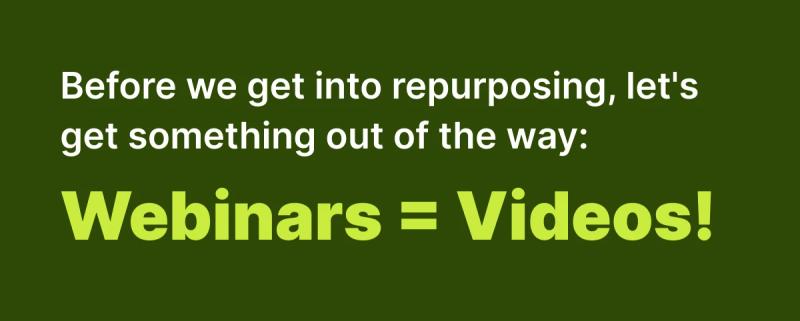
At this point, most of us are pretty used to doing webinars. We may see them as just part of doing business and overlook what they actually are—valuable video content.
This oversight can lead to B2B marketers feeling pressured to create from-scratch video content to keep up with the increasingly video-forward content strategies we're seeing lately. Because video isn't something most of us are super skilled in, we worry about the budget it takes to outsource to agencies or freelancers.
Sounds like a headache—and it is, when you think of video as something you have to create from the ground up each time.
We're here to point out the error in this line of thinking. Again, you've already done so much work to create the webinar (read: video) content you have right now in your library. You can absolutely use that content as video clips, snippets, reels, and more!
PS: If you're one of the late adopters who still isn't convinced you need to be doing video at all, here are some quick stats from Wistia's 2024 State of Video Report:
- Video consumption continued to rise last year, with total watch time increasing by 44%
- 40% of businesses use video to achieve marketing goals
- More than half (61%) of companies cite "time" and "bandwidth" as their main challenges with video creation
We include that last point because it's relatable, and it's also something that AI-powered tools can address. We'll talk more about this soon, but when you use a product like Goldcast Smart Events, it only takes a few minutes to produce repurposed content. Time and bandwidth issues, be gone!
Isn't new content better than "old" content? Why do we need to repurpose?
New isn't always better. Repurposing your existing content allows you to get the maximum return out of your campaigns in every way.
When you repurpose, you turn a single webinar into a ton of different assets: blogs, social media posts, video clips, email campaigns, follow-up emails, sales enablement pieces … and the list goes on.

Here are the major benefits of repurposing your webinar content:
- You get ready-to-use video clips. We just talked about how important video content is, and repurposing tools provide you with ready-made snippets, clips, and video excerpts you can put to use right away.
- Repurposing is cheaper than creating net-new content. Enough said!
- You build consistency with your company's core messages. If something was important enough to talk about during a webinar, it's important enough to share across other channels!
- You reach more people. Not everyone is going to be able to attend all of your events, but they can consume content on social media, in email newsletters, and other places folks hang out.
- Your external speakers and sponsors can also share. Anyone who was involved in your webinar—and even attendees—can share the repurposed content, further expanding your reach and establishing credibility for your company.
- You capture leads. All of your repurposed content can point back to the on-demand library. If it's gated, you capture leads there. If not, hopefully potential leads engage with your content and take the next steps to learn more about your brand.
- You save time. Goldcast's Smart Events technology and Content Lab turn your webinars into many different repurposed assets in just a few minutes. It would take a really long time to do all of that manually!
The more content you create from each webinar, the more value you're getting out of your initial investment. This is cost-effective and helps you work toward all of your goals—without a ton of extra work on your end.
We're talking to you! (aka, who should repurpose webinar content)
Both content and event marketers can benefit from content repurposing.
How content marketers benefit from repurposing
Building a content calendar is no easy feat, but repurposing allows you to plan way in advance. You can fuel a multi-channel content strategy for months with just one webinar! We all know that marketing teams are strapped for budget and resources these days, and repurposing gives you the ability to scale your efforts without skimping on quality.
You also have the peace of mind that all of the repurposed content aligns with your business objectives and your brand—because it came from a webinar that was put on by your business.
Although the bulk of the "hard work" was already done during the webinar itself, repurposing gives you the chance to come up with new, in-demand content ideas. When you post or share something you created from your webinar, pay attention to the responses. You might find that people have questions or thoughts, which can spark ideas for future content.
How event marketers benefit from repurposing
If your job revolves around events, repurposing is still important! It allows you to get the most impact out of each event, which is what you want. It also ensures there's enough content for you to share with your sales team and continue to build your pipeline.
Plus, repurposed content can help you craft engaging follow-up emails and promotion efforts for future events. If you're running an event series, you'll be glad to have the extra promo assets without a ton of extra work! Repurposed content keeps the narrative alive between your series events and helps build anticipation for the events that are coming up next.
Finally, repurposed content drives folks to your on-demand library, where they can browse recordings of all of your events. The more people know about what to expect from your events, the more likely they are to sign up for future webinars you're hosting.
You can see that repurposing webinar content is a great idea for B2B marketers of all types. If you want to effectively and efficiently improve your marketing strategy and contribute to a more robust pipeline down the road, repurposing is the way to go!
How to (easily) make repurposing part of your routine
When you're ready to make repurposing part of your process, you might still be skeptical that this can be done without a huge team, a big budget, or a lot of resources.
So don't take it solely from us; let's see how brands in the wild are making it work!
Qualio speeds up its process 6x for a one-person content team
Qualio's webinar program had outgrown Zoom, and they were looking for a platform that could host a high volume of events and simplify the post-event tasks for their one-man content department.
Enter: Goldcast Smart Events, which not only hosts the webinar for you, but also automatically produces AI-powered post-event content like video clips, emails, blog drafts, and more.
Before using Smart Events (and specifically, Content Lab, which does all the repurposing magic), the Senior Content Marketing Manager at Qualio spent 2-5 hours on each video, turning it into repurposed snippets.
Once Qualio switched to Goldcast, however, the timeline shrank from five hours to five minutes.
"The light bulb moment with Content Lab came when—within 30 seconds—it pulled out 3-4 really great snippets." - Alex Pavlović, Senior Content Marketing Manager, Qualio
Now, the Qualio team has months of content on hand from each webinar and no problems building out a robust content calendar that supports their brand messaging and overarching goals!
How Smart Events can help event and content marketers repurpose webinar content
Here are the top ways that Smart Events can help you streamline your repurposing workflow:
Video content
We've talked about how hard it would be to create compelling video content from scratch. With Smart Events, AI does the heavy lifting for you. The platform automatically detects the key moments from every webinar and produces bite-sized, snackable video clips that you can distribute on social, in emails, and elsewhere.
Social posts
While we always view AI-produced content as a starting draft and not the final product, it's incredibly helpful to have LinkedIn posts that you can use to promote your event content, highlight some of your amazing speakers, and engage with folks who perhaps didn't have a chance to attend your webinar.
Blogs
The beauty of repurposed content is that it reaches people wherever they like to hang out most. Some people like to read, while others like to watch videos, and still others enjoy audio. For the crowd that enjoys reading blogs, Smart Events comes up with blog posts distilling the main points of your webinar into an article format.
Email campaigns
Feed your follow-up strategy with emails that directly tie into what was covered during the event. This is helpful for the people who registered, as you can share the main points of the webinar along with the on-demand recording. You can also tease out some of the content to people who didn't attend and get them motivated to attend future events!
Takeaways
Say you want to grab the key takeaways from your event and send them over to your sales team so they can craft more meaningful follow-up comms. Smart Events will compile those for you in just minutes!
Transcripts
Transcripts are always your source of truth for what was actually said. Smart Events gives you access to the full transcript; you can even create video clips yourself if you spot something within the transcript you want to clip.
Once you have all your post-event content ready to go, you can share it on a dedicated on-demand page that matches your company's branding. You can gate the page if you want to capture leads, or ungate it to allow folks to browse as much as they want.
Got a webinar platform you like? You can still use Content Lab!
PS: If you've already got an event platform you're happy with, you can still use Goldcast Content Lab as a standalone product! The only difference is that you'd upload your existing content into the Content Lab as a first step.
You can open a free account of Content Lab right now! You'll get 1 hour of video uploads per month and unlimited video cuts and copy generation.
We're begging you: Stop wasting your webinars!
Remember: Your webinars are valuable sources of content, and repurposing helps you get the most out of them.
By taking just a few minutes to repurpose with tools like Goldcast Smart Events and Content Lab, you maximize the value of your webinar, drive more engagement, reach a bigger audience, drive pipeline, and so much more.
That's a lot of value for just a few minutes of your time!
Every single day that you don't repurpose your webinar content means a day you lose out on engaging with your audience, bolstering your brand messaging, and generating new leads. Don't continue wasting your webinar content—make it a part of your workflow today.
Get started now by setting up your free Content Lab account and seeing how simple creating repurposed content can be! We have full confidence that soon, you'll be seamlessly turning each webinar into a continuous stream of high-quality content that lives on long after the webinar ends.
Transform Your Video Marketing with AI
Stay In Touch
Platform
Resources
© 2026 Copyright Goldcast, Inc. All rights reserved.





 Upcoming Events
Upcoming Events Event Series
Event Series On-Demand Events
On-Demand Events

