How to Repurpose Webinars: 3 Ways to Extend The Impact of Your Events
Maximize Your Marketing ROI
Join 10,000 other marketers already getting the best tips on running engaging events that boost pipeline and create raving fans.
As an event marketer, you know repurposing your event content can help you make a bigger impact with the events you work so hard on.
Making sessions available on-demand after the event is essential — 96% of attendees expect it — but your content can do much more for you than that.
Here at Goldcast, we know a little something about repurposing webinar content. (Right now, you’re reading a blog post repurposed from our webinar about, well, webinars. 🙃)
And we’re sharing all the details on our three favorite ways to keep your webinar working for you long after you end your live event.
Get the lowdown on winning with webinars
Want a quick overview of how we approach repurposing webinars at Goldcast? Check out our Webinar Week session on-demand, where we dive into three ways we reuse our webinars. Or keep reading for an even deeper dive!
3 impactful ways to repurpose your webinar content
1. Create (and update) a download-worthy ebook or guide
The ebook isn’t dead — it’s evolved. Whether it’s an ultimate guide or an original research report, a large, polished asset goes the extra mile.
What we love about these assets is that you can create them before your webinar, essentially planning out the content for both simultaneously. Then, you can update it after your event to make it feel even more engaging and organic.
Here’s an example. For Goldcast’s Webinar Week, we created our B2B Webinar Benchmark Report first. We based our webinar sessions on our research findings and pulled stats from the report into each session.
Then, after the series, we updated the asset afterward to include quotes from the webinar sessions and added a call-to-action to watch Webinar Week on demand.

2. Turn your event content into one of four blog types
When it comes to making event content evergreen, we say long live the blog. 🫡
But what’s the best way to repurpose a webinar for your blog? There are four common approaches:
- Generating a transcript
- Summarizing key takeaways
- Incorporating the video into SEO content
- Aggregating multiple webinars into a themed post
There’s a time and place for all four approaches — but in general, you get what you put in. Let’s talk about what each blog format entails and where it falls on the effort/impact scale.
The transcript
Effort + Impact: Low
This approach is pretty straightforward. You simply generate a transcript from your video, do a bit of cleanup and formatting, and voilà! You’ve got a blog post.
There are a variety of free transcription tools out there to get you started — but you can expect the output to need some TLC before it’s ready to publish.
A transcript gives folks a nice map of your session but it doesn’t optimize the experience for readers. In the world of content marketing, we often hear “Write like you speak.” But the truth is that an organic conversation just doesn’t translate well to text without some work. You can do that work yourself, or you can put it on your audience to weed through a wall of text.
Publishing a transcript is a low-effort, low-reward tactic, but hey — it’s better than nothing and a perfectly good starting point that you can likely execute in-house relatively quickly.
Bottom line: It gets your content out there in a written format. But if you’ve got the bandwidth, consider taking your impact to the next level with one of the other three approaches.
The takeaways
Effort + Impact: Medium
Think of a “takeaways” post as a highlight reel for your webinar. It distills the entire video into a few short takeaways for readers.
The post is formatted to be scannable, with headers, sub-headers, and bullets. It’s way less intimidating than a transcript and makes it easier for the reader to get quick value from your content.
This format is a good middle ground between simply pushing out a transcript and spending a ton of time crafting something new from your webinar. You or a colleague can put it together pretty quickly based on your knowledge from planning and attending the webinar.
The downside of a takeaways post is that it doesn’t dig deep or present any new insights. For folks who attended your live event, the incentive isn’t there to revisit the content.
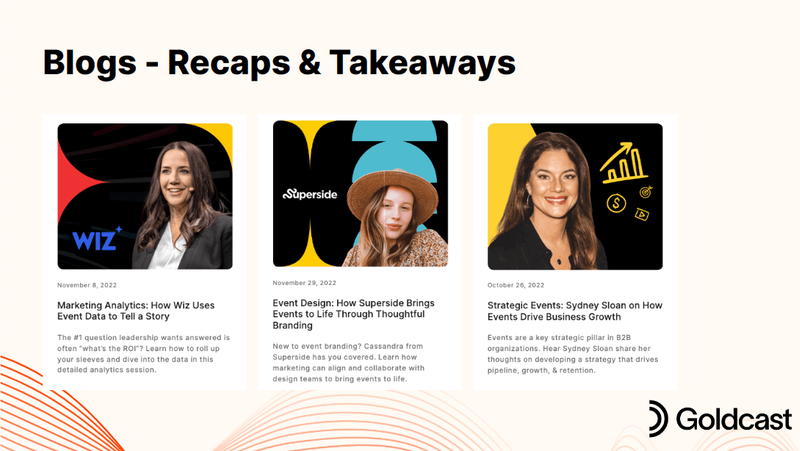
The SEO play
Effort + Impact: High
Optimizing your content with related keywords and/or embedding event video into a page built for search can improve searchability, time on page, and brand recognition.
The effort required to nail this approach depends on whether you’re creating new SEO content or simply incorporating a video into an existing piece. Either way, you’ll need to sink some time into making sure the page content is aligned with the video. Your webinar video should directly support the ideas discussed on the page.
Seamlessly weaving together webinar video and written SEO content takes strategic thought from someone familiar with your company’s core brand message and content marketing strategy. But for topics with hefty search volume and high relevance to your ICP, a little extra video SEO could be well worth the effort.
The advanced aggregation
Effort + Impact: High
This approach pulls insights like quotes, tips, and snippets from multiple webinars into a single piece around a central theme. It works especially well for webinar series.
Similar to an ebook, the aggregated blog post is chock-full of value for readers — often condensing hours’ worth of content into a well-structured 2,000-3,000 words.
It’s high effort. The reward, though, could be huge. This content format keeps working for you long after you click “Publish” by:
- Connecting the dots between the ideas presented in different sessions
- Exposing attendees to the content of sessions they might have missed
- Working as a stand-alone piece for people who don’t even know you had a webinar
- Recapping all the value you provided in your sessions and building buzz for future events
Don’t forget to make your readers feel like they’re part of the event by incorporating video clips and quotes from your webinars.
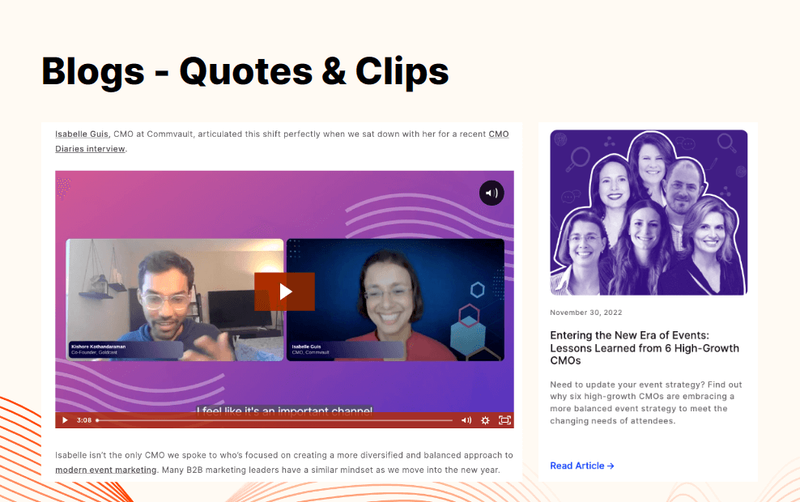
3. Engaging social snippets
Information-rich webinars are the perfect source of “snackable” social media content. And believe us when we tell you that you can get a lot of social content from one webinar.
We’re talking content like:
- Video clips
- Graphics featuring speaker quotes
- Pro tips
- Memes
- Community-building content like social proof (e.g., brag about number of attendees)
Our top tip for creating social posts from your webinar? Don’t hold back. Your intuition might be to post teasers inviting users to view a video or read a blog post for the full scoop.
But that’s frustrating for the user and accomplishes the opposite of what you want — to show people how valuable your webinar was.
So give it all away. Write zero-click content to show off your speakers’ expert knowledge. And then invite your followers to attend your next event live.
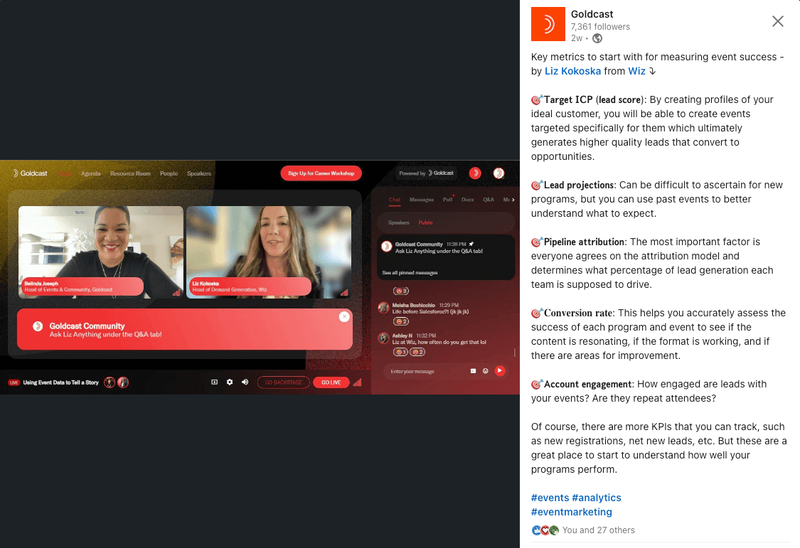
Our best tips for repurposing webinars
We get it — this looks like a lot of work! And it can be, but don’t let that intimidate you. Here are three tips from a team that’s been doing this for years.
Leverage external partners
The great thing about repurposing event content is your writer has awesome creative inputs to work with from the start.
If you don’t have the bandwidth to tackle all this internally, don’t be afraid to lean on external partners for support. A few options include:
- Freelancers
- Writer marketplaces (e.g., Compose.ly)
- AI writing tools
Whatever route you choose, be sure to set your partners up for success. Provide detailed briefs or outlines, a full transcript, access to your webinar recording, and any other helpful links or context.
For larger or more detailed assignments, try using videos for quick feedback or context. The last thing you want is to get a draft that doesn’t jive with your content strategy because expectations weren’t clear.
Don’t under-scope supporting assets
To keep event content in front of your audience, plan for lots of supporting assets — and plan for them to look incredible.
Request creative to support all the channels you want to use to promote your content, like:
- Social
- Your product or app
- User communities
- Quora answers
- Speaker/influencer circles
Of course, you don’t have to use all these channels. The point is that you consider all your options and choose the ones that fit.
And don’t forget to use all that beautiful content to promote your next webinar. 😉
Use webinars as part of larger integrated campaigns
Planning a particularly monumental event? Why not create a full integrated campaign with your event as the cornerstone?
Use those creative assets you sourced to create a content ecosystem that different teams can access based on their needs. Develop a landing page or resource library full of evergreen content that serves a variety of goals, from thought leadership to sales enablement.
And last but not least, don’t forget to incorporate internal communication into your campaign. You’ll need buy-in from your colleagues and internal stakeholders to see your efforts snowball.
Thoughtfully repurpose your content to get more out of every webinar
You put a lot of work into planning an amazing digital event. Don’t let it fade into distant memory as you pivot to the next webinar.
Instead, turn your event’s splash into content ripples that continue to serve your brand by generating increased demand and engagement, long after the big day.

Transform Your Video Marketing with AI
Stay In Touch
Platform
Resources
© 2025 Copyright Goldcast, Inc. All rights reserved.





 Upcoming Events
Upcoming Events Event Series
Event Series On-Demand Events
On-Demand Events

