LinkedIn Video Best Practices: 10 Powerful Examples from B2B
Table of Contents
Maximize Your Marketing ROI
Join 10,000 other marketers already getting the best tips on running engaging events that boost pipeline and create raving fans.
Video content is snackable, memorable, and shared at a rate 20 times higher than any other post type on LinkedIn. But with video budgets expected to increase by 9% or more, the bar for quality content is getting higher.
If you’re looking for new ways to raise the game with your LinkedIn videos, you’re in the right place.
As one of the most commonly used and highly trusted platforms among B2B buyers, the right approach to your LinkedIn videos can expand your reach, build trust with potential prospects, and generate a steady stream of relevant leads.
But first, you need to know what works. In this article, we’ll reveal the best formats and types of videos for LinkedIn, including real examples of how to effectively use LinkedIn video in your B2B marketing.
Types of LinkedIn videos
There are three main types of LinkedIn videos: native videos, shared videos, and video ads.
- Native videos: Can be directly uploaded to LinkedIn via mobile devices or computer. These videos are specifically tailored for LinkedIn and tend to generate more shares and engagement. Unlike shared videos, native videos automatically start playing as soon as they are in view in a prospect’s feed.
- Shared videos: Can be published by simply copying and pasting any video link into a LinkedIn post. These videos are easy to publish from YouTube, Wistia, or any other video publishing platform. With shared videos, LinkedIn users are required to click on the video in order to play it. Since the introduction of native videos, engagement levels on shared videos have dropped significantly.
- Video ads: These are sponsored videos that appear in users’ feeds. Unlike the other video types, they come with advanced audience targeting, performance testing, and optimization options for brands. Video advertising can be extremely helpful for reaching the right audience, defining a clear objective for your LinkedIn campaigns, and measuring your performance.
10 LinkedIn video best practices every marketer should know
Without the correct structure and formatting, even the most entertaining videos won’t get you the results you’re looking for.
These top 10 best practices will help you create high-performing LinkedIn videos every time:
- Choose the right video ads campaign objective—awareness, consideration or conversions
- Tailor your video marketing to real audience pain points and motivations
- Aim for a length of 1-5 minutes
- Get the hook out within the first six seconds
- Use high production quality videos
- Use captions and imagery to make sure videos make an impact when muted
- Add subtitles where possible
- Add a clear call to action (CTA)
- Break videos into chapters for sequenced Sponsored Content
- Test and optimize for maximum engagement and conversion
It goes without saying that you also want to be as creative, informative and entertaining as possible in your LinkedIn videos. We’ll share much more on that in the examples below.
But first, let’s take a closer look at the full list of technical requirements you’ll need to meet to ensure maximum impact and engagement on your videos.
File type
LinkedIn supports the following file types for native videos on LinkedIn pages and career pages:
- AAC
- ASF
- FLV
- MP3
- MP4
- MPEG-1
- MPEG-4
- MKV
- WebM
- H264/AVC
- Vorbis
- VP8
- VP9
- WMV2
- WMV3
*Note that AVI, QuickTime, and MOV files are no longer supported.
Native videos must follow the below guidelines
- Max file size - 5 GB
- Minimum file size - 75 KB
- Max video duration - 10 minutes
- Minimum video duration - 3 seconds
- Resolution range - 256x144 – 4096x2304
- Aspect ratio - 1:2.4 – 2.4:1
- Frame rates - 10 FPS – 60 FPS
- Bit rates - 192 KBPS – 30 MBPS
Technical requirements
Below are some of the technical requirements and recommendations that apply to LinkedIn video ads:
- Video File Size: 75 KB (min) - 200 MB (max)
- Video Duration: 3 seconds - 30 minutes
- Video Captions: Optional
- Video Sound Rate: Less than 64 KHz
- Minimum width: 360 pixels
- Maximum width: 1920 pixels
- Minimum height: 360 pixels
- Maximum height: 1920 pixels
- Minimum aspect ratio: 9:16 (0.563)
- Maximum aspect ratio: 16:9 (1.778)
URL requirements
- Landing page URL: Required
- URL prefix: http:// or https://
- URL characters: 2000 characters for destination field URL
Recommendations for video ad formats:
- Video file type: MP4
- Headline: 70 characters. Maximum of 200 characters
- Custom thumbnail: Optional but recommended
- Video thumbnail file format: JPG or PNG
- Recommended frame rate: 30 frames per second
[Got an archive of video content just waiting to be repurposed? Try Content Lab for free and get it done in minutes, not hours.]
10 examples of LinkedIn videos that rise above the noise
If you’ve spent any amount of time on LinkedIn, you know it’s a mixture of spammy sales pitches, personal shares (or even overshares), and professional humblebrags.
To capture your audience’s attention, you need to deliver value with every post. We’ve rounded up some best-in-class examples of B2B LinkedIn videos to help spark the right kind of inspiration.
1. Share your brand’s values
To honor the double celebration of Hootsuite’s birthday and Giving Tuesday, Hootsuite’s beloved mascot, Owly, performed an impressive 15 acts of kindness.
This TikTok-style vertical video demonstrates the importance of kindness as a core value for Hootsuite, while also sharing a list of real acts of kindness anyone can do to help spread the love.
Fun. ✔️Inspiring. ✔️ Actionable. ✔️
This is a brilliant example of how a native LinkedIn video can grab your prospects’ attention while quickly communicating exactly what your brand stands for.
2. Take followers behind the scenes
This next one has it all: expert hot takes, high production quality, and easy-to-read captions for folks who’d rather scroll than click.
The clip takes viewers behind the scenes at the AI House Davos 2024 event to learn how Automation Anywhere CEO, Mihir Shukla, is leveraging GenAI across the company’s entire operations, “from finance to customer service”.
With a hyped-up topic like AI, Mihir breaks through the noise by offering specific examples and metrics, such as the number of customers using the brand’s AI, percentage of customer support calls answered by AI, average percentage of cost reduction, and more.
For a LinkedIn video that rises above the noise, take a page from Automation Anywhere’s playbook and focus on delivering insights that go beyond the buzz to showcase real ROI on trending topics.
3. Share company news
Sharing your company’s latest updates isn’t exactly a novel approach to LinkedIn content, but sharing news via video definitely helps take the experience up a notch.
In this post, network security platform Wiz features a candid one-to-one interview between its Chief Human Resources Officer, Kelly Russell and their newly appointed President and COO, Dali Rajic.
This video serves the dual purpose of introducing followers to Dali as well as going beyond the boilerplate bio to gain deeper insight into his experience, leadership style, and plan to help Wiz achieve their ambitious goal of reaching $1 billion in annual recurring revenue (ARR).
4. Announce a new product or feature
When it comes to showing off a brand new product or feature, there’s no substitute for seeing it in action.
Case in point: Productboard’s recent AI enhancement feature allows users to generate custom AI prompts directly in a feature's description field. With their LinkedIn video update, they can show followers exactly how that looks inside the product.
5. Promote an upcoming event
Complete with awkward pauses and some seriously dated ‘90s lingo, 6sense’s LinkedIn video is all about making it easy to end your vendor relationships.
The aim of the video is to both recap the brand’s broader ANTI-Valentine's week campaign and also promote its ‘Breaking Up Isn’t Hard to Do’ online event promising to help attendees dump their data vendor and start fresh with a partner “who’s all that and a bag of chips”. (Their words, not ours. 😂)
It’s authentic, attention grabbing, and cringey in the best possible way.
6. Feature a hot take from an industry insider
Speaking of GenAI, what better way to navigate the hype than with solid AI hot takes from influencers and subject matter experts?
Netskope’s LinkedIn video was clipped straight from its webinar, The Good, The Bad, and The Ugly of AI/ML Tools at Work. Not only did they not have to create the content from scratch, they also used it to promote the on-demand version of the webinar, making it easy for followers to watch the full video at a time that works for them.
7. Share a ‘day in the life’ perspective
This short and sweet LinkedIn video serves as a mini-interview while recognizing the important role that Starburst’s sales development representatives (SDRs) play—both for the business and its customers.
The video was created by VentureFizz, then shared via Starburst’s company page for increased visibility.
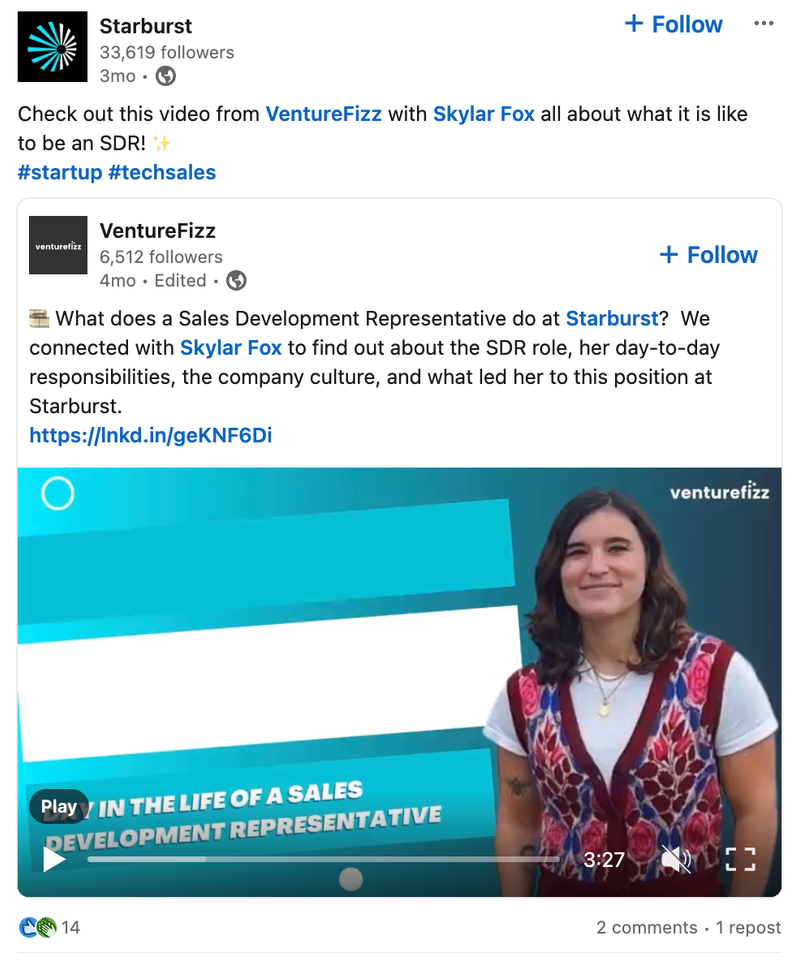
8. Spotlight your customers
What could be better than a compelling customer case study? How about three mini case studies, rolled into one high-impact video?
This awesomely community-driven LinkedIn video features testimonials from three of CoachHub’s customers who also happen to be well-known global brands—Booking.com, Virgin Atlantic, and Schneider Electric. With plenty of name-drop-worthy insiders sharing firsthand perspectives on why coaching is important, this video is an instant cred-booster for anyone who happens to scroll past it in their daily feed.
And with overlays and text that align perfectly with the rest of CoachHub’s branding, the video is instantly recognizable to viewers already familiar with the brand.
9. Recap your events
Paired with a succinct description that captures the essence of the Unlock 2024 Revenue Kickoff event, this LinkedIn video from the marketing team at Demandbase tells followers everything they need to know about why this event deserves a spot on their annual event calendar.
And with a 1920s speakeasy theme, the video features a range of unique event entertainment activities, including psychic readings, cocktail making, and a live band.
Talk about building that FOMO!
10. Promote a cause
Weave’s employees, also known as “Weavers”, spent nearly 400 hours volunteering at charities and non-profits as a part of its 2023 Weave Cares effort. If that’s not worth bragging about, we don’t know what is.
With this beautifully produced highlight reel, Weave shares real footage of Weavers in action. They’re packing boxes for a food drive, setting up charity events, and making a difference.
The video makes it clear that the team at Weave isn’t all talk. For them, it’s about taking real action to embody their core value to “care more”.
How to promote your events on LinkedIn
As you can see from these examples, promoting your events on LinkedIn is a surefire way to build buzz and increase registrations. But where do you start?
There are a number of ways to promote your events on LinkedIn, but they all fit under two broad categories:
- Organic LinkedIn promotion - which includes creating event pages, posting updates on personal and company profiles, and writing articles related to the event.
- Paid LinkedIn promotion - which offers more control over targeting audience segments based on demographics, location, industry, job title, and more.
Let’s take a closer look at the different event promotion options that fall within each category.
Organic promotion
- Creating an event page on LinkedIn is fairly easy. You simply add your event details, including cover image, organizer, event type, date and time, description, and speakers. LinkedIn even offers a native registration form that can be used if no external registration form is available.
- Posting status updates with compelling content and assets (including video!) is always a great way to engage potential attendees. Use past event recaps, speaker announcements and polls to help spread the word about the event.
- Writing articles related to the event on LinkedIn's publishing platform can help you drive engagement, reach a broader audience, and possibly even give your event landing page a nice little SEO boost.
Paid promotion
- Sponsored Content ads can include posts from your LinkedIn Page as well as ads created in Campaign Manager. These are great for generating awareness for your event by helping you position your event ads and content in front of a targeted audience.
- Sponsored InMail is different from classic InMail because you don’t have to stay within your allotted monthly InMail credit. Message ads allow you to send personalized messages to relevant users to help spark quality conversations. This feature isn’t available in the EU.
- Native event ads allow events to be directly promoted in a member's LinkedIn feed with a short caption and event details imported straight from the event page.
Depending on your event format and platform, you can also choose to stream your event live to LinkedIn, to help generate even more brand awareness. And honestly, why stop there?
Savvy social-first marketers like Clari’s Devin Reed are using what he calls a “content waterfall” approach to maximize event content by repurposing it into a variety of formats—including post-event video clips, quick explainers, hot takes, and more—without investing extra time or money.
“I know that if I can get a good 30 to 90 second clip from that webinar, I'm going to probably get more eyeballs on it via social than I did in the initial event.” — Devin Reed, Clari
Turn your event into attention-grabbing LinkedIn video content
When it comes down to it, no other marketing format can deliver the organic moments of joy, connection, and understanding quite like events. Don’t let that content decay in an archive folder somewhere.
Longer videos like digital events, webinars, and podcasts are a goldmine of thought leader insights and experiences. With the right tools and approach, these assets can be transformed into successful video advertising and other LinkedIn content to help you generate more ROI for future campaigns and events.
For example, at Goldcast, events are part of a wider marketing strategy that includes LinkedIn, email, and a variety of other channels.
Here’s how we transform our own event recordings into a variety of engaging assets:
- Choose a piece of content to repurpose, such as an episode of a show or webinar.
- Write a blog post capturing the top takeaways or key insights from the content.
- Draft social media posts that highlight the most impactful quotes, insights, and discussion points.
- Create short, engaging video clips that can be shared on social media platforms.
- Promote the blog content across social media channels to encourage viewers to watch the entire episode or webinar.
But for all of this to work, you need to start with quality input material.
With the right event platform, you can create professional grade event recordings capable of attracting a steady stream of viewers, even long after the content has been created.
Here are some tips to help ensure a quality result:
- Use the right production tools: Look for video production tools that ensure your event videos are high quality and can be easily repurposed without requiring additional fixes and enhancements.
- Highlight key moments of interaction: With a powerful suite of audience engagement tools you’ll have more opportunities to source organic content of real people experiencing real moments of connection during your events.
- Repurpose event content: Goldcast Content Lab uses AI to transform your event recordings into snackable videos and posts that can also be shared on platforms such as LinkedIn.
- Use captioning to keep videos accessible: Automatic captioning and translation tools help save you valuable time and resources, while creating videos that can be posted, played and understood, even with the sound off.
Once the above processes are in place, you’ll not only be able to do content faster, it’ll also be far better quality than the mountains of generic content already circulating on LinkedIn.
Keep your expectations high and your video specs higher
B2B events make excellent source material for LinkedIn. That is, if you know how to format your video content for maximum impact.
By understanding what works best on LinkedIn and applying the latest best practices outlined in this guide, you can create engaging video content that resonates with your audience and contributes to the overall success of your B2B marketing campaigns.
Use Goldcast’s high-spec video production tools to execute an immersive, custom-branded event experience. After your event closes, the AI inside Content Lab will get to work extracting the best clips with a click.
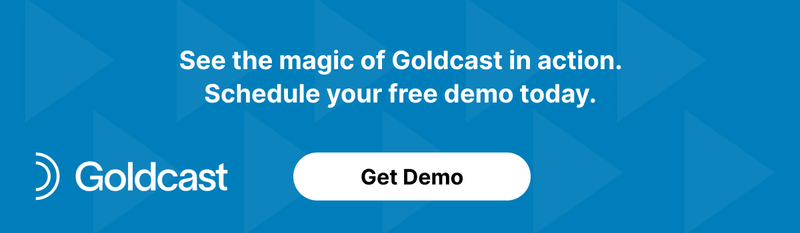
Transform Your Video Marketing with AI
Stay In Touch
Platform
Resources
© 2025 Copyright Goldcast, Inc. All rights reserved.





 Upcoming Events
Upcoming Events Event Series
Event Series On-Demand Events
On-Demand Events

