Get More Out of Marketo: 4 Opportunities for Modern Event Marketers

Maximize Your Marketing ROI
Join 10,000 other marketers already getting the best tips on running engaging events that boost pipeline and create raving fans.
Automation. Customization. Integrations.
There’s no shortage of reasons to love Marketo. It’s a versatile tool that can supercharge your marketing team’s efficiency in so many ways.
But what about your events? Are you using Marketo to amplify your results from each and every webinar and digital gathering?
If not, you could be leaving major ROI on the table.
With Goldcast, our native Marketo integration makes it easy to activate your event data for faster list making and follow-up.
Ready to take your marketing operations to a whole new level? Here’s how Marketo + Goldcast can help.
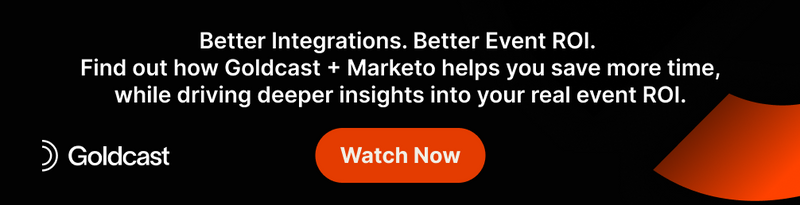
Why bother integrating your event platform with your MAP in the first place?
If you’re here, we probably don’t have to tell you that digital events are a must-have modern marketing channel.
Gone are the days of slogging it across the country once a year to elbow past competitors in a crowded ballroom. Digital events have become the central mouthpiece of the modern B2B brand. And best of all, they’re right at your prospects’ fingertips.
Leading marketers are using scalable, immersive event experiences to educate prospects, rally customers, and drive pipeline in a fraction of the time and for a fraction of the cost.
By actively using the data from your events to pass relevant, actionable insights straight to your GTM teams, you can take faster, more effective action on target account engagement.
Here are four ways to integrate your Goldcast events with Marketo to drive better follow-ups and event ROI in a lot less time.
1. Automate all the things
Since you’re using Marketo, we’ll assume you’re already an automation wizard. 🧙🏽♂️
If, like more than 53% of our Streamline Event Operations webinar attendees, you’re on a quest to automate even more—why not start with your event data?
Laura Wille, Director of Growth Marketing at Clari, is one of many modern marketers who uses Goldcast integrations to funnel event data straight into Marketo and Salesforce.
The Marketo integration helps with our lead flow process. If our customers or prospects attend events, the integration makes sure all that information is pushed back to Marketo which in turn pushes it back into our CRM, Salesforce. It’s really efficient,” Laura explains.
Here are some key automation use cases that can help save you a ton of time.
Flexible registration workflows
With Marketo working in perfect harmony with your event platform, your event registrations can be configured in whatever way you need to support your current processes. Want to use Goldcast registration pages? Marketo forms make it easy to sync and send the right registration data to the right places.
Cloning programs
If you’re running a series of similar events, there’s no need to create new programs in Marketo every time. When you create a new Goldcast event, you can automatically clone your base program and immediately tie it to the new event for simple, scalable setup.
Custom field mapping
Sure, any old integration can save you time on default field mapping. But Goldcast’s custom field mapping is where the magic really starts to happen. You can add specific fields for job title, company, and more, or even get a clearer view into which campaigns are gaining the most traction by mapping UTM fields from Goldcast straight to program member fields in Marketo.
With multiple, event-specific UTM data points for contacts, you can see whether your contacts are consistently coming from the same places, or changing up where they see your links.
2. Segment users for Smart Lists and Flow steps
Your event data is only as good as how you use it. And you already know there’s a lot you can do with your user data in Marketo.
When it comes to integrations, our goal at Goldcast is to give you everything, and then get out of your way. You can push as much info from Goldcast into Marketo as you want, and then use it how and when you need it.
Here are just a few of our favorite examples of ways you can use your event data to segment users and take targeted action to increase engagement with key accounts.
Create a Smart List based on attendee engagement
Want to see which contacts are hottest? With your event platform seamlessly integrated with Marketo, you can quickly get a list of all event attendees who clicked a CTA button inside your event. Just make a demo request CTA a Smart List requirement, then segment contacts for fast, personalized follow-up.
Add attendees to additional programs based on filters
Sticking with the above example, let’s say you want to send a small gift to reward your most engaged attendees. In the Flow step, you can add your Smart List of attendees who requested a demo to an “Engagement” program. From there, Goldcast will automatically update a contact’s program status based on their event activity.
You can then use Marketo’s integration with gifting platforms like Sendoso to send them a quick gift and let them know you’ll be reaching out soon about that demo.🎁
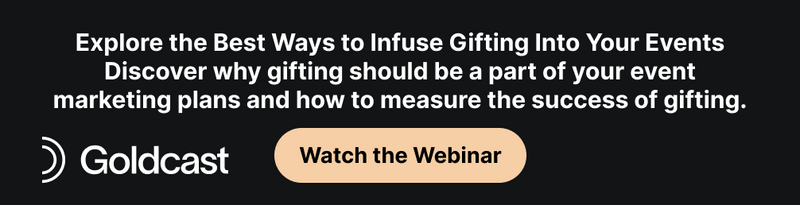
Add leads to Salesforce campaigns
Ready to take your event data the extra mile? If you use Salesforce for your CRM, you can also send a contact’s Goldcast event data straight to a Salesforce campaign via the Flow step in Marketo.
3. Personalize your follow-ups using event activities
Now that your event data is flowing to all the right places, let’s talk about how you can use it to drive more revenue.
Yep, it’s time to talk fast, personalized follow-up. Because if your sales team doesn’t have access to accurate contact data immediately after the event, there’s a good chance their outreach is going to miss the mark.
So how can you use Goldcast and Marketo to help them hit the bullseye?
Hayley Ferrante, Director of Digital Programs at Zuora, uses the integration to trigger workflows based on attendees’ event activities like interaction and engagement.
“It's been a real boost to our events strategy,” reflects Hayley. “We’ve been able to collect key information from Goldcast into Marketo to further optimize our event programs and it’s super easy to use and set up. It just works.”
Here are some other boss-tier personalization use cases.
Automated follow-up based on CTA clicks
With deep account-level insights at your fingertips, it would be a shame to send all your attendees the same “thanks for coming” email.
Instead, sync data on which contacts clicked specific CTAs during your event, and send emails that offer specific product insights and demo information for your most engaged contacts.
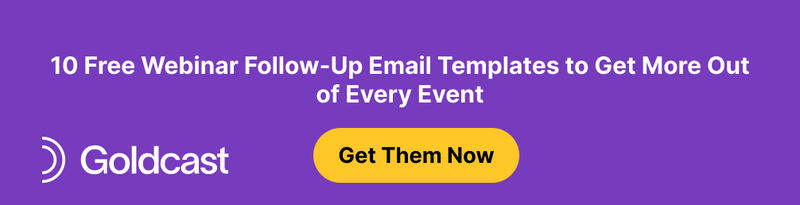
Tailor your follow-up based on real questions asked
Send individual, qualitative data points straight to sales so they can enter the conversation with all the right context.
Hayley at Zuora continues: “Our teams can look at a report and come armed to the conversation with, ‘Hey, I saw you engaged in this way.’”
This data helps her reps “understand what prospects are wanting to learn about and be that resource for them.” No fluff. No fodder. Just immediate value straight after your events.
4. Prove real ROI with clear attribution data
Speaking of syncing event activities with Marketo, when it comes to proving the ROI of your event strategy, Goldcast keeps it crystal clear.
As the only event platform that lets you sync 16 different event activities to the rest of your tech stack, you can see exactly how your events are impacting pipeline.
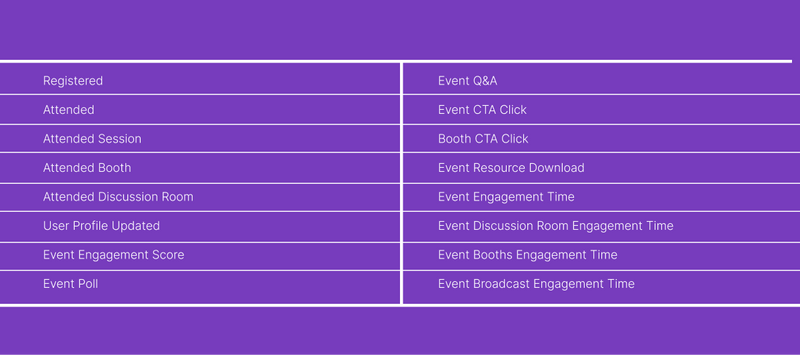
With a contact’s event activities flowing straight into the rest of your tech stack, you can use this data across a variety of post-event actions in Marketo, or send it right on through to Salesforce to update a contact’s program membership and more.
You can also incorporate custom event activities into your lead scoring and MQL formulas to make sure your events aren’t left out.
It’s all about weaving event data into your existing workflows to tell a richer ROI story. 📈
And don’t worry about requirements on the Marketo side. You only need two custom activities available to push all these activities from Goldcast to Marketo, and just one API user to authenticate your setup.
Marketo + Goldcast = next-level event marketing
When your event platform works with your other tech, you have everything you need to plug, play, and prove your ROI.
Integrating your event platform with Marketo can help you:
- Automate data sync at the event/program level
- Segment contacts based on event engagement activity
- Send personalized follow-up to highly-engaged attendees
- Incorporate event activity into your lead scoring and attribution models
And it’s easier than you might think.
Unlike many other digital event platforms, Goldcast didn’t start as a video meeting tool adapted for marketing purposes. At Goldcast, it’s been all about giving marketers the tools they need to prove their impact from the very beginning. If you’re looking for a better way to scale and streamline your marketing operations, Goldcast has your back.
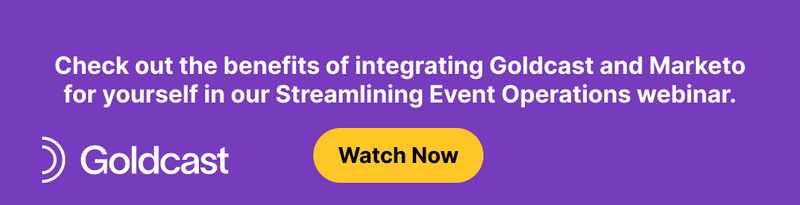
Stay In Touch
Platform
Resources
Company
Community
© 2025 Copyright Goldcast, Inc. All rights reserved.



 Upcoming Events
Upcoming Events Event Series
Event Series On-Demand Events
On-Demand Events

